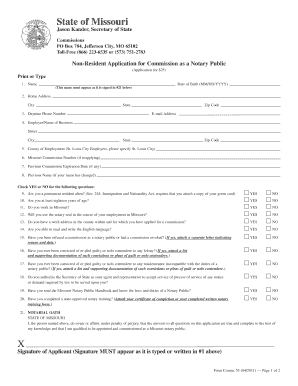
Non Resident Application for Commission as a Notary Public Sos Mo Form


What is the Non Resident Application For Commission As A Notary Public Sos Mo
The Non Resident Application For Commission As A Notary Public Sos Mo is a formal request submitted by individuals who reside outside of Missouri but wish to obtain a notary public commission in the state. This application allows qualified non-residents to perform notarial acts within Missouri, thereby facilitating legal and business transactions that require notarization. It is essential for applicants to meet specific eligibility criteria and adhere to state regulations to ensure compliance and validity of their notarial services.
Eligibility Criteria
To qualify for the Non Resident Application For Commission As A Notary Public Sos Mo, applicants must meet several criteria:
- Be at least eighteen years old.
- Be a legal resident of the United States.
- Have a valid identification, such as a driver's license or state-issued ID.
- Demonstrate a good moral character, often verified through background checks.
- Provide proof of a business or professional connection to Missouri.
Meeting these criteria is crucial for the approval of the application and for maintaining the integrity of the notarial profession.
Steps to Complete the Non Resident Application For Commission As A Notary Public Sos Mo
Completing the Non Resident Application For Commission As A Notary Public Sos Mo involves several key steps:
- Obtain the application form from the Missouri Secretary of State's website or office.
- Fill out the application accurately, providing all required personal and professional information.
- Gather necessary supporting documents, including proof of residency and identification.
- Submit the completed application along with any required fees to the appropriate state office.
- Await confirmation of your application status and any further instructions regarding your commission.
Following these steps carefully can help ensure a smooth application process.
Required Documents
When applying for the Non Resident Application For Commission As A Notary Public Sos Mo, applicants must provide several essential documents:
- A completed application form.
- Proof of identification, such as a government-issued ID.
- Evidence of a business or professional connection to Missouri.
- Any additional documentation as specified by the Missouri Secretary of State.
Having these documents ready can expedite the application process and improve the chances of approval.
Form Submission Methods
Applicants can submit the Non Resident Application For Commission As A Notary Public Sos Mo through various methods, including:
- Online submission via the Missouri Secretary of State's website.
- Mailing the completed application and documents to the designated office.
- In-person submission at a local Secretary of State office.
Choosing the appropriate submission method can depend on personal preference and the urgency of the application.
Application Process & Approval Time
The application process for the Non Resident Application For Commission As A Notary Public Sos Mo typically includes the following stages:
- Initial review of the application and supporting documents by the Secretary of State's office.
- Background checks to verify the applicant’s eligibility and character.
- Notification of approval or denial, which usually occurs within a specified timeframe.
The overall approval time may vary but generally takes several weeks, depending on the volume of applications and the thoroughness of background checks.
Quick guide on how to complete non resident application for commission as a notary public sos mo
Effortlessly prepare [SKS] on any device
Digital document management has gained popularity among businesses and individuals. It offers an excellent eco-friendly substitute for traditional printed and signed documents, as you can easily locate the necessary form and securely keep it online. airSlate SignNow provides all the tools required to create, edit, and electronically sign your documents swiftly without any hold-ups. Manage [SKS] on any device using airSlate SignNow's Android or iOS applications and enhance any document-related process today.
The easiest way to edit and electronically sign [SKS] seamlessly
- Obtain [SKS] and click on Get Form to begin.
- Utilize the tools we offer to complete your document.
- Emphasize important sections of the documents or obscure sensitive information using tools specifically provided by airSlate SignNow.
- Create your signature with the Sign tool, which takes just seconds and has the same legal validity as a conventional wet ink signature.
- Verify all the details and click on the Done button to save your changes.
- Choose how you wish to send your form: via email, text message (SMS), invite link, or download it to your computer.
Eliminate concerns about lost or misfiled documents, cumbersome form searches, or mistakes that require printing new document copies. airSlate SignNow meets all your document management needs with just a few clicks from your preferred device. Edit and electronically sign [SKS] to ensure excellent communication at any stage of the form preparation process using airSlate SignNow.
Create this form in 5 minutes or less
Related searches to Non Resident Application For Commission As A Notary Public Sos Mo
Create this form in 5 minutes!
How to create an eSignature for the non resident application for commission as a notary public sos mo
How to create an electronic signature for a PDF online
How to create an electronic signature for a PDF in Google Chrome
How to create an e-signature for signing PDFs in Gmail
How to create an e-signature right from your smartphone
How to create an e-signature for a PDF on iOS
How to create an e-signature for a PDF on Android
People also ask
-
What is the Non Resident Application For Commission As A Notary Public Sos Mo?
The Non Resident Application For Commission As A Notary Public Sos Mo is a legal process that allows individuals from outside Missouri to obtain a notary public commission in the state. This application ensures that notaries can perform their duties legally even if they reside out of state. By ensuring compliance with state requirements, applicants can confidently undertake notarization tasks within Missouri.
-
How much does it cost to submit a Non Resident Application For Commission As A Notary Public Sos Mo?
The cost associated with the Non Resident Application For Commission As A Notary Public Sos Mo can vary depending on several factors, including processing fees and any additional services required. Typically, applicants should expect to pay a nominal fee for the application, along with costs for necessary supplies such as notary seals. Make sure to check with the Secretary of State's office for the most current fee schedule.
-
What are the requirements for the Non Resident Application For Commission As A Notary Public Sos Mo?
To qualify for the Non Resident Application For Commission As A Notary Public Sos Mo, applicants must meet specific criteria, including being a resident of a state that allows non-resident notaries. Additionally, applicants need to provide identification, a completed application form, and proof of any required training or background checks. It's essential to review Missouri's notary regulations to ensure compliance.
-
How long does it take to process the Non Resident Application For Commission As A Notary Public Sos Mo?
Processing times for the Non Resident Application For Commission As A Notary Public Sos Mo can vary based on the workload of the Secretary of State's office. Typically, applicants can expect a timeframe of a few weeks for processing. To expedite your application, ensure all required documents are prepared accurately and submitted promptly.
-
What features does airSlate SignNow offer for Notaries Public?
airSlate SignNow provides a user-friendly platform that helps Notaries Public manage their paperwork efficiently. Features include the ability to eSign documents, send files for electronic signature, and store completed documents securely. The platform integrates seamlessly with other applications to streamline notary tasks and enhance workflow productivity.
-
Can airSlate SignNow assist with the Non Resident Application For Commission As A Notary Public Sos Mo?
While airSlate SignNow does not directly handle the Non Resident Application For Commission As A Notary Public Sos Mo, it offers tools that help Notaries prepare necessary documents and manage their operations efficiently. Our platform empowers users to create, edit, and eSign documents seamlessly, making the notarization process much simpler after obtaining their commission.
-
What are the benefits of using airSlate SignNow for Notary services?
Using airSlate SignNow provides Notaries with numerous benefits, including the ability to work remotely and efficiently manage documents online. Notaries can save time with automated workflows and easily access templates for common documents. Additionally, airSlate SignNow ensures that all transactions are secure and compliant with legal standards.
Get more for Non Resident Application For Commission As A Notary Public Sos Mo
Find out other Non Resident Application For Commission As A Notary Public Sos Mo
- Can I eSignature Oregon Orthodontists LLC Operating Agreement
- How To eSignature Rhode Island Orthodontists LLC Operating Agreement
- Can I eSignature West Virginia Lawers Cease And Desist Letter
- eSignature Alabama Plumbing Confidentiality Agreement Later
- How Can I eSignature Wyoming Lawers Quitclaim Deed
- eSignature California Plumbing Profit And Loss Statement Easy
- How To eSignature California Plumbing Business Letter Template
- eSignature Kansas Plumbing Lease Agreement Template Myself
- eSignature Louisiana Plumbing Rental Application Secure
- eSignature Maine Plumbing Business Plan Template Simple
- Can I eSignature Massachusetts Plumbing Business Plan Template
- eSignature Mississippi Plumbing Emergency Contact Form Later
- eSignature Plumbing Form Nebraska Free
- How Do I eSignature Alaska Real Estate Last Will And Testament
- Can I eSignature Alaska Real Estate Rental Lease Agreement
- eSignature New Jersey Plumbing Business Plan Template Fast
- Can I eSignature California Real Estate Contract
- eSignature Oklahoma Plumbing Rental Application Secure
- How Can I eSignature Connecticut Real Estate Quitclaim Deed
- eSignature Pennsylvania Plumbing Business Plan Template Safe