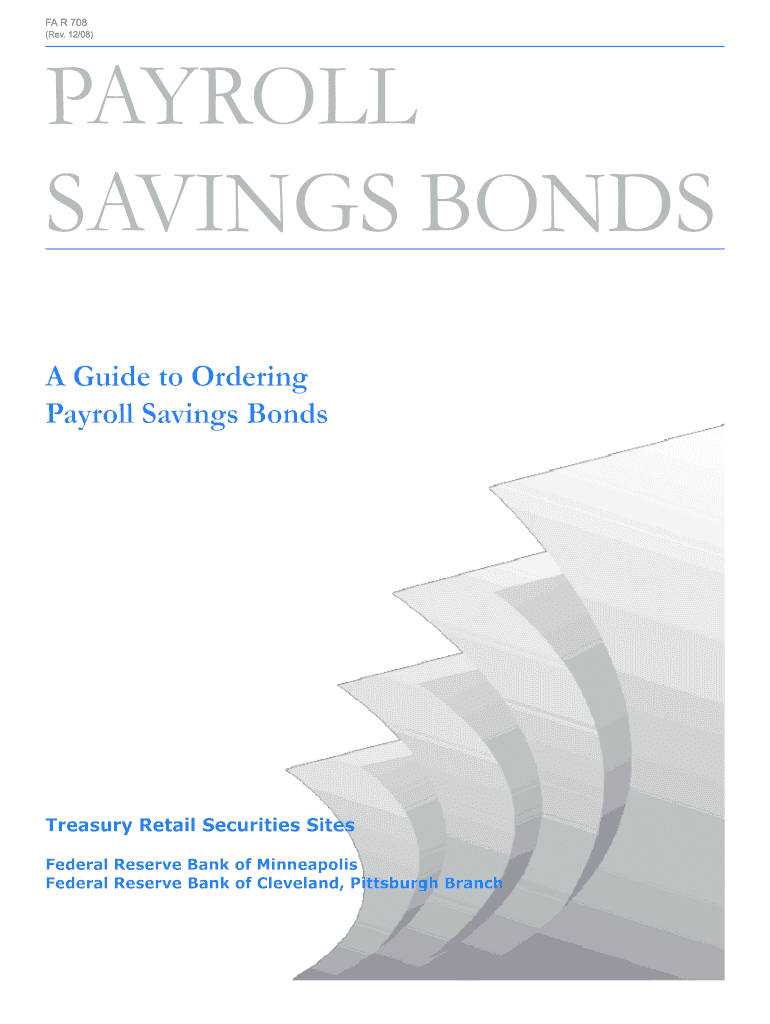
A Guide to Ordering Payroll Savings Bonds Treasury Direct Form


Understanding Payroll Savings Bonds through Treasury Direct
Payroll savings bonds are a convenient way for employees to save money through automatic payroll deductions. These bonds are issued by the U.S. Department of the Treasury and can be purchased through Treasury Direct. The process allows employees to invest in U.S. savings bonds directly from their paychecks, making saving effortless and systematic. Employees can choose the amount to be deducted from each paycheck, which is then used to purchase savings bonds over time.
Steps to Order Payroll Savings Bonds via Treasury Direct
Ordering payroll savings bonds through Treasury Direct involves several straightforward steps:
- Visit the Treasury Direct website and create an account if you do not already have one.
- Once logged in, navigate to the section for purchasing savings bonds.
- Select the type of savings bond you wish to order, typically Series I or Series EE bonds.
- Specify the amount to be deducted from your paycheck for the purchase.
- Provide the necessary payroll information, including your employer’s details.
- Review and confirm your order before submitting it.
Eligibility Criteria for Payroll Savings Bonds
To order payroll savings bonds through Treasury Direct, certain eligibility criteria must be met:
- You must be a U.S. citizen or a resident alien.
- Your employer must participate in the payroll savings plan.
- You need to have a Treasury Direct account to manage your bonds.
Required Documents for Ordering Payroll Savings Bonds
When ordering payroll savings bonds, you may need to provide specific information and documents, such as:
- Your Social Security number or Taxpayer Identification Number.
- Bank account information for direct deposit of funds.
- Your employer's name and payroll department contact information.
Legal Use of Payroll Savings Bonds
Payroll savings bonds are governed by federal regulations, ensuring that they are a secure investment option. The bonds are backed by the full faith and credit of the U.S. government, making them a low-risk investment. Additionally, the interest earned on these bonds is exempt from state and local taxes, although it is subject to federal income tax. Understanding these legal aspects can help investors make informed decisions.
Form Submission Methods for Payroll Savings Bonds
Ordering payroll savings bonds can primarily be done online through the Treasury Direct platform. However, if you prefer traditional methods, you can also submit paper forms through your employer's payroll department. Ensure that all required information is accurately filled out to avoid delays in processing your order.
Quick guide on how to complete a guide to ordering payroll savings bonds treasury direct
Effortlessly Prepare [SKS] on Any Device
Digital document management has become increasingly popular among organizations and individuals alike. It offers an ideal eco-friendly substitute for traditional printed and signed documents, allowing you to access the appropriate form and securely save it online. airSlate SignNow provides you with all the tools necessary to create, edit, and eSign your documents quickly without delays. Manage [SKS] on any device using airSlate SignNow's Android or iOS applications and enhance any document-focused process today.
How to Edit and eSign [SKS] with Ease
- Locate [SKS] and click on Get Form to begin.
- Use the tools we offer to fill out your form.
- Select important sections of the documents or obscure sensitive information with tools specifically provided by airSlate SignNow for that purpose.
- Create your signature using the Sign tool, which takes just seconds and carries the same legal validity as a conventional wet ink signature.
- Review all the details and click on the Done button to save your modifications.
- Choose how you want to send your form, whether by email, SMS, or invite link, or download it to your computer.
Eliminate worries about lost or mislaid documents, tedious form searches, or errors that require new document copies to be printed. airSlate SignNow meets your document management needs in just a few clicks from any device you prefer. Edit and eSign [SKS] to ensure outstanding communication throughout the entire form preparation process with airSlate SignNow.
Create this form in 5 minutes or less
Related searches to A Guide To Ordering Payroll Savings Bonds Treasury Direct
Create this form in 5 minutes!
How to create an eSignature for the a guide to ordering payroll savings bonds treasury direct
How to create an electronic signature for a PDF online
How to create an electronic signature for a PDF in Google Chrome
How to create an e-signature for signing PDFs in Gmail
How to create an e-signature right from your smartphone
How to create an e-signature for a PDF on iOS
How to create an e-signature for a PDF on Android
People also ask
-
What are Payroll Savings Bonds and how does Treasury Direct fit in?
Payroll Savings Bonds are U.S. government savings bonds purchased directly through payroll deductions. Treasury Direct is the platform where individuals can manage their savings bonds, including ordering them. A Guide To Ordering Payroll Savings Bonds Treasury Direct simplifies this process, allowing you to easily navigate the purchasing of these bonds via your employer.
-
What are the benefits of ordering Payroll Savings Bonds through Treasury Direct?
Ordering Payroll Savings Bonds through Treasury Direct offers several benefits, including the security of U.S. government bonds and easy payroll deductions. It allows for automated saving, making it more convenient for individuals to build their investment portfolio. A Guide To Ordering Payroll Savings Bonds Treasury Direct helps you leverage these benefits seamlessly.
-
Is there a cost associated with ordering Payroll Savings Bonds with Treasury Direct?
There are no fees for ordering Payroll Savings Bonds through Treasury Direct. The cost is simply the amount you choose to invest in the bonds, which can be deducted directly from your paycheck. A Guide To Ordering Payroll Savings Bonds Treasury Direct provides clear instructions on making the most of your savings without additional costs.
-
Can I change my order for Payroll Savings Bonds once it's set up?
Yes, you can modify your Payroll Savings Bonds order at any time through Treasury Direct. This flexibility allows you to adjust your contributions as your financial situation changes. A Guide To Ordering Payroll Savings Bonds Treasury Direct outlines the steps needed to easily update your payroll orders.
-
What features does Treasury Direct offer for managing Payroll Savings Bonds?
Treasury Direct offers a range of features for managing Payroll Savings Bonds, including account tracking, easy ordering, and automated contributions. You can monitor your investment directly from your Treasury Direct account. A Guide To Ordering Payroll Savings Bonds Treasury Direct provides insights into maximizing these features effectively.
-
How do I set up Payroll Savings Bonds with my employer?
To set up Payroll Savings Bonds with your employer, you'll typically need to fill out a form that provides authorization for payroll deductions. Your employer then facilitates the purchase through Treasury Direct. A Guide To Ordering Payroll Savings Bonds Treasury Direct walks you through this setup process with detailed instructions.
-
What is the minimum contribution for Payroll Savings Bonds through Treasury Direct?
The minimum contribution for ordering Payroll Savings Bonds through Treasury Direct is typically $25 per bond, with payroll deductions allowing for easy incremental purchasing. This makes it accessible for many individuals. A Guide To Ordering Payroll Savings Bonds Treasury Direct explains how to get started without a hefty investment.
Get more for A Guide To Ordering Payroll Savings Bonds Treasury Direct
Find out other A Guide To Ordering Payroll Savings Bonds Treasury Direct
- How To Integrate Sign in Banking
- How To Use Sign in Banking
- Help Me With Use Sign in Banking
- Can I Use Sign in Banking
- How Do I Install Sign in Banking
- How To Add Sign in Banking
- How Do I Add Sign in Banking
- How Can I Add Sign in Banking
- Can I Add Sign in Banking
- Help Me With Set Up Sign in Government
- How To Integrate eSign in Banking
- How To Use eSign in Banking
- How To Install eSign in Banking
- How To Add eSign in Banking
- How To Set Up eSign in Banking
- How To Save eSign in Banking
- How To Implement eSign in Banking
- How To Set Up eSign in Construction
- How To Integrate eSign in Doctors
- How To Use eSign in Doctors