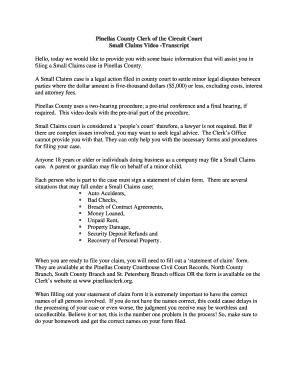
Pinellas County Clerk of the Circuit Court Form


What is the Pinellas County Clerk Of The Circuit Court
The Pinellas County Clerk of the Circuit Court serves as the official record keeper for the county's court system. This office manages a variety of legal documents, including court filings, case records, and judgments. It plays a crucial role in maintaining transparency and accessibility within the judicial system, ensuring that the public can access important legal information. The Clerk's office also oversees the administration of oaths, the issuance of marriage licenses, and the management of public records, making it an essential resource for residents and legal professionals alike.
How to use the Pinellas County Clerk Of The Circuit Court
Using the Pinellas County Clerk of the Circuit Court involves several straightforward steps. Individuals can visit the Clerk's office in person or access its online portal to find the necessary forms and information. For legal filings, users must ensure they have the correct documents, which may include petitions, motions, or responses. The office provides guidance on completing these forms accurately, which is vital for ensuring compliance with local laws. Additionally, users can check the status of their cases and access public records through the Clerk's online services, streamlining the process of obtaining legal information.
Steps to complete the Pinellas County Clerk Of The Circuit Court
Completing the necessary processes with the Pinellas County Clerk of the Circuit Court involves several key steps:
- Identify the specific form required for your legal needs, such as civil, criminal, or family court documents.
- Gather all supporting documents that may be needed, such as identification or previous court orders.
- Complete the form accurately, ensuring all required fields are filled out to avoid delays.
- Submit the form either online through the Clerk's website, by mail, or in person at the Clerk's office.
- Pay any applicable fees associated with the filing, which can vary depending on the type of document.
- Keep a copy of the submitted documents for your records, along with any receipts or confirmation numbers.
Required Documents
When engaging with the Pinellas County Clerk of the Circuit Court, specific documents are typically required. These may include:
- Government-issued identification, such as a driver's license or passport.
- Completed forms relevant to your case, which can often be downloaded from the Clerk's website.
- Supporting documents that substantiate your claims or requests, such as contracts or previous court rulings.
- Payment for any filing fees, which may require a check or credit card information if submitting online.
Form Submission Methods (Online / Mail / In-Person)
The Pinellas County Clerk of the Circuit Court offers multiple methods for submitting forms, catering to different preferences and needs:
- Online: Users can access the Clerk's website to fill out and submit forms electronically, which is often the fastest method.
- By Mail: Completed forms can be mailed to the Clerk's office, but this method may result in longer processing times.
- In-Person: Individuals can visit the Clerk's office to submit forms directly, allowing for immediate feedback and assistance if needed.
Eligibility Criteria
Eligibility to file documents with the Pinellas County Clerk of the Circuit Court generally depends on the nature of the case. Individuals must meet specific criteria based on the type of legal action they are pursuing, such as:
- Being a resident of Pinellas County or having a legal interest in the matter at hand.
- Meeting age requirements, as minors may require parental consent or representation.
- Complying with any specific legal prerequisites related to the type of case, such as mediation for family law matters.
Quick guide on how to complete pinellas county clerk of the circuit court
Manage [SKS] effortlessly on any device
Digital document management has become increasingly popular among businesses and individuals. It offers an ideal eco-friendly alternative to traditional printed and signed papers, as you can easily find the right form and securely keep it online. airSlate SignNow provides all the tools necessary to create, modify, and electronically sign your documents swiftly without delays. Manage [SKS] on any device with airSlate SignNow Android or iOS apps and enhance any document-based process today.
How to modify and electronically sign [SKS] with ease
- Locate [SKS] and click on Get Form to begin.
- Utilize the tools we offer to complete your form.
- Highlight important sections of the documents or black out private information with tools that airSlate SignNow provides specifically for that purpose.
- Generate your signature using the Sign tool, which takes seconds and holds the same legal validity as a conventional wet ink signature.
- Verify all the information and click on the Done button to save your changes.
- Choose how you wish to send your form, by email, text message (SMS), or invitation link, or download it to your computer.
Stop worrying about misplaced or lost files, tedious form searches, or errors that require printing new document copies. airSlate SignNow meets your document management needs in just a few clicks from any device you prefer. Modify and electronically sign [SKS] and ensure outstanding communication at every stage of your form preparation process with airSlate SignNow.
Create this form in 5 minutes or less
Related searches to Pinellas County Clerk Of The Circuit Court
Create this form in 5 minutes!
How to create an eSignature for the pinellas county clerk of the circuit court
How to create an electronic signature for a PDF online
How to create an electronic signature for a PDF in Google Chrome
How to create an e-signature for signing PDFs in Gmail
How to create an e-signature right from your smartphone
How to create an e-signature for a PDF on iOS
How to create an e-signature for a PDF on Android
People also ask
-
What services does the Pinellas County Clerk Of The Circuit Court provide through airSlate SignNow?
The Pinellas County Clerk Of The Circuit Court offers a range of services that can be enhanced through airSlate SignNow, including document filing, eSigning, and record keeping. By leveraging SignNow, you can streamline your document management processes, ensuring efficiency and compliance with local regulations. This integration allows for quick access to essential court services while maintaining security and reliability.
-
How can airSlate SignNow help with legal documents related to the Pinellas County Clerk Of The Circuit Court?
With airSlate SignNow, you can efficiently create, send, and eSign legal documents necessary for trials or court submissions in relation to the Pinellas County Clerk Of The Circuit Court. The platform simplifies the documentation process, providing templates and compliance features tailored for legal needs. This allows for a smoother experience while ensuring that all necessary legal protocols are met.
-
What are the pricing options for airSlate SignNow that integrate with services from the Pinellas County Clerk Of The Circuit Court?
airSlate SignNow offers flexible pricing plans to accommodate various needs related to the Pinellas County Clerk Of The Circuit Court. Depending on your organization's size and requirements, you can select from basic to premium plans, all of which ensure cost-effective document management. Each plan provides access to essential features for eSigning and document workflows.
-
What features of airSlate SignNow are beneficial for users interacting with the Pinellas County Clerk Of The Circuit Court?
Users engaging with the Pinellas County Clerk Of The Circuit Court will find airSlate SignNow beneficial due to its robust eSigning capabilities, customizable templates, and integration options. The platform also offers status tracking and audit logs, ensuring that all document transactions are secure and verifiable. This transparency and efficiency are crucial for navigating court-related documents.
-
How does airSlate SignNow ensure document security when dealing with the Pinellas County Clerk Of The Circuit Court?
Document security is a top priority for airSlate SignNow, especially when handling sensitive information related to the Pinellas County Clerk Of The Circuit Court. The platform uses industry-standard encryption and authentication measures to protect documents. Additionally, features like access controls and audit trails further ensure that only authorized individuals can access sensitive court documents.
-
Can I integrate airSlate SignNow with other software used for Pinellas County Clerk Of The Circuit Court processes?
Yes, airSlate SignNow seamlessly integrates with various software solutions frequently used in conjunction with the Pinellas County Clerk Of The Circuit Court processes. This helps users automate workflows and improve efficiency. Integrations with popular CRM systems, document management tools, and more further streamline your document signing and management experience.
-
What are the benefits of using airSlate SignNow for filing documents with the Pinellas County Clerk Of The Circuit Court?
Using airSlate SignNow for filing documents with the Pinellas County Clerk Of The Circuit Court provides numerous benefits, such as faster processing times and reduced paperwork. The eSigning feature allows documents to be signed and submitted instantly, signNowly cutting down on delays. Overall, it enhances operational efficiency while maintaining compliance with court regulations.
Get more for Pinellas County Clerk Of The Circuit Court
Find out other Pinellas County Clerk Of The Circuit Court
- How Can I eSign New York Residential lease
- eSignature Colorado Cease and Desist Letter Later
- How Do I eSignature Maine Cease and Desist Letter
- How Can I eSignature Maine Cease and Desist Letter
- eSignature Nevada Cease and Desist Letter Later
- Help Me With eSign Hawaii Event Vendor Contract
- How To eSignature Louisiana End User License Agreement (EULA)
- How To eSign Hawaii Franchise Contract
- eSignature Missouri End User License Agreement (EULA) Free
- eSign Delaware Consulting Agreement Template Now
- eSignature Missouri Hold Harmless (Indemnity) Agreement Later
- eSignature Ohio Hold Harmless (Indemnity) Agreement Mobile
- eSignature California Letter of Intent Free
- Can I eSign Louisiana General Power of Attorney Template
- eSign Mississippi General Power of Attorney Template Free
- How Can I eSignature New Mexico Letter of Intent
- Can I eSign Colorado Startup Business Plan Template
- eSign Massachusetts Startup Business Plan Template Online
- eSign New Hampshire Startup Business Plan Template Online
- How To eSign New Jersey Startup Business Plan Template