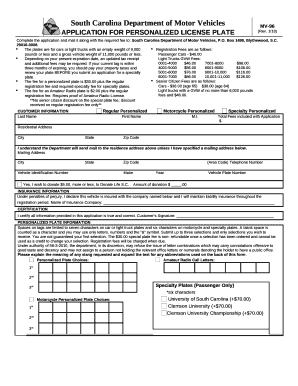
Personalized South Carolina 2018-2026


What is the Personalized South Carolina
The Personalized South Carolina, often referred to as the 96 mv, is a special vehicle registration option available to residents of South Carolina. This form allows individuals to request personalized license plates that display custom alphanumeric combinations. The primary purpose of this registration is to provide vehicle owners with a unique identifier that reflects their personality, interests, or affiliations. The 96 mv form is essential for those who wish to stand out on the road while also complying with state regulations.
How to obtain the Personalized South Carolina
To obtain a Personalized South Carolina license plate, individuals must complete the 96 mv form. This process typically involves several key steps:
- Visit your local Department of Motor Vehicles (DMV) office or access their website.
- Fill out the 96 mv form with your desired plate combination, ensuring it adheres to state guidelines.
- Submit the completed form along with any required fees for processing.
- Wait for approval from the DMV, which will verify the availability of your requested combination.
Once approved, the personalized plate will be issued and can be displayed on your vehicle.
Steps to complete the Personalized South Carolina
Completing the 96 mv form involves specific steps to ensure accuracy and compliance with state regulations. Here’s a detailed guide:
- Gather necessary information, including your vehicle's details and personal identification.
- Choose a personalized plate combination that meets the character limit and does not contain prohibited words or phrases.
- Fill out the 96 mv form clearly, providing all required information accurately.
- Double-check your form for any errors before submission.
- Submit the form either in person at your local DMV or through the designated online portal, if available.
Following these steps will help ensure a smooth application process for your personalized plate.
Legal use of the Personalized South Carolina
The legal use of the Personalized South Carolina license plate is governed by state laws and regulations. It is important to understand the following points:
- Personalized plates must not contain offensive language or symbols.
- Each combination must be unique and not already in use by another vehicle.
- Personalized plates must be renewed annually, along with standard vehicle registration.
Adhering to these legal requirements ensures that your personalized plate remains valid and compliant with South Carolina law.
Key elements of the Personalized South Carolina
When applying for a Personalized South Carolina license plate, there are several key elements to consider:
- Character Limit: The plate can typically contain a specific number of characters, usually between five to seven.
- Design: The design of the plate may include state symbols or colors, depending on the chosen option.
- Fees: There may be additional fees associated with the personalization process, which vary by county.
Understanding these elements will help applicants make informed decisions when selecting their personalized plate.
Examples of using the Personalized South Carolina
Personalized South Carolina plates can be used in various ways to reflect individual identities. Here are some examples:
- A vehicle owner might choose their initials or a meaningful date.
- Some may opt for a favorite sports team or hobby, such as “GOLFER” or “CATS123.”
- Others might use the plate to promote a cause or organization, like “SAVEWLD” for wildlife conservation.
These examples illustrate the diverse ways individuals can express themselves through personalized license plates.
Quick guide on how to complete personalized south carolina 2018 form
Simplify your existence by filling out the Customized South Carolina form with airSlate SignNow
Whether you need to title a new vehicle, apply for a driver’s license, transfer ownership, or accomplish any other motor vehicle-related task, handling such RMV forms as Personalized South Carolina is an unavoidable chore.
There are multiple avenues to access them: via mail, at the RMV service center, or by downloading them from your local RMV website and printing them. Each of these methods can be time-consuming. If you’re looking for a faster way to complete and sign them with a legally-binding signature, airSlate SignNow is the optimal solution.
Steps to easily complete Personalized South Carolina
- Select Show details to read a brief overview of the document you're interested in.
- Choose Get document to begin and open the document.
- Follow the green label indicating the required fields if applicable.
- Utilize the top toolbar and our advanced functionality options to modify, comment, and optimize your document.
- Add text, your initials, shapes, images, and other components.
- Click Sign in on the same toolbar to create a legally-binding signature.
- Review the document content to ensure it’s error-free and consistent.
- Select Done to complete the document execution.
Using our platform to fill out your Personalized South Carolina and other comparable forms will save you signNow time and effort. Enhance your RMV document execution process from the very beginning!
Create this form in 5 minutes or less
Find and fill out the correct personalized south carolina 2018 form
FAQs
-
How do I fill out the IIFT 2018 application form?
Hi!IIFT MBA (IB) Application Form 2018 – The last date to submit the Application Form of IIFT 2018 has been extended. As per the initial notice, the last date to submit the application form was September 08, 2017. However, now the candidates may submit it untill September 15, 2017. The exam date for IIFT 2018 has also been shifted to December 03, 2017. The candidates will only be issued the admit card, if they will submit IIFT application form and fee in the prescribed format. Before filling the IIFT application form, the candidates must check the eligibility criteria because ineligible candidates will not be granted admission. The application fee for candidates is Rs. 1550, however, the candidates belonging to SC/STPWD category only need to pay Rs. 775. Check procedure to submit IIFT Application Form 2018, fee details and more information from the article below.Latest – Last date to submit IIFT application form extended until September 15, 2017.IIFT 2018 Application FormThe application form of IIFT MBA 2018 has only be released online, on http://tedu.iift.ac.in. The candidates must submit it before the laps of the deadline, which can be checked from the table below.Application form released onJuly 25, 2017Last date to submit Application form(for national candidates)September 08, 2017 September 15, 2017Last date to submit the application form(by Foreign National and NRI)February 15, 2018IIFT MBA IB entrance exam will be held onNovember 26, 2017 December 03, 2017IIFT 2018 Application FeeThe candidates should take note of the application fee before submitting the application form. The fee amount is as given below and along with it, the medium to submit the fee are also mentioned.Fee amount for IIFT 2018 Application Form is as given below:General/OBC candidatesRs 1550SC/ST/PH candidatesRs 775Foreign National/NRI/Children of NRI candidatesUS$ 80 (INR Rs. 4500)The medium to submit the application fee of IIFT 2018 is as below:Credit CardsDebit Cards (VISA/Master)Demand Draft (DD)Candidates who will submit the application fee via Demand Draft will be required to submit a DD, in favour of Indian Institute of Foreign Trade, payable at New Delhi.Procedure to Submit IIFT MBA Application Form 2018Thank you & Have a nice day! :)
-
How do I fill out the CAT 2018 application form?
The procedure for filling up the CAT Application form is very simple. I’ll try to explain it to you in simple words.I have provided a link below for CAT registration.See, first you have to register, then fill in details in the application form, upload images, pay the registration fee and finally submit the form.Now, to register online, you have to enter details such as your name, date of birth, email id, mobile number and choose your country. You must and must enter your own personal email id and mobile number, as you will receive latest updates on CAT exam through email and SMS only.Submit the registration details, after which an OTP will be sent to the registered email id and mobile number.Once the registration part is over, you will get the Login credentials.Next, you need to fill in your personal details, academic details, work experience details, etc.Upload scanned images of your photograph, and signature as per the specifications.Pay the registration fee, which is Rs. 950 for SC/ST/PWD category candidates and Rs. 1900 for all other categories by online mode (Credit Card/ Debit Card/ Net Banking).Final step - Submit the form and do not forget to take the print out of the application form. if not print out then atleast save it somewhere.CAT 2018 Registration (Started): Date, Fees, CAT 2018 Online Application iimcat.ac.in
-
How do I fill out the NTSE form 2017- 2018 Jharkhand online?
You cannot gove NTSE online or at your own level you have to belong to a school which is conducting ntse. Then download the form online from the page of ntse, fill it and submit it to your school along with fee. If your school is not conducting ntse, sorry to say but you cannot give ntse. It can only be given through, no institutions are allowed to conduct thos exam.
-
How do I fill out the NEET application form for 2018?
For the academic session of 2018-2019, NEET 2018 will be conducted on 6th May 2018.The application form for the same had been released on 8th February 2018.Steps to Fill NEET 2018 Application Form:Registration: Register yourself on the official website before filling the application form.Filling Up The Form: Fill up the application form by providing personal information (like name, father’s name, address, etc.), academic details.Uploading The Images: Upload the scanned images of their photograph, signature and right-hand index finger impression.Payment of The Application Fees: Pay the application fees for NEET 2018 in both online and offline mode. You can pay through credit/debit card/net banking or through e-challan.For details, visit this site: NEET 2018 Application Form Released - Apply Now!
-
How do I fill out the JEE Main 2018 application form?
How to fill application form for JEE main 2018?Following is the Step By Step procedure for filling of Application Form.Before filling the form you must check the eligibility criteria for application.First of all, go to the official website of CBSE Joint Entrance Exam Main 2018. After that, click on the "Apply for JEE Main 2018" link.Then there will be some important guidelines on the page. Applicants must read those guidelines carefully before going further.In the next step, click on "Proceed to Apply Online" link.After that, fill all the asked details from you for authentication purpose and click Submit.Application Form is now visible to you.Fill all your personal and academic information.Then, Verify Your Full Details before you submit the application form.After that, the applicants have to Upload Scanned Images of their passport sized photograph and their signature.Then, click Browse and select the images which you have scanned for uploading.After Uploading the scanned images of your their passport sized photograph and their signature.At last, pay the application fee either through online transaction or offline mode according to your convenience.After submitting the fee payment, again go to the login page and enter your allotted Application Number and Password.Then, Print Acknowledgement Page.Besides this, the candidates must keep this hard copy of the application confirmation receipt safe for future reference.
Create this form in 5 minutes!
How to create an eSignature for the personalized south carolina 2018 form
How to generate an eSignature for the Personalized South Carolina 2018 Form online
How to generate an eSignature for your Personalized South Carolina 2018 Form in Chrome
How to make an eSignature for putting it on the Personalized South Carolina 2018 Form in Gmail
How to generate an electronic signature for the Personalized South Carolina 2018 Form right from your mobile device
How to create an eSignature for the Personalized South Carolina 2018 Form on iOS
How to make an eSignature for the Personalized South Carolina 2018 Form on Android devices
People also ask
-
What is 96 mv in relation to document signing?
The term '96 mv' refers to a specific measure of electronic signature validity based on industry standards. With airSlate SignNow, you can ensure that your eSignatures comply with the '96 mv' guidelines, providing a legally binding solution for your business.
-
How does airSlate SignNow ensure compliance with '96 mv' standards?
airSlate SignNow employs advanced security measures and encryption to meet '96 mv' compliance requirements. This ensures that all signed documents are secure, tamper-proof, and recognized by legal entities, making your transactions trustworthy.
-
What pricing options does airSlate SignNow offer for '96 mv' compliant eSigning?
airSlate SignNow provides several pricing plans tailored to various business needs, all of which include '96 mv' compliant eSigning features. Whether you are a small business or a large enterprise, you can find a cost-effective solution that fits your budget.
-
What are the key features of airSlate SignNow related to '96 mv' compliance?
Key features of airSlate SignNow that support '96 mv' compliance include secure signing workflows, customizable templates, and robust audit trails. These features not only enhance document security but also streamline the signing process, making it easier for users.
-
How do I integrate airSlate SignNow with other applications while maintaining '96 mv' compliance?
airSlate SignNow offers seamless integrations with popular applications like Google Workspace and Salesforce, all while ensuring '96 mv' compliance. This allows you to enhance your workflow efficiency without compromising on the security and legality of your signed documents.
-
What benefits can my business gain from using airSlate SignNow for '96 mv' eSigning?
By utilizing airSlate SignNow for '96 mv' eSigning, your business can save time and resources, enhance document security, and improve overall efficiency. The ease of use provided by our platform means you can focus on core business activities rather than being bogged down by paperwork.
-
Can I customize the signing experience while ensuring '96 mv' compliance?
Absolutely! airSlate SignNow allows you to customize the signing experience, such as adding your branding and specific instructions, all while ensuring compliance with '96 mv' standards. This personalized touch can improve user engagement and satisfaction.
Get more for Personalized South Carolina
- Shine protocol pdf form
- Bngul form
- Instructions tenants completes this checklist within seven days of moving in and form
- Emsellem md medical director john r form
- Function first physical therapy p c patient intake form
- Point of care testing new test request form
- This is not a fillable document please print complete and return this document to the office form
- Embalming case report 102016182 form
Find out other Personalized South Carolina
- eSignature Kentucky Product Development Agreement Simple
- eSignature Georgia Mobile App Design Proposal Template Myself
- eSignature Indiana Mobile App Design Proposal Template Now
- eSignature Utah Mobile App Design Proposal Template Now
- eSignature Kentucky Intellectual Property Sale Agreement Online
- How Do I eSignature Arkansas IT Consulting Agreement
- eSignature Arkansas IT Consulting Agreement Safe
- eSignature Delaware IT Consulting Agreement Online
- eSignature New Jersey IT Consulting Agreement Online
- How Can I eSignature Nevada Software Distribution Agreement
- eSignature Hawaii Web Hosting Agreement Online
- How Do I eSignature Hawaii Web Hosting Agreement
- eSignature Massachusetts Web Hosting Agreement Secure
- eSignature Montana Web Hosting Agreement Myself
- eSignature New Jersey Web Hosting Agreement Online
- eSignature New York Web Hosting Agreement Mobile
- eSignature North Carolina Web Hosting Agreement Secure
- How Do I eSignature Utah Web Hosting Agreement
- eSignature Connecticut Joint Venture Agreement Template Myself
- eSignature Georgia Joint Venture Agreement Template Simple