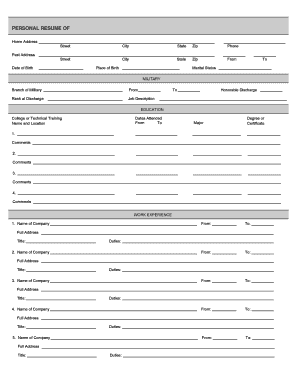
4506 T Business Development Corporation Businessdevelopment Form


What is the 4506 T Business Development Corporation Businessdevelopment
The 4506 T form is a request for the transcript of tax returns, specifically used by businesses for various purposes, including verifying income and tax information. This form is essential for Business Development Corporations (BDCs) that require access to financial data for assessing creditworthiness or facilitating loans. The 4506 T allows an organization to obtain tax return information directly from the IRS, ensuring accuracy and compliance with financial regulations.
How to use the 4506 T Business Development Corporation Businessdevelopment
Using the 4506 T form involves several straightforward steps. First, the business must accurately fill out the form with relevant details, including the taxpayer's name, Social Security number, and the type of tax return requested. Once completed, the form should be signed and dated by the taxpayer. The completed form can then be submitted to the IRS, either online or via mail, depending on the preferred method of submission. This process ensures that the business receives the necessary tax information in a timely manner.
Steps to complete the 4506 T Business Development Corporation Businessdevelopment
Completing the 4506 T form requires careful attention to detail. Here are the key steps:
- Gather necessary information, including the taxpayer's identification details.
- Fill out the form accurately, ensuring that all fields are completed.
- Sign and date the form to authenticate the request.
- Choose the method of submission — online or by mail.
- Submit the form to the IRS and await the transcript.
Legal use of the 4506 T Business Development Corporation Businessdevelopment
The 4506 T form is legally sanctioned for use by businesses to obtain tax return transcripts from the IRS. This form is often utilized in financial transactions, such as loan applications or audits, where verification of income is necessary. It is crucial for businesses to ensure that they have the proper authorization from the taxpayer before submitting the form to comply with privacy regulations and legal requirements.
Required Documents
To successfully complete the 4506 T form, certain documents may be needed. These typically include:
- Taxpayer identification number (TIN) or Social Security number.
- Details of the tax return being requested, including the year.
- Signature of the taxpayer or authorized representative.
Having these documents ready can streamline the process of obtaining tax information.
Eligibility Criteria
Eligibility to use the 4506 T form is generally open to any business entity that requires access to tax return transcripts. This includes corporations, partnerships, and limited liability companies (LLCs). The primary requirement is that the business must have the proper authorization from the taxpayer whose information is being requested. Ensuring that all eligibility criteria are met is essential for a successful submission.
Quick guide on how to complete 4506 t business development corporation businessdevelopment
Complete [SKS] effortlessly on any device
Online document management has become increasingly favored by organizations and individuals. It offers an ideal eco-friendly substitute for conventional printed and signed documents, as you can locate the right form and securely store it online. airSlate SignNow provides you with all the resources required to create, modify, and eSign your documents swiftly without delays. Manage [SKS] on any device with airSlate SignNow Android or iOS applications and enhance any document-focused operation today.
How to modify and eSign [SKS] without effort
- Obtain [SKS] and click on Get Form to begin.
- Utilize the tools we offer to complete your form.
- Highlight pertinent sections of your documents or redact sensitive information with tools that airSlate SignNow offers specifically for that purpose.
- Create your eSignature using the Sign tool, which takes seconds and holds the same legal validity as a traditional wet ink signature.
- Review the information and click on the Done button to save your changes.
- Select how you wish to send your form, via email, SMS, or invite link, or download it to your computer.
Forget about lost or misplaced files, tedious form searches, or mistakes that require printing new document copies. airSlate SignNow manages all your needs in document management in just a few clicks from any device of your choice. Edit and eSign [SKS] and ensure outstanding communication at every stage of the form preparation process with airSlate SignNow.
Create this form in 5 minutes or less
Related searches to 4506 T Business Development Corporation Businessdevelopment
Create this form in 5 minutes!
How to create an eSignature for the 4506 t business development corporation businessdevelopment
How to create an electronic signature for a PDF online
How to create an electronic signature for a PDF in Google Chrome
How to create an e-signature for signing PDFs in Gmail
How to create an e-signature right from your smartphone
How to create an e-signature for a PDF on iOS
How to create an e-signature for a PDF on Android
People also ask
-
What is the 4506 T Business Development Corporation Businessdevelopment service?
The 4506 T Business Development Corporation Businessdevelopment service provides an efficient way to obtain tax return transcripts directly from the IRS. Using this service streamlines the process for businesses looking to gain verified income information for loans and financial assessments.
-
How does airSlate SignNow integrate with 4506 T Business Development Corporation Businessdevelopment?
airSlate SignNow seamlessly integrates with the 4506 T Business Development Corporation Businessdevelopment to allow users to eSign and send documents efficiently. This integration ensures that all signing and document management processes are performed in one cohesive platform.
-
What are the pricing plans for the 4506 T Business Development Corporation Businessdevelopment service?
The pricing for the 4506 T Business Development Corporation Businessdevelopment service can vary depending on the specific features and volume required by your business. airSlate SignNow offers cost-effective solutions tailored to meet diverse business needs, helping you save on document management expenses.
-
What features does airSlate SignNow offer for 4506 T Business Development Corporation Businessdevelopment?
airSlate SignNow provides a range of features for the 4506 T Business Development Corporation Businessdevelopment, including customizable templates, secure eSigning, and automated workflows. These features simplify document handling, making it easier for businesses to manage their operations efficiently.
-
What benefits can businesses expect from using 4506 T Business Development Corporation Businessdevelopment with airSlate SignNow?
By utilizing the 4506 T Business Development Corporation Businessdevelopment with airSlate SignNow, businesses can expect improved efficiency, quicker turnaround times for document processing, and enhanced accuracy in their tax return transcripts. This service ultimately supports better decision-making for loans and credit assessments.
-
Is there customer support available for the 4506 T Business Development Corporation Businessdevelopment users?
Yes, airSlate SignNow offers comprehensive customer support for all users of the 4506 T Business Development Corporation Businessdevelopment service. Should you encounter any issues or have questions, our dedicated support team is ready to assist you promptly to ensure a smooth experience.
-
How secure is the 4506 T Business Development Corporation Businessdevelopment service?
The 4506 T Business Development Corporation Businessdevelopment service provided by airSlate SignNow prioritizes security, using advanced encryption protocols to protect sensitive information. Users can trust that their data will be handled with the utmost care, ensuring privacy and compliance with industry standards.
Get more for 4506 T Business Development Corporation Businessdevelopment
Find out other 4506 T Business Development Corporation Businessdevelopment
- Electronic signature New York Bookkeeping Contract Myself
- Electronic signature South Carolina Bookkeeping Contract Computer
- Electronic signature South Carolina Bookkeeping Contract Myself
- Electronic signature South Carolina Bookkeeping Contract Easy
- How To Electronic signature South Carolina Bookkeeping Contract
- How Do I eSignature Arkansas Medical Records Release
- How Do I eSignature Iowa Medical Records Release
- Electronic signature Texas Internship Contract Safe
- Electronic signature North Carolina Day Care Contract Later
- Electronic signature Tennessee Medical Power of Attorney Template Simple
- Electronic signature California Medical Services Proposal Mobile
- How To Electronic signature West Virginia Pharmacy Services Agreement
- How Can I eSignature Kentucky Co-Branding Agreement
- How Can I Electronic signature Alabama Declaration of Trust Template
- How Do I Electronic signature Illinois Declaration of Trust Template
- Electronic signature Maryland Declaration of Trust Template Later
- How Can I Electronic signature Oklahoma Declaration of Trust Template
- Electronic signature Nevada Shareholder Agreement Template Easy
- Electronic signature Texas Shareholder Agreement Template Free
- Electronic signature Mississippi Redemption Agreement Online