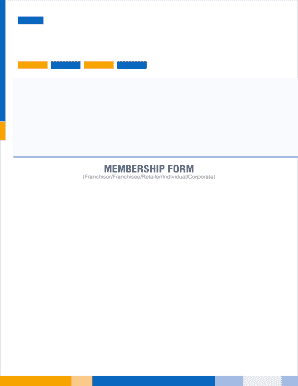
Membership Form Indian Franchise Association Franchiseindia


What is the Membership Form Indian Franchise Association Franchiseindia
The Membership Form for the Indian Franchise Association, often referred to as Franchiseindia, is a crucial document for individuals and businesses seeking to join the association. This form serves as an application for membership, allowing prospective members to provide essential information about their business and its alignment with the franchise industry. By completing this form, applicants can gain access to various resources, networking opportunities, and support from the association, which is dedicated to promoting franchise growth and development in India.
How to use the Membership Form Indian Franchise Association Franchiseindia
Using the Membership Form for the Indian Franchise Association involves several straightforward steps. First, applicants should download the form from the official website or obtain a physical copy. Next, complete the form by providing accurate information regarding your business, including its name, address, and nature of operations. It is important to ensure that all sections are filled out completely to avoid delays in processing. Once the form is completed, applicants can submit it either online or through traditional mail, depending on the submission methods available.
Steps to complete the Membership Form Indian Franchise Association Franchiseindia
Completing the Membership Form for the Indian Franchise Association requires attention to detail. Here are the steps to follow:
- Download or acquire the Membership Form.
- Fill out personal and business information, ensuring accuracy.
- Provide details about your franchise experience and goals.
- Review the form for completeness and correctness.
- Submit the form via the designated method, either online or by mail.
Key elements of the Membership Form Indian Franchise Association Franchiseindia
The Membership Form includes several key elements that are essential for processing applications. These elements typically consist of:
- Personal details of the applicant, including name and contact information.
- Business information, such as the name, type, and location of the franchise.
- A description of the franchise model and its unique selling propositions.
- Financial information, which may include revenue projections and investment details.
- Signature and date to confirm the accuracy of the information provided.
Eligibility Criteria
To be eligible for membership in the Indian Franchise Association, applicants must meet certain criteria. Typically, eligibility includes having a legitimate business that operates within the franchise model. Additionally, applicants should demonstrate a commitment to ethical business practices and a willingness to engage with the franchise community. Specific requirements may vary, so it is advisable to review the association's guidelines before submitting the Membership Form.
Form Submission Methods (Online / Mail / In-Person)
Submitting the Membership Form for the Indian Franchise Association can be done through various methods. Applicants may choose to submit the form online via the association's website, which often provides a streamlined process for digital submissions. Alternatively, applicants can send the completed form by mail to the designated address or deliver it in person at the association's office. Each method has its advantages, and applicants should select the one that best suits their needs.
Quick guide on how to complete membership form indian franchise association franchiseindia
Prepare [SKS] effortlessly on any device
Digital document management has gained traction with organizations and individuals. It offers an ideal eco-friendly alternative to traditional printed and signed documents, allowing you to find the appropriate form and securely maintain it online. airSlate SignNow equips you with all the necessary tools to create, modify, and eSign your documents promptly without delays. Manage [SKS] across any platform with airSlate SignNow Android or iOS applications and enhance any document-centric operation today.
How to edit and eSign [SKS] without any hassle
- Obtain [SKS] and then click Get Form to commence.
- Utilize the tools we provide to complete your document.
- Emphasize relevant sections of your documents or redact sensitive information with tools that airSlate SignNow offers specifically for that purpose.
- Generate your eSignature using the Sign tool, which takes seconds and holds the same legal validity as a conventional handwritten signature.
- Review the information and then click on the Done button to save your changes.
- Choose how you want to send your form, whether by email, text message (SMS), invitation link, or download it to your computer.
Forget about lost or misplaced documents, tedious form searching, or errors that require printing new document copies. airSlate SignNow addresses your requirements in document management with just a few clicks from any device you prefer. Edit and eSign [SKS] and ensure effective communication at every stage of the form preparation process with airSlate SignNow.
Create this form in 5 minutes or less
Related searches to Membership Form Indian Franchise Association Franchiseindia
Create this form in 5 minutes!
How to create an eSignature for the membership form indian franchise association franchiseindia
How to create an electronic signature for a PDF online
How to create an electronic signature for a PDF in Google Chrome
How to create an e-signature for signing PDFs in Gmail
How to create an e-signature right from your smartphone
How to create an e-signature for a PDF on iOS
How to create an e-signature for a PDF on Android
People also ask
-
What is the Membership Form Indian Franchise Association Franchiseindia?
The Membership Form Indian Franchise Association Franchiseindia is a streamlined way for franchises to apply for membership within the association. This form helps to ensure that all necessary information is collected efficiently, enabling the association to review and process applications quickly.
-
How much does it cost to submit the Membership Form Indian Franchise Association Franchiseindia?
The costs associated with the Membership Form Indian Franchise Association Franchiseindia vary based on the membership tier selected. Generally, each tier offers different benefits and features, so it's best to check the specific details on the membership pricing page.
-
What are the key benefits of joining the Indian Franchise Association Franchiseindia?
Joining the Indian Franchise Association Franchiseindia through the Membership Form offers numerous benefits, including access to exclusive resources, networking opportunities, and industry insights. Members also receive support in franchise development, which can signNowly aid in the growth of their business.
-
How do I fill out the Membership Form Indian Franchise Association Franchiseindia?
Filling out the Membership Form Indian Franchise Association Franchiseindia is straightforward. Simply visit our website, download the form, and complete the required fields; you can then submit it either online or via email based on your preference.
-
Can I use airSlate SignNow to eSign my Membership Form Indian Franchise Association Franchiseindia?
Yes, you can use airSlate SignNow to eSign your Membership Form Indian Franchise Association Franchiseindia. Our platform provides a user-friendly interface that allows you to easily sign and send your forms securely online.
-
What integrations does airSlate SignNow offer for Franchiseindia members?
airSlate SignNow offers several integrations that are beneficial for Franchiseindia members, including popular CRM systems and cloud storage services. These integrations facilitate seamless document management, making it easier to handle your Membership Form Indian Franchise Association Franchiseindia effectively.
-
How long does it take to process the Membership Form Indian Franchise Association Franchiseindia?
The processing time for the Membership Form Indian Franchise Association Franchiseindia typically takes 2-4 weeks. This allows our team sufficient time to review your application and ensure that all required information is complete.
Get more for Membership Form Indian Franchise Association Franchiseindia
Find out other Membership Form Indian Franchise Association Franchiseindia
- Electronic signature Utah Business Operations LLC Operating Agreement Later
- How To Electronic signature Michigan Construction Cease And Desist Letter
- Electronic signature Wisconsin Business Operations LLC Operating Agreement Myself
- Electronic signature Colorado Doctors Emergency Contact Form Secure
- How Do I Electronic signature Georgia Doctors Purchase Order Template
- Electronic signature Doctors PDF Louisiana Now
- How To Electronic signature Massachusetts Doctors Quitclaim Deed
- Electronic signature Minnesota Doctors Last Will And Testament Later
- How To Electronic signature Michigan Doctors LLC Operating Agreement
- How Do I Electronic signature Oregon Construction Business Plan Template
- How Do I Electronic signature Oregon Construction Living Will
- How Can I Electronic signature Oregon Construction LLC Operating Agreement
- How To Electronic signature Oregon Construction Limited Power Of Attorney
- Electronic signature Montana Doctors Last Will And Testament Safe
- Electronic signature New York Doctors Permission Slip Free
- Electronic signature South Dakota Construction Quitclaim Deed Easy
- Electronic signature Texas Construction Claim Safe
- Electronic signature Texas Construction Promissory Note Template Online
- How To Electronic signature Oregon Doctors Stock Certificate
- How To Electronic signature Pennsylvania Doctors Quitclaim Deed