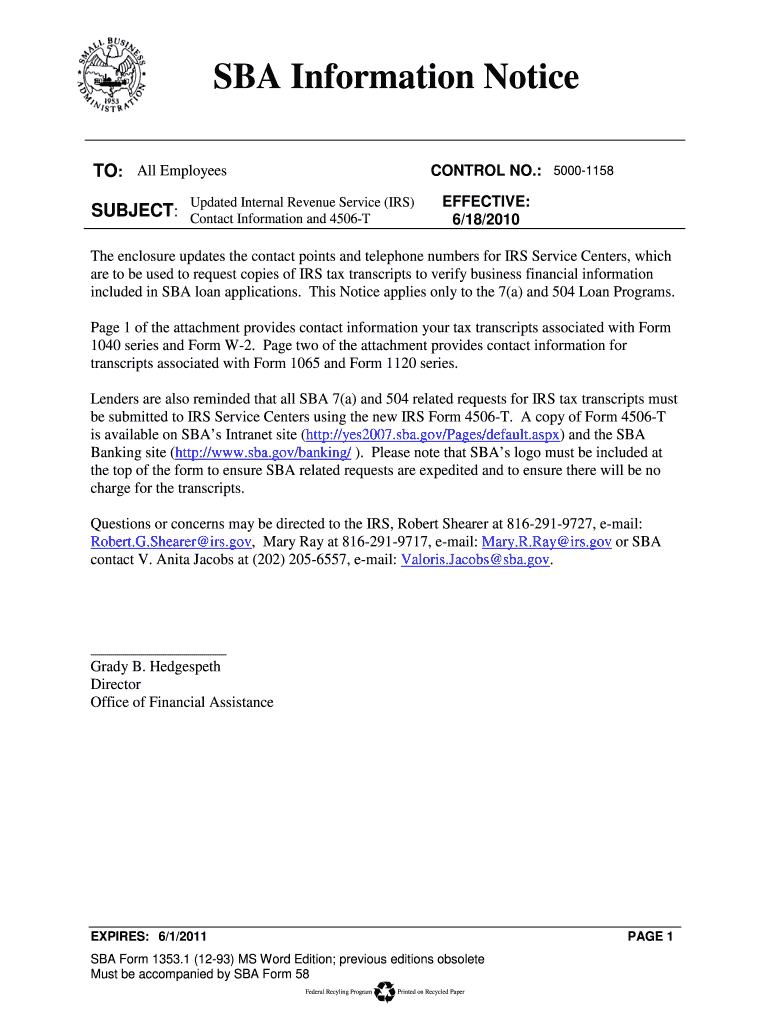
B Be Submitted to IRS Service Centers Using the New IRS BForm 4506b BTb


What is the IRS Form 4506-T?
The IRS Form 4506-T, also known as the Request for Transcript of Tax Return, is a crucial document used by taxpayers to request a transcript of their tax return information from the Internal Revenue Service (IRS). This form is commonly utilized for various purposes, including applying for loans, verifying income for mortgage applications, or resolving tax issues. It allows individuals and businesses to obtain a summary of their tax filings, including information from their tax returns, W-2s, and 1099s.
How to Use IRS Form 4506-T
To use IRS Form 4506-T effectively, taxpayers must complete the form with accurate information. This includes providing personal details such as name, Social Security number, and address. Additionally, the form requires the tax year for which the transcript is requested. Once completed, the form can be submitted to the IRS via mail or fax, depending on the specific instructions provided on the form. It is essential to ensure that all information is correct to avoid delays in processing.
Steps to Complete IRS Form 4506-T
Completing IRS Form 4506-T involves several straightforward steps:
- Download the form from the IRS website or obtain a physical copy.
- Fill in your personal information, including your name, Social Security number, and address.
- Indicate the type of transcript you are requesting and specify the tax year.
- Sign and date the form to authorize the IRS to release your information.
- Submit the form to the appropriate IRS address or fax number listed in the instructions.
Required Documents for IRS Form 4506-T
When submitting IRS Form 4506-T, it is important to have certain documents ready to ensure a smooth process. Taxpayers should have their Social Security number or Employer Identification Number (EIN) available, as well as any previous tax returns or documents that may assist in verifying their identity. In some cases, additional identification may be required if the request is made by a third party.
IRS Guidelines for Form 4506-T Submission
The IRS provides specific guidelines for submitting Form 4506-T to ensure compliance and efficiency. Taxpayers should carefully read the instructions accompanying the form, as these outline the acceptable methods of submission, processing times, and any potential fees associated with obtaining transcripts. Following these guidelines helps facilitate a timely response from the IRS.
Penalties for Non-Compliance with IRS Form 4506-T
Failure to comply with IRS regulations regarding Form 4506-T can result in penalties. If taxpayers provide false information or fail to submit the form correctly, the IRS may impose fines or delay the processing of their request. It is crucial to ensure that all information is accurate and that the form is submitted in accordance with IRS guidelines to avoid any negative consequences.
Quick guide on how to complete b be submitted to irs service centers using the new irs bform 4506b btb
Prepare [SKS] effortlessly on any device
Online document management has become increasingly popular among organizations and individuals alike. It offers a perfect eco-friendly alternative to conventional printed and signed documentation, allowing you to locate the right form and securely keep it online. airSlate SignNow equips you with all the resources needed to create, modify, and electronically sign your documents quickly without delays. Manage [SKS] on any platform with airSlate SignNow Android or iOS applications and enhance any document-centric process today.
How to alter and electronically sign [SKS] with ease
- Find [SKS] and click Get Form to commence.
- Utilize the tools we offer to complete your form.
- Highlight pertinent sections of the documents or redact sensitive information using features that airSlate SignNow provides specifically for that purpose.
- Create your signature using the Sign tool, which takes mere seconds and carries the same legal validity as a conventional wet ink signature.
- Review the details and click the Done button to save your modifications.
- Select how you would like to send your form, whether by email, SMS, or invitation link, or download it to your computer.
Eliminate concerns over lost or misplaced documents, tiresome form searching, or errors that necessitate printing new document copies. airSlate SignNow addresses all your document management needs in just a few clicks from any device of your choice. Edit and electronically sign [SKS] and guarantee outstanding communication at any phase of your form preparation process with airSlate SignNow.
Create this form in 5 minutes or less
Related searches to b Be Submitted To IRS Service Centers Using The New IRS BForm 4506b bTb
Create this form in 5 minutes!
How to create an eSignature for the b be submitted to irs service centers using the new irs bform 4506b btb
How to create an electronic signature for a PDF online
How to create an electronic signature for a PDF in Google Chrome
How to create an e-signature for signing PDFs in Gmail
How to create an e-signature right from your smartphone
How to create an e-signature for a PDF on iOS
How to create an e-signature for a PDF on Android
People also ask
-
What is the IRS Form 4506-B and how can it be submitted using airSlate SignNow?
The IRS Form 4506-B is used to request a copy of your tax return. With airSlate SignNow, this form can be easily completed and eSigned, allowing it to be submitted to IRS Service Centers using the new IRS Form 4506-B. Our platform ensures a seamless process for businesses.
-
What features does airSlate SignNow offer for submitting IRS forms?
airSlate SignNow offers features such as customizable templates, eSigning, and secure document storage, facilitating the submission of IRS forms. This means that you can prepare, sign, and submit the IRS Form 4506-B efficiently. These features are designed to streamline documentation processes for businesses.
-
Is airSlate SignNow a cost-effective solution for submitting IRS Form 4506-B?
Yes, airSlate SignNow is a cost-effective solution for submitting IRS Form 4506-B. It provides a range of pricing plans tailored to meet different business needs, ensuring you can access vital eSigning and document management services without overspending. The efficiency gained can save you both time and money.
-
Can I integrate airSlate SignNow with other software for submitting IRS forms?
Absolutely! airSlate SignNow supports integration with various software applications, making it easier to work within your existing systems. This convenience allows for an effortless way to manage the entire process of submitting IRS Form 4506-B and other documents, adding to your workflow efficiency.
-
How secure is the submission process with airSlate SignNow?
The submission process with airSlate SignNow is highly secure, employing advanced encryption methods to protect your information while submitting the IRS Form 4506-B. Our platform complies with industry standards to ensure that your documents are safe and confidential throughout the entire submission process.
-
What benefits does airSlate SignNow provide for businesses needing to submit forms to the IRS?
airSlate SignNow offers numerous benefits for businesses, including ease of use, time-saving features, and the ability to track submissions. With the ability to eSign and submit IRS Form 4506-B online, businesses can streamline their operations and reduce the risk of errors commonly associated with paper processes.
-
Is there customer support available for help with IRS Form submissions?
Yes, airSlate SignNow provides excellent customer support to assist with any issues related to submitting IRS Form 4506-B. Our team is ready to help you navigate the platform and ensure that you can effectively complete and submit your forms to the IRS Service Centers. We're here to support you every step of the way.
Get more for b Be Submitted To IRS Service Centers Using The New IRS BForm 4506b bTb
Find out other b Be Submitted To IRS Service Centers Using The New IRS BForm 4506b bTb
- How To eSign Texas Temporary Employment Contract Template
- eSign Virginia Temporary Employment Contract Template Online
- eSign North Dakota Email Cover Letter Template Online
- eSign Alabama Independent Contractor Agreement Template Fast
- eSign New York Termination Letter Template Safe
- How To eSign West Virginia Termination Letter Template
- How To eSign Pennsylvania Independent Contractor Agreement Template
- eSignature Arkansas Affidavit of Heirship Secure
- How Can I eSign Alaska Emergency Contact Form
- Can I eSign Montana Employee Incident Report
- eSign Hawaii CV Form Template Online
- eSign Idaho CV Form Template Free
- How To eSign Kansas CV Form Template
- eSign Nevada CV Form Template Online
- eSign New Hampshire CV Form Template Safe
- eSign Indiana New Hire Onboarding Online
- eSign Delaware Software Development Proposal Template Free
- eSign Nevada Software Development Proposal Template Mobile
- Can I eSign Colorado Mobile App Design Proposal Template
- How Can I eSignature California Cohabitation Agreement