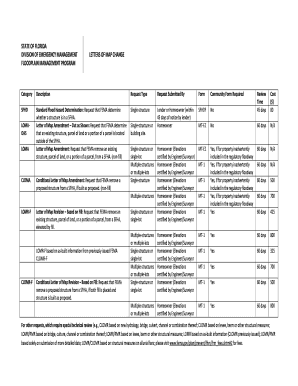
LETTERS of MAP CHANGE Form


What is the LETTERS OF MAP CHANGE
The LETTERS OF MAP CHANGE (LOMC) is an official document issued by the Federal Emergency Management Agency (FEMA) that allows property owners to request a change to the flood zone designation of their property. This form is essential for individuals or businesses seeking to modify their property’s flood insurance requirements based on new or updated flood maps. The LOMC serves to clarify the flood zone status and can help in reducing flood insurance premiums for eligible properties.
How to obtain the LETTERS OF MAP CHANGE
To obtain a LETTERS OF MAP CHANGE, property owners must submit a request to FEMA. This process typically involves filling out the appropriate forms and providing supporting documentation that justifies the requested change. The request can be submitted through FEMA’s online portal or by mail. It is important to ensure that all required information is accurately completed to avoid delays in processing.
Steps to complete the LETTERS OF MAP CHANGE
Completing the LETTERS OF MAP CHANGE involves several key steps:
- Identify the current flood zone designation of your property using FEMA's Flood Map Service Center.
- Gather necessary documentation, such as elevation certificates or engineering reports, to support your request.
- Complete the LOMC application form, ensuring all sections are filled out accurately.
- Submit the application along with any supporting documents either online or via mail to FEMA.
- Await confirmation from FEMA regarding the approval or denial of your request.
Legal use of the LETTERS OF MAP CHANGE
The LETTERS OF MAP CHANGE is legally recognized and can significantly impact property owners. It is crucial for individuals or businesses to understand that the LOMC does not alter the flood map itself but rather provides a formal acknowledgment of the flood zone status of a specific property. This document can be used in discussions with insurance providers and may be necessary for securing loans or selling property.
Required Documents
When applying for a LETTERS OF MAP CHANGE, several documents are typically required to support the request:
- A completed LOMC application form.
- Elevation certificates, if applicable, that demonstrate the property’s elevation relative to the base flood elevation.
- Engineering reports or studies that substantiate the request for a change in flood zone designation.
- Any additional documentation that may be requested by FEMA.
Examples of using the LETTERS OF MAP CHANGE
Property owners may utilize the LETTERS OF MAP CHANGE in various scenarios. For instance, if a property that was previously classified in a high-risk flood zone has undergone significant improvements or changes in elevation, the owner can apply for an LOMC to potentially lower their flood insurance premiums. Additionally, businesses seeking to demonstrate compliance with local zoning laws may also use the LOMC to clarify their flood zone status.
Quick guide on how to complete letters of map change
Complete [SKS] effortlessly on any gadget
Online document management has gained signNow traction among organizations and individuals. It offers an ideal eco-friendly substitute for conventional printed and signed documents, as you can easily locate the correct form and securely save it online. airSlate SignNow equips you with all the tools necessary to create, modify, and electronically sign your documents swiftly without delays. Handle [SKS] on any platform using airSlate SignNow Android or iOS applications and enhance any document-centric process today.
The easiest way to modify and electronically sign [SKS] with ease
- Locate [SKS] and click on Get Form to begin.
- Utilize the tools we offer to complete your document.
- Highlight signNow sections of your documents or conceal sensitive information with tools that airSlate SignNow provides specifically for that purpose.
- Create your eSignature using the Sign tool, which takes seconds and possesses the same legal validity as a traditional handwritten signature.
- Review the information and click on the Done button to save your changes.
- Select how you wish to send your form, via email, SMS, or invitation link, or download it to your computer.
Eliminate concerns about lost or misplaced files, tedious form searching, or errors that necessitate printing new document copies. airSlate SignNow addresses your document management needs in just a few clicks from any chosen device. Alter and electronically sign [SKS] and ensure effective communication at every step of the form preparation process with airSlate SignNow.
Create this form in 5 minutes or less
Related searches to LETTERS OF MAP CHANGE
Create this form in 5 minutes!
How to create an eSignature for the letters of map change
How to create an electronic signature for a PDF online
How to create an electronic signature for a PDF in Google Chrome
How to create an e-signature for signing PDFs in Gmail
How to create an e-signature right from your smartphone
How to create an e-signature for a PDF on iOS
How to create an e-signature for a PDF on Android
People also ask
-
What are LETTERS OF MAP CHANGE and why are they important?
LETTERS OF MAP CHANGE are official documents issued by the Federal Emergency Management Agency (FEMA) that modify the flood zone designation on a property. They are crucial for property owners to ensure they have accurate flood insurance rates and zoning regulations. Understanding LETTERS OF MAP CHANGE can save you signNow costs and ensure compliance with local laws.
-
How can airSlate SignNow help with managing LETTERS OF MAP CHANGE?
airSlate SignNow provides an efficient way to eSign and send LETTERS OF MAP CHANGE securely. Our easy-to-use platform streamlines the document preparation and signature process, enabling quick turnaround times. By using airSlate SignNow, you can simplify the handling of these critical documents while ensuring compliance and security.
-
What are the pricing options for airSlate SignNow regarding LETTERS OF MAP CHANGE?
airSlate SignNow offers competitive pricing plans tailored to businesses of all sizes, making it cost-effective for managing LETTERS OF MAP CHANGE. You can choose from various subscription models based on your document volume and feature needs. Explore our plans to find the one that best suits your requirements for handling LETTERS OF MAP CHANGE.
-
Are there any integrations available for managing LETTERS OF MAP CHANGE?
Yes, airSlate SignNow integrates seamlessly with various applications like Google Drive, Dropbox, and Salesforce, enhancing your workflow for managing LETTERS OF MAP CHANGE. These integrations allow for easy access and storage of documents, ensuring that your files are organized and readily available. Streamline your document management with our robust integrations.
-
What features does airSlate SignNow provide for handling LETTERS OF MAP CHANGE?
airSlate SignNow offers features such as document templates, eSignature capabilities, and real-time tracking, specifically designed to assist with LETTERS OF MAP CHANGE. These features enhance efficiency and improve document accuracy, helping you manage changes effectively. With our platform, you can transform the way you handle vital documents.
-
How does eSigning LETTERS OF MAP CHANGE benefit my business?
eSigning LETTERS OF MAP CHANGE using airSlate SignNow accelerates the approval process and reduces paperwork, which is beneficial for your business. It ensures that all parties can sign documents securely from anywhere, promoting a faster and more efficient workflow. Leverage electronic signatures to enhance your business operations related to LETTERS OF MAP CHANGE.
-
Can I share LETTERS OF MAP CHANGE with other stakeholders?
Absolutely, airSlate SignNow allows you to share LETTERS OF MAP CHANGE easily with stakeholders and team members. You can send documents for review and signature, ensuring that everyone stays informed and involved in the process. Our platform enhances collaboration without compromising security.
Get more for LETTERS OF MAP CHANGE
Find out other LETTERS OF MAP CHANGE
- Sign Oklahoma Resignation Letter Simple
- How Do I Sign Oklahoma Acknowledgement of Resignation
- Can I Sign Pennsylvania Resignation Letter
- How To Sign Rhode Island Resignation Letter
- Sign Texas Resignation Letter Easy
- Sign Maine Alternative Work Offer Letter Later
- Sign Wisconsin Resignation Letter Free
- Help Me With Sign Wyoming Resignation Letter
- How To Sign Hawaii Military Leave Policy
- How Do I Sign Alaska Paid-Time-Off Policy
- Sign Virginia Drug and Alcohol Policy Easy
- How To Sign New Jersey Funeral Leave Policy
- How Can I Sign Michigan Personal Leave Policy
- Sign South Carolina Pregnancy Leave Policy Safe
- How To Sign South Carolina Time Off Policy
- How To Sign Iowa Christmas Bonus Letter
- How To Sign Nevada Christmas Bonus Letter
- Sign New Jersey Promotion Announcement Simple
- Sign Louisiana Company Bonus Letter Safe
- How To Sign Delaware Letter of Appreciation to Employee