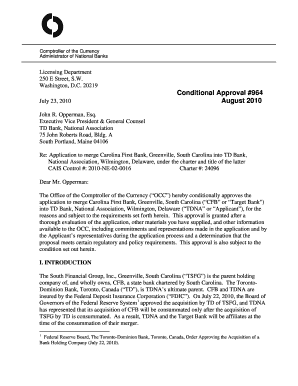
Conditional Approval #964 Form


What is the Conditional Approval #964
The Conditional Approval #964 is a formal document used primarily in the context of financial transactions, such as loans or mortgages. This approval indicates that a lender has reviewed an applicant’s financial information and has determined that they meet certain criteria for loan approval, pending the completion of additional requirements. It serves as a preliminary agreement, allowing applicants to proceed with the next steps in the loan process while ensuring that they are on track to secure funding.
How to use the Conditional Approval #964
To effectively use the Conditional Approval #964, applicants should first ensure that they understand the conditions outlined in the approval letter. These conditions typically require the submission of additional documentation or the completion of specific tasks before final approval is granted. It is essential to address each condition in a timely manner to avoid delays in the loan process. Applicants can use this document to communicate with lenders and provide any requested information promptly.
Steps to complete the Conditional Approval #964
Completing the Conditional Approval #964 involves several key steps:
- Review the conditional approval letter thoroughly to understand all requirements.
- Gather any additional documentation requested, such as proof of income or credit history.
- Submit the required documents to the lender within the specified timeframe.
- Follow up with the lender to confirm receipt of the documents and clarify any outstanding questions.
- Await the final approval decision, ensuring that all conditions have been met.
Legal use of the Conditional Approval #964
The Conditional Approval #964 is legally binding once issued, meaning that both the lender and the borrower must adhere to the terms outlined within the document. It is important for borrowers to understand their obligations and the implications of failing to meet the conditions set forth. Legal compliance is crucial to ensure that the approval remains valid and that the loan process can continue without complications.
Eligibility Criteria
Eligibility for the Conditional Approval #964 typically depends on several factors, including credit score, income level, debt-to-income ratio, and employment history. Lenders assess these criteria to determine whether an applicant qualifies for a loan. Meeting the minimum requirements does not guarantee approval, as lenders may also consider other aspects of an applicant's financial profile.
Required Documents
To obtain the Conditional Approval #964, applicants must prepare and submit a variety of documents, which may include:
- Proof of income, such as pay stubs or tax returns.
- Credit reports to assess creditworthiness.
- Identification documents, like a driver’s license or Social Security card.
- Bank statements to verify financial stability.
Filing Deadlines / Important Dates
It is essential for applicants to be aware of any filing deadlines associated with the Conditional Approval #964. These deadlines ensure that the loan process remains on track and that all necessary documentation is submitted in a timely manner. Missing a deadline could result in delays or potential denial of the loan application. Applicants should keep a calendar of important dates related to their approval process.
Quick guide on how to complete conditional approval 964
Complete [SKS] effortlessly on any device
Digital document management has gained popularity among businesses and individuals. It offers an ideal eco-friendly substitute for conventional printed and signed documents, as you can obtain the necessary form and securely store it online. airSlate SignNow provides all the tools required to create, modify, and eSign your documents quickly without delays. Manage [SKS] on any device with airSlate SignNow's Android or iOS applications and enhance any document-focused process today.
How to edit and eSign [SKS] seamlessly
- Locate [SKS] and click Get Form to begin.
- Utilize the tools we offer to complete your form.
- Emphasize important sections of the documents or conceal sensitive data with tools specifically provided by airSlate SignNow for that purpose.
- Create your eSignature using the Sign tool, which takes moments and carries the same legal validity as a conventional handwritten signature.
- Review the details and click on the Done button to save your changes.
- Select how you wish to share your form, via email, text (SMS), invite link, or download it to your computer.
Eliminate concerns about lost or misplaced documents, tedious form navigation, or mistakes that require printing new copies. airSlate SignNow meets all your document management needs in just a few clicks from any device you choose. Edit and eSign [SKS] and ensure excellent communication at every stage of your form preparation process with airSlate SignNow.
Create this form in 5 minutes or less
Related searches to Conditional Approval #964
Create this form in 5 minutes!
How to create an eSignature for the conditional approval 964
How to create an electronic signature for a PDF online
How to create an electronic signature for a PDF in Google Chrome
How to create an e-signature for signing PDFs in Gmail
How to create an e-signature right from your smartphone
How to create an e-signature for a PDF on iOS
How to create an e-signature for a PDF on Android
People also ask
-
What is Conditional Approval #964 in airSlate SignNow?
Conditional Approval #964 is a feature within airSlate SignNow that allows users to set specific conditions for document approvals. This ensures that certain criteria must be met before a document can be signed, enhancing the approval process. It's perfect for businesses looking to streamline their workflows while maintaining control.
-
How does Conditional Approval #964 improve document workflow?
With Conditional Approval #964, airSlate SignNow automates the decision-making process by setting requirements for when a document can be signed. This reduces delays and ensures that all necessary parties review the document first. Businesses can thus speed up approvals while ensuring compliance with their internal protocols.
-
Is there a cost associated with using Conditional Approval #964?
Conditional Approval #964 is included in airSlate SignNow's subscription plans, which are designed to be budget-friendly for businesses of all sizes. Pricing varies depending on the features included and the volume of documents processed. Visit our pricing page to find the best plan that suits your needs.
-
What are the key benefits of using Conditional Approval #964?
The key benefits of using Conditional Approval #964 include enhanced compliance, increased efficiency, and reduced errors. This feature ensures accurate approvals by setting specific conditions, which helps prevent unauthorized signatures. Ultimately, it contributes to a more organized document management process.
-
Can Conditional Approval #964 be integrated with other tools?
Yes, Conditional Approval #964 can seamlessly integrate with various third-party applications and tools. This allows businesses to connect their existing software with airSlate SignNow, streamlining operations further. Integrations enhance the functionality of the Conditional Approval #964 feature, providing a cohesive workflow.
-
How user-friendly is the Conditional Approval #964 feature?
Conditional Approval #964 is designed with user-friendliness in mind, requiring no advanced technical skills to set up. Users can easily configure conditions through an intuitive interface. This ensures that everyone in your team can make the most of the feature without needing additional training.
-
What types of documents can benefit from Conditional Approval #964?
Any document requiring multi-stage approvals, such as contracts, proposals, or legal agreements, can benefit from Conditional Approval #964. This feature ensures that documents meet specific criteria before being signed. Businesses in any industry that require clarity in approval processes can leverage this functionality.
Get more for Conditional Approval #964
Find out other Conditional Approval #964
- How To Integrate Sign in Banking
- How To Use Sign in Banking
- Help Me With Use Sign in Banking
- Can I Use Sign in Banking
- How Do I Install Sign in Banking
- How To Add Sign in Banking
- How Do I Add Sign in Banking
- How Can I Add Sign in Banking
- Can I Add Sign in Banking
- Help Me With Set Up Sign in Government
- How To Integrate eSign in Banking
- How To Use eSign in Banking
- How To Install eSign in Banking
- How To Add eSign in Banking
- How To Set Up eSign in Banking
- How To Save eSign in Banking
- How To Implement eSign in Banking
- How To Set Up eSign in Construction
- How To Integrate eSign in Doctors
- How To Use eSign in Doctors