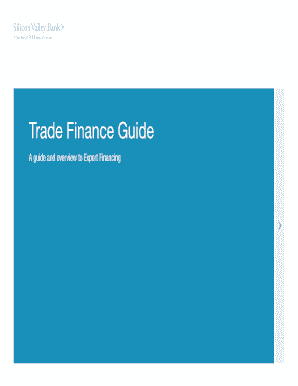
A Guide and Overview to Export Financing Form


Understanding Export Financing
Export financing refers to the various financial tools and services that support businesses in selling goods or services to foreign markets. This financial support is crucial for mitigating risks associated with international transactions, such as payment delays and currency fluctuations. Export financing can take many forms, including loans, credit insurance, and factoring. These options help businesses maintain cash flow while managing the complexities of exporting.
Key Elements of Export Financing
Several key elements define export financing. These include:
- Types of Financing: Various forms such as pre-shipment and post-shipment financing cater to different phases of the export process.
- Risk Management: Export credit insurance protects against buyer default, while forward contracts can help manage currency risk.
- Documentation: Accurate and complete documentation is essential for securing financing and ensuring compliance with international trade regulations.
Eligibility Criteria for Export Financing
To qualify for export financing, businesses typically need to meet specific eligibility criteria. These may include:
- Having a valid business license and registration.
- Demonstrating a history of successful export activities or a solid business plan for new exporters.
- Providing financial statements that reflect the company’s ability to repay the financing.
Steps to Obtain Export Financing
Obtaining export financing involves several steps:
- Assess Financial Needs: Determine the amount of financing required based on projected export activities.
- Research Financing Options: Explore various financing sources, including banks, government programs, and private lenders.
- Prepare Documentation: Gather necessary documents such as financial statements, export contracts, and insurance policies.
- Submit Applications: Apply to selected financing institutions, ensuring all documentation is complete and accurate.
- Review Terms: Carefully review the terms and conditions of any financing offers before acceptance.
Examples of Export Financing Solutions
Several practical solutions exist within export financing:
- Export Credit Insurance: Protects exporters against the risk of non-payment by foreign buyers.
- Factoring: Allows businesses to sell their receivables to a third party at a discount for immediate cash flow.
- Letter of Credit: A bank guarantee that ensures payment to the exporter upon fulfillment of agreed terms.
Legal Considerations in Export Financing
Understanding the legal landscape is crucial for businesses engaging in export financing. Key considerations include:
- Compliance with U.S. export regulations, including the Export Administration Regulations (EAR).
- Understanding international trade agreements that may impact financing options.
- Awareness of tax implications related to foreign transactions and financing arrangements.
Quick guide on how to complete a guide and overview to export financing
Accomplish A Guide And Overview To Export Financing smoothly on any device
Digital document management has gained signNow traction among businesses and individuals. It serves as an ideal eco-conscious alternative to traditional printed and signed documentation, allowing you to access the necessary forms and securely store them online. airSlate SignNow equips you with all the functionalities needed to create, edit, and eSign your paperwork swiftly without interruptions. Manage A Guide And Overview To Export Financing on any device through airSlate SignNow's Android or iOS applications and enhance any document-related task today.
The simplest method to modify and eSign A Guide And Overview To Export Financing with ease
- Obtain A Guide And Overview To Export Financing and click Get Form to commence.
- Utilize the features we provide to finalize your form.
- Emphasize important sections of your documents or conceal sensitive data using tools designed specifically for that purpose by airSlate SignNow.
- Craft your signature with the Sign tool, which takes mere seconds and carries the same legal validity as a conventional wet ink signature.
- Review the details and click the Done button to save your modifications.
- Choose how you wish to share your form—via email, SMS, an invitation link, or download it to your computer.
Eliminate concerns about lost or misplaced files, tedious form searches, or errors necessitating the printing of new copies. airSlate SignNow fulfills all your document management needs in just a few clicks from any device you prefer. Edit and eSign A Guide And Overview To Export Financing and maintain excellent communication throughout the form preparation process with airSlate SignNow.
Create this form in 5 minutes or less
Create this form in 5 minutes!
How to create an eSignature for the a guide and overview to export financing
How to create an electronic signature for a PDF online
How to create an electronic signature for a PDF in Google Chrome
How to create an e-signature for signing PDFs in Gmail
How to create an e-signature right from your smartphone
How to create an e-signature for a PDF on iOS
How to create an e-signature for a PDF on Android
People also ask
-
What is 'A Guide And Overview To Export Financing'?
'A Guide And Overview To Export Financing' is a comprehensive resource that explains the different options available for financing international trade. It covers various financial instruments, risks, and strategies that businesses can utilize to successfully export goods. This guide is essential for any company looking to navigate the complexities of export financing.
-
How can airSlate SignNow assist with the export financing process?
airSlate SignNow provides an intuitive platform that streamlines the documentation process related to export financing. By allowing businesses to send, eSign, and manage documents electronically, it reduces delays and ensures compliance. This efficiency is crucial for companies needing quick access to financing solutions.
-
What are the pricing options for airSlate SignNow?
airSlate SignNow offers various pricing plans tailored for businesses of all sizes. Each plan includes features that support document management and eSigning capabilities, making it a cost-effective solution for managing export financing documents. For detailed pricing information, refer to our website.
-
What features does airSlate SignNow offer for export financing?
The platform includes features like customizable templates, bulk sending, and advanced security measures, all of which streamline the export financing process. Additionally, users can track document status and receive notifications, ensuring that all parties are up-to-date. These features help speed up the financing process signNowly.
-
How does airSlate SignNow integrate with other tools?
airSlate SignNow seamlessly integrates with various accounting and CRM software, enhancing its utility in managing export financing. This integration allows for a smoother workflow and ensures that stakeholders can access necessary documents from their preferred applications. Leveraging these integrations can optimize your financing operations.
-
What are the benefits of using airSlate SignNow for export financing?
Using airSlate SignNow for export financing allows businesses to reduce paperwork, enhance security, and facilitate faster transactions. The platform simplifies the eSigning process, helping companies maintain compliance while managing multiple deals efficiently. This benefits overall operational productivity.
-
Is airSlate SignNow suitable for small businesses looking into export financing?
Absolutely! airSlate SignNow is designed to be user-friendly and cost-effective, making it suitable for small businesses exploring export financing options. The platform’s scalability allows small enterprises to benefit from essential features that streamline their financing processes without overspending.
Get more for A Guide And Overview To Export Financing
Find out other A Guide And Overview To Export Financing
- How To Sign Wyoming Orthodontists Document
- Help Me With Sign Alabama Courts Form
- Help Me With Sign Virginia Police PPT
- How To Sign Colorado Courts Document
- Can I eSign Alabama Banking PPT
- How Can I eSign California Banking PDF
- How To eSign Hawaii Banking PDF
- How Can I eSign Hawaii Banking Document
- How Do I eSign Hawaii Banking Document
- How Do I eSign Hawaii Banking Document
- Help Me With eSign Hawaii Banking Document
- How To eSign Hawaii Banking Document
- Can I eSign Hawaii Banking Presentation
- Can I Sign Iowa Courts Form
- Help Me With eSign Montana Banking Form
- Can I Sign Kentucky Courts Document
- How To eSign New York Banking Word
- Can I eSign South Dakota Banking PPT
- How Can I eSign South Dakota Banking PPT
- How Do I eSign Alaska Car Dealer Form