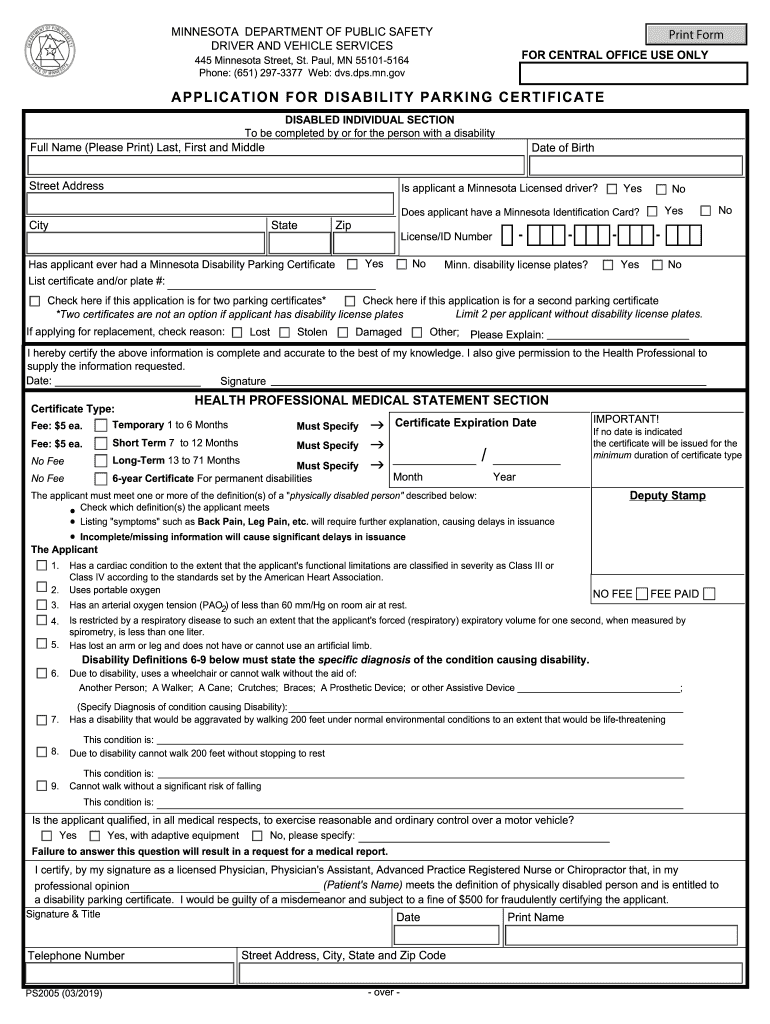
Mn Handicapped Parking Application 2019


What is the Minnesota Handicapped Parking Application?
The Minnesota handicapped parking application is a formal request used by individuals seeking to obtain a disability parking permit. This permit allows eligible individuals to park in designated handicapped spaces, which are typically closer to building entrances and provide easier access for those with mobility challenges. The application process is governed by state regulations, ensuring that only those who meet specific criteria can receive the permit.
Eligibility Criteria for the Minnesota Handicapped Parking Application
To qualify for a Minnesota handicapped parking permit, an applicant must meet certain eligibility criteria. Generally, these criteria include:
- Having a permanent or temporary disability that significantly limits mobility.
- Providing medical documentation or certification from a licensed healthcare professional.
- Being a resident of Minnesota.
It is essential for applicants to review these criteria carefully before submitting their application to ensure compliance with state laws.
Steps to Complete the Minnesota Handicapped Parking Application
Completing the Minnesota handicapped parking application involves several key steps:
- Obtain the application form, which can be accessed online or through local government offices.
- Fill out the application form with accurate personal information, including your name, address, and vehicle details.
- Have a qualified healthcare provider complete the medical certification section, confirming your disability.
- Review the application for completeness and accuracy before submission.
- Submit the completed application either online, by mail, or in person at designated locations.
Form Submission Methods for the Minnesota Handicapped Parking Application
Applicants have multiple options for submitting their Minnesota handicapped parking application:
- Online: Many applicants prefer to submit their forms digitally through authorized state websites, ensuring a faster processing time.
- By Mail: Completed applications can be mailed to the appropriate state office, but this may take longer for processing.
- In-Person: Applicants can also visit local government offices to submit their applications directly, allowing for immediate assistance if needed.
Key Elements of the Minnesota Handicapped Parking Application
The Minnesota handicapped parking application includes several important elements that must be accurately completed:
- Personal Information: Name, address, and contact details of the applicant.
- Vehicle Information: Details about the vehicle for which the permit is requested, including make, model, and license plate number.
- Medical Certification: A section to be filled out by a healthcare professional, confirming the applicant's disability.
- Signature: The applicant's signature is required to validate the information provided.
Legal Use of the Minnesota Handicapped Parking Permit
The Minnesota handicapped parking permit is legally valid only when used according to state regulations. Permits are intended for the personal use of individuals with disabilities and must be displayed properly in the vehicle. Misuse of the permit, such as allowing others to use it when the permit holder is not present, can result in penalties, including fines and potential revocation of the permit.
Quick guide on how to complete phone 651 297 3377 web dvs
Simplify your existence by filling out the Mn Handicapped Parking Application form with airSlate SignNow
Whether you need to title a new vehicle, apply for a driver’s license, transfer ownership, or handle any other vehicle-related task, managing such RMV paperwork as Mn Handicapped Parking Application is an unavoidable necessity.
You have several options for accessing them: by post, at the RMV service center, or by downloading them online through your local RMV website and printing them. Each of these methods can be time-intensive. If you seek a faster way to complete and validate them with a legally-recognized eSignature, airSlate SignNow is the optimal choice.
How to quickly complete Mn Handicapped Parking Application
- Click Show details to view a brief overview of the document you are interested in.
- Select Get document to initiate the process and open the document.
- Follow the green indicators showing the required fields if applicable to you.
- Utilize the upper toolbar and take advantage of our professional toolset to edit, annotate, and enhance your document's appearance.
- Insert text, your initials, shapes, images, and other components.
- Click Sign in in the same toolbar to create a legally-recognized eSignature.
- Review the document content to ensure it is free from errors and inconsistencies.
- Click Done to complete the document.
Utilizing our platform to complete your Mn Handicapped Parking Application and other related forms will help you save considerable time and effort. Optimize your RMV document completion process from the beginning!
Create this form in 5 minutes or less
Find and fill out the correct phone 651 297 3377 web dvs
FAQs
-
When you apply for a credit card on the phone, does the operator simply fill out a web form the way you would if you applied online? Or do you get to explain situations if you are denied at first?
Don't waste your time calling in, just fill it out online yourself. Your financial details and credit score are put through an automated system. Your credit history does all of the explaining for you unfortunately. Also, ditto to what Bryan said about higher end cards, they will actually take the time to verify your income and personal assets in some cases to offset tarnished credit.
-
I want to create a web app that enables users to sign up/in, fill out a form, and then fax it to a fax machine. How to difficult is this to develop?
Are you sending yourself the fax or are they able to send the fax anywhere? The latter has already been done numerous times. There are email to fax and fax to email applications that have been available for decades. I'm pretty certain that converting email to fax into app or form submission to fax is pretty trivial. They convert faxes to PDF's in many of these apps IIRC so anywhere you could view a PDF you could get a fax.
-
I'm filling out the employment verification form online for KPMG and realized that it's not asking me for phone numbers to my previous employers. Just curious as to how they verify employment without me providing a contact number to call?
Many US employers today won’t allow individuals (coworkers, supervisors) at a company respond to any questions or write recommendations. Everything must go through HR and they will often only confirm dates of employment.I know this, so I’m not going to waste time contacting phone numbers/email lists of supposed former coworkers or managers. Fact is, if anyone answered and started responding to my questions, I’d be very suspicious. Instead, I just ask for the main number of the company — which I can look up on line and verify to be the actual number of the claimed company.Same deal with academic credentials. I’m not going to use your address for “Harvard” … the one with a PO Box in Laurel, KS. I’m going to look up the address for the registrar myself.Sorry to say, there’s far too much lying on resumes today, combined with the liability possible for a company to say anything about you. A common tactic is to lie about academic back ground while giving friends as your “former supervisor at XYZ.”
Create this form in 5 minutes!
How to create an eSignature for the phone 651 297 3377 web dvs
How to make an eSignature for your Phone 651 297 3377 Web Dvs in the online mode
How to create an electronic signature for the Phone 651 297 3377 Web Dvs in Google Chrome
How to generate an electronic signature for signing the Phone 651 297 3377 Web Dvs in Gmail
How to generate an electronic signature for the Phone 651 297 3377 Web Dvs straight from your mobile device
How to make an electronic signature for the Phone 651 297 3377 Web Dvs on iOS
How to create an electronic signature for the Phone 651 297 3377 Web Dvs on Android devices
People also ask
-
What is a handicap parking permit mn?
A handicap parking permit mn is a special permit that allows individuals with disabilities to park in designated accessible parking spaces in Minnesota. This permit helps ensure convenient access to public facilities and services for those with mobility challenges.
-
How can I apply for a handicap parking permit mn?
To apply for a handicap parking permit mn, you can visit your local Department of Motor Vehicles (DMV) or complete the application online. Specific eligibility criteria must be met, and a signed statement from a physician is often required to verify your need for the permit.
-
What are the costs associated with obtaining a handicap parking permit mn?
Obtaining a handicap parking permit mn typically incurs a small fee, though many counties provide it for free or at a reduced rate for eligible applicants. It is recommended to check with your local DMV for specific pricing details.
-
What benefits does a handicap parking permit mn offer?
A handicap parking permit mn offers several benefits, including access to reserved parking spaces closer to entrances, which helps save time and energy for individuals with disabilities. It promotes independence and ease of access to public services and facilities.
-
How long is a handicap parking permit mn valid?
A handicap parking permit mn is generally valid for a specific period, often ranging from one to three years. After expiration, you must renew your permit, which may involve re-evaluating your eligibility.
-
Can I use my handicap parking permit mn in other states?
Yes, most states in the U.S. recognize and honor handicap parking permits issued in Minnesota. However, it's advisable to review local regulations in the state you’re visiting, as some states may have specific rules regarding out-of-state permits.
-
Are there any penalties for misusing a handicap parking permit mn?
Yes, misusing a handicap parking permit mn can result in signNow fines and penalties. It is important to ensure that the permit is only used by the person to whom it is issued, as violations can lead to legal consequences.
Get more for Mn Handicapped Parking Application
- Bead and button magazine download form
- Llc 12 application for minors in performances portal state pa us
- Capf 27 form
- Informed consent therapeutic iv infusion for depression
- Deductible verification form discovery benefits
- Alaska cost of living allowance cola affidavit of residency form
- Www valleyhealthsystemlv comsitesvalleyhealthsummerlin hospital authorization to use and disclose form
- New benefited employee pre employment paperwork human form
Find out other Mn Handicapped Parking Application
- Can I eSignature Arizona Loan agreement
- eSignature Florida Loan agreement Online
- eSignature Florida Month to month lease agreement Later
- Can I eSignature Nevada Non-disclosure agreement PDF
- eSignature New Mexico Non-disclosure agreement PDF Online
- Can I eSignature Utah Non-disclosure agreement PDF
- eSignature Rhode Island Rental agreement lease Easy
- eSignature New Hampshire Rental lease agreement Simple
- eSignature Nebraska Rental lease agreement forms Fast
- eSignature Delaware Rental lease agreement template Fast
- eSignature West Virginia Rental lease agreement forms Myself
- eSignature Michigan Rental property lease agreement Online
- Can I eSignature North Carolina Rental lease contract
- eSignature Vermont Rental lease agreement template Online
- eSignature Vermont Rental lease agreement template Now
- eSignature Vermont Rental lease agreement template Free
- eSignature Nebraska Rental property lease agreement Later
- eSignature Tennessee Residential lease agreement Easy
- Can I eSignature Washington Residential lease agreement
- How To eSignature Vermont Residential lease agreement form