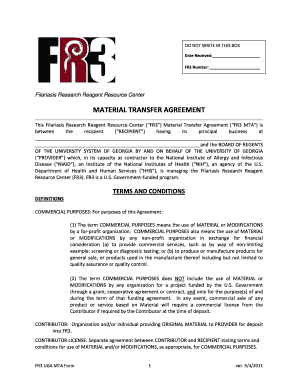
MATERIAL TRANSFER AGREEMENT Filariasiscenter Form


What is the MATERIAL TRANSFER AGREEMENT Filariasiscenter
The MATERIAL TRANSFER AGREEMENT (MTA) Filariasiscenter is a legal document that governs the transfer of tangible research materials between two parties. This agreement ensures that both parties understand their rights and obligations regarding the materials provided. Typically used in academic and research settings, the MTA outlines the purpose of the transfer, restrictions on use, and any obligations related to confidentiality and intellectual property. It is particularly relevant in the context of filariasis research, where specific biological materials may be shared for study and experimentation.
How to use the MATERIAL TRANSFER AGREEMENT Filariasiscenter
Using the MATERIAL TRANSFER AGREEMENT involves several steps to ensure compliance and proper handling of the transferred materials. First, both parties should review the agreement thoroughly to understand the terms and conditions. Next, the recipient must ensure that they have the necessary facilities and expertise to handle the materials safely. After signing the agreement, the transfer can proceed, with both parties maintaining records of the transaction. It is essential to adhere to the agreed-upon terms to avoid any legal complications.
Key elements of the MATERIAL TRANSFER AGREEMENT Filariasiscenter
Several key elements are crucial in the MATERIAL TRANSFER AGREEMENT. These include:
- Identification of Parties: Clearly stating the names and addresses of both the provider and the recipient.
- Description of Materials: Detailed information about the materials being transferred, including their characteristics and intended use.
- Purpose of Transfer: Specifying the research or study for which the materials will be used.
- Confidentiality Clauses: Outlining any confidentiality obligations regarding the materials and related research.
- Intellectual Property Rights: Addressing ownership rights concerning any inventions or discoveries arising from the use of the materials.
Steps to complete the MATERIAL TRANSFER AGREEMENT Filariasiscenter
Completing the MATERIAL TRANSFER AGREEMENT involves several important steps:
- Draft the Agreement: Prepare the agreement using a template or legal counsel to ensure all necessary elements are included.
- Review the Terms: Both parties should carefully review the terms and conditions to ensure mutual understanding.
- Sign the Agreement: Both parties must sign the document, indicating their acceptance of the terms.
- Distribute Copies: Provide signed copies to both parties for their records.
- Transfer Materials: Proceed with the transfer of materials as outlined in the agreement.
Legal use of the MATERIAL TRANSFER AGREEMENT Filariasiscenter
The legal use of the MATERIAL TRANSFER AGREEMENT is essential for protecting the interests of both parties involved in the transfer. It serves as a binding contract that delineates the rights and responsibilities regarding the materials. Failure to comply with the terms of the MTA can lead to legal disputes, including potential claims for damages. Therefore, it is crucial to ensure that the agreement is properly executed and that both parties adhere to its stipulations throughout the duration of the material's use.
Examples of using the MATERIAL TRANSFER AGREEMENT Filariasiscenter
Examples of using the MATERIAL TRANSFER AGREEMENT can be found in various research scenarios. For instance, a university laboratory may transfer cell lines to a pharmaceutical company for drug development. Another example includes a research institution sharing biological samples with a nonprofit organization studying filariasis. In both cases, the MTA ensures that the parties understand how the materials can be used and protects the intellectual property rights associated with the research.
Quick guide on how to complete material transfer agreement filariasiscenter
Complete [SKS] effortlessly on any device
Digital document management has gained traction among companies and individuals. It presents an ideal environmentally friendly substitute for conventional printed and signed documents, allowing you to access the necessary form and securely store it online. airSlate SignNow equips you with all the features required to create, edit, and electronically sign your documents promptly without delays. Handle [SKS] on any device using airSlate SignNow's Android or iOS applications and enhance any document-related task today.
How to modify and eSign [SKS] with ease
- Obtain [SKS] and click on Get Form to commence.
- Utilize the tools we provide to complete your document.
- Mark important sections of your documents or obscure sensitive information with tools specifically designed for that purpose by airSlate SignNow.
- Create your signature with the Sign feature, which takes only seconds and holds the same legal validity as a traditional ink signature.
- Review the details and click the Done button to save your modifications.
- Select your preferred method for sharing your form, whether by email, SMS, or invite link, or download it to your computer.
Eliminate concerns of lost or misplaced documents, tedious form navigation, or mistakes that necessitate printing new copies. airSlate SignNow satisfies all your document management requirements in just a few clicks from any device you prefer. Modify and eSign [SKS] to ensure effective communication at every stage of the form preparation process with airSlate SignNow.
Create this form in 5 minutes or less
Create this form in 5 minutes!
How to create an eSignature for the material transfer agreement filariasiscenter
How to create an electronic signature for a PDF online
How to create an electronic signature for a PDF in Google Chrome
How to create an e-signature for signing PDFs in Gmail
How to create an e-signature right from your smartphone
How to create an e-signature for a PDF on iOS
How to create an e-signature for a PDF on Android
People also ask
-
What is a MATERIAL TRANSFER AGREEMENT Filariasiscenter?
A MATERIAL TRANSFER AGREEMENT Filariasiscenter is a legal document that outlines the terms under which biological materials are transferred between two parties. This agreement ensures that both parties understand their rights and responsibilities regarding the use of the materials, protecting their interests in research or other applications.
-
How can airSlate SignNow simplify the process of creating a MATERIAL TRANSFER AGREEMENT Filariasiscenter?
airSlate SignNow offers an intuitive platform that allows users to easily create and customize a MATERIAL TRANSFER AGREEMENT Filariasiscenter. With its user-friendly interface, you can quickly fill in the necessary details and send the document for e-signature, streamlining the entire process and saving you valuable time.
-
What features does airSlate SignNow provide for managing a MATERIAL TRANSFER AGREEMENT Filariasiscenter?
airSlate SignNow includes features such as document tracking, templates for MATERIAL TRANSFER AGREEMENT Filariasiscenter, and secure e-signature capabilities. These features ensure that you can manage your agreements effectively while maintaining compliance with legal standards.
-
Is airSlate SignNow cost-effective for handling a MATERIAL TRANSFER AGREEMENT Filariasiscenter?
Yes, airSlate SignNow provides a cost-effective solution for managing a MATERIAL TRANSFER AGREEMENT Filariasiscenter. With flexible pricing plans, you can choose an option that fits your budget while still gaining access to robust features that enhance your document management processes.
-
Can I integrate airSlate SignNow with other tools for managing MATERIAL TRANSFER AGREEMENT Filariasiscenter?
Absolutely! airSlate SignNow offers integrations with a variety of popular tools and platforms that facilitate the management of your MATERIAL TRANSFER AGREEMENT Filariasiscenter. This ensures that your workflows are seamless and that you can efficiently handle all your documentation needs.
-
What are the main benefits of using airSlate SignNow for a MATERIAL TRANSFER AGREEMENT Filariasiscenter?
Using airSlate SignNow for your MATERIAL TRANSFER AGREEMENT Filariasiscenter provides numerous benefits, including enhanced efficiency, improved collaboration, and secure document management. With features like real-time editing and secure storage, you can ensure that your agreements are handled professionally.
-
Is e-signing a MATERIAL TRANSFER AGREEMENT Filariasiscenter legal and secure with airSlate SignNow?
Yes, e-signing a MATERIAL TRANSFER AGREEMENT Filariasiscenter with airSlate SignNow is both legal and secure. The platform complies with electronic signature laws and employs high-level encryption to protect your sensitive information during the signing process.
Get more for MATERIAL TRANSFER AGREEMENT Filariasiscenter
Find out other MATERIAL TRANSFER AGREEMENT Filariasiscenter
- Sign Wisconsin Car Dealer Quitclaim Deed Myself
- Sign Wisconsin Car Dealer Quitclaim Deed Free
- Sign Virginia Car Dealer POA Safe
- Sign Wisconsin Car Dealer Quitclaim Deed Fast
- How To Sign Wisconsin Car Dealer Rental Lease Agreement
- How To Sign Wisconsin Car Dealer Quitclaim Deed
- How Do I Sign Wisconsin Car Dealer Quitclaim Deed
- Sign Wyoming Car Dealer Purchase Order Template Mobile
- Sign Arizona Charity Business Plan Template Easy
- Can I Sign Georgia Charity Warranty Deed
- How To Sign Iowa Charity LLC Operating Agreement
- Sign Kentucky Charity Quitclaim Deed Myself
- Sign Michigan Charity Rental Application Later
- How To Sign Minnesota Charity Purchase Order Template
- Sign Mississippi Charity Affidavit Of Heirship Now
- Can I Sign Nevada Charity Bill Of Lading
- How Do I Sign Nebraska Charity Limited Power Of Attorney
- Sign New Hampshire Charity Residential Lease Agreement Online
- Sign New Jersey Charity Promissory Note Template Secure
- How Do I Sign North Carolina Charity Lease Agreement Form