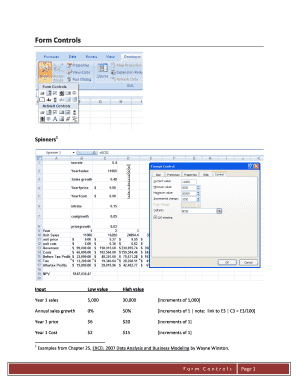
Form Controls


What is the Form Controls
The Form Controls are essential tools designed to facilitate the completion and submission of various forms, particularly in a digital context. These controls allow users to input information accurately and efficiently, ensuring that all required fields are filled out correctly. Commonly used in tax forms, legal documents, and applications, Form Controls streamline the process of gathering necessary data, making it easier for individuals and businesses to comply with regulatory requirements.
How to use the Form Controls
Using Form Controls involves a straightforward process. Users typically access the controls through a digital platform that supports electronic forms. Once the form is opened, users can click on the designated fields to enter their information. It is important to follow the prompts and guidelines provided within the form to ensure all necessary data is captured. Additionally, users should review their entries for accuracy before submitting the form to avoid potential delays or rejections.
Steps to complete the Form Controls
Completing the Form Controls requires a systematic approach:
- Open the digital form on your device.
- Read any instructions or guidelines provided.
- Fill in each field with the required information, ensuring accuracy.
- Check for any mandatory fields that must be completed.
- Review your entries for any errors or omissions.
- Submit the form electronically, if applicable.
Legal use of the Form Controls
The legal use of Form Controls is crucial for ensuring compliance with various regulations. Each form may have specific legal requirements that dictate how it should be completed and submitted. Users must be aware of the laws governing the use of these forms, including any penalties for non-compliance. Understanding these legal aspects can help individuals and businesses avoid issues that may arise from improper use of Form Controls.
Required Documents
When utilizing Form Controls, it is often necessary to have certain documents on hand. These may include identification, proof of income, or other relevant information depending on the specific form being completed. Gathering these documents in advance can streamline the process and reduce the likelihood of errors during form submission.
Form Submission Methods
Form submission methods vary depending on the specific form and its requirements. Common methods include:
- Online submission through a secure digital platform.
- Mailing a printed version of the completed form.
- In-person submission at designated locations.
Understanding the available submission methods is essential for ensuring timely and accurate processing of the form.
Quick guide on how to complete form controls
Complete [SKS] effortlessly on any device
Digital document management has become increasingly favored by companies and individuals alike. It offers an ideal environmentally-friendly alternative to conventional printed and signed documents, as you can access the necessary forms and securely store them online. airSlate SignNow equips you with all the resources required to create, edit, and electronically sign your documents quickly without delays. Manage [SKS] on any device using airSlate SignNow's Android or iOS applications and simplify any document-related process today.
The most efficient way to edit and electronically sign [SKS] with ease
- Find [SKS] and then click Get Form to initiate.
- Make use of the tools we provide to complete your document.
- Highlight pertinent sections of your documents or obscure confidential information using tools specifically designed for that purpose by airSlate SignNow.
- Create your signature using the Sign tool, which takes mere seconds and holds the same legal validity as a conventional wet ink signature.
- Review all the details and click on the Done button to save your changes.
- Select your preferred delivery method for your form, whether by email, SMS, or invitation link, or download it to your computer.
Eliminate worries about lost or misplaced documents, exhausting form searches, or errors that necessitate reprinting new document copies. airSlate SignNow efficiently addresses your document management requirements in just a few clicks from any device you choose. Edit and electronically sign [SKS] and ensure effective communication at every stage of the form preparation process with airSlate SignNow.
Create this form in 5 minutes or less
Related searches to Form Controls
Create this form in 5 minutes!
How to create an eSignature for the form controls
How to create an electronic signature for a PDF online
How to create an electronic signature for a PDF in Google Chrome
How to create an e-signature for signing PDFs in Gmail
How to create an e-signature right from your smartphone
How to create an e-signature for a PDF on iOS
How to create an e-signature for a PDF on Android
People also ask
-
What are Form Controls in airSlate SignNow?
Form Controls in airSlate SignNow are essential tools that allow users to customize their documents with interactive fields. These controls enable signers to input information directly into the document, ensuring a seamless and efficient signing process. By leveraging Form Controls, businesses can create tailored forms that meet their specific needs.
-
How can Form Controls benefit my business?
Utilizing Form Controls can signNowly enhance your document workflows by streamlining data collection and reducing errors. With these controls, businesses can automate their processes, ensuring that information is accurately captured and organized. This efficiency not only saves time but also contributes to a more professional presentation of documents.
-
Are there any additional costs for using Form Controls?
airSlate SignNow offers a cost-effective solution, and access to Form Controls is included in their standard pricing plans. This means you can utilize these powerful tools without worrying about unexpected fees. Investing in Form Controls can maximize your return on investment by enhancing document functionality.
-
Can I integrate Form Controls with other applications?
Yes, airSlate SignNow allows for seamless integration of Form Controls with many third-party applications. This flexibility helps businesses streamline their operations by connecting their existing software solutions with airSlate SignNow. By integrating Form Controls, you can create a comprehensive workflow that boosts productivity.
-
What types of Form Controls can I use in my documents?
airSlate SignNow provides a variety of Form Controls, including text fields, checkboxes, radio buttons, and dropdown menus. These diverse options enable businesses to create highly customizable forms tailored to their specific requirements. By using multiple types of Form Controls, you can effectively guide signers through the document.
-
How easy is it to create forms with Form Controls?
Creating forms with Form Controls in airSlate SignNow is user-friendly and intuitive. The platform provides a straightforward interface that allows users to drag and drop controls into their documents effortlessly. This ease of use ensures that even those with minimal technical skills can create professional forms quickly.
-
Are Form Controls secure?
Yes, security is a top priority for airSlate SignNow, and Form Controls are designed with robust protection measures. Your data is safeguarded with encryption, ensuring that sensitive information remains confidential throughout the signing process. By using Form Controls, businesses can maintain compliance and protect their customers' data.
Get more for Form Controls
- Prova degli sforzi personali intrapresi per trovare lavoro 249790325 form
- Juzo measurement forms
- Lesson 4 problem solving practice proportional and nonproportional relationships answer key form
- Cerere deschidere cont form
- Pdf filler border worksheet form
- Application for survey of inland vessel form
- Cpcmha form
- Holding deposit form
Find out other Form Controls
- Electronic signature Texas Construction Claim Safe
- Electronic signature Texas Construction Promissory Note Template Online
- How To Electronic signature Oregon Doctors Stock Certificate
- How To Electronic signature Pennsylvania Doctors Quitclaim Deed
- Electronic signature Utah Construction LLC Operating Agreement Computer
- Electronic signature Doctors Word South Dakota Safe
- Electronic signature South Dakota Doctors Confidentiality Agreement Myself
- How Do I Electronic signature Vermont Doctors NDA
- Electronic signature Utah Doctors Promissory Note Template Secure
- Electronic signature West Virginia Doctors Bill Of Lading Online
- Electronic signature West Virginia Construction Quitclaim Deed Computer
- Electronic signature Construction PDF Wisconsin Myself
- How Do I Electronic signature Wyoming Doctors Rental Lease Agreement
- Help Me With Electronic signature Wyoming Doctors Rental Lease Agreement
- How Do I Electronic signature Colorado Education RFP
- Electronic signature Colorado Education Lease Agreement Form Online
- How To Electronic signature Colorado Education Business Associate Agreement
- Can I Electronic signature California Education Cease And Desist Letter
- Electronic signature Arizona Finance & Tax Accounting Promissory Note Template Computer
- Electronic signature California Finance & Tax Accounting Warranty Deed Fast