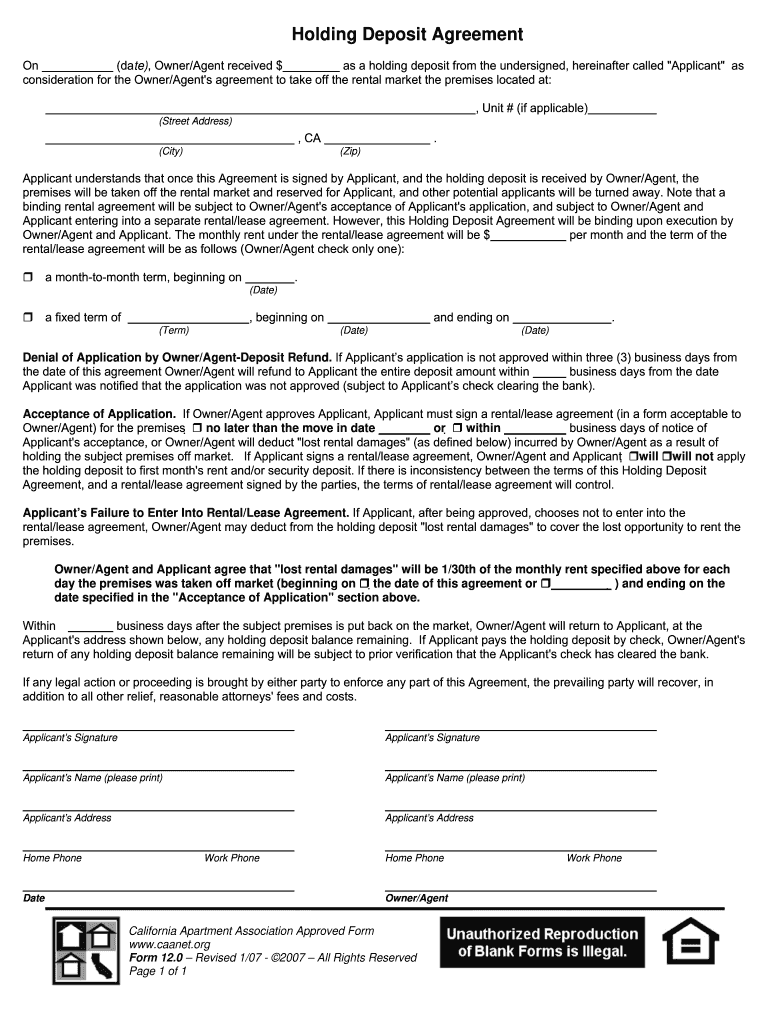
Holding Deposit Form


What is the holding deposit?
A holding deposit is a monetary amount paid by a potential tenant to a landlord or property manager to reserve a rental property. This deposit demonstrates the tenant's serious intent to lease the property while also providing the landlord with assurance that the property will not be rented to someone else during the application process. Typically, the holding deposit is applied toward the first month’s rent or security deposit once the lease is signed. Understanding the purpose and implications of a holding deposit is essential for both parties involved in a rental agreement.
Key elements of the holding deposit
Several crucial elements define a holding deposit agreement. These include:
- Amount: The specific sum of money that constitutes the holding deposit, usually equivalent to one month's rent or a predetermined amount.
- Duration: The time frame during which the holding deposit is valid, often ranging from a few days to a couple of weeks.
- Conditions: Any stipulations that must be met for the holding deposit to be refunded or applied to the lease.
- Refund Policy: Clear guidelines on when and how the deposit can be refunded if the lease is not finalized.
- Signatures: Both parties must sign the holding deposit agreement to validate its terms.
Steps to complete the holding deposit
Completing a holding deposit agreement involves several straightforward steps:
- Determine the amount: Agree on the holding deposit amount with the landlord or property manager.
- Review terms: Carefully read the terms and conditions outlined in the holding deposit agreement.
- Provide personal information: Fill in necessary personal details, such as your name, contact information, and rental history.
- Make the payment: Submit the holding deposit payment as specified in the agreement.
- Sign the agreement: Both parties should sign the document to confirm acceptance of the terms.
Legal use of the holding deposit
The legal use of a holding deposit is governed by state laws and regulations. It is essential to ensure that the holding deposit agreement complies with local housing laws to avoid disputes. Generally, the deposit must be used only for its intended purpose, and landlords are required to provide a written agreement detailing the terms. Failure to adhere to these regulations can result in legal consequences for landlords, including the potential for the deposit to be considered a security deposit, which is subject to different rules.
State-specific rules for the holding deposit
Each state in the U.S. has its own regulations regarding holding deposits. For example, some states may limit the amount a landlord can charge as a holding deposit, while others may require specific disclosures. It is advisable for both landlords and tenants to familiarize themselves with their state's laws to ensure compliance. Consulting a legal professional or local housing authority can provide clarity on any specific requirements or restrictions.
How to use the holding deposit
Using a holding deposit effectively involves understanding its implications. Once the deposit is paid, it secures the rental property, preventing other potential tenants from applying. It is important to maintain communication with the landlord during the application process to ensure that all conditions are met. If the lease is finalized, the holding deposit typically converts to part of the security deposit or first month's rent. If the lease does not go through, the terms of the holding deposit agreement will dictate whether the deposit is refundable.
Quick guide on how to complete holding deposit
Manage Holding Deposit effortlessly on any device
Online document management has gained traction among businesses and individuals. It serves as an ideal eco-friendly substitute for traditional printed and signed documents, allowing you to obtain the necessary forms and securely keep them online. airSlate SignNow provides all the features you require to develop, alter, and electronically sign your documents swiftly without delays. Handle Holding Deposit on any device using airSlate SignNow's Android or iOS applications and simplify any document-related task today.
How to alter and electronically sign Holding Deposit with ease
- Locate Holding Deposit and then click Get Form to begin.
- Utilize the tools available to fill out your form.
- Highlight important sections of your documents or conceal confidential information with tools specifically provided by airSlate SignNow for that purpose.
- Create your eSignature using the Sign tool, which takes seconds and carries the same legal validity as a handwritten signature.
- Review the details and then click the Done button to save your changes.
- Choose how you wish to send your form, via email, text message (SMS), or invitation link, or download it to your computer.
Eliminate concerns about lost or misplaced documents, tedious form searches, or mistakes that necessitate printing new copies. airSlate SignNow meets all your document management needs in just a few clicks from any device you prefer. Alter and electronically sign Holding Deposit to ensure effective communication throughout your form preparation process with airSlate SignNow.
Create this form in 5 minutes or less
Create this form in 5 minutes!
How to create an eSignature for the holding deposit
How to create an electronic signature for a PDF online
How to create an electronic signature for a PDF in Google Chrome
How to create an e-signature for signing PDFs in Gmail
How to create an e-signature right from your smartphone
How to create an e-signature for a PDF on iOS
How to create an e-signature for a PDF on Android
People also ask
-
What is a holding deposit agreement template?
A holding deposit agreement template is a legal document that outlines the terms under which a holding deposit is accepted by a landlord or property owner. This template typically includes details about the amount of the deposit, the duration of hold, and conditions for refunding the deposit if the lease is not finalized.
-
How can I create a holding deposit agreement template using airSlate SignNow?
You can easily create a holding deposit agreement template with airSlate SignNow by using our user-friendly document editor. Simply select a pre-made template or start from scratch, customize it to your needs, and save it for future use. Our platform makes it easy to draft agreements that comply with legal standards.
-
Is there a cost associated with using the holding deposit agreement template in airSlate SignNow?
Yes, there are subscription plans available for using the holding deposit agreement template and our other features in airSlate SignNow. We offer flexible pricing to suit different business needs, and you can choose a plan that provides the best value based on your document signing frequency and volume.
-
What are the benefits of using a holding deposit agreement template?
Using a holding deposit agreement template streamlines the rental process by providing a clear and legally binding framework for both landlords and tenants. It helps avoid misunderstandings regarding deposits, ensures compliance with local laws, and protects both parties' interests throughout the rental agreement process.
-
Are there customizable options available for the holding deposit agreement template?
Absolutely! The holding deposit agreement template in airSlate SignNow can be fully customized to match your specific requirements. You can edit terms, add clauses, and showcase your branding to create agreements that reflect your business's style and legal needs.
-
Can I integrate the holding deposit agreement template with other software tools?
Yes, airSlate SignNow offers integrations with various popular software tools like CRM systems, cloud storage, and project management platforms. This allows you to seamlessly incorporate the holding deposit agreement template into your existing workflow and improve operational efficiency.
-
How does airSlate SignNow ensure the security of my holding deposit agreement template?
airSlate SignNow prioritizes security by using advanced encryption technology to protect your data. Your holding deposit agreement templates and signed documents are stored securely in the cloud, and we adhere to industry-standard security protocols to ensure the confidentiality and integrity of your information.
Get more for Holding Deposit
- Roofing contractor package montana form
- Electrical contractor package montana form
- Sheetrock drywall contractor package montana form
- Flooring contractor package montana form
- Trim carpentry contractor package montana form
- Fencing contractor package montana form
- Hvac contractor package montana form
- Landscaping contractor package montana form
Find out other Holding Deposit
- How To eSign Illinois Sports Form
- Can I eSign Illinois Sports Form
- How To eSign North Carolina Real Estate PDF
- How Can I eSign Texas Real Estate Form
- How To eSign Tennessee Real Estate Document
- How Can I eSign Wyoming Real Estate Form
- How Can I eSign Hawaii Police PDF
- Can I eSign Hawaii Police Form
- How To eSign Hawaii Police PPT
- Can I eSign Hawaii Police PPT
- How To eSign Delaware Courts Form
- Can I eSign Hawaii Courts Document
- Can I eSign Nebraska Police Form
- Can I eSign Nebraska Courts PDF
- How Can I eSign North Carolina Courts Presentation
- How Can I eSign Washington Police Form
- Help Me With eSignature Tennessee Banking PDF
- How Can I eSignature Virginia Banking PPT
- How Can I eSignature Virginia Banking PPT
- Can I eSignature Washington Banking Word