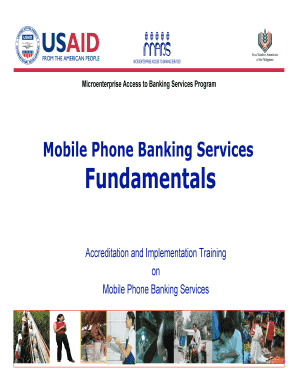
Mobile Phone Banking Services Form


What is Mobile Phone Banking Services
Mobile phone banking services allow users to conduct financial transactions using their mobile devices. This includes accessing bank accounts, transferring funds, paying bills, and managing investments. These services provide convenience and accessibility, enabling users to perform banking activities anytime and anywhere, as long as they have an internet connection.
How to Use Mobile Phone Banking Services
To use mobile phone banking services, follow these steps:
- Download your bank's mobile app from the App Store or Google Play.
- Register for mobile banking by providing your account details and creating a secure password.
- Log in to the app using your credentials.
- Navigate through the app to access various services such as checking balances, transferring money, or paying bills.
Steps to Complete Mobile Phone Banking Transactions
Completing transactions through mobile phone banking involves several straightforward steps:
- Open the mobile banking app and log in.
- Select the type of transaction you wish to perform, such as fund transfer or bill payment.
- Enter the necessary details, including the recipient's information and the amount.
- Review the transaction for accuracy and confirm.
- Receive a notification or confirmation of the transaction completion.
Legal Use of Mobile Phone Banking Services
Mobile phone banking services must comply with various regulations to ensure user protection and data security. Banks are required to implement measures to safeguard personal information and prevent fraud. Users should also be aware of their rights and responsibilities when using these services, including understanding the terms and conditions set forth by their financial institution.
Key Elements of Mobile Phone Banking Services
Several key elements define mobile phone banking services:
- Security: Encryption and authentication measures protect user data.
- Accessibility: Services are available 24/7, allowing users to manage their finances on the go.
- User-Friendly Interface: Most apps are designed to be intuitive, making navigation simple.
- Variety of Services: Users can perform various banking tasks, from checking balances to applying for loans.
Examples of Using Mobile Phone Banking Services
Mobile phone banking services can be utilized in numerous ways, such as:
- Transferring money between accounts or to other individuals.
- Paying utility bills directly through the app.
- Depositing checks by taking a photo of the check.
- Monitoring account activity and setting up alerts for transactions.
Quick guide on how to complete mobile phone banking services
Handle [SKS] effortlessly across all devices
Managing documents online has become increasingly favored by businesses and individuals alike. It offers an ideal environmentally-friendly substitute to conventional printed and signed documentation, as you can easily locate the appropriate template and securely save it online. airSlate SignNow equips you with all the necessary tools to create, modify, and electronically sign your documents swiftly without any holdups. Work on [SKS] using the airSlate SignNow Android or iOS applications and streamline any document-related task today.
The easiest method to modify and electronically sign [SKS] without hassle
- Access [SKS] and click on Get Form to begin.
- Utilize the features we provide to complete your document.
- Emphasize important sections of your documents or conceal sensitive data with tools that airSlate SignNow uniquely offers for such tasks.
- Create your electronic signature using the Sign tool, which only takes seconds and holds the same legal validity as a conventional wet ink signature.
- Review the details and then click on the Done button to save your modifications.
- Select your preferred method of delivery for your form—via email, text message (SMS), invitation link, or download it directly to your computer.
Say goodbye to misplaced files, cumbersome document searches, and errors that necessitate reprinting new copies. airSlate SignNow fulfills your document management needs in just a few clicks from any device you choose. Modify and electronically sign [SKS] to ensure outstanding communication at every stage of your document preparation process with airSlate SignNow.
Create this form in 5 minutes or less
Related searches to Mobile Phone Banking Services
Create this form in 5 minutes!
How to create an eSignature for the mobile phone banking services
How to create an electronic signature for a PDF online
How to create an electronic signature for a PDF in Google Chrome
How to create an e-signature for signing PDFs in Gmail
How to create an e-signature right from your smartphone
How to create an e-signature for a PDF on iOS
How to create an e-signature for a PDF on Android
People also ask
-
What are Mobile Phone Banking Services offered by airSlate SignNow?
AirSlate SignNow provides seamless Mobile Phone Banking Services that allow users to send and eSign documents directly from their mobile devices. These services ensure data security and compliance, making it easy for businesses to manage their transactions on the go.
-
How do Mobile Phone Banking Services enhance customer experience?
Mobile Phone Banking Services enhance customer experience by providing instant access to essential banking documents anywhere, anytime. This convenience empowers customers to complete transactions quickly, leading to higher satisfaction and retention rates.
-
Are there any fees associated with using Mobile Phone Banking Services from airSlate SignNow?
AirSlate SignNow offers competitive pricing for its Mobile Phone Banking Services, designed to be cost-effective for businesses of all sizes. Users can easily evaluate pricing plans on our website to find the option that best fits their needs.
-
Can Mobile Phone Banking Services integrate with other applications?
Yes, airSlate SignNow's Mobile Phone Banking Services offer integrations with various applications, including CRM and accounting software. This flexibility allows businesses to streamline their workflows and improve efficiency.
-
What security measures are in place for Mobile Phone Banking Services?
AirSlate SignNow prioritizes security for its Mobile Phone Banking Services by implementing encryption and secure authentication protocols. These measures protect sensitive information and ensure compliance with industry regulations.
-
What features are available with Mobile Phone Banking Services?
Features of airSlate SignNow's Mobile Phone Banking Services include document templates, real-time tracking of signatures, and the ability to request payments. These functionalities enable businesses to operate smoothly and efficiently.
-
How can Mobile Phone Banking Services benefit small businesses?
Mobile Phone Banking Services are particularly beneficial for small businesses by providing a cost-effective solution to manage document transactions without the need for extensive infrastructure. This empowers them to compete with larger enterprises more easily.
Get more for Mobile Phone Banking Services
Find out other Mobile Phone Banking Services
- How To Integrate Sign in Banking
- How To Use Sign in Banking
- Help Me With Use Sign in Banking
- Can I Use Sign in Banking
- How Do I Install Sign in Banking
- How To Add Sign in Banking
- How Do I Add Sign in Banking
- How Can I Add Sign in Banking
- Can I Add Sign in Banking
- Help Me With Set Up Sign in Government
- How To Integrate eSign in Banking
- How To Use eSign in Banking
- How To Install eSign in Banking
- How To Add eSign in Banking
- How To Set Up eSign in Banking
- How To Save eSign in Banking
- How To Implement eSign in Banking
- How To Set Up eSign in Construction
- How To Integrate eSign in Doctors
- How To Use eSign in Doctors