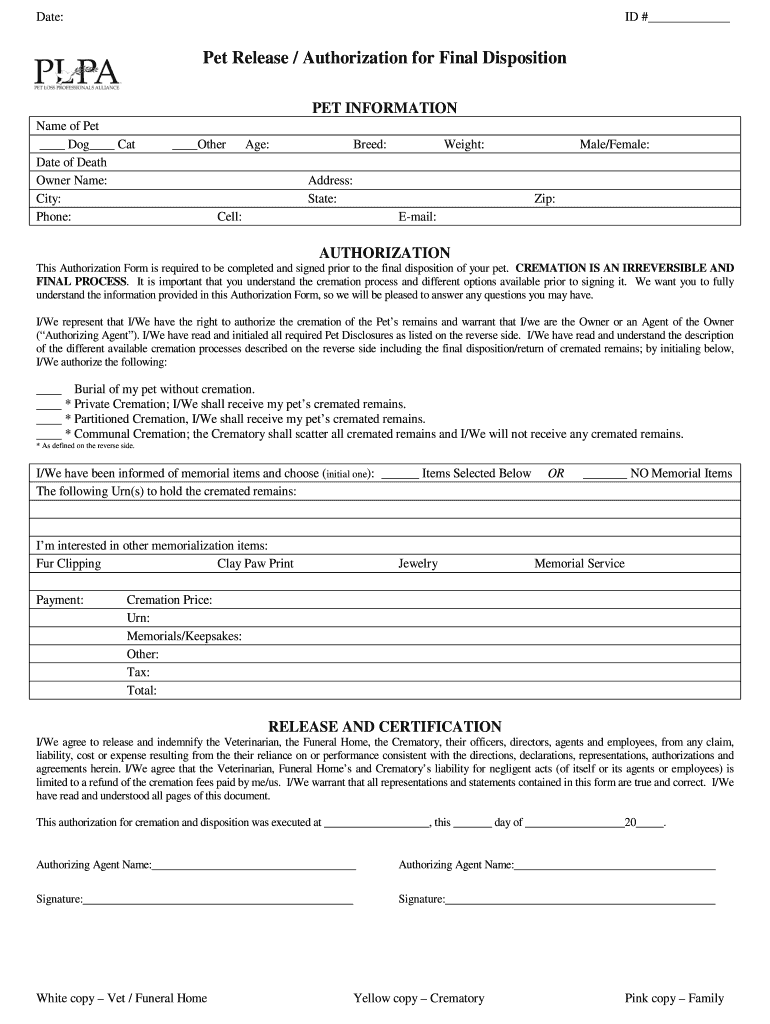
Cremation Authorization Form FINAL 24APR11 CE ICCFA


What is the Cremation Authorization Form FINAL 24APR11 CE ICCFA
The Cremation Authorization Form FINAL 24APR11 CE ICCFA is a legal document required in the United States to authorize the cremation of a deceased individual. This form serves as a formal request from the authorizing agent, typically a family member or legal representative, to a crematory or funeral home, granting permission to proceed with the cremation process. It is crucial for ensuring that the wishes of the deceased and their family are respected and legally documented.
How to use the Cremation Authorization Form FINAL 24APR11 CE ICCFA
Using the Cremation Authorization Form FINAL 24APR11 CE ICCFA involves several steps to ensure compliance with legal requirements. First, the authorizing agent must fill out the form completely, providing necessary details such as the deceased's full name, date of birth, and date of death. The agent must also indicate their relationship to the deceased and sign the form to validate the authorization. Once completed, the form should be submitted to the chosen crematory or funeral home, either in person or via digital means if available.
Steps to complete the Cremation Authorization Form FINAL 24APR11 CE ICCFA
Completing the Cremation Authorization Form FINAL 24APR11 CE ICCFA requires careful attention to detail. Follow these steps:
- Gather necessary information about the deceased, including full name, date of birth, and date of death.
- Identify the authorizing agent and their relationship to the deceased.
- Fill out the form, ensuring all fields are completed accurately.
- Review the form for any errors or omissions.
- Sign and date the form to confirm authorization.
- Submit the completed form to the crematory or funeral home.
Legal use of the Cremation Authorization Form FINAL 24APR11 CE ICCFA
The Cremation Authorization Form FINAL 24APR11 CE ICCFA is legally binding and must be used in accordance with state laws governing cremation. This form protects the rights of the deceased and ensures that the cremation is carried out in compliance with legal and ethical standards. Failure to use the form properly may result in legal complications for the authorizing agent and the crematory.
Key elements of the Cremation Authorization Form FINAL 24APR11 CE ICCFA
Key elements of the Cremation Authorization Form FINAL 24APR11 CE ICCFA include:
- Identification of the deceased, including full name and relevant dates.
- Details about the authorizing agent, including their relationship to the deceased.
- Clear statement of authorization for cremation.
- Signature of the authorizing agent, indicating consent.
- Date of signature to establish the timeline of authorization.
State-specific rules for the Cremation Authorization Form FINAL 24APR11 CE ICCFA
State-specific rules may vary regarding the Cremation Authorization Form FINAL 24APR11 CE ICCFA. Some states require additional documentation or specific wording to be included in the form. It is essential for the authorizing agent to familiarize themselves with local regulations to ensure compliance. Consulting with a legal professional or the crematory can provide clarity on any state-specific requirements.
Quick guide on how to complete cremation authorization form final 24apr11 ce iccfa
Complete [SKS] effortlessly on any gadget
Online document management has become increasingly popular among businesses and individuals. It offers an ideal environmentally friendly alternative to conventional printed and signed documents, as you can access the correct form and securely keep it online. airSlate SignNow equips you with all the tools you need to create, modify, and electronically sign your documents quickly without delays. Manage [SKS] on any platform with airSlate SignNow Android or iOS applications and enhance any document-related process today.
How to modify and electronically sign [SKS] with ease
- Obtain [SKS] and click on Get Form to initiate.
- Utilize the tools we provide to complete your document.
- Highlight pertinent sections of the documents or redact sensitive information with tools that airSlate SignNow offers specifically for that purpose.
- Create your electronic signature using the Sign tool, which takes just seconds and holds the same legal validity as a traditional handwritten signature.
- Review all the information and click on the Done button to save your changes.
- Choose how you wish to send your form, whether by email, text message (SMS), or invite link, or download it to your computer.
Forget about lost or misplaced files, tedious form searching, or errors that require printing new document copies. airSlate SignNow addresses all your document management needs in a few clicks from a device of your choosing. Modify and electronically sign [SKS] and ensure outstanding communication at any stage of the document preparation process with airSlate SignNow.
Create this form in 5 minutes or less
Create this form in 5 minutes!
How to create an eSignature for the cremation authorization form final 24apr11 ce iccfa
How to create an electronic signature for a PDF online
How to create an electronic signature for a PDF in Google Chrome
How to create an e-signature for signing PDFs in Gmail
How to create an e-signature right from your smartphone
How to create an e-signature for a PDF on iOS
How to create an e-signature for a PDF on Android
People also ask
-
What is the Cremation Authorization Form FINAL 24APR11 CE ICCFA?
The Cremation Authorization Form FINAL 24APR11 CE ICCFA is a legally binding document required to authorize cremation services. This form ensures that all necessary parties consent to the cremation process and complies with respective regulations. Utilizing airSlate SignNow, you can easily create and manage this essential document.
-
How can I use airSlate SignNow to fill out the Cremation Authorization Form FINAL 24APR11 CE ICCFA?
With airSlate SignNow, filling out the Cremation Authorization Form FINAL 24APR11 CE ICCFA is straightforward. You can upload the form, add the necessary information directly, and use signature fields for easy eSigning. This streamlines the process and ensures accuracy and compliance.
-
Is there a cost associated with using airSlate SignNow for the Cremation Authorization Form FINAL 24APR11 CE ICCFA?
Yes, airSlate SignNow offers various pricing plans based on features and usage levels. Each plan is designed to be cost-effective while providing all the necessary tools for managing documents like the Cremation Authorization Form FINAL 24APR11 CE ICCFA. You can choose a plan that fits your budget and needs.
-
What features does airSlate SignNow offer for managing the Cremation Authorization Form FINAL 24APR11 CE ICCFA?
AirSlate SignNow provides features such as templates, customizable fields, and automated workflows, specifically for documents like the Cremation Authorization Form FINAL 24APR11 CE ICCFA. Additionally, you can track document status and receive notifications when signatures are completed, ensuring a smooth process.
-
Are there integration options available with airSlate SignNow for the Cremation Authorization Form FINAL 24APR11 CE ICCFA?
Absolutely! airSlate SignNow integrates with various applications and services to enhance your workflow, specifically for the Cremation Authorization Form FINAL 24APR11 CE ICCFA. This means you can connect with CRMs, cloud storage, and other productivity tools to streamline document management.
-
How does eSigning work for the Cremation Authorization Form FINAL 24APR11 CE ICCFA?
eSigning the Cremation Authorization Form FINAL 24APR11 CE ICCFA with airSlate SignNow is simple and secure. You can send the document to relevant parties who can sign electronically from any device. This not only saves time but also provides a legally-recognized, auditable trail of the authorization process.
-
Can I store the Cremation Authorization Form FINAL 24APR11 CE ICCFA securely using airSlate SignNow?
Yes, airSlate SignNow ensures that your Cremation Authorization Form FINAL 24APR11 CE ICCFA and other documents are stored securely. The platform uses advanced security protocols to protect your data, including encryption and secure access controls, giving you peace of mind regarding sensitive information.
Get more for Cremation Authorization Form FINAL 24APR11 CE ICCFA
Find out other Cremation Authorization Form FINAL 24APR11 CE ICCFA
- Can I Electronic signature Hawaii Real Estate PPT
- How Can I Electronic signature Illinois Real Estate Document
- How Do I Electronic signature Indiana Real Estate Presentation
- How Can I Electronic signature Ohio Plumbing PPT
- Can I Electronic signature Texas Plumbing Document
- How To Electronic signature Michigan Real Estate Form
- How To Electronic signature Arizona Police PDF
- Help Me With Electronic signature New Hampshire Real Estate PDF
- Can I Electronic signature New Hampshire Real Estate Form
- Can I Electronic signature New Mexico Real Estate Form
- How Can I Electronic signature Ohio Real Estate Document
- How To Electronic signature Hawaii Sports Presentation
- How To Electronic signature Massachusetts Police Form
- Can I Electronic signature South Carolina Real Estate Document
- Help Me With Electronic signature Montana Police Word
- How To Electronic signature Tennessee Real Estate Document
- How Do I Electronic signature Utah Real Estate Form
- How To Electronic signature Utah Real Estate PPT
- How Can I Electronic signature Virginia Real Estate PPT
- How Can I Electronic signature Massachusetts Sports Presentation