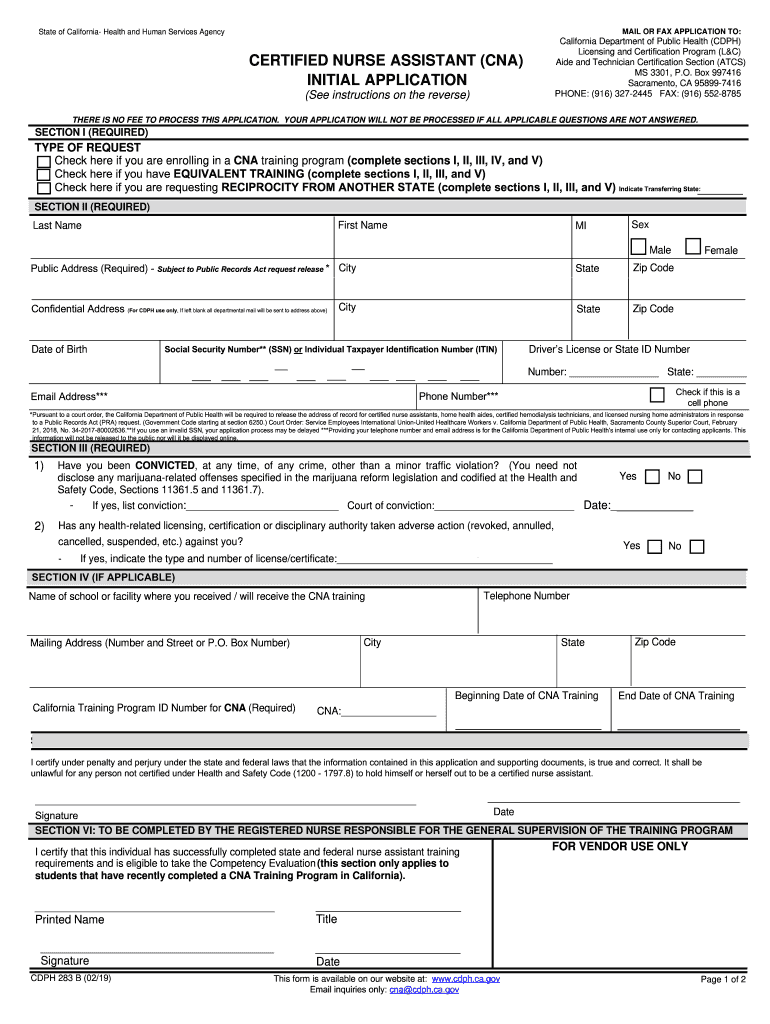
Cdph283 B 2019-2026


What is the Cdph283 B
The Cdph283 B is a crucial form used for applying for certification as a Certified Nursing Assistant (CNA) in California. This application form is administered by the California Department of Public Health (CDPH) and is essential for individuals seeking to enter the CNA workforce. It includes personal information, educational background, and details regarding any previous certifications or licenses. Understanding this form is essential for ensuring a smooth application process and compliance with state regulations.
How to use the Cdph283 B
To effectively use the Cdph283 B, applicants should begin by carefully reading the instructions provided with the form. This will help in gathering the necessary information and documentation required for submission. The form can be completed online or printed for manual entry. It is vital to ensure that all sections are filled out accurately, as any discrepancies may delay the application process. Once completed, the form must be submitted according to the guidelines specified by the CDPH.
Steps to complete the Cdph283 B
Completing the Cdph283 B involves several key steps:
- Gather necessary documents, including proof of education and identification.
- Fill out the personal information section, ensuring accuracy.
- Provide details about your training program and any relevant experience.
- Review the form for completeness and correctness.
- Submit the form along with any required fees to the CDPH.
Following these steps will help ensure that your application is processed efficiently.
Eligibility Criteria
To be eligible for the Cdph283 B, applicants must meet specific criteria set by the CDPH. Generally, this includes being at least eighteen years old, having a high school diploma or equivalent, and completing a state-approved CNA training program. Additionally, applicants should not have any disqualifying criminal convictions. Meeting these criteria is essential for a successful application and certification process.
Required Documents
When submitting the Cdph283 B, certain documents must accompany the application. These typically include:
- A copy of a valid government-issued identification.
- Proof of completion of a state-approved CNA training program.
- Any previous CNA certifications or licenses, if applicable.
- Payment for the application fee, if required.
Ensuring that all required documents are included will help prevent delays in the application process.
Form Submission Methods
The Cdph283 B can be submitted through various methods, providing flexibility for applicants. The primary submission methods include:
- Online submission via the CDPH website, which is often the quickest option.
- Mailing the completed form and documents to the designated CDPH address.
- In-person submission at a local CDPH office, if preferred.
Choosing the appropriate submission method can impact the speed of processing your application.
Quick guide on how to complete initial application california department of public health cagov
Explore the simpler approach to handle your Cdph283 B
The traditional methods of finalizing and sanctioning paperwork consume an excessive amount of time when compared to modern document management systems. You used to hunt for relevant social forms, print them out, fill in all the information, and dispatch them via mail. Now, you can obtain, fill out, and sign your Cdph283 B all within a single browser tab using airSlate SignNow. Preparing your Cdph283 B has never been easier.
Steps to fill out your Cdph283 B using airSlate SignNow
- Access the category page you need and locate your state-specific Cdph283 B. Alternatively, utilize the search bar.
- Ensure the version of the form is accurate by reviewing it.
- Click Acquire form and enter editing mode.
- Fill in your document with the required information using the editing tools.
- Verify the entered information and click the Sign tool to validate your form.
- Select the most suitable method to create your signature: generate it, draw your signature, or upload its image.
- Click FINISHED to apply changes.
- Download the document to your device or proceed to Sharing settings to send it digitally.
Efficient online tools like airSlate SignNow make it easier to complete and submit your forms. Give it a try to discover just how quickly document management and approval should really be. You will save a signNow amount of time.
Create this form in 5 minutes or less
Find and fill out the correct initial application california department of public health cagov
FAQs
-
What is the total number of federal applications, documents, or forms from all the departments of government that US citizens are required by law to fill out?
I am not an American. But it would depend on the person's circumstances. How much do they earn? If you earn little then you don't need to file a tax return. How do they earn it? Self employed or employed?Do they travel? You need a passport.How long do they live? - if they die after birth then it is very little. Do they live in the USA?What entitlements do they have?Do they have dialysis? This is federally funded.Are they on medicaid/medicare?.Are they in jail or been charged with a crime?Then how do you count it? Do you count forms filled in by the parents?Then there is the census the Constitution which held every ten years.
-
Why do health department of the India carry out the checking of food in public and private restaurants? I need to lodge a complaint against one restaurant that serves unhygienic food which causes food poisoning. How do I do that?
It's simple. You can lodge a complaint for action with necessary details and pictures at foodlicensing.fssai.gov.in/cmsweb/ If the Restaurant is in Uttar Pradesh lodge your complaint at the Toll Free No.18001805533 MONDAY TO FRIDAY From 10 am to 6pm Email :fdaupgov@gmail.com
-
How do I fill out the N-600 certificate of citizenship application if you already received a US passport from the state department and returned your Greencard as the questions seem to assume one is still on immigrant status?
In order to file N-600 to apply for a Certificate of Citizenship, you must already be a US citizen beforehand. (The same is true to apply for a US passport — you must already be a US citizen beforehand.) Whether you applied for a passport already is irrelevant; it is normal for a US citizen to apply for a US passport; applying for a passport never affects your immigration status, as you must already have been a US citizen before you applied for a passport.The form’s questions are indeed worded poorly. Just interpret the question to be asking about your status before you became a citizen, because otherwise the question would make no sense, as an applicant of N-600 must already be a US citizen at the time of filing the application.(By the way, why are you wasting more than a thousand dollars to apply for a Certificate of Citizenship anyway? It basically doesn’t serve any proof of citizenship purposes that a US passport doesn’t already serve as.)
Create this form in 5 minutes!
How to create an eSignature for the initial application california department of public health cagov
How to create an eSignature for the Initial Application California Department Of Public Health Cagov online
How to create an electronic signature for your Initial Application California Department Of Public Health Cagov in Google Chrome
How to make an electronic signature for signing the Initial Application California Department Of Public Health Cagov in Gmail
How to make an eSignature for the Initial Application California Department Of Public Health Cagov right from your smart phone
How to generate an eSignature for the Initial Application California Department Of Public Health Cagov on iOS
How to make an eSignature for the Initial Application California Department Of Public Health Cagov on Android devices
People also ask
-
What is the cna renewal form and why is it important?
The cna renewal form is a crucial document for Certified Nursing Assistants to maintain their licensure. It ensures that CNAs are up-to-date with their qualifications and training requirements. Submitting this form on time helps avoid any lapses in certification, allowing you to continue working without interruptions.
-
How can I access the cna renewal form through airSlate SignNow?
You can easily access the cna renewal form through airSlate SignNow's user-friendly platform. Simply navigate to our document templates, and you will find the cna renewal form ready for you to complete. With just a few clicks, you can fill out the form online and prepare it for eSignature.
-
Is there a cost associated with using the cna renewal form on airSlate SignNow?
airSlate SignNow offers various pricing plans that include access to multiple document templates, including the cna renewal form. We provide cost-effective solutions tailored to businesses of all sizes. You can review our pricing structure on our website to find the best plan for your needs.
-
What features does airSlate SignNow provide for the cna renewal form?
With airSlate SignNow, you can take advantage of features like eSignature, document tracking, and templates for the cna renewal form. These tools streamline the process, allowing you to manage and sign documents efficiently. Our platform also ensures that your documents are secure and compliant with industry standards.
-
What are the benefits of using airSlate SignNow for the cna renewal form?
Using airSlate SignNow for the cna renewal form provides numerous benefits, such as improved efficiency and reduced paperwork. You can complete and sign the form from anywhere, on any device, making the process much more convenient. Additionally, our platform ensures that your documents are stored securely in the cloud.
-
Can I integrate airSlate SignNow with other tools when filling out the cna renewal form?
Yes, airSlate SignNow offers integrations with various software, enabling you to streamline your workflow while completing the cna renewal form. Whether you use CRM systems, cloud storage, or project management tools, our platform can connect with them to enhance your document management process. Check our integration page for a comprehensive list.
-
How do I ensure that my cna renewal form submission is secure?
AirSlate SignNow prioritizes security and compliance, ensuring that your cna renewal form submissions are fully protected. We implement industry-standard encryption and secure access protocols to safeguard your sensitive information. This way, you can submit your forms with confidence, knowing they are securely handled.
Get more for Cdph283 B
Find out other Cdph283 B
- Electronic signature New Hampshire Sales Invoice Template Computer
- Electronic signature Tennessee Introduction Letter Free
- How To eSignature Michigan Disclosure Notice
- How To Electronic signature Ohio Product Defect Notice
- Electronic signature California Customer Complaint Form Online
- Electronic signature Alaska Refund Request Form Later
- How Can I Electronic signature Texas Customer Return Report
- How Do I Electronic signature Florida Reseller Agreement
- Electronic signature Indiana Sponsorship Agreement Free
- Can I Electronic signature Vermont Bulk Sale Agreement
- Electronic signature Alaska Medical Records Release Mobile
- Electronic signature California Medical Records Release Myself
- Can I Electronic signature Massachusetts Medical Records Release
- How Do I Electronic signature Michigan Medical Records Release
- Electronic signature Indiana Membership Agreement Easy
- How Can I Electronic signature New Jersey Medical Records Release
- Electronic signature New Mexico Medical Records Release Easy
- How Can I Electronic signature Alabama Advance Healthcare Directive
- How Do I Electronic signature South Carolina Advance Healthcare Directive
- eSignature Kentucky Applicant Appraisal Form Evaluation Later