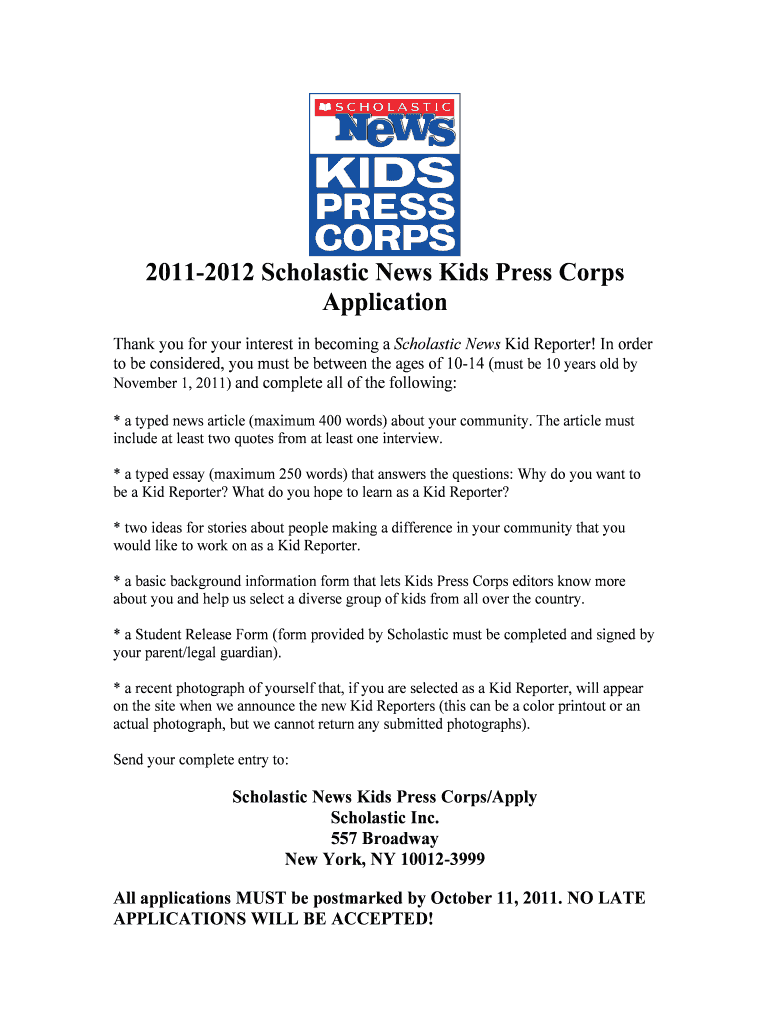
Scholastic News Kids Press Corps Application Form


Understanding the Scholastic News Kids Press Corps Application
The Scholastic News Kids Press Corps Application is designed for young journalists interested in reporting on news and events. This application allows students to apply for a position within the Kids Press Corps, where they can develop their writing skills and gain valuable experience in journalism. The program emphasizes storytelling, critical thinking, and civic engagement, providing a platform for students to express their voices and share important stories with their peers.
Steps to Complete the Scholastic News Kids Press Corps Application
Completing the Scholastic News Kids Press Corps Application involves several key steps:
- Gather required information: Collect personal details, including your name, age, school, and contact information.
- Prepare writing samples: Include samples of your writing that showcase your ability to report on news stories or events.
- Complete the application form: Fill out the application form accurately, ensuring all sections are completed.
- Submit your application: Follow the submission guidelines provided, whether online or via mail.
Eligibility Criteria for the Scholastic News Kids Press Corps Application
To apply for the Scholastic News Kids Press Corps, applicants must meet specific eligibility criteria. Generally, students between the ages of eight and fourteen are encouraged to apply. Applicants should demonstrate a strong interest in journalism and have the ability to write clearly and effectively. Additionally, a recommendation from a teacher or mentor may be required to support the application.
How to Obtain the Scholastic News Kids Press Corps Application
The application for the Scholastic News Kids Press Corps can typically be obtained through the official Scholastic website or by contacting the program directly. Interested students should look for the application section on the website, where they can download the form or access it online. It is important to ensure that you have the most current version of the application to avoid any issues during submission.
Key Elements of the Scholastic News Kids Press Corps Application
The application includes several key elements that applicants should pay attention to:
- Personal Information: Basic details about the applicant, including name and age.
- Writing Samples: A section for submitting previous writing work.
- Parent or Guardian Consent: A signature line for parental approval, which is necessary for applicants under eighteen.
- Short Essays: Questions that require thoughtful responses about the applicant's interest in journalism and what they hope to achieve in the program.
Application Process & Approval Time
The application process for the Scholastic News Kids Press Corps typically involves submitting the completed application form along with any required writing samples and consent forms. After submission, applicants can expect a review period, which may take several weeks. Notifications regarding acceptance into the program will be sent via email, providing details on the next steps for those who are selected.
Quick guide on how to complete scholastic news kids press corps application
Complete [SKS] effortlessly on any device
Digital document management has gained traction among businesses and individuals alike. It serves as an excellent eco-friendly substitute for conventional printed and signed paperwork, allowing you to access the necessary form and securely keep it online. airSlate SignNow provides you with all the functionalities you require to create, revise, and eSign your documents swiftly without interruptions. Handle [SKS] on any platform using airSlate SignNow's Android or iOS applications and enhance any document-focused process today.
How to alter and eSign [SKS] seamlessly
- Obtain [SKS] and click Get Form to initiate the process.
- Utilize the features we offer to complete your form.
- Emphasize essential sections of your documents or redact confidential information with tools specifically provided by airSlate SignNow for this purpose.
- Generate your eSignature using the Sign tool, which only takes a few seconds and carries the same legal authority as a conventional wet ink signature.
- Review the details and click the Done button to save your modifications.
- Select your preferred method for delivering your form, whether by email, SMS, or invite link, or download it to your computer.
Eliminate the worry of lost or mislaid files, tedious form searching, or mistakes that require printing new document copies. airSlate SignNow fulfills your document management needs in just a few clicks from any device you choose. Edit and eSign [SKS] to guarantee exceptional communication at every stage of the form preparation process with airSlate SignNow.
Create this form in 5 minutes or less
Create this form in 5 minutes!
How to create an eSignature for the scholastic news kids press corps application
How to create an electronic signature for a PDF online
How to create an electronic signature for a PDF in Google Chrome
How to create an e-signature for signing PDFs in Gmail
How to create an e-signature right from your smartphone
How to create an e-signature for a PDF on iOS
How to create an e-signature for a PDF on Android
People also ask
-
What is the Scholastic News Kids Press Corps Application?
The Scholastic News Kids Press Corps Application is an opportunity for young journalists to share their voices and cover signNow news stories. This application allows students to become part of a team that reports on current events, issues, and stories relevant to their peers, fostering critical journalism skills.
-
How can I apply to the Scholastic News Kids Press Corps?
To apply for the Scholastic News Kids Press Corps, interested candidates need to fill out the online application form available on the Scholastic website. The application requires basic information, writing samples, and a short essay demonstrating your passion for journalism.
-
What are the benefits of joining the Scholastic News Kids Press Corps?
Joining the Scholastic News Kids Press Corps provides students with unique opportunities to develop writing and reporting skills, connect with experienced journalists, and gain publication experience. Participants can also enhance their portfolios, which are beneficial for future academic and career endeavors.
-
What age group is eligible for the Scholastic News Kids Press Corps Application?
The Scholastic News Kids Press Corps Application is typically open to students aged 10 to 14. This age range allows young journalists to engage in meaningful storytelling while developing their journalistic abilities and confidence.
-
Is there a fee associated with the Scholastic News Kids Press Corps Application?
There is no fee to submit the Scholastic News Kids Press Corps Application. Scholastic aims to provide access to young journalists without financial barriers, encouraging diverse voices in youth journalism.
-
What skills do I need to apply for the Scholastic News Kids Press Corps?
While there are no strict prerequisites, applicants should have a strong interest in writing and reporting. Basic knowledge of current events, creativity, and a willingness to learn and collaborate are essential skills that enhance your Scholastic News Kids Press Corps Application.
-
Can students from all backgrounds apply for the Scholastic News Kids Press Corps?
Yes, the Scholastic News Kids Press Corps Application is open to students from diverse backgrounds. Scholastic encourages inclusivity and aims to represent a wide range of perspectives in youth journalism.
Get more for Scholastic News Kids Press Corps Application
- Philadelphia pfa form
- Non filing letter sample form
- Alphabetical order worksheets for grade 3 pdf form
- Api 6a 21st edition pdf download form
- Periodic table webquest answer key form
- Hsa closure request form healthequity
- Ade 1317 form
- Bladder diary form monash childrenamp39s hospital monashchildrenshospital
Find out other Scholastic News Kids Press Corps Application
- eSign California Finance & Tax Accounting IOU Free
- How To eSign North Dakota Education Rental Application
- How To eSign South Dakota Construction Promissory Note Template
- eSign Education Word Oregon Secure
- How Do I eSign Hawaii Finance & Tax Accounting NDA
- eSign Georgia Finance & Tax Accounting POA Fast
- eSign Georgia Finance & Tax Accounting POA Simple
- How To eSign Oregon Education LLC Operating Agreement
- eSign Illinois Finance & Tax Accounting Resignation Letter Now
- eSign Texas Construction POA Mobile
- eSign Kansas Finance & Tax Accounting Stock Certificate Now
- eSign Tennessee Education Warranty Deed Online
- eSign Tennessee Education Warranty Deed Now
- eSign Texas Education LLC Operating Agreement Fast
- eSign Utah Education Warranty Deed Online
- eSign Utah Education Warranty Deed Later
- eSign West Virginia Construction Lease Agreement Online
- How To eSign West Virginia Construction Job Offer
- eSign West Virginia Construction Letter Of Intent Online
- eSign West Virginia Construction Arbitration Agreement Myself