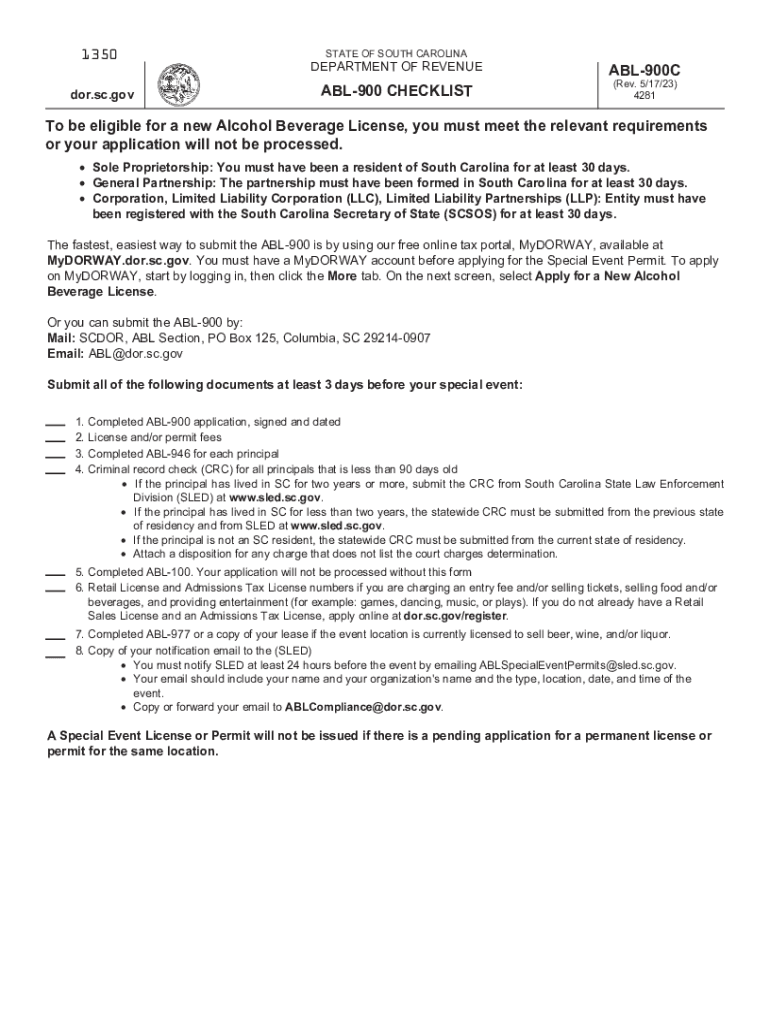
ABL 900C SC Department of Revenue Form


Understanding the ABL 900C SC Department of Revenue
The ABL 900C is a crucial form issued by the South Carolina Department of Revenue. It is primarily used for businesses that need to apply for or renew their alcohol beverage licenses. This form ensures compliance with state regulations governing the sale and distribution of alcoholic beverages. Understanding the nuances of the ABL 900C is essential for business owners in the beverage industry to operate legally within South Carolina.
Steps to Complete the ABL 900C
Completing the ABL 900C involves several key steps to ensure accuracy and compliance. First, gather all necessary information, including your business details and any previous license numbers. Next, fill out the form with the required information, ensuring that all sections are completed accurately. After filling out the form, review it for any errors or omissions. Finally, submit the ABL 900C according to the submission guidelines provided by the South Carolina Department of Revenue.
Required Documents for the ABL 900C
When submitting the ABL 900C, specific documents are required to support your application. These may include proof of business ownership, identification documents, and any previous licenses held. Additionally, you may need to provide financial statements or tax information to demonstrate your business's compliance with state regulations. Ensuring you have all required documents ready will facilitate a smoother application process.
Form Submission Methods for the ABL 900C
The ABL 900C can be submitted through various methods, including online, by mail, or in person. For online submissions, you will typically need to create an account on the South Carolina Department of Revenue's website. If you prefer to submit by mail, ensure that you send the completed form to the correct address specified by the department. In-person submissions can be made at designated offices, allowing for immediate assistance if needed.
Legal Use of the ABL 900C
Understanding the legal implications of the ABL 900C is vital for compliance. This form serves as an official request for an alcohol beverage license, and submitting it correctly is necessary to avoid legal penalties. Businesses must adhere to all state laws regarding the sale of alcoholic beverages, and the ABL 900C plays a critical role in ensuring that these regulations are met. Failure to comply with the requirements can result in fines or revocation of the license.
Eligibility Criteria for the ABL 900C
To be eligible for the ABL 900C, applicants must meet specific criteria set forth by the South Carolina Department of Revenue. This includes being of legal age, having a valid business structure, and complying with local zoning laws. Additionally, applicants should not have any outstanding legal issues related to previous alcohol licenses. Understanding these eligibility requirements is essential for a successful application process.
Quick guide on how to complete abl 900c sc department of revenue
Easily prepare ABL 900C SC Department Of Revenue on any device
Managing documents online has become increasingly popular among companies and individuals. It serves as an ideal eco-friendly alternative to traditional printed and signed documents, allowing you to access the necessary forms and securely store them online. airSlate SignNow provides all the essential tools for quickly generating, editing, and electronically signing your documents without delays. Manage ABL 900C SC Department Of Revenue on any device through airSlate SignNow’s Android or iOS applications and enhance any document-centric task today.
Effortlessly edit and eSign ABL 900C SC Department Of Revenue
- Locate ABL 900C SC Department Of Revenue and click on Get Form to begin.
- Utilize the tools we offer to fill out your document.
- Emphasize important sections of your documents or obscure sensitive information with tools provided by airSlate SignNow specifically for that purpose.
- Create your signature using the Sign tool, which takes only a few seconds and carries the same legal significance as a conventional wet ink signature.
- Review the details and click on the Done button to save your changes.
- Select your preferred method to send your form, whether by email, SMS, or invitation link, or download it directly to your PC.
Eliminate the hassles of lost or misplaced documents, tedious form searches, or the need to print new copies due to errors. airSlate SignNow meets all your document management needs with just a few clicks from your chosen device. Modify and eSign ABL 900C SC Department Of Revenue, ensuring effective communication throughout your document preparation process with airSlate SignNow.
Create this form in 5 minutes or less
Create this form in 5 minutes!
How to create an eSignature for the abl 900c sc department of revenue
How to create an electronic signature for a PDF online
How to create an electronic signature for a PDF in Google Chrome
How to create an e-signature for signing PDFs in Gmail
How to create an e-signature right from your smartphone
How to create an e-signature for a PDF on iOS
How to create an e-signature for a PDF on Android
People also ask
-
What is the airSlate SignNow 'abl 900' feature?
The 'abl 900' feature in airSlate SignNow enhances document signing efficiency by providing users with advanced eSignature capabilities. This feature streamlines the signing process, making it faster and more secure. With 'abl 900', businesses can send documents for signing with just a few clicks, ensuring a smooth workflow.
-
How does 'abl 900' improve document security?
The 'abl 900' feature integrates robust encryption protocols to ensure that all documents signed using airSlate SignNow are secure. This means that sensitive information is protected from unauthorized access, providing peace of mind for businesses. Additionally, 'abl 900' ensures compliance with industry standards, further safeguarding your documents.
-
What are the pricing options for the 'abl 900' feature?
airSlate SignNow offers competitive pricing for the 'abl 900' feature across different plans, starting with a free trial for new users. Pricing varies based on the number of users and features required, making it a cost-effective solution for businesses of all sizes. For exact pricing details, it's best to visit the SignNow website or contact their sales team.
-
Can I integrate 'abl 900' with other software?
Yes, the 'abl 900' feature seamlessly integrates with various software applications, enhancing your existing workflows. This includes popular platforms like Google Drive, Salesforce, and others, allowing you to manage your documents effortlessly. Such integrations ensure a smoother transition and user experience.
-
What are the main benefits of using the 'abl 900' feature?
Using the 'abl 900' feature in airSlate SignNow offers numerous benefits, including increased efficiency and reduced turnaround time on document signing. Businesses also benefit from improved tracking and management of documents, as well as enhanced compliance standards. Overall, 'abl 900' optimizes operations and saves time.
-
Is training required to use 'abl 900'?
No formal training is required to use the 'abl 900' feature as it's designed to be user-friendly and intuitive. Users can quickly learn to navigate the platform through helpful tutorials and resources provided by airSlate SignNow. This ease of use makes it accessible for all team members, regardless of their tech-savvy background.
-
What types of documents can I sign using 'abl 900'?
With the 'abl 900' feature, you can sign a wide variety of documents, including contracts, agreements, and forms. This versatility makes it suitable for businesses across different industries, whether you're in real estate, healthcare, or education. The capability to handle multiple document types enhances workflow flexibility.
Get more for ABL 900C SC Department Of Revenue
- Eliberare cazier judiciar online form
- App test form
- Research collection eth zurichs new publication platform
- Aws membership renewal form
- Lash consent formpages beauty secrets by heather
- Nb 12 rev 25 r applicationdocx form
- Creating a new project and uploading sheetsplangrid form
- Information and services agreement
Find out other ABL 900C SC Department Of Revenue
- How To Sign Arkansas Doctors Document
- How Do I Sign Florida Doctors Word
- Can I Sign Florida Doctors Word
- How Can I Sign Illinois Doctors PPT
- How To Sign Texas Doctors PDF
- Help Me With Sign Arizona Education PDF
- How To Sign Georgia Education Form
- How To Sign Iowa Education PDF
- Help Me With Sign Michigan Education Document
- How Can I Sign Michigan Education Document
- How Do I Sign South Carolina Education Form
- Can I Sign South Carolina Education Presentation
- How Do I Sign Texas Education Form
- How Do I Sign Utah Education Presentation
- How Can I Sign New York Finance & Tax Accounting Document
- How Can I Sign Ohio Finance & Tax Accounting Word
- Can I Sign Oklahoma Finance & Tax Accounting PPT
- How To Sign Ohio Government Form
- Help Me With Sign Washington Government Presentation
- How To Sign Maine Healthcare / Medical PPT