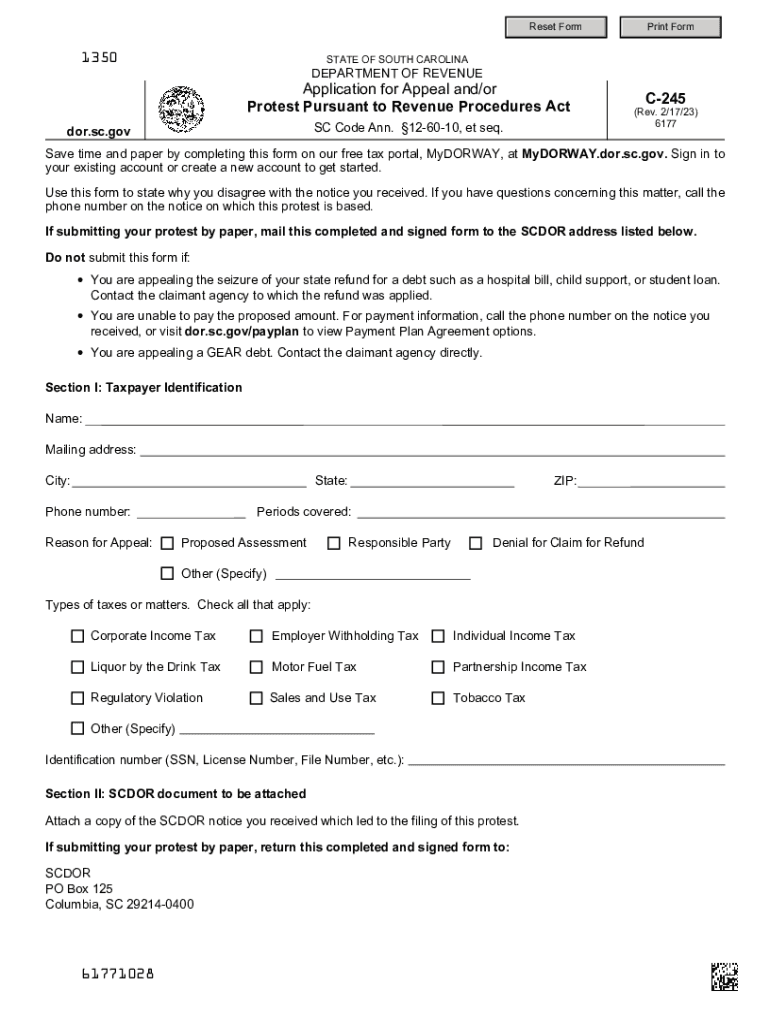
South Carolina Form C 245


What is the South Carolina Form C 245
The South Carolina Form C 245 is a tax form used by individuals and businesses in South Carolina to report specific tax-related information. This form is primarily associated with the South Carolina Department of Revenue and is often required for various tax filings. Understanding the purpose of Form C 245 is essential for ensuring compliance with state tax regulations.
How to use the South Carolina Form C 245
Using the South Carolina Form C 245 involves accurately completing the required fields to report the necessary information. Taxpayers should gather all relevant financial documents before starting the form. The form may require details such as income, deductions, and any applicable credits. It is crucial to follow the instructions provided with the form closely to avoid errors that could lead to delays or penalties.
Steps to complete the South Carolina Form C 245
Completing the South Carolina Form C 245 involves several key steps:
- Gather necessary documents, including income statements and previous tax returns.
- Carefully read the instructions accompanying the form to understand each section.
- Fill out the form, ensuring all information is accurate and complete.
- Review the completed form for any errors or omissions.
- Submit the form by the specified deadline to avoid penalties.
Required Documents
To successfully complete the South Carolina Form C 245, several documents are typically required. These may include:
- Income statements, such as W-2s or 1099s.
- Previous tax returns for reference.
- Documentation for any deductions or credits being claimed.
Having these documents ready can streamline the process and ensure accuracy in reporting.
Form Submission Methods
The South Carolina Form C 245 can be submitted through various methods. Taxpayers have the option to:
- File the form online through the South Carolina Department of Revenue website.
- Mail a paper copy of the completed form to the appropriate address.
- Submit the form in person at designated state revenue offices.
Choosing the right submission method can depend on individual preferences and the complexity of the tax situation.
Penalties for Non-Compliance
Failure to comply with the requirements associated with the South Carolina Form C 245 can result in penalties. These may include:
- Late filing fees if the form is submitted after the deadline.
- Interest on any unpaid taxes reported on the form.
- Potential legal action for persistent non-compliance.
Understanding these penalties emphasizes the importance of timely and accurate submissions.
Quick guide on how to complete south carolina form c 245
Complete South Carolina Form C 245 effortlessly on any device
Digital document management has gained popularity among businesses and individuals. It serves as an ideal eco-friendly alternative to conventional printed and signed documents, allowing you to obtain the appropriate form and securely store it online. airSlate SignNow provides all the resources necessary to generate, edit, and electronically sign your documents quickly and without any holdups. Manage South Carolina Form C 245 on any platform with airSlate SignNow’s Android or iOS applications and enhance any document-centric workflow today.
How to edit and electronically sign South Carolina Form C 245 with ease
- Locate South Carolina Form C 245 and then click Get Form to begin.
- Use the tools we provide to complete your form.
- Emphasize relevant parts of your documents or conceal sensitive information with tools specifically designed for that purpose by airSlate SignNow.
- Generate your electronic signature using the Sign tool, which takes seconds and holds the same legal validity as a conventional ink signature.
- Review all the details and then click on the Done button to save your changes.
- Select how you would like to send your form, via email, SMS, invite link, or download it to your computer.
Eliminate worries about lost or misplaced documents, tedious form searches, or mistakes that necessitate printing new document copies. airSlate SignNow satisfies all your document management needs in just a few clicks from your chosen device. Modify and electronically sign South Carolina Form C 245 and guarantee outstanding communication at every stage of the form preparation process with airSlate SignNow.
Create this form in 5 minutes or less
Create this form in 5 minutes!
How to create an eSignature for the south carolina form c 245
How to create an electronic signature for a PDF online
How to create an electronic signature for a PDF in Google Chrome
How to create an e-signature for signing PDFs in Gmail
How to create an e-signature right from your smartphone
How to create an e-signature for a PDF on iOS
How to create an e-signature for a PDF on Android
People also ask
-
What is the c 245 option in airSlate SignNow?
The c 245 option in airSlate SignNow is designed to streamline document management and eSignature processes. This feature allows users to easily send and sign documents securely, enhancing productivity. Companies can leverage this option to maintain compliance and enhance collaboration among teams.
-
How does airSlate SignNow with c 245 improve team collaboration?
Implementing the c 245 feature in airSlate SignNow facilitates seamless team collaboration through shared access to documents. Teams can review, edit, and sign documents in real-time, minimizing delays. This results in faster decision-making and boosts overall productivity.
-
What are the pricing tiers for c 245 features on airSlate SignNow?
airSlate SignNow offers flexible pricing tiers, including a specific plan for the c 245 features. These tiers cater to various business sizes and needs, ensuring cost-effectiveness. Prospective customers can explore different plans to find the one that fits their budget and requirements.
-
Can I integrate c 245 with other software applications?
Yes, airSlate SignNow supports integrations with multiple software applications when using the c 245 features. This flexibility allows users to connect their existing tools and workflows, enhancing overall efficiency. Common integrations include CRM systems, cloud storage, and project management tools.
-
What security measures are in place for c 245 transactions?
Security is a top priority for airSlate SignNow, especially regarding c 245 transactions. The platform employs advanced encryption standards to safeguard sensitive documents. Additionally, features like audit logs and secure access help ensure compliance and protect against unauthorized access.
-
What benefits does c 245 provide over traditional document signing methods?
The c 245 feature in airSlate SignNow signNowly reduces the time and cost associated with traditional document signing methods. It eliminates the need for printing, faxing, or mailing documents, which streamlines the entire process. Users benefit from enhanced convenience, legal compliance, and improved workflow efficiency.
-
Is there customer support available for users of c 245 features?
Absolutely! airSlate SignNow provides comprehensive customer support for users utilizing c 245 features. Whether you have questions about setup, troubleshooting, or best practices, our support team is dedicated to assisting you promptly, ensuring a smooth experience.
Get more for South Carolina Form C 245
- State security questionnaire form
- Superior court of fulton county state of georgia form
- Deed gift form
- Amp39georgia statutory short form nrc pad
- Georgia bar media and judiciary conference state bar of form
- Notice of rent increase online template form
- Common use tax exempt form rev 6 2010doc
- Form 27 see rule 54 application for assignment of new chdtransport gov
Find out other South Carolina Form C 245
- eSignature North Carolina Legal Cease And Desist Letter Safe
- How Can I eSignature Ohio Legal Stock Certificate
- How To eSignature Pennsylvania Legal Cease And Desist Letter
- eSignature Oregon Legal Lease Agreement Template Later
- Can I eSignature Oregon Legal Limited Power Of Attorney
- eSignature South Dakota Legal Limited Power Of Attorney Now
- eSignature Texas Legal Affidavit Of Heirship Easy
- eSignature Utah Legal Promissory Note Template Free
- eSignature Louisiana Lawers Living Will Free
- eSignature Louisiana Lawers Last Will And Testament Now
- How To eSignature West Virginia Legal Quitclaim Deed
- eSignature West Virginia Legal Lease Agreement Template Online
- eSignature West Virginia Legal Medical History Online
- eSignature Maine Lawers Last Will And Testament Free
- eSignature Alabama Non-Profit Living Will Free
- eSignature Wyoming Legal Executive Summary Template Myself
- eSignature Alabama Non-Profit Lease Agreement Template Computer
- eSignature Arkansas Life Sciences LLC Operating Agreement Mobile
- eSignature California Life Sciences Contract Safe
- eSignature California Non-Profit LLC Operating Agreement Fast