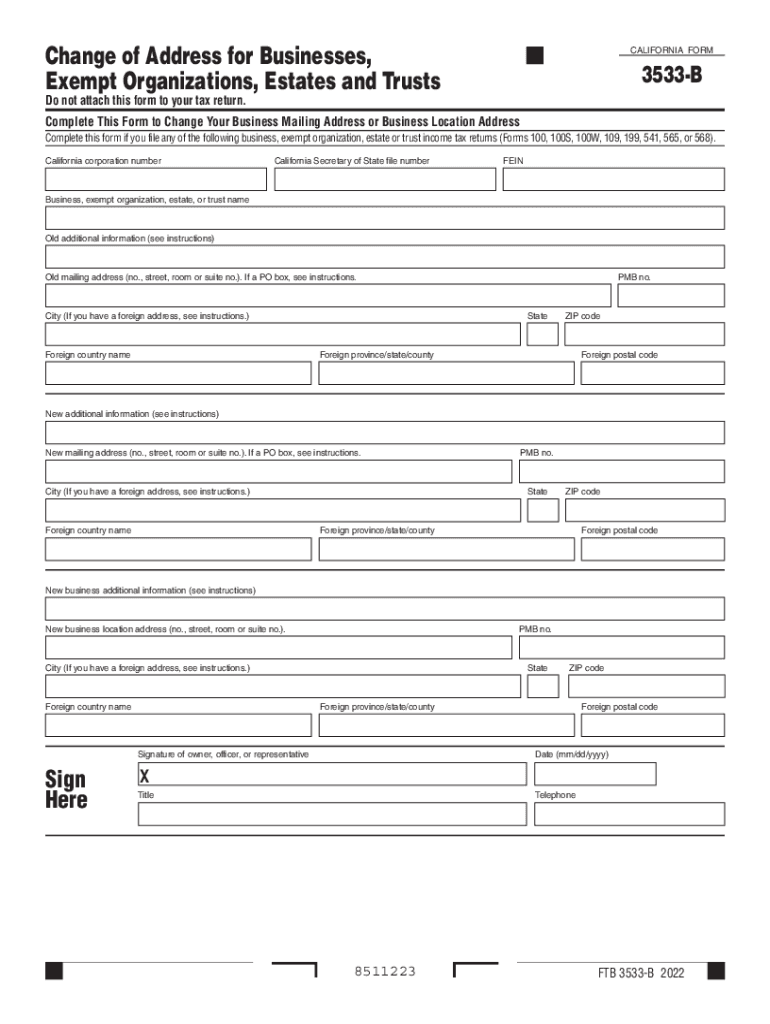
California Form 3533 B Change of Address for Businesses, Exempt


What is the California Form 3533 B Change Of Address For Businesses, Exempt
The California Form 3533 B is a specific document used by businesses to officially notify the California Franchise Tax Board (FTB) of a change of address. This form is particularly relevant for exempt organizations, ensuring that they maintain compliance with state regulations. By submitting this form, businesses can update their records with the FTB, which is crucial for receiving important tax information and correspondence.
Steps to complete the California Form 3533 B Change Of Address For Businesses, Exempt
Completing the California Form 3533 B involves several straightforward steps:
- Obtain the form from the California FTB website or through authorized channels.
- Fill in the required information, including the business name, old address, and new address.
- Provide any additional details as requested, such as the business entity type.
- Review the completed form for accuracy to avoid delays in processing.
- Submit the form either online, by mail, or in person, depending on your preference.
How to use the California Form 3533 B Change Of Address For Businesses, Exempt
The California Form 3533 B is designed for businesses to formally communicate their address changes to the FTB. To use the form effectively, ensure that you have all necessary information at hand, such as your business identification number and the details of the previous address. After filling out the form, it is essential to submit it promptly to avoid any disruptions in your business operations or tax notifications.
Form Submission Methods (Online / Mail / In-Person)
You can submit the California Form 3533 B through various methods:
- Online: Use the California FTB's online services to submit your form electronically.
- By Mail: Print the completed form and send it to the specified address on the form.
- In-Person: Deliver the form directly to your local FTB office for immediate processing.
Key elements of the California Form 3533 B Change Of Address For Businesses, Exempt
When completing the California Form 3533 B, several key elements must be included:
- Business Name: The official name of your business as registered with the FTB.
- Old Address: The previous address that is being changed.
- New Address: The updated address where the business will operate.
- Contact Information: A reliable contact number or email for follow-up communications.
Legal use of the California Form 3533 B Change Of Address For Businesses, Exempt
The legal use of the California Form 3533 B is crucial for maintaining compliance with state tax laws. By officially notifying the FTB of an address change, businesses ensure that they receive all necessary tax documents and correspondence. Failure to submit this form may result in missed notifications, which could lead to penalties or other legal complications.
Quick guide on how to complete california form 3533 b change of address for businesses exempt
Complete California Form 3533 B Change Of Address For Businesses, Exempt seamlessly on any device
Digital document management has become increasingly popular among companies and individuals. It offers a perfect environmentally friendly alternative to traditional printed and signed documents, as you can access the correct form and securely save it online. airSlate SignNow equips you with all the resources needed to create, modify, and electronically sign your documents swiftly without delays. Manage California Form 3533 B Change Of Address For Businesses, Exempt on any device with airSlate SignNow Android or iOS applications and enhance any document-related operation today.
How to modify and eSign California Form 3533 B Change Of Address For Businesses, Exempt effortlessly
- Locate California Form 3533 B Change Of Address For Businesses, Exempt and then click Get Form to begin.
- Utilize the tools we offer to complete your document.
- Highlight pertinent sections of the documents or redact sensitive information with tools specifically provided by airSlate SignNow for that purpose.
- Generate your eSignature using the Sign feature, which takes only seconds and has the same legal validity as a traditional handwritten signature.
- Review all the details and then click on the Done button to save your changes.
- Select how you want to send your form, via email, text message (SMS), or invitation link, or download it to your computer.
Eliminate the hassle of lost or misplaced documents, tedious form hunting, or errors that necessitate printing new copies. airSlate SignNow meets your needs in document management in just a few clicks from any device you prefer. Modify and eSign California Form 3533 B Change Of Address For Businesses, Exempt and ensure effective communication at every stage of the form preparation process with airSlate SignNow.
Create this form in 5 minutes or less
Create this form in 5 minutes!
How to create an eSignature for the california form 3533 b change of address for businesses exempt
How to create an electronic signature for a PDF online
How to create an electronic signature for a PDF in Google Chrome
How to create an e-signature for signing PDFs in Gmail
How to create an e-signature right from your smartphone
How to create an e-signature for a PDF on iOS
How to create an e-signature for a PDF on Android
People also ask
-
What is the process to ca ftb change address business with airSlate SignNow?
To ca ftb change address business using airSlate SignNow, simply upload the necessary documents, fill in the required fields, and eSign them. The intuitive platform ensures a seamless experience for updating your address with the California Franchise Tax Board.
-
How does airSlate SignNow simplify the ca ftb change address business process?
airSlate SignNow streamlines the ca ftb change address business process by providing a user-friendly interface and ready-to-use templates. This means you can complete the necessary documentation quickly and efficiently without confusion.
-
Is airSlate SignNow a cost-effective solution for my business's ca ftb change address needs?
Yes, airSlate SignNow is a cost-effective solution for managing your ca ftb change address business needs. With affordable pricing plans, you can handle all your document signing and management at a fraction of the cost compared to traditional methods.
-
What features does airSlate SignNow offer for ca ftb change address business?
airSlate SignNow offers a variety of features for ca ftb change address business, including customizable workflows, automated reminders, and advanced security options. These features ensure a smooth process and protect your sensitive information.
-
Can I integrate airSlate SignNow with other software for managing my ca ftb change address business?
Absolutely! airSlate SignNow easily integrates with popular platforms such as Google Workspace, Salesforce, and more, making it a versatile choice for handling your ca ftb change address business efficiently.
-
What benefits does eSigning provide for the ca ftb change address business process?
eSigning offers numerous benefits for the ca ftb change address business process, including speed, convenience, and reduced paper usage. With airSlate SignNow, you can complete transactions faster, making it easier to keep your business compliant.
-
How do I ensure my documents are secure when using airSlate SignNow for ca ftb change address business?
airSlate SignNow prioritizes security by using encryption and secure data storage for all your documents related to ca ftb change address business. This means you can confidently manage your sensitive information without worrying about data bsignNowes.
Get more for California Form 3533 B Change Of Address For Businesses, Exempt
Find out other California Form 3533 B Change Of Address For Businesses, Exempt
- How Can I Electronic signature Oklahoma Doctors Document
- How Can I Electronic signature Alabama Finance & Tax Accounting Document
- How To Electronic signature Delaware Government Document
- Help Me With Electronic signature Indiana Education PDF
- How To Electronic signature Connecticut Government Document
- How To Electronic signature Georgia Government PDF
- Can I Electronic signature Iowa Education Form
- How To Electronic signature Idaho Government Presentation
- Help Me With Electronic signature Hawaii Finance & Tax Accounting Document
- How Can I Electronic signature Indiana Government PDF
- How Can I Electronic signature Illinois Finance & Tax Accounting PPT
- How To Electronic signature Maine Government Document
- How To Electronic signature Louisiana Education Presentation
- How Can I Electronic signature Massachusetts Government PDF
- How Do I Electronic signature Montana Government Document
- Help Me With Electronic signature Louisiana Finance & Tax Accounting Word
- How To Electronic signature Pennsylvania Government Document
- Can I Electronic signature Texas Government PPT
- How To Electronic signature Utah Government Document
- How To Electronic signature Washington Government PDF