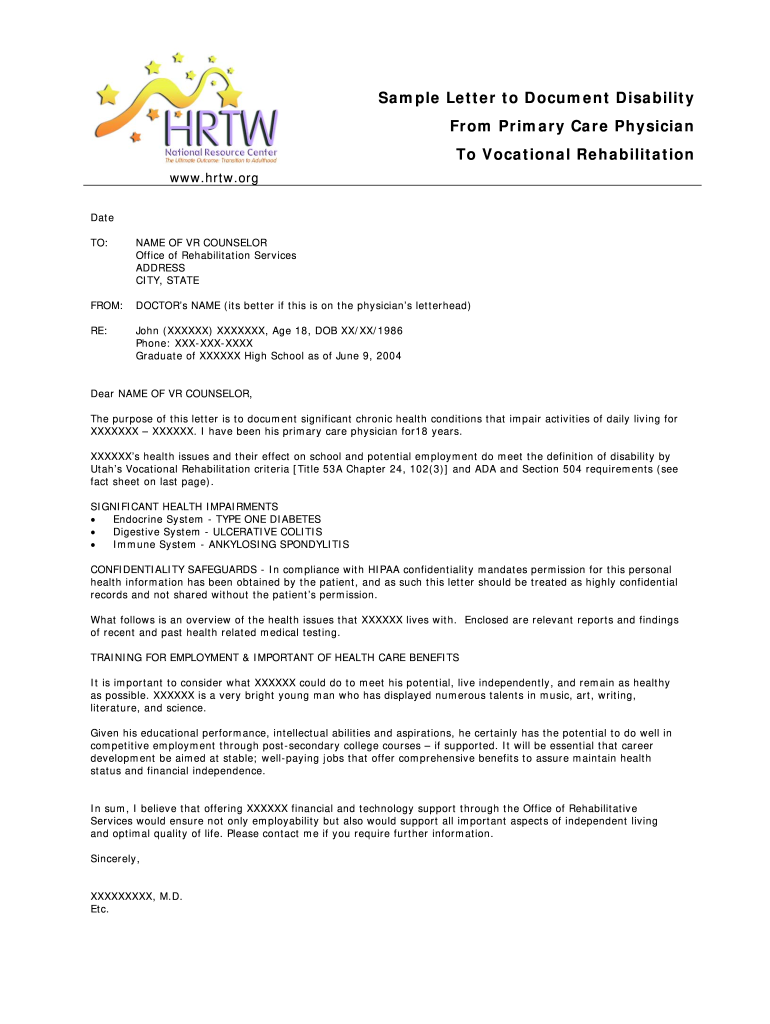
Disability Letter Template Form


What is the Disability Letter Template
The disability letter template is a structured document designed to formally communicate an individual's disability status. It serves as a crucial tool for individuals seeking benefits or accommodations related to their disabilities. This template typically includes essential information such as the individual's name, the nature of their disability, and the impact it has on their daily life. Using a standardized format can help ensure that all necessary details are included, making it easier for recipients to understand the individual's situation and needs.
Key Elements of the Disability Letter Template
A well-crafted disability letter should contain several key elements to be effective. These include:
- Personal Information: Full name, address, and contact information of the individual.
- Medical Information: A clear description of the disability, including diagnosis and relevant medical history.
- Impact Statement: Explanation of how the disability affects daily activities and the ability to work.
- Supporting Documentation: References to medical records or evaluations that support the claims made in the letter.
- Signature: The letter should be signed by the individual or their healthcare provider to validate its authenticity.
Steps to Complete the Disability Letter Template
Completing a disability letter template involves several straightforward steps:
- Gather Information: Collect all necessary personal and medical information.
- Use the Template: Fill in the template with the gathered information, ensuring clarity and accuracy.
- Review the Content: Check for completeness and correctness, making sure all key elements are included.
- Obtain Signatures: Have the letter signed by the individual or a qualified medical professional.
- Make Copies: Create copies of the completed letter for personal records and submission.
Legal Use of the Disability Letter Template
The disability letter template is legally significant when used correctly. It can serve as a formal request for accommodations or benefits under laws such as the Americans with Disabilities Act (ADA). To ensure legal compliance, the letter must accurately reflect the individual's circumstances and include all required information. It is advisable to consult legal resources or professionals to confirm that the letter meets specific legal standards and requirements.
Examples of Using the Disability Letter Template
There are various scenarios where the disability letter template can be utilized effectively. For instance:
- Applying for Social Security Disability Insurance (SSDI): Individuals can use the letter as part of their application package to demonstrate their disability.
- Requesting Workplace Accommodations: Employees may submit the letter to their employer to request necessary adjustments in their work environment.
- Educational Accommodations: Students can present the letter to educational institutions to receive support services tailored to their needs.
How to Obtain the Disability Letter Template
Obtaining a disability letter template can be done through various means. Many healthcare providers offer templates as part of their patient services. Additionally, online resources and legal aid organizations may provide downloadable templates tailored to specific needs. It is essential to choose a template that aligns with the intended purpose and complies with relevant legal requirements.
Quick guide on how to complete sample letter disability form
Discover how to effortlessly navigate the completion of the Disability Letter Template with this simple guide
Submitting and signNowing forms online is rapidly gaining popularity and has become the preferred option for many clients. It provides numerous advantages over traditional printed documents, such as convenience, time savings, enhanced accuracy, and security.
Utilizing platforms like airSlate SignNow, you can find, modify, signNow, enhance, and send your Disability Letter Template without being hindered by constant printing and scanning. Follow this brief tutorial to begin and finalize your form.
Follow these steps to obtain and complete Disability Letter Template
- Begin by clicking the Get Form button to access your document in our editor.
- Pay attention to the green indicators on the left that highlight required fields to ensure you don't miss any.
- Utilize our advanced tools to annotate, modify, sign, secure, and enhance your document.
- Shield your file or convert it into a fillable form using the appropriate tab options.
- Review the document thoroughly and verify it for mistakes or inconsistencies.
- Click DONE to complete your edits.
- Rename your form or keep it as it is.
- Choose the storage service you want to save your document, send it via USPS, or click the Download Now button to retrieve your form.
If Disability Letter Template isn't what you were looking for, you can explore our extensive collection of pre-prepared forms that you can complete with ease. Try our solution today!
Create this form in 5 minutes or less
FAQs
-
How can you get your family doctor to fill out a disability form?
Definitely ask for a psychologist referral! You want someone on your side who can understand your issues and be willing and eager to advocate for you with the beancounters because disability can be rather hard to get some places, like just south of the border in America.Having a psychologist means you have a more qualified specialist filling out your papers (which is a positive for you and for the government), and it means you can be seeing someone who can get to know your issues in greater depth and expertise for further government and non-profit organization provided aid.If seeing a psychologist on a regular basis is still too difficult for you, start with your initial appointment and then perhaps build up a rapport with a good therapist through distanced appointments (like via telephone, if that is easier) until you can be going into a physical office. It would probably look good on the form if your psychologist can truthfully state that you are currently seeking regular treatment for your disorders because of how serious and debilitating they are.I don't know how disability in Canada works, but I have gone through the process in the US, and specifically for anxiety and depression, like you. Don't settle for a reluctant or wishywashy doctor or psychologist, especially when it comes to obtaining the resources for basic survival. I also advise doing some internet searches on how to persuasively file for disability in Canada. Be prepared to fight for your case through an appeal, if it should come to that, and understand the requirements and processes involved in applying for disability by reading government literature and reviewing success stories on discussion websites.
-
How do I fill out the disability forms so well that my claim is approved?
Contact Barbara Case, the founder of USA: Providing Free Advocacy & Support She's incredible!
-
Do I have to fill out a form to receive a call letter for the NDA SSB?
No form has to be filled for u to get your call-up letter.If you have cleared the written exam and your roll no. Is in the list, then sooner or later you will get your call-up letter.I would suggest you to keep looking for your SSB dates. Online on sites like Join Indian Army. Because the hard copy may be delayed due to postal errors or faults.Just to reassure you, NO FORM HAS TO BE FILLED TO GET YOUR SSB CALLUP LETTER.Cheers and All the Best
-
How do I fill out the Form 102 (ICAI) for an articleship? Can anyone provide a sample format?
Form 102 serves as a contract between you and your Principal at work. It becomes binding only when its Franked.Franking is nothing but converting it into a Non Judicial Paper. So u'll be filling in your name, your articleship period and other details and you and your boss(principal) will sign it on each page and at the end. It need not be sent to the institute , one copy is for you and another for your Principal .Nothin to worry..And while filling the form if you have any query , just see the form filled by old articles. The record will be with your Principal or ask your seniors.
-
Is it compulsory to fill out the iVerify form for Wipro before getting a joining letter?
Yes, you should definitely will the form as you require it for your Background verification else the HR would mail and call every time unless you fill it.
-
Do I need to fill out a customs form to mail a 1 oz letter? Would I put the customs form outside the envelope or inside?
No. There are specific envelopes that are used to identify mail under 16 oz and don’t require a P.S. form. These envelopes have a colored stripe along its borders which indicates to the shipper that it’s an international mail piece.
Create this form in 5 minutes!
How to create an eSignature for the sample letter disability form
How to create an electronic signature for the Sample Letter Disability Form online
How to generate an electronic signature for the Sample Letter Disability Form in Chrome
How to make an electronic signature for putting it on the Sample Letter Disability Form in Gmail
How to create an electronic signature for the Sample Letter Disability Form right from your mobile device
How to generate an electronic signature for the Sample Letter Disability Form on iOS
How to make an electronic signature for the Sample Letter Disability Form on Android
People also ask
-
What is a disability letter and how can airSlate SignNow help?
A disability letter is a document that confirms an individual's disability status, often needed for benefits or accommodations. airSlate SignNow provides a user-friendly platform to create, send, and eSign these important documents securely and efficiently.
-
How does airSlate SignNow ensure the security of my disability letter?
airSlate SignNow employs advanced encryption and secure authentication protocols to protect your disability letter and personal information. Our commitment to security ensures that your documents are safe from unauthorized access during the signing process.
-
Can I customize my disability letter using airSlate SignNow?
Yes, airSlate SignNow allows you to fully customize your disability letter with various templates and editing tools. You can add your personal information and make any necessary adjustments to meet specific requirements, ensuring your document is precisely what you need.
-
Is there a mobile app for airSlate SignNow to manage disability letters on the go?
Absolutely! airSlate SignNow offers a mobile app that enables you to manage your disability letters and other documents from anywhere. With this convenient feature, you can send, sign, and track your documents right from your smartphone.
-
What are the pricing options for using airSlate SignNow for disability letters?
airSlate SignNow offers flexible pricing plans to accommodate various needs, including options for individuals and businesses. You can choose a plan that fits your requirements while taking advantage of our cost-effective solutions for managing disability letters.
-
Does airSlate SignNow integrate with other software I use?
Yes, airSlate SignNow seamlessly integrates with various third-party applications, enhancing your workflow when managing disability letters. Integration with popular tools like Google Drive, Salesforce, and others streamlines document handling processes.
-
What benefits does using airSlate SignNow for disability letters provide?
Using airSlate SignNow for disability letters offers signNow benefits, including increased efficiency, reduced paper waste, and faster turnaround times. Our platform simplifies the signing process, allowing you to focus on what truly matters without getting bogged down by paperwork.
Get more for Disability Letter Template
Find out other Disability Letter Template
- Electronic signature Kentucky Business Operations Quitclaim Deed Mobile
- Electronic signature Pennsylvania Car Dealer POA Later
- Electronic signature Louisiana Business Operations Last Will And Testament Myself
- Electronic signature South Dakota Car Dealer Quitclaim Deed Myself
- Help Me With Electronic signature South Dakota Car Dealer Quitclaim Deed
- Electronic signature South Dakota Car Dealer Affidavit Of Heirship Free
- Electronic signature Texas Car Dealer Purchase Order Template Online
- Electronic signature Texas Car Dealer Purchase Order Template Fast
- Electronic signature Maryland Business Operations NDA Myself
- Electronic signature Washington Car Dealer Letter Of Intent Computer
- Electronic signature Virginia Car Dealer IOU Fast
- How To Electronic signature Virginia Car Dealer Medical History
- Electronic signature Virginia Car Dealer Separation Agreement Simple
- Electronic signature Wisconsin Car Dealer Contract Simple
- Electronic signature Wyoming Car Dealer Lease Agreement Template Computer
- How Do I Electronic signature Mississippi Business Operations Rental Application
- Electronic signature Missouri Business Operations Business Plan Template Easy
- Electronic signature Missouri Business Operations Stock Certificate Now
- Electronic signature Alabama Charity Promissory Note Template Computer
- Electronic signature Colorado Charity Promissory Note Template Simple