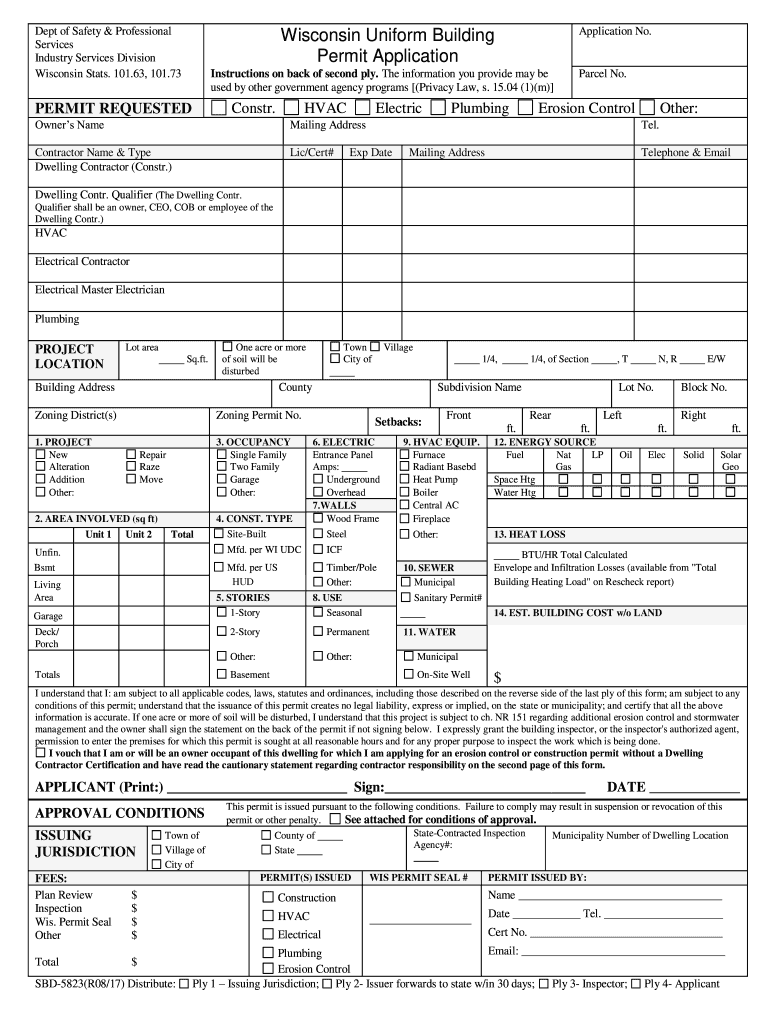
Wisconsin Uniform Building Permit Application 2017-2026


What is the Wisconsin Uniform Building Permit Application
The Wisconsin Uniform Building Permit Application is a standardized form used to apply for permits required for construction, renovation, or alteration of buildings in Wisconsin. This application is essential for ensuring that all building projects comply with state and local building codes, zoning laws, and safety regulations. By using this uniform application, applicants streamline the process and ensure that their submissions meet the necessary legal requirements.
Steps to complete the Wisconsin Uniform Building Permit Application
Completing the Wisconsin Uniform Building Permit Application involves several key steps:
- Gather necessary information, including project details, property information, and contractor details.
- Fill out the application form accurately, ensuring all required fields are completed.
- Attach any supporting documents, such as site plans, construction drawings, and proof of ownership.
- Review the application for completeness and accuracy before submission.
- Submit the application through the designated method, which may include online submission, mail, or in-person delivery.
Key elements of the Wisconsin Uniform Building Permit Application
The Wisconsin Uniform Building Permit Application includes several critical elements that must be addressed:
- Applicant Information: Name, address, and contact details of the person or entity applying for the permit.
- Property Information: Location of the project, including the address and parcel number.
- Project Description: A detailed description of the work to be performed, including the type of construction and materials used.
- Contractor Information: Details about the licensed contractor responsible for the project, including their license number.
- Signature: The application must be signed by the applicant or authorized representative, certifying that the information provided is accurate.
Legal use of the Wisconsin Uniform Building Permit Application
The legal use of the Wisconsin Uniform Building Permit Application is governed by state and local building codes. It is essential for applicants to understand that the application must be completed in accordance with these regulations to ensure its validity. Failure to comply with the legal requirements can result in penalties, including fines or the denial of the permit. Therefore, it is crucial to consult local building authorities for specific requirements and guidelines.
How to obtain the Wisconsin Uniform Building Permit Application
Applicants can obtain the Wisconsin Uniform Building Permit Application through various means:
- Online: Many municipalities provide downloadable forms on their official websites.
- In-Person: Applicants can visit local building departments or municipal offices to request a physical copy of the application.
- By Mail: Some jurisdictions may allow applicants to request the form via mail, which can be sent to them directly.
Form Submission Methods (Online / Mail / In-Person)
The Wisconsin Uniform Building Permit Application can typically be submitted through the following methods:
- Online Submission: Many local governments offer online portals for submitting building permit applications, allowing for a quicker processing time.
- Mail: Applicants can send their completed applications and supporting documents via postal service to the appropriate building department.
- In-Person: Submitting the application in person allows for direct communication with building department staff, which can help clarify any questions or concerns.
Quick guide on how to complete wisconsin building permit 2017 2019 form
Manage Wisconsin Uniform Building Permit Application wherever, whenever
Your routine company operations may need additional attention when handling state-specific business documents. Reclaim your working hours and reduce the printing costs linked to document-driven procedures with airSlate SignNow. airSlate SignNow offers you a wide array of pre-uploaded business documents, including Wisconsin Uniform Building Permit Application, that you can utilize and share with your business associates. Handle your Wisconsin Uniform Building Permit Application effortlessly with robust editing and eSignature functionalities and send it directly to your recipients.
Steps to acquire Wisconsin Uniform Building Permit Application in just a few clicks:
- Select a document pertinent to your state.
- Click Learn More to view the document and confirm its accuracy.
- Choose Get Form to start working on it.
- Wisconsin Uniform Building Permit Application will automatically appear in the editor. No further steps are necessary.
- Utilize airSlate SignNow’s sophisticated editing tools to complete or modify the document.
- Locate the Sign feature to create your signature and eSign the document.
- When ready, click Done, save changes, and access your document.
- Send the document via email or text, or use a link-to-fill option with your partners, or allow them to download the file.
airSlate SignNow signNowly conserves your time managing Wisconsin Uniform Building Permit Application and enables you to find necessary documents in a single location. A comprehensive collection of forms is organized and designed to address key business processes essential for your organization. The advanced editor minimizes the likelihood of errors, as you can easily amend mistakes and review your documents on any device before sending them out. Begin your free trial today to discover all the benefits of airSlate SignNow for your daily business operations.
Create this form in 5 minutes or less
Find and fill out the correct wisconsin building permit 2017 2019 form
Create this form in 5 minutes!
How to create an eSignature for the wisconsin building permit 2017 2019 form
How to make an eSignature for your Wisconsin Building Permit 2017 2019 Form online
How to create an electronic signature for your Wisconsin Building Permit 2017 2019 Form in Google Chrome
How to create an eSignature for putting it on the Wisconsin Building Permit 2017 2019 Form in Gmail
How to make an eSignature for the Wisconsin Building Permit 2017 2019 Form from your mobile device
How to generate an eSignature for the Wisconsin Building Permit 2017 2019 Form on iOS devices
How to create an electronic signature for the Wisconsin Building Permit 2017 2019 Form on Android
People also ask
-
What is a Wisconsin building permit and why is it necessary?
A Wisconsin building permit is an official approval required for construction, renovation, or alteration of buildings in the state. It ensures that all work adheres to local zoning and building codes, promoting safety and compliance. Obtaining a Wisconsin building permit is essential to avoid fines or inspections issues during your project.
-
How can airSlate SignNow help with obtaining a Wisconsin building permit?
airSlate SignNow streamlines the application process for a Wisconsin building permit by allowing you to eSign necessary documents quickly and easily. This digital solution reduces paperwork and automates workflows, enabling you to submit your permit applications more efficiently. With airSlate SignNow, you'll save time and ensure smoother communications with local authorities.
-
What are the costs associated with a Wisconsin building permit?
The costs for a Wisconsin building permit can vary depending on the type and scope of the project. Typically, fees are calculated based on the estimated cost of construction and the local government’s fee schedule. Utilizing airSlate SignNow can save costs associated with delays and errors in submitting your Wisconsin building permit applications.
-
Are there specific features of airSlate SignNow that assist with Wisconsin building permits?
Yes, airSlate SignNow includes features like document templates, collaborative editing, and real-time tracking, which are particularly useful for managing Wisconsin building permit applications. These tools help ensure that all required documentation is complete and compliant, reducing the chances of application rejection or delays. Its user-friendly interface makes these features easily accessible.
-
What benefits does airSlate SignNow provide for handling Wisconsin building permits?
airSlate SignNow enhances the process of handling Wisconsin building permits by providing secure eSigning, reducing paperwork, and improving overall efficiency. Its cloud-based platform allows you to access documents anytime, anywhere, which is key for busy contractors and builders. This benefit ensures that you stay organized and responsive throughout the permitting process.
-
Can airSlate SignNow integrate with other software used for managing Wisconsin building permits?
Absolutely! airSlate SignNow offers integrations with a variety of project management and construction software that can enhance your workflow for Wisconsin building permits. These integrations allow for seamless data transfer and better collaboration among project teams, ensuring that all information is synchronized for efficient permit handling.
-
Is airSlate SignNow compliant with all Wisconsin building permit regulations?
Yes, airSlate SignNow is designed to ensure compliance with local and state regulations, including those related to Wisconsin building permits. Our platform follows stringent security measures and document management practices, making it easier for users to meet all legal requirements. This compliance reduces the risk of issues during the permitting process.
Get more for Wisconsin Uniform Building Permit Application
- Formulario 481 1
- The neiman marcus group vics bill of lading form
- Neurotoxin consent form 321721567
- Debt collectoramp39s assumed name registration dleg state mi form
- Land soil and water resources class 8 ppt form
- Form ssa 1199 op21 09
- This application is for snap program food assistance only dhs ri form
- Dissolution agreement template 787741317 form
Find out other Wisconsin Uniform Building Permit Application
- Electronic signature Montana Courts Promissory Note Template Now
- Electronic signature Montana Courts Limited Power Of Attorney Safe
- Electronic signature Oklahoma Sports Contract Safe
- Electronic signature Oklahoma Sports RFP Fast
- How To Electronic signature New York Courts Stock Certificate
- Electronic signature South Carolina Sports Separation Agreement Easy
- Electronic signature Virginia Courts Business Plan Template Fast
- How To Electronic signature Utah Courts Operating Agreement
- Electronic signature West Virginia Courts Quitclaim Deed Computer
- Electronic signature West Virginia Courts Quitclaim Deed Free
- Electronic signature Virginia Courts Limited Power Of Attorney Computer
- Can I Sign Alabama Banking PPT
- Electronic signature Washington Sports POA Simple
- How To Electronic signature West Virginia Sports Arbitration Agreement
- Electronic signature Wisconsin Sports Residential Lease Agreement Myself
- Help Me With Sign Arizona Banking Document
- How Do I Sign Arizona Banking Form
- How Can I Sign Arizona Banking Form
- How Can I Sign Arizona Banking Form
- Can I Sign Colorado Banking PPT