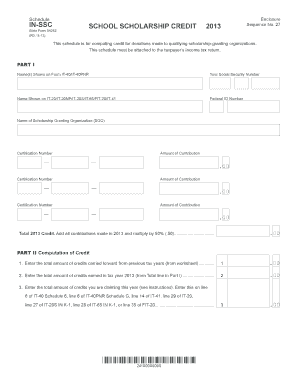
In SSC Form


What is the IN SSC
The IN SSC, or the Income Tax Statement for State and Local Governments, is a crucial form used by various entities to report income and tax obligations to state and local authorities. This form is particularly relevant for businesses and organizations that operate within specific jurisdictions, ensuring compliance with state tax laws. It provides a standardized method for reporting income, deductions, and credits applicable to state and local taxation.
How to use the IN SSC
Using the IN SSC involves several key steps. First, gather all necessary financial documents, including income statements, expense records, and any applicable tax credits. Next, accurately fill out the form, ensuring that all figures are correct and reflect the entity's financial activities for the reporting period. Once completed, the form must be submitted to the appropriate state or local tax authority, either electronically or via mail, depending on the jurisdiction's requirements.
Steps to complete the IN SSC
Completing the IN SSC requires careful attention to detail. Begin by reviewing the instructions provided with the form to understand the specific requirements. Follow these steps:
- Collect all relevant financial documents.
- Fill in the entity's identification information accurately.
- Report income sources and amounts.
- Detail any deductions and credits applicable.
- Review the completed form for accuracy.
- Submit the form by the designated deadline.
Legal use of the IN SSC
The IN SSC must be used in accordance with state and local tax laws. It serves as an official document that verifies the income reported by businesses and organizations. Failure to use the form correctly can result in penalties, including fines or additional tax assessments. It is essential to ensure that all information provided is truthful and complete to maintain compliance with legal standards.
Required Documents
To complete the IN SSC, specific documents are typically required. These may include:
- Financial statements, including profit and loss statements.
- Records of all income received during the reporting period.
- Documentation for any deductions claimed, such as receipts or invoices.
- Tax identification numbers for the entity and any relevant individuals.
Filing Deadlines / Important Dates
Filing deadlines for the IN SSC vary by state and local jurisdiction. Generally, it is advisable to submit the form by the end of the fiscal year or as specified by local tax authorities. Missing the deadline can lead to penalties, so it is important to be aware of these dates and plan accordingly to ensure timely submission.
Quick guide on how to complete in ssc
Finish IN SSC effortlessly on any gadget
Digital document management has become increasingly prevalent among companies and individuals. It offers an ideal eco-friendly substitute for traditional printed and signed papers, enabling you to obtain the necessary form and safely store it online. airSlate SignNow equips you with all the tools you need to create, modify, and electronically sign your documents promptly without delays. Handle IN SSC on any device with airSlate SignNow applications for Android or iOS and enhance any document-centered process today.
How to modify and electronically sign IN SSC smoothly
- Obtain IN SSC and click Get Form to begin.
- Make use of the tools we offer to fill out your document.
- Emphasize important sections of the documents or blackout confidential information with tools that airSlate SignNow specifically provides for that purpose.
- Create your signature using the Sign tool, which takes seconds and carries the same legal validity as a conventional wet ink signature.
- Review all the details and click on the Done button to save your modifications.
- Select your preferred method of sharing your form, be it via email, SMS, or invitation link, or download it to your computer.
Eliminate the worry of lost or misplaced files, tedious form searches, or mistakes that necessitate printing new document copies. airSlate SignNow addresses your requirements in document management with just a few clicks from a device of your choosing. Alter and electronically sign IN SSC to ensure effective communication at every stage of your form preparation with airSlate SignNow.
Create this form in 5 minutes or less
Create this form in 5 minutes!
How to create an eSignature for the in ssc
How to create an electronic signature for a PDF online
How to create an electronic signature for a PDF in Google Chrome
How to create an e-signature for signing PDFs in Gmail
How to create an e-signature right from your smartphone
How to create an e-signature for a PDF on iOS
How to create an e-signature for a PDF on Android
People also ask
-
What is airSlate SignNow IN SSC?
AirSlate SignNow IN SSC is a digital solution that allows businesses to send, sign, and manage documents electronically. It streamlines workflows and enhances efficiency by replacing traditional paper processes with a secure, user-friendly interface. With airSlate SignNow IN SSC, organizations can achieve faster approvals and improved document management.
-
How much does airSlate SignNow IN SSC cost?
The pricing for airSlate SignNow IN SSC varies based on the subscription plan selected. It offers flexible pricing options to accommodate businesses of all sizes, ensuring that you find a cost-effective solution. To explore the best pricing for your needs, consider visiting the airSlate SignNow website for detailed plans.
-
What key features does airSlate SignNow IN SSC offer?
AirSlate SignNow IN SSC includes robust features such as document templates, real-time tracking of document status, in-person signing, and automated workflows. These features facilitate easy collaboration and ensure that important documents are signed quickly and securely. Users benefit from increased productivity and streamlined operations with airSlate SignNow IN SSC.
-
How can airSlate SignNow IN SSC improve my business processes?
By integrating airSlate SignNow IN SSC into your business operations, you can signNowly reduce the time spent on document management. It allows for quicker turnaround times on contracts and agreements, helping to improve client satisfaction. Additionally, the eSigning capability minimizes the risks associated with lost or delayed paperwork, translating to smoother transactions.
-
Is airSlate SignNow IN SSC secure for sensitive documents?
Yes, airSlate SignNow IN SSC prioritizes the security of your sensitive documents. It employs industry-standard encryption and compliance with regulations such as GDPR, ensuring that your data is protected against unauthorized access. Users can confidently manage and sign their documents knowing that security is a top priority.
-
Can airSlate SignNow IN SSC integrate with other software?
Absolutely! AirSlate SignNow IN SSC offers a variety of integrations with popular software applications and platforms. This flexibility allows businesses to seamlessly incorporate eSigning into their existing workflows, enhancing the overall efficiency of their operations.
-
What benefits can I expect from using airSlate SignNow IN SSC?
Using airSlate SignNow IN SSC will lead to signNow time savings and increased efficiency in document handling. It also reduces printing and mailing costs associated with traditional signatures. Additionally, users often report improved employee and customer satisfaction due to the ease of use and faster transaction times.
Get more for IN SSC
- Childrenamp39s intake form biofeedback
- F204power of attorney sample onlydo not submit uft form
- Developmental disabilities profile form
- Patient registration form new york doctors urgent care
- 71 prospect ave form
- Medicare open enrollment pharmacy benefit plans express scripts form
- Lincoln diagnostics llc form
- Demo form
Find out other IN SSC
- eSignature Michigan Courts Affidavit Of Heirship Simple
- eSignature Courts Word Mississippi Later
- eSignature Tennessee Sports Last Will And Testament Mobile
- How Can I eSignature Nevada Courts Medical History
- eSignature Nebraska Courts Lease Agreement Online
- eSignature Nebraska Courts LLC Operating Agreement Easy
- Can I eSignature New Mexico Courts Business Letter Template
- eSignature New Mexico Courts Lease Agreement Template Mobile
- eSignature Courts Word Oregon Secure
- Electronic signature Indiana Banking Contract Safe
- Electronic signature Banking Document Iowa Online
- Can I eSignature West Virginia Sports Warranty Deed
- eSignature Utah Courts Contract Safe
- Electronic signature Maine Banking Permission Slip Fast
- eSignature Wyoming Sports LLC Operating Agreement Later
- Electronic signature Banking Word Massachusetts Free
- eSignature Wyoming Courts Quitclaim Deed Later
- Electronic signature Michigan Banking Lease Agreement Computer
- Electronic signature Michigan Banking Affidavit Of Heirship Fast
- Electronic signature Arizona Business Operations Job Offer Free