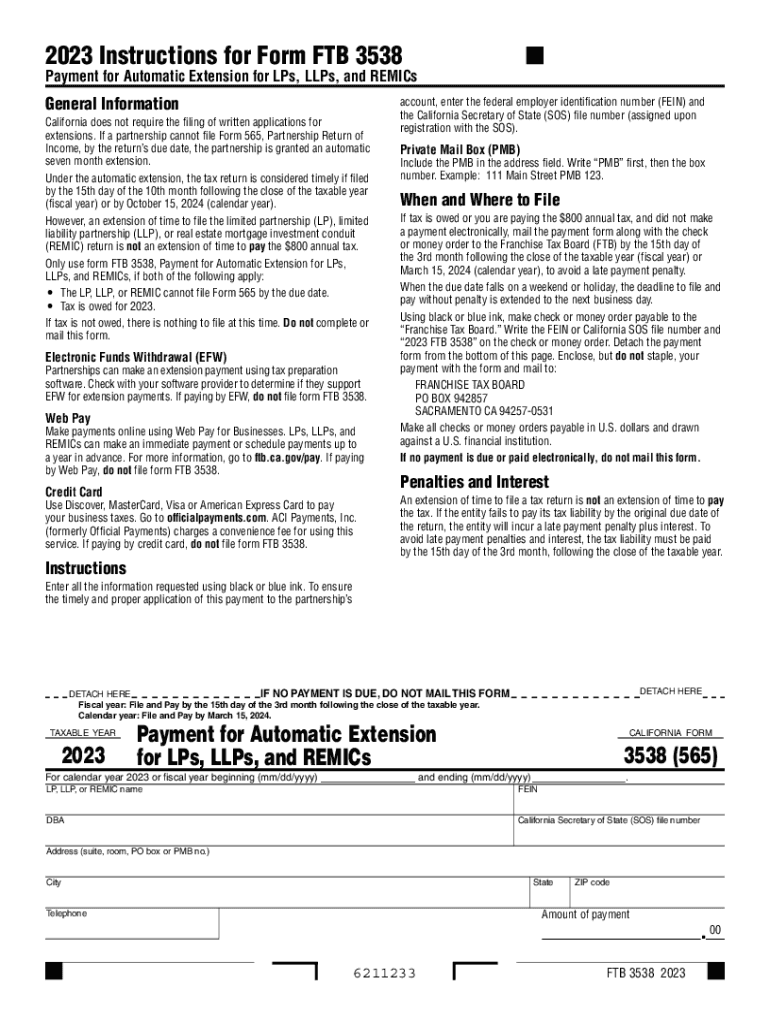
Form 3538 Fill Out and Sign Printable PDF Template


What is California Form 3538?
California Form 3538 is an important document used by taxpayers to request an automatic extension of time to file their California income tax return. This form is specifically designed for individuals and entities who need additional time beyond the original due date to prepare their tax returns. By filing Form 3538, taxpayers can avoid penalties associated with late filing while ensuring compliance with California tax regulations.
Steps to Complete California Form 3538
Completing California Form 3538 involves several straightforward steps:
- Gather necessary information, including your Social Security number or Employer Identification Number (EIN).
- Indicate the type of return for which you are requesting an extension.
- Provide the estimated amount of tax due, if applicable.
- Sign and date the form to certify the information is accurate.
Once completed, the form can be submitted electronically or via mail, depending on the preference of the taxpayer.
Filing Deadlines for California Form 3538
It is crucial to be aware of the filing deadlines associated with California Form 3538. The form must be submitted by the original due date of the tax return, which is typically April 15 for individual taxpayers. For businesses, the deadline may vary based on the type of entity. Filing on time ensures that taxpayers can benefit from the extension without incurring penalties.
Required Documents for California Form 3538
When filing California Form 3538, certain documents may be required to support the request for an extension. These typically include:
- Your most recent tax return for reference.
- Any relevant financial documents that help estimate your tax liability.
- Identification numbers such as your Social Security number or EIN.
Having these documents ready can streamline the process and help ensure accuracy in your extension request.
Legal Use of California Form 3538
California Form 3538 is legally recognized by the California Franchise Tax Board (FTB) as a valid request for an extension of time to file. This form provides taxpayers with legal protection against late filing penalties, provided it is submitted on time and accurately reflects the taxpayer's situation. Understanding the legal implications of using this form is essential for maintaining compliance with state tax laws.
Who Issues California Form 3538?
The California Franchise Tax Board (FTB) is the authority responsible for issuing California Form 3538. The FTB oversees the administration of California's tax laws and provides resources for taxpayers to ensure proper compliance. Any updates or changes to the form are also communicated through the FTB, making it essential for taxpayers to refer to the official FTB website for the most current information.
Quick guide on how to complete form 3538 fill out and sign printable pdf template
Effortlessly Prepare Form 3538 Fill Out And Sign Printable PDF Template on Any Device
Digital document management has become increasingly favored by businesses and individuals. It offers an ideal eco-friendly solution to traditional printed and signed documents, allowing you to access the appropriate form and securely store it online. airSlate SignNow equips you with all the tools necessary to create, edit, and eSign your documents quickly without delays. Manage Form 3538 Fill Out And Sign Printable PDF Template on any device with the airSlate SignNow Android or iOS applications and enhance any document-oriented process today.
The easiest way to modify and eSign Form 3538 Fill Out And Sign Printable PDF Template seamlessly
- Locate Form 3538 Fill Out And Sign Printable PDF Template and click on Get Form to begin.
- Utilize the tools we provide to complete your form.
- Emphasize important sections of the documents or obscure sensitive information with tools specifically designed by airSlate SignNow for that purpose.
- Generate your eSignature using the Sign tool, which takes seconds and carries the same legal validity as a traditional handwritten signature.
- Verify all the information and click on the Done button to save your modifications.
- Choose how you want to send your form, via email, text message (SMS), invitation link, or download it to your computer.
Eliminate the hassle of lost or misplaced documents, tedious form searches, or errors that require printing new document copies. airSlate SignNow meets your document management needs in just a few clicks from any device of your choice. Edit and eSign Form 3538 Fill Out And Sign Printable PDF Template to ensure exceptional communication at every stage of the document preparation process with airSlate SignNow.
Create this form in 5 minutes or less
Create this form in 5 minutes!
How to create an eSignature for the form 3538 fill out and sign printable pdf template
How to create an electronic signature for a PDF online
How to create an electronic signature for a PDF in Google Chrome
How to create an e-signature for signing PDFs in Gmail
How to create an e-signature right from your smartphone
How to create an e-signature for a PDF on iOS
How to create an e-signature for a PDF on Android
People also ask
-
What is California Form 3538?
California Form 3538 is a form used by businesses to pay their annual minimum franchise tax. This form is essential for compliance with state regulations and ensures that your business operates legally in California. Understanding how to complete California Form 3538 can help you avoid penalties and maintain good standing with state authorities.
-
How do I fill out California Form 3538 using airSlate SignNow?
Using airSlate SignNow, you can easily fill out California Form 3538 by uploading the document and using our intuitive editing tools. Our platform allows you to input required information and ensures that all fields are correctly completed before submission. You can also save templates for future use, making the process even smoother.
-
Is there a cost associated with using airSlate SignNow for California Form 3538?
Yes, there is a cost associated with using airSlate SignNow; however, our pricing is competitive and offers great value for businesses needing to manage documents like California Form 3538. We offer various subscription plans tailored to different business sizes and needs, ensuring you have access to the features you require without overspending.
-
What are the benefits of using airSlate SignNow for tax-related documents like California Form 3538?
The benefits of using airSlate SignNow for tax-related documents include enhanced security, ease of access, and streamlined workflows. By utilizing our platform for California Form 3538, you can eSign securely and manage your documents in one place, ensuring that you stay organized and compliant with state regulations.
-
Can I integrate airSlate SignNow with other tools for managing California Form 3538?
Absolutely! airSlate SignNow offers seamless integrations with various business tools and software, allowing you to manage California Form 3538 alongside your other workflow applications. Whether you use CRMs, project management tools, or accounting software, our integrations can help you optimize your processes.
-
What features does airSlate SignNow offer specifically for California Form 3538 preparation?
airSlate SignNow offers features such as customizable templates, eSignature capabilities, and comprehensive document editing tools that cater to the preparation of California Form 3538. Additionally, you can track the status of your documents and set reminders for important deadlines, making it simpler to stay on top of your tax obligations.
-
How does eSigning California Form 3538 work with airSlate SignNow?
eSigning California Form 3538 with airSlate SignNow is a straightforward process. Once your form is ready, you can send it to the necessary parties to sign electronically. Our platform ensures that all eSignatures are legally binding and secure, providing you with peace of mind when handling sensitive tax documents.
Get more for Form 3538 Fill Out And Sign Printable PDF Template
Find out other Form 3538 Fill Out And Sign Printable PDF Template
- How To Sign Michigan Lawers Document
- How To Sign New Jersey Lawers PPT
- How Do I Sign Arkansas Legal Document
- How Can I Sign Connecticut Legal Document
- How Can I Sign Indiana Legal Form
- Can I Sign Iowa Legal Document
- How Can I Sign Nebraska Legal Document
- How To Sign Nevada Legal Document
- Can I Sign Nevada Legal Form
- How Do I Sign New Jersey Legal Word
- Help Me With Sign New York Legal Document
- How Do I Sign Texas Insurance Document
- How Do I Sign Oregon Legal PDF
- How To Sign Pennsylvania Legal Word
- How Do I Sign Wisconsin Legal Form
- Help Me With Sign Massachusetts Life Sciences Presentation
- How To Sign Georgia Non-Profit Presentation
- Can I Sign Nevada Life Sciences PPT
- Help Me With Sign New Hampshire Non-Profit Presentation
- How To Sign Alaska Orthodontists Presentation