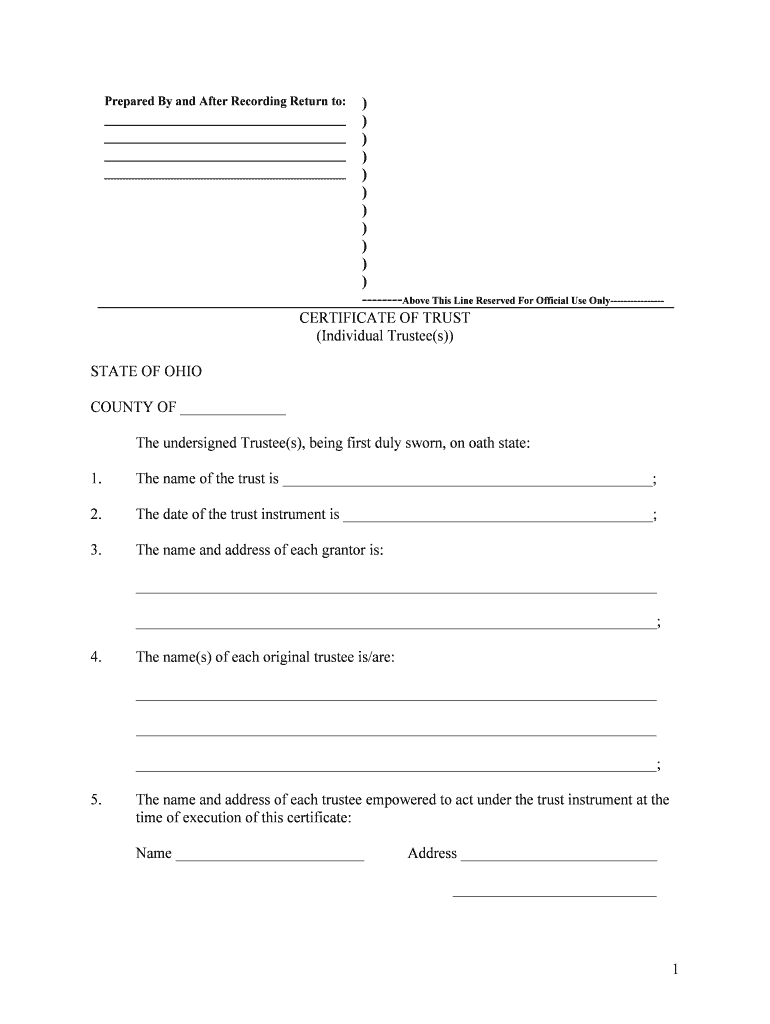
Ohio Certificate of Trust by Individual Form


What is the Ohio Certificate Of Trust By Individual
The Ohio Certificate Of Trust By Individual is a legal document that establishes the existence of a trust created by an individual in the state of Ohio. This certificate serves as proof of the trust's validity and outlines its essential terms, including the identity of the trustee, the beneficiaries, and the powers granted to the trustee. It is often used in various legal and financial transactions to confirm the authority of the trustee to act on behalf of the trust.
How to use the Ohio Certificate Of Trust By Individual
This certificate is primarily used to facilitate the management and distribution of assets held in trust. It can be presented to financial institutions, real estate agents, or other entities when conducting transactions involving trust property. By providing this certificate, the trustee can demonstrate their authority to manage the trust’s assets, ensuring that all parties involved recognize the trust's legitimacy and the trustee's powers.
Steps to complete the Ohio Certificate Of Trust By Individual
Completing the Ohio Certificate Of Trust involves several key steps:
- Identify the trust's name and date of creation.
- List the names and addresses of the trustee(s) and beneficiaries.
- Outline the powers granted to the trustee(s) regarding the management of the trust assets.
- Include any specific instructions or limitations related to the trust.
- Sign the certificate in the presence of a notary public to ensure its legal validity.
Key elements of the Ohio Certificate Of Trust By Individual
The essential components of the Ohio Certificate Of Trust include:
- The name of the trust and the date it was established.
- Identification of the trustee(s) and their contact information.
- A list of beneficiaries and their respective interests in the trust.
- A description of the assets held in the trust.
- Any specific powers granted to the trustee(s) to manage the trust's assets.
Legal use of the Ohio Certificate Of Trust By Individual
This certificate is legally recognized in Ohio and can be used in various contexts, including estate planning, asset management, and real estate transactions. It provides a clear framework for the administration of the trust, ensuring that the trustee acts within their authority and in the best interests of the beneficiaries. Legal professionals often rely on this document to facilitate trust-related matters efficiently.
State-specific rules for the Ohio Certificate Of Trust By Individual
In Ohio, specific regulations govern the creation and use of the Certificate Of Trust. It is essential to comply with state laws regarding trust formation, including proper documentation and notarization. Trusts must also adhere to Ohio Revised Code provisions, which outline the rights and responsibilities of trustees and beneficiaries. Understanding these rules ensures that the trust operates within legal parameters.
Quick guide on how to complete ohio certificate of trust by individual
Prepare Ohio Certificate Of Trust By Individual easily on any device
Digital document management has gained popularity among businesses and individuals. It offers a perfect eco-friendly alternative to conventional printed and signed documents, as you can find the right form and securely save it online. airSlate SignNow provides all the necessary tools to create, modify, and eSign your documents quickly without delays. Handle Ohio Certificate Of Trust By Individual on any device with airSlate SignNow's Android or iOS applications and simplify any document-related process today.
How to modify and eSign Ohio Certificate Of Trust By Individual effortlessly
- Obtain Ohio Certificate Of Trust By Individual and then click Get Form to begin.
- Utilize the tools we offer to fill out your document.
- Emphasize relevant sections of your documents or redact sensitive information with tools that airSlate SignNow specifically provides for that purpose.
- Create your signature using the Sign tool, which takes seconds and carries the same legal validity as a traditional handwritten signature.
- Verify the details and then click on the Done button to save your changes.
- Choose how you want to send your form, via email, text message (SMS), or invitation link, or download it to your computer.
Forget about lost or misplaced documents, tiring form searches, or errors that require printing new document copies. airSlate SignNow addresses all your document management needs in just a few clicks from any device of your choice. Modify and eSign Ohio Certificate Of Trust By Individual and ensure effective communication at any stage of your form preparation process with airSlate SignNow.
Create this form in 5 minutes or less
Create this form in 5 minutes!
How to create an eSignature for the ohio certificate of trust by individual
How to create an electronic signature for a PDF online
How to create an electronic signature for a PDF in Google Chrome
How to create an e-signature for signing PDFs in Gmail
How to create an e-signature right from your smartphone
How to create an e-signature for a PDF on iOS
How to create an e-signature for a PDF on Android
People also ask
-
What is an Ohio Certificate Of Trust By Individual?
An Ohio Certificate Of Trust By Individual is a legal document that outlines the trust's existence and details while maintaining the privacy of its beneficiaries. It serves as proof of the trust's validity and is often required when dealing with financial institutions or real estate transactions in Ohio.
-
How do I create an Ohio Certificate Of Trust By Individual using airSlate SignNow?
Creating an Ohio Certificate Of Trust By Individual with airSlate SignNow is simple. You can easily customize templates, add necessary information, and use our user-friendly interface to complete the document. Once it’s ready, you can eSign it and send it to relevant parties.
-
What are the benefits of using airSlate SignNow for my Ohio Certificate Of Trust By Individual?
Using airSlate SignNow for your Ohio Certificate Of Trust By Individual provides several benefits, including secure eSigning, streamlined workflows, and the ability to track document status in real-time. Our platform ensures compliance and enhances the efficiency of document management.
-
Is there a cost associated with creating an Ohio Certificate Of Trust By Individual on airSlate SignNow?
Yes, there is a cost involved in using airSlate SignNow for creating an Ohio Certificate Of Trust By Individual. However, our pricing plans are designed to be cost-effective, offering various options to cater to different business needs while ensuring excellent value for service.
-
Can I integrate airSlate SignNow with other tools for my Ohio Certificate Of Trust By Individual?
Absolutely! airSlate SignNow offers flexible integrations with various business tools and applications, enhancing the efficiency of handling your Ohio Certificate Of Trust By Individual. This means you can work seamlessly with CRM systems, cloud storage, and more.
-
How secure is my Ohio Certificate Of Trust By Individual when using airSlate SignNow?
Security is a top priority at airSlate SignNow. When you create an Ohio Certificate Of Trust By Individual on our platform, you benefit from bank-level encryption and robust security protocols, ensuring that your sensitive information remains protected at all times.
-
What if I need assistance with my Ohio Certificate Of Trust By Individual on airSlate SignNow?
If you need assistance with your Ohio Certificate Of Trust By Individual, airSlate SignNow offers friendly customer support to help you navigate the platform. You can signNow out via chat, email, or phone, and our team will quickly assist you with any queries.
Get more for Ohio Certificate Of Trust By Individual
Find out other Ohio Certificate Of Trust By Individual
- How Do I Sign Nebraska Healthcare / Medical Word
- How Do I Sign Washington Healthcare / Medical Word
- How Can I Sign Indiana High Tech PDF
- How To Sign Oregon High Tech Document
- How Do I Sign California Insurance PDF
- Help Me With Sign Wyoming High Tech Presentation
- How Do I Sign Florida Insurance PPT
- How To Sign Indiana Insurance Document
- Can I Sign Illinois Lawers Form
- How To Sign Indiana Lawers Document
- How To Sign Michigan Lawers Document
- How To Sign New Jersey Lawers PPT
- How Do I Sign Arkansas Legal Document
- How Can I Sign Connecticut Legal Document
- How Can I Sign Indiana Legal Form
- Can I Sign Iowa Legal Document
- How Can I Sign Nebraska Legal Document
- How To Sign Nevada Legal Document
- Can I Sign Nevada Legal Form
- How Do I Sign New Jersey Legal Word