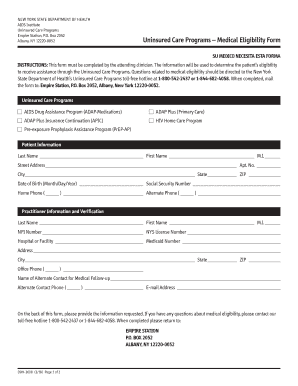
Form Medical Eligibility 2018-2026


What is the Form Medical Eligibility
The doh3608, often referred to as the doh 3608 form, is a crucial document used to determine medical eligibility for various programs and services. This form is primarily utilized within the healthcare system to assess an individual's qualifications for receiving medical assistance. It is essential for individuals seeking support through state-funded programs to ensure they meet the necessary health criteria established by local regulations.
How to use the Form Medical Eligibility
To effectively use the doh 3608 form, individuals must first obtain the form from an authorized source, such as a healthcare provider or state agency. After acquiring the form, applicants should carefully fill out all required sections, providing accurate personal and medical information. Once completed, the form should be submitted to the appropriate agency for review. This process ensures that applicants receive the necessary evaluation for medical assistance programs.
Steps to complete the Form Medical Eligibility
Completing the doh3608 involves several key steps:
- Gather necessary personal information, including identification and contact details.
- Collect relevant medical history and documentation that supports the eligibility criteria.
- Fill out the form accurately, ensuring all sections are completed.
- Review the form for any errors or omissions before submission.
- Submit the form to the designated agency, either online or via mail, depending on the instructions provided.
Key elements of the Form Medical Eligibility
The doh 3608 form includes several key elements that are vital for the eligibility assessment:
- Personal Information: This section requires the applicant's name, address, and contact information.
- Medical History: Detailed information regarding previous medical conditions and treatments is essential.
- Income Information: Applicants may need to provide details about their financial situation to assess eligibility.
- Signature: A signature is required to validate the information provided and authorize the agency to process the application.
Eligibility Criteria
Eligibility for the doh3608 is determined based on specific criteria set by state regulations. Generally, applicants must demonstrate:
- A documented medical need for assistance.
- Compliance with income limits established by the state.
- Residency within the state where the application is submitted.
- Any additional requirements specific to the program for which they are applying.
Form Submission Methods
The doh 3608 form can be submitted through various methods, ensuring accessibility for all applicants. Common submission methods include:
- Online Submission: Many agencies offer online portals for easy submission of the form.
- Mail: Applicants can print the completed form and send it via postal service to the designated agency.
- In-Person: Submitting the form in person at local agency offices is also an option for those who prefer direct interaction.
Quick guide on how to complete form medical eligibility
Prepare Form Medical Eligibility effortlessly on any device
Digital document management has become increasingly favored by organizations and individuals alike. It serves as an ideal eco-friendly alternative to traditional printed and signed documents, allowing you to obtain the necessary form and securely store it online. airSlate SignNow provides you with all the resources needed to create, modify, and eSign your documents swiftly without delays. Manage Form Medical Eligibility on any platform using airSlate SignNow's Android or iOS applications and streamline any document-related task today.
How to modify and eSign Form Medical Eligibility with ease
- Obtain Form Medical Eligibility and click on Get Form to begin.
- Utilize the tools we offer to fill out your document.
- Emphasize signNow sections of your papers or obscure sensitive information using tools that airSlate SignNow specifically provides for that purpose.
- Create your signature using the Sign tool, which takes mere seconds and holds the same legal validity as a conventional wet ink signature.
- Verify all the details and click on the Done button to save your changes.
- Choose how you would like to send your form, whether by email, SMS, or invite link, or download it to your computer.
Eliminate concerns about lost or misplaced files, tedious form searching, or errors that necessitate printing new document copies. airSlate SignNow meets all your document management needs in just a few clicks from a device of your preference. Edit and eSign Form Medical Eligibility and ensure effective communication throughout your form preparation process with airSlate SignNow.
Create this form in 5 minutes or less
Find and fill out the correct form medical eligibility
Create this form in 5 minutes!
How to create an eSignature for the form medical eligibility
How to create an electronic signature for a PDF online
How to create an electronic signature for a PDF in Google Chrome
How to create an e-signature for signing PDFs in Gmail
How to create an e-signature right from your smartphone
How to create an e-signature for a PDF on iOS
How to create an e-signature for a PDF on Android
People also ask
-
What is the doh 3608 form used for?
The doh 3608 form is commonly used for various compliance and regulatory purposes within businesses. It facilitates the process of collecting necessary information and ensures that all documentation is in order. By using airSlate SignNow, you can easily eSign and manage the doh 3608 form digitally.
-
How much does it cost to use airSlate SignNow for managing doh 3608?
airSlate SignNow offers flexible pricing plans that cater to the needs of various businesses. Depending on the features and volume of documents you need, prices may vary. By utilizing airSlate SignNow, you can streamline your process for managing the doh 3608 form while keeping costs low.
-
What features does airSlate SignNow offer for the doh 3608 document?
airSlate SignNow provides robust features for managing the doh 3608 document, including electronic signatures, templates, and secure cloud storage. With these tools, you can customize your forms and automate workflows, making the process efficient and user-friendly. This ensures timely compliance with the requirements related to the doh 3608 form.
-
Can airSlate SignNow integrate with other software for processing the doh 3608 form?
Yes, airSlate SignNow offers integrations with a variety of software applications, enhancing your ability to process the doh 3608 form seamlessly. Whether it's CRM systems or document management tools, these integrations simplify your workflow. This connectivity allows you to handle your eSignatures and documentation efficiently.
-
Is airSlate SignNow secure for handling sensitive doh 3608 data?
Security is a top priority for airSlate SignNow when managing sensitive information like the doh 3608 form. The platform employs advanced encryption and compliance protocols to protect your data. Rest assured, your eSigned documents are safe and secure with airSlate SignNow's robust security measures.
-
What are the benefits of using airSlate SignNow for the doh 3608 form?
Using airSlate SignNow for the doh 3608 form offers numerous benefits, including enhanced efficiency and reduced paper usage. Businesses can speed up their document workflows signNowly, allowing for quicker turnaround times. Additionally, the cost-effective solution helps in managing resources better across the board.
-
How does airSlate SignNow simplify the submission of the doh 3608 form?
airSlate SignNow simplifies the submission of the doh 3608 form through its intuitive user interface and streamlined workflows. Users can quickly eSign and send documents to recipients without the hassle of printing or scanning. This digital approach saves time and eliminates potential errors in the submission process.
Get more for Form Medical Eligibility
Find out other Form Medical Eligibility
- Electronic signature Massachusetts Legal Resignation Letter Now
- Electronic signature Massachusetts Legal Quitclaim Deed Easy
- Electronic signature Minnesota Legal LLC Operating Agreement Free
- Electronic signature Minnesota Legal LLC Operating Agreement Secure
- Electronic signature Louisiana Life Sciences LLC Operating Agreement Now
- Electronic signature Oregon Non-Profit POA Free
- Electronic signature South Dakota Non-Profit Business Plan Template Now
- Electronic signature South Dakota Non-Profit Lease Agreement Template Online
- Electronic signature Legal Document Missouri Online
- Electronic signature Missouri Legal Claim Online
- Can I Electronic signature Texas Non-Profit Permission Slip
- Electronic signature Missouri Legal Rental Lease Agreement Simple
- Electronic signature Utah Non-Profit Cease And Desist Letter Fast
- Electronic signature Missouri Legal Lease Agreement Template Free
- Electronic signature Non-Profit PDF Vermont Online
- Electronic signature Non-Profit PDF Vermont Computer
- Electronic signature Missouri Legal Medical History Mobile
- Help Me With Electronic signature West Virginia Non-Profit Business Plan Template
- Electronic signature Nebraska Legal Living Will Simple
- Electronic signature Nevada Legal Contract Safe