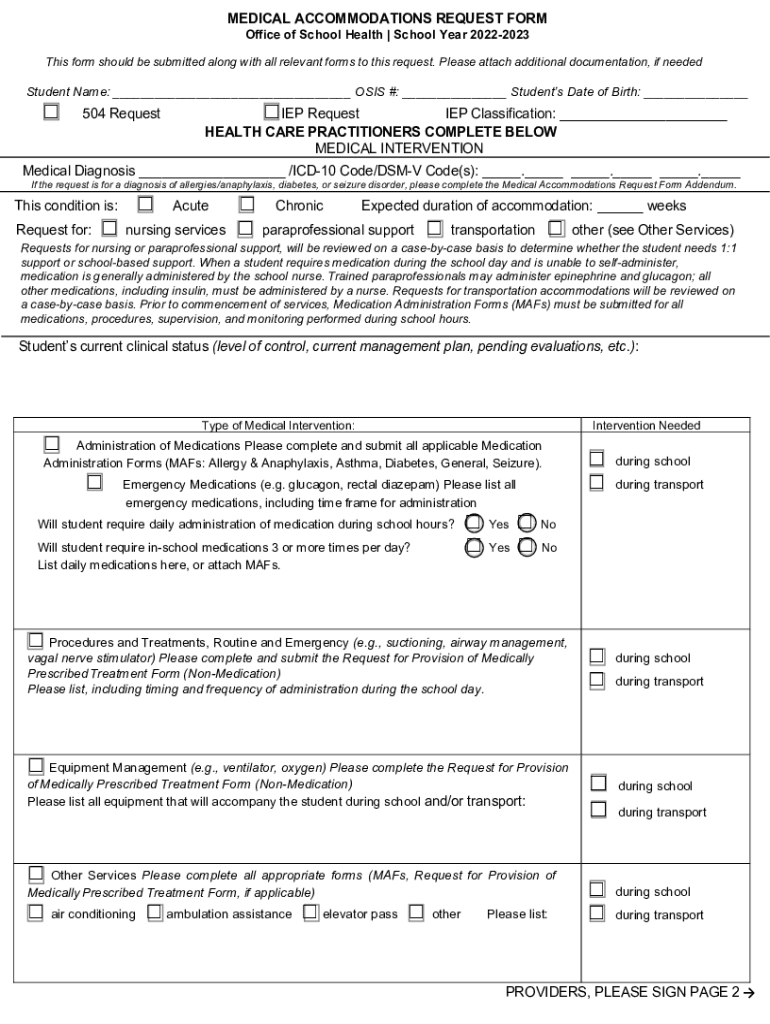
Nyc Doe Request for Medical Accommodations US Legal Forms


Understanding the NYC DOE Medical Accommodations Request Form
The NYC DOE medical accommodations request form is a crucial document designed for staff and students seeking adjustments due to medical conditions. This form allows individuals to formally request necessary accommodations, ensuring compliance with the Americans with Disabilities Act (ADA) and Section 504 of the Rehabilitation Act. By submitting this form, applicants can outline their specific needs and the nature of their medical conditions, which helps the school district provide appropriate support.
Steps to Complete the NYC DOE Medical Accommodations Request Form
Filling out the NYC DOE medical accommodations request form involves several key steps:
- Gather Documentation: Collect all relevant medical documentation that supports your request. This may include letters from healthcare providers or medical records.
- Fill Out Personal Information: Provide your full name, contact information, and any pertinent identification numbers.
- Describe Your Medical Condition: Clearly outline your medical condition and how it impacts your ability to perform in a school setting.
- Specify Requested Accommodations: List the specific accommodations you are requesting, such as extended time for tests, modified assignments, or other necessary adjustments.
- Review and Sign: Carefully review the completed form for accuracy and completeness, then sign and date the document.
Required Documents for Submission
When submitting the NYC DOE medical accommodations request form, certain documents are typically required to support your request. These may include:
- Medical documentation from a licensed healthcare provider.
- Any previous accommodation records, if applicable.
- Identification documents, such as a student ID or employee number.
Having these documents ready can streamline the process and enhance the likelihood of approval.
Form Submission Methods
The NYC DOE medical accommodations request form can be submitted through various methods to accommodate different preferences:
- Online Submission: Many schools offer a digital platform for submitting forms securely.
- Mail: You can send the completed form and supporting documents via postal mail to the appropriate school office.
- In-Person: Submitting the form in person allows for immediate confirmation of receipt and the opportunity to ask any questions.
Eligibility Criteria for Medical Accommodations
To qualify for accommodations through the NYC DOE medical accommodations request form, applicants must meet specific eligibility criteria. Generally, these include:
- Having a documented medical condition that significantly impacts daily functioning.
- Providing sufficient medical evidence to support the need for accommodations.
- Being a student or employee of the NYC Department of Education.
Understanding these criteria is essential for a successful application process.
Application Process & Approval Time
The application process for the NYC DOE medical accommodations request form typically involves several stages:
- Submission of the completed form and supporting documents.
- Review by the appropriate school officials or medical review board.
- Notification of the decision, which usually occurs within a specified time frame, often ranging from a few weeks to a month.
Staying informed about the timeline can help manage expectations regarding the approval of accommodations.
Quick guide on how to complete nyc doe request for medical accommodations us legal forms
Complete Nyc Doe Request For Medical Accommodations US Legal Forms effortlessly on any device
Digital document management has gained traction among businesses and individuals. It offers a fantastic eco-friendly substitute for conventional printed and signed documents, allowing you to access the correct form and securely store it online. airSlate SignNow equips you with all the necessary tools to create, modify, and electronically sign your documents quickly without delays. Manage Nyc Doe Request For Medical Accommodations US Legal Forms on any platform using airSlate SignNow's Android or iOS applications and enhance any document-related process today.
How to modify and electronically sign Nyc Doe Request For Medical Accommodations US Legal Forms with ease
- Obtain Nyc Doe Request For Medical Accommodations US Legal Forms and click Get Form to begin.
- Utilize the tools we provide to complete your document.
- Emphasize important sections of the documents or conceal sensitive information using tools specifically designed by airSlate SignNow for that function.
- Generate your signature with the Sign tool, which takes mere seconds and carries the same legal validity as a traditional handwritten signature.
- Review the details and click on the Done button to finalize and save your changes.
- Choose how you wish to send your form, whether via email, text message (SMS), invitation link, or download it to your computer.
Eliminate the hassle of lost or disorganized files, the burden of tedious document searching, or errors that necessitate printing new copies. airSlate SignNow fulfills your document management requirements in just a few clicks from any device you prefer. Modify and electronically sign Nyc Doe Request For Medical Accommodations US Legal Forms to ensure seamless communication at every stage of the form creation process with airSlate SignNow.
Create this form in 5 minutes or less
Create this form in 5 minutes!
How to create an eSignature for the nyc doe request for medical accommodations us legal forms
How to create an electronic signature for a PDF online
How to create an electronic signature for a PDF in Google Chrome
How to create an e-signature for signing PDFs in Gmail
How to create an e-signature right from your smartphone
How to create an e-signature for a PDF on iOS
How to create an e-signature for a PDF on Android
People also ask
-
What is a medical accommodations request form?
A medical accommodations request form is a document used to formally request adjustments or assistance due to medical needs. With airSlate SignNow, you can create, send, and eSign this form easily, ensuring that your request is processed efficiently and securely.
-
How can airSlate SignNow help with the medical accommodations request form?
airSlate SignNow allows users to design and customize a medical accommodations request form that suits their specific needs. The platform streamlines the process, enabling users to send the form electronically and track its progress for a hassle-free experience.
-
Is there a cost associated with using the medical accommodations request form on airSlate SignNow?
Yes, using airSlate SignNow involves a subscription fee, which is cost-effective considering the features provided. You can benefit from unlimited eSigning options and secure storage for your medical accommodations request form and other documents.
-
Can I integrate the medical accommodations request form with other tools?
Absolutely! airSlate SignNow offers integrations with various platforms such as Google Drive, Salesforce, and Microsoft Office. This feature allows you to incorporate your medical accommodations request form into your existing workflow seamlessly.
-
How secure is the medical accommodations request form in airSlate SignNow?
Security is a top priority at airSlate SignNow. The medical accommodations request form is protected by advanced encryption and compliance with industry standards, ensuring that your sensitive information is handled with the utmost security and confidentiality.
-
What features are included in the airSlate SignNow platform for handling medical accommodations request forms?
airSlate SignNow offers a variety of features for managing your medical accommodations request form, including customizable templates, real-time tracking, and audio/video recording capabilities. These tools enhance the efficiency and clarity of the request process.
-
How quickly can I send a medical accommodations request form using airSlate SignNow?
With airSlate SignNow, sending a medical accommodations request form can be done in minutes. Simply select the template, fill in the necessary details, and send it for eSignature, making the process quick and convenient.
Get more for Nyc Doe Request For Medical Accommodations US Legal Forms
- Credible witness affidavit pdf form
- Declar atio n o f dom i ci le form
- Rld state nm usuploadsfilesfiled 2nd judicial district court bernalillo county state of form
- Ujs 304b financial affidavit form
- Ago 26 12 emailnew docx form
- Order on petition for review of conduct of guardian form
- For periods ending after form
- Motion to reopen 7 31 13doc form
Find out other Nyc Doe Request For Medical Accommodations US Legal Forms
- How Can I Electronic signature Oklahoma Doctors Document
- How Can I Electronic signature Alabama Finance & Tax Accounting Document
- How To Electronic signature Delaware Government Document
- Help Me With Electronic signature Indiana Education PDF
- How To Electronic signature Connecticut Government Document
- How To Electronic signature Georgia Government PDF
- Can I Electronic signature Iowa Education Form
- How To Electronic signature Idaho Government Presentation
- Help Me With Electronic signature Hawaii Finance & Tax Accounting Document
- How Can I Electronic signature Indiana Government PDF
- How Can I Electronic signature Illinois Finance & Tax Accounting PPT
- How To Electronic signature Maine Government Document
- How To Electronic signature Louisiana Education Presentation
- How Can I Electronic signature Massachusetts Government PDF
- How Do I Electronic signature Montana Government Document
- Help Me With Electronic signature Louisiana Finance & Tax Accounting Word
- How To Electronic signature Pennsylvania Government Document
- Can I Electronic signature Texas Government PPT
- How To Electronic signature Utah Government Document
- How To Electronic signature Washington Government PDF