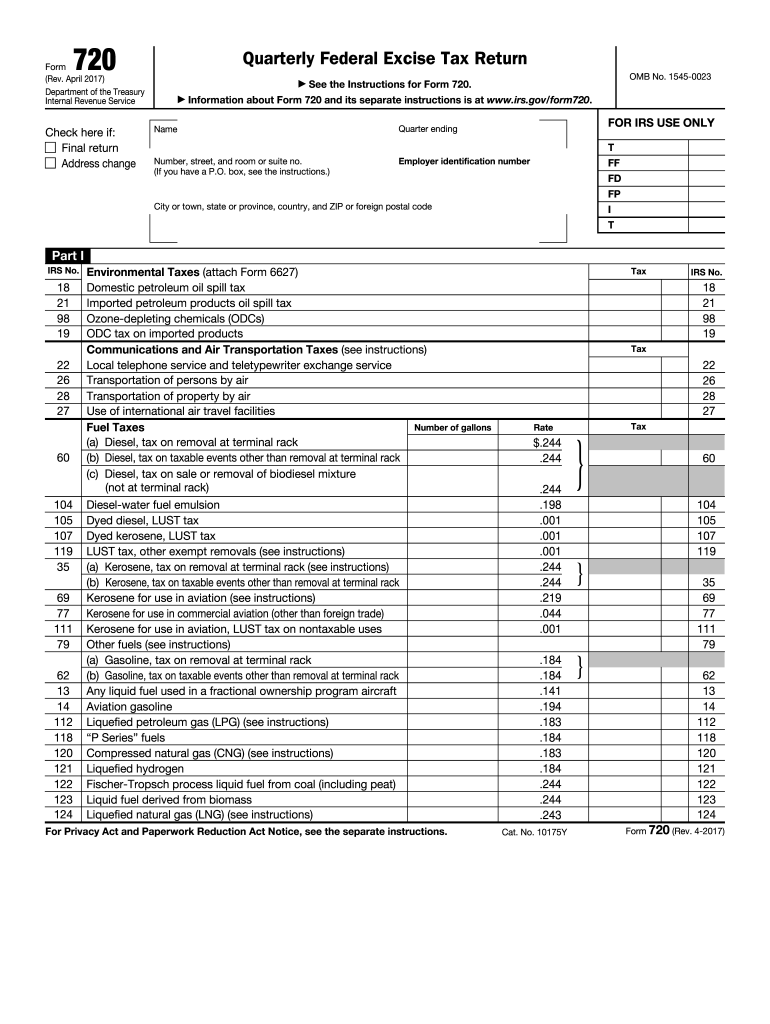
Form 720 2017


What is the Form 720
The Form 720 is a tax form used by businesses in the United States to report and pay certain federal excise taxes. This form is essential for various industries, including those involved in the sale of specific goods and services that are subject to excise taxes. Understanding the purpose and requirements of Form 720 is crucial for compliance with federal tax regulations.
How to use the Form 720
Using the Form 720 involves accurately reporting taxable activities and calculating the appropriate excise taxes owed. Businesses must fill out the form with details regarding their taxable sales and any applicable exemptions. Once completed, the form serves as a declaration of the taxes owed to the Internal Revenue Service (IRS), ensuring that businesses meet their tax obligations.
Steps to complete the Form 720
Completing the Form 720 requires several steps:
- Gather necessary financial records, including sales data and previous tax filings.
- Determine the applicable excise tax rates for the goods or services sold.
- Fill out the form, providing accurate information on taxable sales and calculating the total taxes owed.
- Review the completed form for accuracy and completeness.
- Submit the form to the IRS by the designated deadline.
Legal use of the Form 720
The legal use of Form 720 is governed by IRS regulations. To ensure compliance, businesses must file the form accurately and on time. Failure to do so may result in penalties or interest charges. It is important to keep records of all submitted forms and related documentation in case of an audit or inquiry by the IRS.
Filing Deadlines / Important Dates
Filing deadlines for Form 720 are crucial for businesses to avoid penalties. The form is typically due quarterly, with specific deadlines for each quarter. Businesses should mark their calendars for these dates to ensure timely submission:
- First Quarter: Due by April 30
- Second Quarter: Due by July 31
- Third Quarter: Due by October 31
- Fourth Quarter: Due by January 31 of the following year
Form Submission Methods
Businesses can submit Form 720 using various methods. The IRS allows for online submission through their e-filing system, which is often the most efficient option. Alternatively, businesses can mail the completed form to the appropriate IRS address or submit it in person at designated IRS offices. Each method has its own processing times and requirements.
Quick guide on how to complete form 720 2017
Finalize Form 720 seamlessly on any gadget
Digital document management has gained traction among businesses and individuals alike. It offers an ideal sustainable alternative to traditional printed and signed documents, allowing you to obtain the necessary format and securely store it online. airSlate SignNow equips you with all the features required to create, edit, and electronically sign your documents quickly and without interruptions. Handle Form 720 on any device using airSlate SignNow apps for Android or iOS and enhance any document-related task today.
Steps to edit and eSign Form 720 with ease
- Find Form 720 and click on Get Form to begin.
- Make use of the tools we provide to fill out your document.
- Mark important portions of your documents or redact sensitive information with tools that airSlate SignNow specifically offers for that purpose.
- Create your signature using the Sign feature, which takes mere seconds and carries the same legal validity as a conventional wet ink signature.
- Review all the details and click on the Done button to save your modifications.
- Select your preferred method of sharing your form, whether by email, SMS, or invite link, or download it to your computer.
Say goodbye to lost or misplaced documents, exhausting form searches, and mistakes that require new copies to be printed. airSlate SignNow meets all your document management requirements in just a few clicks from any device you prefer. Update and electronically sign Form 720 and ensure outstanding communication at every stage of the form preparation process with airSlate SignNow.
Create this form in 5 minutes or less
Find and fill out the correct form 720 2017
Create this form in 5 minutes!
How to create an eSignature for the form 720 2017
How to make an electronic signature for the Form 720 2017 in the online mode
How to generate an electronic signature for the Form 720 2017 in Google Chrome
How to make an eSignature for signing the Form 720 2017 in Gmail
How to make an eSignature for the Form 720 2017 from your smartphone
How to make an eSignature for the Form 720 2017 on iOS
How to make an electronic signature for the Form 720 2017 on Android OS
People also ask
-
What is Form 720 and why is it important?
Form 720 is a quarterly tax form used by businesses to report and pay various federal excise taxes. It is important for compliance with IRS regulations, and proper handling of Form 720 can help avoid penalties. Understanding its requirements ensures that businesses stay on the right side of tax laws.
-
How can airSlate SignNow help with Form 720 submission?
airSlate SignNow streamlines the process of completing and signing Form 720 electronically. With its easy-to-use interface, you can fill out and eSign this important tax document quickly, saving you time and reducing the chances of errors. Our platform ensures secure and efficient submission to the IRS.
-
What features does airSlate SignNow offer for managing Form 720?
airSlate SignNow offers various features for managing Form 720, including customizable templates, eSignature capabilities, and document tracking. These features enhance productivity and provide a centralized location for all your excise tax documents. Users can easily collaborate and maintain compliance with all IRS requirements.
-
What pricing plans are available for airSlate SignNow users needing to file Form 720?
airSlate SignNow offers flexible pricing plans to accommodate businesses of all sizes needing to file Form 720. Each plan includes core features for document management and eSigning, with options for added integrations and advanced features. Transparent pricing ensures you find a plan that fits your budget and needs.
-
Can I integrate airSlate SignNow with other tools for better Form 720 management?
Yes, airSlate SignNow offers seamless integrations with popular applications such as Google Drive, Salesforce, and more. This allows you to efficiently manage your workflow, ensuring that Form 720 and related documents are easily accessible and organized. Integrations streamline the process and reduce manual entry.
-
What are the benefits of using airSlate SignNow for Form 720?
The benefits of using airSlate SignNow for Form 720 include increased efficiency, enhanced security, and improved compliance. Our platform enables fast electronic signatures and reduces the need for paper documents, which can be a hassle in tax reporting. This ultimately leads to a smoother filing experience for businesses.
-
How does airSlate SignNow ensure the security of my Form 720 documents?
airSlate SignNow employs advanced security measures to protect your Form 720 documents, including encryption and secure cloud storage. Our platform is compliant with industry standards to safeguard sensitive information. Users can have peace of mind knowing that their tax documents are secure and confidential.
Get more for Form 720
Find out other Form 720
- eSignature Kansas High Tech Lease Agreement Template Online
- eSignature Alabama Insurance Forbearance Agreement Safe
- How Can I eSignature Arkansas Insurance LLC Operating Agreement
- Help Me With eSignature Michigan High Tech Emergency Contact Form
- eSignature Louisiana Insurance Rental Application Later
- eSignature Maryland Insurance Contract Safe
- eSignature Massachusetts Insurance Lease Termination Letter Free
- eSignature Nebraska High Tech Rental Application Now
- How Do I eSignature Mississippi Insurance Separation Agreement
- Help Me With eSignature Missouri Insurance Profit And Loss Statement
- eSignature New Hampshire High Tech Lease Agreement Template Mobile
- eSignature Montana Insurance Lease Agreement Template Online
- eSignature New Hampshire High Tech Lease Agreement Template Free
- How To eSignature Montana Insurance Emergency Contact Form
- eSignature New Jersey High Tech Executive Summary Template Free
- eSignature Oklahoma Insurance Warranty Deed Safe
- eSignature Pennsylvania High Tech Bill Of Lading Safe
- eSignature Washington Insurance Work Order Fast
- eSignature Utah High Tech Warranty Deed Free
- How Do I eSignature Utah High Tech Warranty Deed