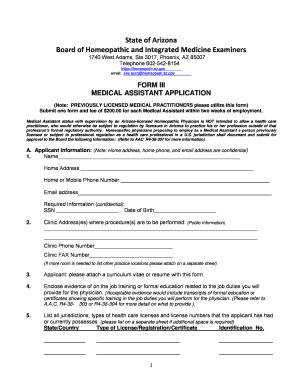
Medical Assistant Job Application Form 2015-2026


What is the Medical Assistant Job Application Form
The Medical Assistant Job Application Form is a crucial document used by candidates seeking employment in the medical field. This form collects essential information about the applicant's qualifications, experience, and personal details. Employers utilize this form to assess potential hires for various medical assistant roles, which may include administrative tasks, patient care, and clinical responsibilities. Understanding the purpose of this form is vital for candidates aiming to present themselves effectively to prospective employers.
How to use the Medical Assistant Job Application Form
Using the Medical Assistant Job Application Form involves several straightforward steps. First, applicants should carefully read the instructions provided with the form to ensure they understand the requirements. Next, candidates must fill out their personal information, including name, contact details, and education background. It is important to provide accurate details about previous employment and relevant skills. After completing the form, applicants should review it for any errors before submitting it to the prospective employer.
Steps to complete the Medical Assistant Job Application Form
Completing the Medical Assistant Job Application Form requires attention to detail. Here are the key steps:
- Gather personal information, including your full name, address, and phone number.
- List your educational qualifications, including any relevant certifications or degrees.
- Detail your work experience, focusing on roles related to healthcare or medical assistance.
- Highlight specific skills that are pertinent to the medical assistant position.
- Review the form for accuracy and completeness before submission.
Required Documents
When submitting the Medical Assistant Job Application Form, applicants may need to provide additional documents to support their application. Commonly required documents include:
- A current resume outlining work history and qualifications.
- Copies of relevant certifications, such as CPR or medical assistant credentials.
- Transcripts from educational institutions, if applicable.
- References from previous employers or educators.
Eligibility Criteria
Eligibility criteria for the Medical Assistant Job Application Form typically include a high school diploma or equivalent. Many employers prefer candidates who have completed a medical assistant training program or hold a certification. Additionally, experience in a healthcare setting may enhance an applicant's chances of being selected for an interview. Understanding these criteria can help candidates tailor their applications effectively.
Application Process & Approval Time
The application process for a medical assistant position generally involves submitting the completed job application form along with any required documents. After submission, employers will review applications and may conduct interviews with selected candidates. The approval time can vary depending on the employer’s hiring process, but applicants can typically expect to hear back within a few weeks. Staying proactive and following up can demonstrate interest and enthusiasm for the position.
Quick guide on how to complete medical assistant job application form 474180402
Complete Medical Assistant Job Application Form with ease on any device
Digital document management has gained popularity among organizations and individuals alike. It serves as an excellent eco-friendly alternative to traditional printed and signed documents, allowing you to access the correct format and securely store it online. airSlate SignNow provides you with all the resources needed to create, modify, and electronically sign your documents swiftly without delays. Handle Medical Assistant Job Application Form on any device using airSlate SignNow Android or iOS applications and enhance any document-centric process today.
The easiest way to edit and electronically sign Medical Assistant Job Application Form effortlessly
- Find Medical Assistant Job Application Form and click Get Form to begin.
- Use the tools available to complete your document.
- Emphasize important sections of the documents or conceal sensitive information with tools that airSlate SignNow provides for that specific purpose.
- Create your electronic signature using the Sign tool, which takes mere seconds and holds the same legal significance as a traditional ink signature.
- Review all details and then click the Done button to save your changes.
- Select your preferred method to deliver your form, whether via email, text message (SMS), invitation link, or download it to your computer.
Erase the worry of missing or lost files, tedious form searching, or mistakes that require printing new document copies. airSlate SignNow meets all your document management requirements in just a few clicks from any device you choose. Edit and electronically sign Medical Assistant Job Application Form and ensure excellent communication throughout every stage of your form preparation process with airSlate SignNow.
Create this form in 5 minutes or less
Find and fill out the correct medical assistant job application form 474180402
Create this form in 5 minutes!
How to create an eSignature for the medical assistant job application form 474180402
How to create an electronic signature for a PDF online
How to create an electronic signature for a PDF in Google Chrome
How to create an e-signature for signing PDFs in Gmail
How to create an e-signature right from your smartphone
How to create an e-signature for a PDF on iOS
How to create an e-signature for a PDF on Android
People also ask
-
What are the features of airSlate SignNow available at 1740 w adams ste 3017 phoenix az 85007?
airSlate SignNow offers a variety of features including electronic signatures, template creation, and document tracking, all available at 1740 w adams ste 3017 phoenix az 85007. Users can easily send, sign, and manage documents efficiently. The platform is designed to streamline workflows and enhance collaboration across teams.
-
How much does airSlate SignNow cost for businesses in the 1740 w adams ste 3017 phoenix az 85007 area?
The pricing for airSlate SignNow varies based on the plan you choose. Businesses located at 1740 w adams ste 3017 phoenix az 85007 can benefit from cost-effective solutions tailored to their needs. There are options for monthly or annual subscriptions, which offer flexibility depending on usage requirements.
-
What benefits does airSlate SignNow provide for companies in the 1740 w adams ste 3017 phoenix az 85007 region?
Companies in the 1740 w adams ste 3017 phoenix az 85007 region can expect enhanced efficiency and reduced turnaround time when using airSlate SignNow. The platform enables fast document signing and management, improving overall productivity. Additionally, it helps businesses save on costs associated with paper and printing.
-
Does airSlate SignNow integrate with other applications for businesses situated at 1740 w adams ste 3017 phoenix az 85007?
Yes, airSlate SignNow integrates seamlessly with various applications, making it ideal for businesses at 1740 w adams ste 3017 phoenix az 85007. Popular integrations include Google Drive, Dropbox, and CRM systems. This capability allows for a smooth workflow and better data management.
-
How secure is airSlate SignNow for users at 1740 w adams ste 3017 phoenix az 85007?
Security is a top priority for airSlate SignNow users at 1740 w adams ste 3017 phoenix az 85007. The platform employs encryption and compliance with industry standards, ensuring that all documents are kept safe and confidential. Users can trust that their sensitive information is adequately protected.
-
Can businesses at 1740 w adams ste 3017 phoenix az 85007 try airSlate SignNow before purchasing?
Yes, airSlate SignNow offers a free trial for businesses located at 1740 w adams ste 3017 phoenix az 85007. This allows prospective users to explore the features and functionality of the platform. It's an excellent opportunity to see how airSlate SignNow can benefit your specific needs.
-
What types of documents can I send for eSignature using airSlate SignNow at 1740 w adams ste 3017 phoenix az 85007?
Users at 1740 w adams ste 3017 phoenix az 85007 can send a wide range of documents for e-signatures including contracts, agreements, and forms. airSlate SignNow supports various file formats, making it versatile for different business needs. This ensures that you can manage all your signing processes in one place.
Get more for Medical Assistant Job Application Form
- Grand lodge of nc grand lodge scholarshipnorth carolina form
- Unum cs 1110 form
- Csu foster youth tuition waiver for current and former foster youth recipients csu foster youth tuition waiver for current and
- Uhm 2 form modifydelete a course university of hawaii at
- 2480 hilborn road suite 106 form
- Living a book inc offering statement form c sec report
- 05 rev form
- Please note if you have been fingerprinted as a volunteer by miami dade county form
Find out other Medical Assistant Job Application Form
- eSignature Florida Healthcare / Medical Rental Lease Agreement Safe
- eSignature Nebraska Finance & Tax Accounting Business Letter Template Online
- Help Me With eSignature Indiana Healthcare / Medical Notice To Quit
- eSignature New Jersey Healthcare / Medical Credit Memo Myself
- eSignature North Dakota Healthcare / Medical Medical History Simple
- Help Me With eSignature Arkansas High Tech Arbitration Agreement
- eSignature Ohio Healthcare / Medical Operating Agreement Simple
- eSignature Oregon Healthcare / Medical Limited Power Of Attorney Computer
- eSignature Pennsylvania Healthcare / Medical Warranty Deed Computer
- eSignature Texas Healthcare / Medical Bill Of Lading Simple
- eSignature Virginia Healthcare / Medical Living Will Computer
- eSignature West Virginia Healthcare / Medical Claim Free
- How To eSignature Kansas High Tech Business Plan Template
- eSignature Kansas High Tech Lease Agreement Template Online
- eSignature Alabama Insurance Forbearance Agreement Safe
- How Can I eSignature Arkansas Insurance LLC Operating Agreement
- Help Me With eSignature Michigan High Tech Emergency Contact Form
- eSignature Louisiana Insurance Rental Application Later
- eSignature Maryland Insurance Contract Safe
- eSignature Massachusetts Insurance Lease Termination Letter Free