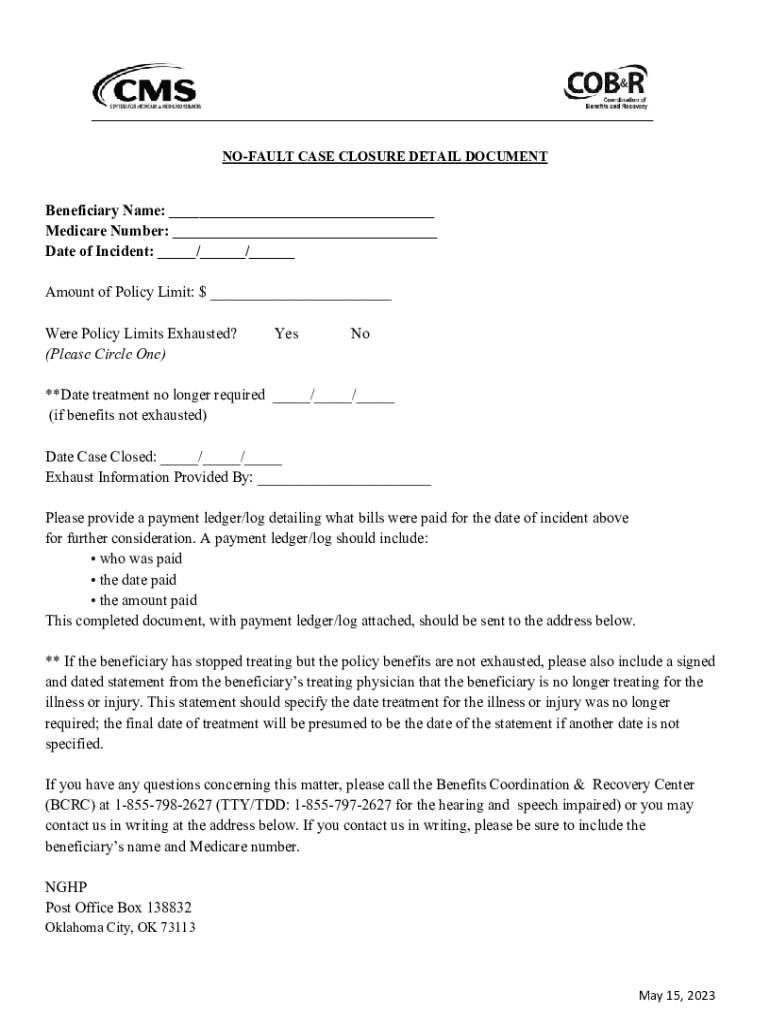
No Fault Case Closure Detail Document 2023-2026


What is the No Fault Case Closure Detail Document
The No Fault Case Closure Detail Document is a formal record used primarily in the context of insurance and legal proceedings. It provides a comprehensive summary of a case that has been closed under a no-fault insurance policy. This document outlines the circumstances surrounding the case, including the parties involved, the nature of the claim, and the resolution details. It serves as an official reference for both the insurer and the insured, ensuring clarity and transparency in the closure process.
How to use the No Fault Case Closure Detail Document
Using the No Fault Case Closure Detail Document involves several key steps. First, ensure that all relevant information regarding the case is accurately captured in the document. This includes details such as the date of the incident, the parties involved, and the final determination of the claim. Once the document is completed, it should be filed appropriately within your records and shared with any necessary parties, such as legal representatives or insurance adjusters. This ensures that everyone involved has access to the same information regarding the case closure.
Steps to complete the No Fault Case Closure Detail Document
Completing the No Fault Case Closure Detail Document requires careful attention to detail. Follow these steps:
- Gather Information: Collect all relevant details about the case, including dates, parties, and claim specifics.
- Fill Out the Document: Enter the gathered information into the appropriate sections of the document, ensuring accuracy.
- Review for Completeness: Double-check the document for any missing information or errors.
- Obtain Necessary Signatures: If required, have the document signed by relevant parties to validate the closure.
- File the Document: Store the completed document in a secure location and share copies with necessary stakeholders.
Key elements of the No Fault Case Closure Detail Document
The No Fault Case Closure Detail Document contains several key elements that are essential for its effectiveness. These elements include:
- Case Identification: A unique identifier for the case to ensure easy reference.
- Claimant Information: Details about the individual or entity filing the claim.
- Incident Description: A summary of the events leading to the claim.
- Resolution Details: Information on how the claim was resolved, including any payments made.
- Signatures: Required signatures from involved parties to confirm agreement with the closure.
Legal use of the No Fault Case Closure Detail Document
The No Fault Case Closure Detail Document serves a significant legal purpose. It acts as a formal record that can be referenced in future disputes or claims. In the event of litigation, this document provides evidence of the case's closure and the details surrounding it. Properly maintaining this document ensures compliance with legal requirements and can protect against potential claims of negligence or oversight.
Eligibility Criteria
Eligibility to use the No Fault Case Closure Detail Document typically depends on the nature of the insurance policy and the specific circumstances of the case. Generally, individuals or entities that have filed a no-fault insurance claim are eligible to complete this document upon the closure of their case. It is important to ensure that all criteria set forth by the insurance provider or relevant legal authority are met before using the document.
Quick guide on how to complete no fault case closure detail document
Complete No Fault Case Closure Detail Document effortlessly on any device
Online document management has become increasingly favored by businesses and individuals alike. It offers an ideal eco-friendly substitute for traditional printed and signed documents, allowing you to obtain the necessary form and securely preserve it online. airSlate SignNow provides you with all the resources required to create, alter, and electronically sign your documents swiftly without delays. Manage No Fault Case Closure Detail Document across any platform with airSlate SignNow Android or iOS applications and enhance any document-driven process today.
How to alter and eSign No Fault Case Closure Detail Document with ease
- Locate No Fault Case Closure Detail Document and then click Get Form to commence.
- Make use of the tools available to finish your document.
- Emphasize pertinent sections of the documents or redact sensitive information with tools that airSlate SignNow specifically provides for that purpose.
- Create your signature using the Sign tool, which takes seconds and holds the same legal validity as a conventional wet ink signature.
- Review the details and then click the Done button to secure your modifications.
- Select your preferred method of delivering your form, whether by email, text message (SMS), invite link, or download it to your computer.
Say goodbye to lost or misplaced documents, laborious form searches, or mistakes that require reprinting new document copies. airSlate SignNow fulfills your document management needs in just a few clicks from any device you choose. Modify and eSign No Fault Case Closure Detail Document and ensure exceptional communication at every stage of your form preparation process with airSlate SignNow.
Create this form in 5 minutes or less
Find and fill out the correct no fault case closure detail document
Create this form in 5 minutes!
How to create an eSignature for the no fault case closure detail document
How to create an electronic signature for a PDF online
How to create an electronic signature for a PDF in Google Chrome
How to create an e-signature for signing PDFs in Gmail
How to create an e-signature right from your smartphone
How to create an e-signature for a PDF on iOS
How to create an e-signature for a PDF on Android
People also ask
-
What is a no fault case closure detail document?
A no fault case closure detail document is an essential record used to summarize the conclusion of a no fault case. It outlines the details of the case closure and provides crucial information about the events leading up to the decision. This document is important for both legal and administrative purposes.
-
How does airSlate SignNow handle no fault case closure detail documents?
airSlate SignNow simplifies the process of creating and managing no fault case closure detail documents. With our platform, you can easily compile necessary information, eSign the documents, and ensure they are stored securely. Our tool enhances efficiency and ensures compliance with all legal requirements.
-
Are there any specific features for managing no fault case closure detail documents?
Yes, airSlate SignNow offers specific features to streamline the creation and retention of no fault case closure detail documents. You can customize templates, automate workflows, and quickly retrieve documents as needed. These features save time and improve accuracy when handling important documentation.
-
What are the benefits of using airSlate SignNow for no fault case closure detail documents?
Using airSlate SignNow for no fault case closure detail documents offers various benefits including increased organization, improved workflow automation, and enhanced security. Moreover, our eSigning capabilities allow for speedy approvals, while retaining a clear audit trail for compliance purposes. This results in a smoother process for your business.
-
Is airSlate SignNow cost-effective for handling no fault case closure detail documents?
Absolutely, airSlate SignNow is a cost-effective solution for managing no fault case closure detail documents. We provide flexible pricing plans that cater to any business size, allowing you to handle all your document needs without breaking the bank. Our pricing ensures you receive exceptional value for our features.
-
Can I integrate airSlate SignNow with other tools for managing no fault case closure detail documents?
Yes, airSlate SignNow offers seamless integrations with a variety of third-party applications. This means you can incorporate our platform into your existing systems to manage no fault case closure detail documents more effectively. Whether it’s a CRM or cloud storage solution, our integrations enhance your workflow.
-
What types of businesses can benefit from no fault case closure detail documents?
Any business that deals with no fault cases, such as insurance companies, legal firms, and healthcare providers, can benefit from no fault case closure detail documents. These organizations need efficient documentation processes to manage claims or legal disputes effectively. AirSlate SignNow provides the ideal solution for these operations.
Get more for No Fault Case Closure Detail Document
- Pursuant to section 33 42 45 of the 1976 s form
- Request for qualifications york county gov form
- Request for qualifications bidlist1 yorkcountygov com form
- South carolina professional license form
- Office of the county administrator darlington county form
- Retail income form
- Utah building permit county form
- Kane county building department form
Find out other No Fault Case Closure Detail Document
- eSign Hawaii Application for University Free
- eSign Hawaii Application for University Secure
- eSign Hawaii Medical Power of Attorney Template Free
- eSign Washington Nanny Contract Template Free
- eSignature Ohio Guaranty Agreement Myself
- eSignature California Bank Loan Proposal Template Now
- Can I eSign Indiana Medical History
- eSign Idaho Emergency Contract Form Myself
- eSign Hawaii General Patient Information Fast
- Help Me With eSign Rhode Island Accident Medical Claim Form
- eSignature Colorado Demand for Payment Letter Mobile
- eSignature Colorado Demand for Payment Letter Secure
- eSign Delaware Shareholder Agreement Template Now
- eSign Wyoming Shareholder Agreement Template Safe
- eSign Kentucky Strategic Alliance Agreement Secure
- Can I eSign Alaska Equipment Rental Agreement Template
- eSign Michigan Equipment Rental Agreement Template Later
- Help Me With eSignature Washington IOU
- eSign Indiana Home Improvement Contract Myself
- eSign North Dakota Architectural Proposal Template Online