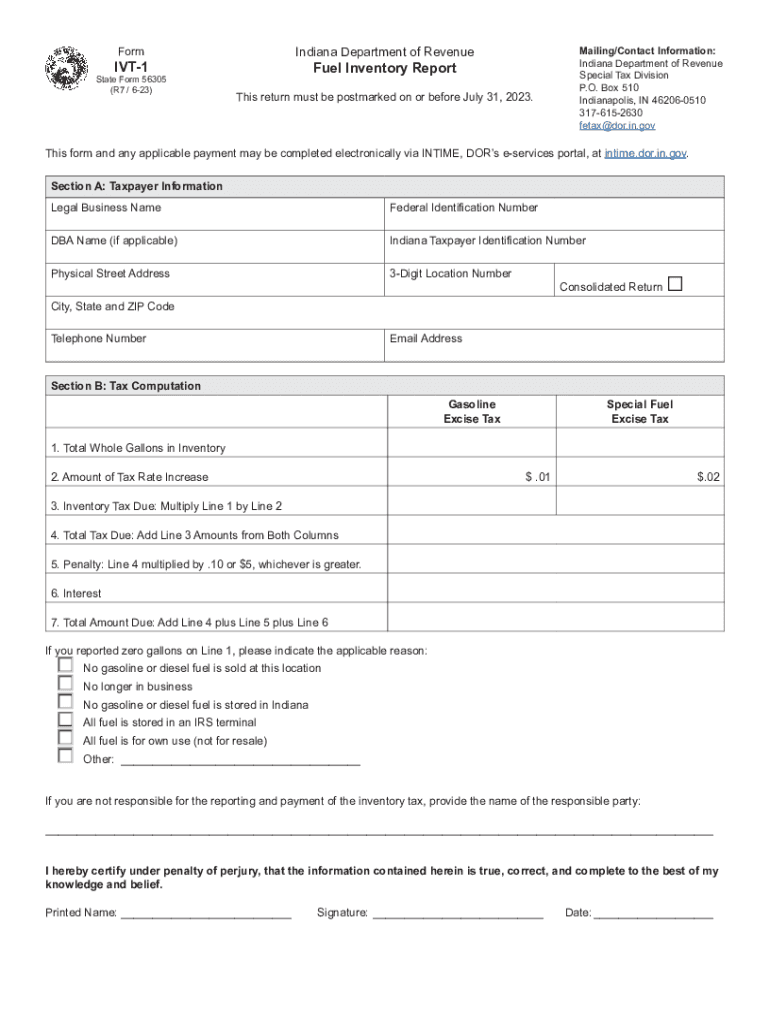
Fuel Inventory Report IVT 1 2022


What is the Fuel Inventory Report IVT 1
The Fuel Inventory Report IVT 1 is a crucial document used primarily by businesses in the fuel industry to track and report fuel inventory levels. This report helps ensure compliance with federal and state regulations regarding fuel storage and distribution. It is essential for businesses that manage fuel supplies, including gas stations, distributors, and other entities involved in the sale or distribution of fuel. The report provides a detailed account of fuel quantities on hand, which is vital for accurate tax reporting and inventory management.
How to use the Fuel Inventory Report IVT 1
To effectively use the Fuel Inventory Report IVT 1, businesses should first gather all relevant data regarding fuel purchases, sales, and inventory levels. This includes tracking the amount of fuel received, sold, and remaining in storage. Once the data is compiled, it should be entered into the report accurately. The completed report must then be submitted to the appropriate regulatory agency, ensuring that all information is current and precise. Regularly updating this report helps maintain compliance and provides a clear picture of fuel inventory management.
Steps to complete the Fuel Inventory Report IVT 1
Completing the Fuel Inventory Report IVT 1 involves several key steps:
- Gather all necessary inventory data, including fuel receipts and sales records.
- Calculate the total amount of fuel received and sold during the reporting period.
- Determine the remaining fuel inventory by subtracting sales from the total received.
- Fill out the report accurately, ensuring all figures are correct and supported by documentation.
- Review the report for any discrepancies before submission.
- Submit the completed report to the designated regulatory agency by the required deadline.
Legal use of the Fuel Inventory Report IVT 1
The Fuel Inventory Report IVT 1 must be used in accordance with federal and state regulations governing fuel distribution and storage. It is essential for businesses to understand the legal implications of the report, as inaccuracies or omissions can lead to penalties or fines. Compliance with these regulations not only protects the business but also contributes to overall industry integrity. Businesses should consult legal experts or regulatory bodies for guidance on proper usage and compliance requirements.
Key elements of the Fuel Inventory Report IVT 1
The Fuel Inventory Report IVT 1 includes several key elements that are critical for accurate reporting:
- Business identification information, including name and address.
- Detailed inventory data, such as fuel types, quantities received, sold, and remaining.
- Timeframe of the reporting period.
- Signature of the responsible party verifying the accuracy of the information.
- Any additional notes or comments relevant to the inventory.
Examples of using the Fuel Inventory Report IVT 1
Businesses can utilize the Fuel Inventory Report IVT 1 in various scenarios, such as:
- Monthly inventory assessments to ensure accurate tax reporting.
- Year-end audits to evaluate overall fuel management practices.
- Compliance checks during inspections by regulatory agencies.
- Internal reviews to identify trends in fuel usage and inventory levels.
Quick guide on how to complete fuel inventory report ivt 1
Complete Fuel Inventory Report IVT 1 effortlessly on any device
Managing documents online has gained traction among enterprises and individuals. It serves as an ideal environmentally friendly alternative to traditional printed and signed documents, allowing you to easily locate the appropriate form and securely save it online. airSlate SignNow provides all the necessary tools to create, modify, and eSign your documents swiftly without delays. Handle Fuel Inventory Report IVT 1 on any device using airSlate SignNow's Android or iOS applications and streamline any document-oriented process today.
How to edit and eSign Fuel Inventory Report IVT 1 with ease
- Find Fuel Inventory Report IVT 1 and click Get Form to begin.
- Utilize the tools we offer to complete your form.
- Highlight pertinent sections of the documents or redact sensitive information with tools that airSlate SignNow provides specifically for that purpose.
- Create your signature with the Sign tool, which takes mere seconds and possesses the same legal validity as a conventional wet ink signature.
- Verify all the information and click on the Done button to save your changes.
- Select how you want to share your form, via email, SMS, or invitation link, or download it to your computer.
Eliminate the worry of lost or misplaced documents, tedious form searching, or errors that necessitate printing new copies. airSlate SignNow fulfills your document management needs with just a few clicks from any device you prefer. Modify and eSign Fuel Inventory Report IVT 1 and ensure outstanding communication at every stage of your form preparation process with airSlate SignNow.
Create this form in 5 minutes or less
Find and fill out the correct fuel inventory report ivt 1
Create this form in 5 minutes!
How to create an eSignature for the fuel inventory report ivt 1
How to create an electronic signature for a PDF online
How to create an electronic signature for a PDF in Google Chrome
How to create an e-signature for signing PDFs in Gmail
How to create an e-signature right from your smartphone
How to create an e-signature for a PDF on iOS
How to create an e-signature for a PDF on Android
People also ask
-
What is the Fuel Inventory Report IVT 1?
The Fuel Inventory Report IVT 1 is a comprehensive reporting tool that helps businesses track and manage fuel inventory efficiently. This report provides critical insights into fuel usage, stock levels, and reorder points, enabling companies to optimize their fuel management processes.
-
How can the Fuel Inventory Report IVT 1 benefit my business?
The Fuel Inventory Report IVT 1 benefits businesses by providing accurate, real-time data on fuel inventory, which supports better decision-making. With this report, companies can minimize waste, reduce costs, and ensure timely fuel replenishment.
-
Is the Fuel Inventory Report IVT 1 easy to integrate with other systems?
Yes, the Fuel Inventory Report IVT 1 is designed for seamless integration with various accounting and inventory management systems. This integration helps streamline workflows and ensures that you have up-to-date fuel data available across your business operations.
-
What features does the Fuel Inventory Report IVT 1 include?
The Fuel Inventory Report IVT 1 includes features such as real-time inventory tracking, automated alert notifications for low stock levels, and detailed usage analytics. These features enhance visibility and control over your fuel resources.
-
What is the pricing structure for the Fuel Inventory Report IVT 1?
The pricing for the Fuel Inventory Report IVT 1 varies depending on your organization's size and specific needs. airSlate SignNow offers competitive pricing plans, ensuring that businesses of all sizes can access this valuable tool at a cost-effective rate.
-
Can I customize the Fuel Inventory Report IVT 1 to fit my business needs?
Absolutely! The Fuel Inventory Report IVT 1 is customizable, allowing you to tailor the report to focus on metrics that matter most to your business. You can add or remove data fields and set specific parameters that align with your operational requirements.
-
How does the Fuel Inventory Report IVT 1 help in compliance with regulations?
The Fuel Inventory Report IVT 1 assists businesses in maintaining compliance by providing detailed and accurate documentation of fuel usage and inventory levels. This transparency is vital for adhering to regulatory standards and avoiding potential fines associated with non-compliance.
Get more for Fuel Inventory Report IVT 1
- Return this form by fax 02 9850 0813
- Sample demand letter to car dealership form
- Form 8 certificate of suitability
- Jgng form
- Www generalvetproducts com auattachments1388aar breeder litter registration ampamp change of ownership procedure form
- Richard bower superior court of california county of form
- Chapman valley horse riding risk warning and waiver form
- Expression of interest form template
Find out other Fuel Inventory Report IVT 1
- eSign Wyoming Charity Living Will Simple
- eSign Florida Construction Memorandum Of Understanding Easy
- eSign Arkansas Doctors LLC Operating Agreement Free
- eSign Hawaii Construction Lease Agreement Mobile
- Help Me With eSign Hawaii Construction LLC Operating Agreement
- eSign Hawaii Construction Work Order Myself
- eSign Delaware Doctors Quitclaim Deed Free
- eSign Colorado Doctors Operating Agreement Computer
- Help Me With eSign Florida Doctors Lease Termination Letter
- eSign Florida Doctors Lease Termination Letter Myself
- eSign Hawaii Doctors Claim Later
- eSign Idaho Construction Arbitration Agreement Easy
- eSign Iowa Construction Quitclaim Deed Now
- How Do I eSign Iowa Construction Quitclaim Deed
- eSign Louisiana Doctors Letter Of Intent Fast
- eSign Maine Doctors Promissory Note Template Easy
- eSign Kentucky Construction Claim Online
- How Can I eSign Maine Construction Quitclaim Deed
- eSign Colorado Education Promissory Note Template Easy
- eSign North Dakota Doctors Affidavit Of Heirship Now