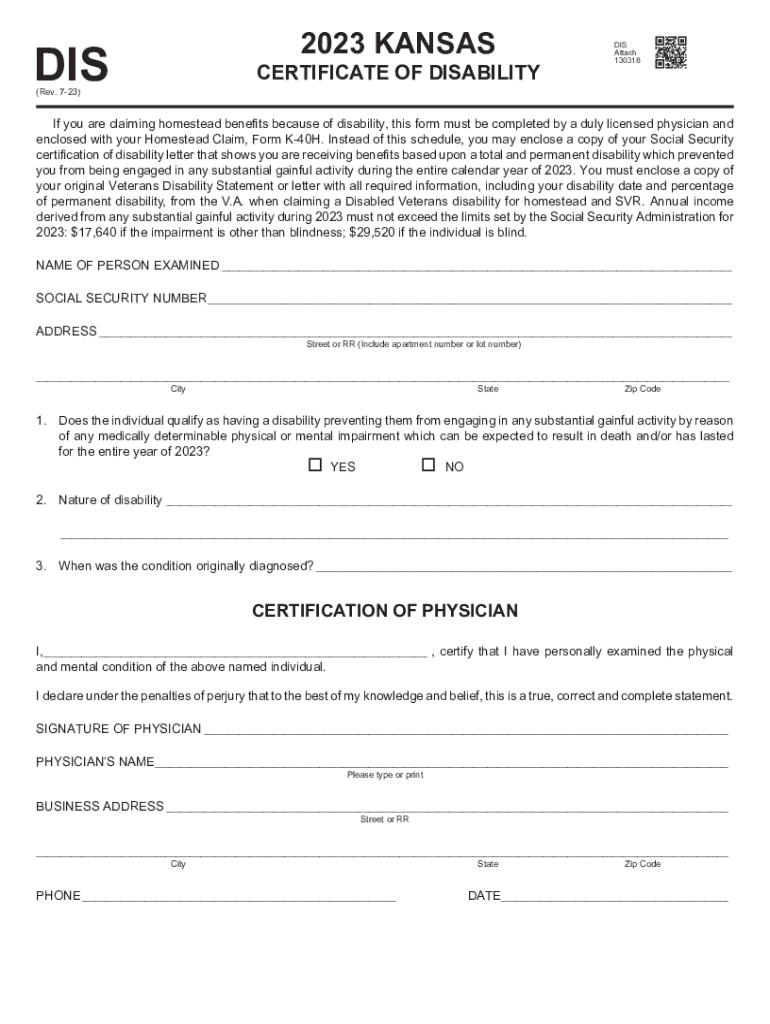
Disability Homestead Physicians Statement 2022


What is the Disability Homestead Physicians Statement
The Disability Homestead Physicians Statement is a crucial document that certifies an individual's disability status for the purpose of qualifying for certain homestead exemptions. This statement is typically required by local or state governments to provide tax relief to homeowners who are disabled. By confirming a person's disability, the statement allows them to access benefits that can significantly reduce their property tax burden, making homeownership more affordable.
How to obtain the Disability Homestead Physicians Statement
To obtain the Disability Homestead Physicians Statement, individuals must typically consult with a licensed physician who can assess their disability status. The physician will need to complete the statement, detailing the nature of the disability and how it affects the individual’s daily life. It is important to ensure that the physician is familiar with the specific requirements of the statement, as different states may have unique criteria. Once completed, the statement should be submitted to the appropriate local tax authority.
Steps to complete the Disability Homestead Physicians Statement
Completing the Disability Homestead Physicians Statement involves several key steps:
- Consult with a qualified physician to discuss your disability.
- Provide the physician with any necessary medical records or documentation.
- Have the physician fill out the statement, ensuring all required information is included.
- Review the completed statement for accuracy and completeness.
- Submit the statement to your local tax authority by the specified deadline.
Key elements of the Disability Homestead Physicians Statement
The Disability Homestead Physicians Statement typically includes several essential elements:
- Patient Information: Name, address, and contact details of the individual applying for the exemption.
- Physician's Information: Name, address, and contact details of the physician completing the statement.
- Details of Disability: A description of the disability, including its impact on the individual's daily activities.
- Certification: A section where the physician certifies the accuracy of the information provided.
Legal use of the Disability Homestead Physicians Statement
The Disability Homestead Physicians Statement serves a legal purpose in the context of property tax exemptions. It is essential that the statement is completed accurately and submitted in accordance with local laws to ensure compliance. Misrepresentation or inaccuracies can lead to penalties or denial of the exemption. Individuals should keep a copy of the submitted statement for their records and refer to local regulations regarding the use of the statement.
Eligibility Criteria
Eligibility for the Disability Homestead Physicians Statement generally requires that the individual meets specific criteria, which may vary by state. Common requirements include:
- The individual must have a documented disability as defined by local or state regulations.
- The individual must be the owner or co-owner of the property for which the exemption is sought.
- Application for the exemption must be made within the designated timeframe set by local tax authorities.
Quick guide on how to complete disability homestead physicians statement
Complete Disability Homestead Physicians Statement effortlessly on any device
Digital document management has gained traction among companies and individuals alike. It offers an ideal eco-friendly substitute for conventional printed and signed documents, as you can access the appropriate form and securely keep it online. airSlate SignNow equips you with all the tools necessary to create, modify, and electronically sign your documents swiftly and without holdups. Handle Disability Homestead Physicians Statement on any platform using airSlate SignNow's Android or iOS applications and simplify any document-related activity today.
The easiest method to modify and electronically sign Disability Homestead Physicians Statement effortlessly
- Find Disability Homestead Physicians Statement and click Get Form to begin.
- Utilize the tools we offer to finish your document.
- Emphasize relevant sections of your documents or conceal sensitive information with tools provided by airSlate SignNow specifically for that purpose.
- Create your signature with the Sign tool, which takes mere seconds and holds the same legal validity as a conventional wet ink signature.
- Review the details and press the Done button to save your modifications.
- Select your preferred delivery method for the form, whether by email, text message (SMS), invitation link, or downloading it to your computer.
Say goodbye to lost or misplaced files, tedious form searches, or mistakes that necessitate printing new document copies. airSlate SignNow addresses your document management needs with just a few clicks from any device you choose. Modify and electronically sign Disability Homestead Physicians Statement and maintain excellent communication at every stage of your form preparation with airSlate SignNow.
Create this form in 5 minutes or less
Find and fill out the correct disability homestead physicians statement
Create this form in 5 minutes!
How to create an eSignature for the disability homestead physicians statement
How to create an electronic signature for a PDF online
How to create an electronic signature for a PDF in Google Chrome
How to create an e-signature for signing PDFs in Gmail
How to create an e-signature right from your smartphone
How to create an e-signature for a PDF on iOS
How to create an e-signature for a PDF on Android
People also ask
-
What is a Disability Homestead Physicians Statement?
A Disability Homestead Physicians Statement is a document provided by a licensed physician that certifies an individual's disability status for homestead exemption purposes. This statement is crucial for qualifying for tax benefits related to property ownership, particularly for individuals with disabilities. Understanding this document is essential for those looking to secure financial relief from property taxes.
-
How can airSlate SignNow help with the Disability Homestead Physicians Statement?
airSlate SignNow streamlines the process of preparing and eSigning your Disability Homestead Physicians Statement. Our platform allows users to easily fill out, send, and obtain signatures from necessary parties efficiently. By utilizing our solution, you can ensure that your statement is completed accurately and expediently, saving you time and reducing stress.
-
What is the pricing for airSlate SignNow when handling documents like the Disability Homestead Physicians Statement?
airSlate SignNow offers flexible pricing plans that cater to individual and business needs alike. Depending on the features you require for managing documents like the Disability Homestead Physicians Statement, you can choose a plan that fits your budget. Our cost-effective solutions make it affordable to manage essential paperwork without the hassle.
-
Are there any features specifically useful for the Disability Homestead Physicians Statement?
Yes, airSlate SignNow includes features that enhance the management of your Disability Homestead Physicians Statement. These features include document templates, real-time collaboration, and secure cloud storage. Such tools ensure that you can create, edit, and share your statement with ease while maintaining compliance and security.
-
Can I integrate airSlate SignNow with other applications for the Disability Homestead Physicians Statement?
Absolutely, airSlate SignNow supports integrations with various applications that can assist in managing your Disability Homestead Physicians Statement. You can seamlessly connect our platform with tools like CRMs, email services, and cloud storage solutions. This integration ensures that your document workflow is efficient and interconnected.
-
What benefits does airSlate SignNow provide for the Disability Homestead Physicians Statement?
Using airSlate SignNow for your Disability Homestead Physicians Statement offers numerous benefits, including increased speed and efficiency in document handling. You can track the status of your statements easily and receive notifications when they're signed. Additionally, our user-friendly interface makes it accessible for everyone, even those less tech-savvy.
-
Is my data safe when using airSlate SignNow for the Disability Homestead Physicians Statement?
Yes, your data is secure when you use airSlate SignNow to manage your Disability Homestead Physicians Statement. Our platform employs robust encryption and security protocols to protect your sensitive information. You can have peace of mind knowing that your documents are safe and confidentiality is maintained.
Get more for Disability Homestead Physicians Statement
- Agreement regarding submission of materials and ag form
- Agreement purchase restaurant bar form
- Supplier edi onboarding application shape corp form
- Liyapard cattery catkitten sale contract form
- Classicgutters com wp content uploads5 half round aluminum estimate form classic gutter systems
- Loungefly llc terms and conditions form
- Candleberry wholesale form
- Equine boarding agreement form
Find out other Disability Homestead Physicians Statement
- Sign Colorado Sports Lease Agreement Form Simple
- How To Sign Iowa Real Estate LLC Operating Agreement
- Sign Iowa Real Estate Quitclaim Deed Free
- How To Sign Iowa Real Estate Quitclaim Deed
- Sign Mississippi Orthodontists LLC Operating Agreement Safe
- Sign Delaware Sports Letter Of Intent Online
- How Can I Sign Kansas Real Estate Job Offer
- Sign Florida Sports Arbitration Agreement Secure
- How Can I Sign Kansas Real Estate Residential Lease Agreement
- Sign Hawaii Sports LLC Operating Agreement Free
- Sign Georgia Sports Lease Termination Letter Safe
- Sign Kentucky Real Estate Warranty Deed Myself
- Sign Louisiana Real Estate LLC Operating Agreement Myself
- Help Me With Sign Louisiana Real Estate Quitclaim Deed
- Sign Indiana Sports Rental Application Free
- Sign Kentucky Sports Stock Certificate Later
- How Can I Sign Maine Real Estate Separation Agreement
- How Do I Sign Massachusetts Real Estate LLC Operating Agreement
- Can I Sign Massachusetts Real Estate LLC Operating Agreement
- Sign Massachusetts Real Estate Quitclaim Deed Simple