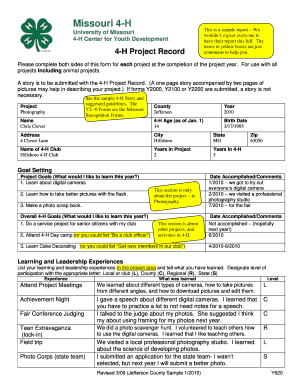
4h Project Report Form


What is the 4h Project Report Form
The 4h Project Report Form is a structured document designed for 4-H members to record their project experiences, achievements, and learning outcomes. It serves as a comprehensive summary of the participant's involvement in various projects throughout the year, allowing them to reflect on their growth and development. This form is essential for both personal evaluation and for fulfilling program requirements within the 4-H framework.
How to Use the 4h Project Report Form
Using the 4h Project Report Form involves several straightforward steps. First, gather all relevant information about your projects, including goals, activities, and outcomes. Next, fill out the form by clearly detailing each project, including the skills learned and any challenges faced. Be sure to include any awards or recognitions received. Once completed, review the form for accuracy and clarity before submitting it to your local 4-H office or designated leader.
Steps to Complete the 4h Project Report Form
Completing the 4h Project Report Form requires careful attention to detail. Follow these steps for an effective submission:
- Begin by entering your personal information, including name, age, and club affiliation.
- List each project undertaken during the reporting period, providing a brief description of each.
- Reflect on the skills and knowledge gained from each project, noting specific examples.
- Include any community service or leadership roles related to your projects.
- Conclude with a summary of your overall experience and future goals.
Key Elements of the 4h Project Report Form
The key elements of the 4h Project Report Form include personal identification details, a comprehensive project list, descriptions of activities, reflections on learning experiences, and future aspirations. Each section is designed to encourage thoughtful reflection and provide a complete picture of the member's engagement in 4-H activities.
Legal Use of the 4h Project Report Form
The legal use of the 4h Project Report Form is critical for ensuring compliance with program standards and requirements. This form is recognized within the 4-H system as an official record of participation and achievements. It is important to ensure that all information provided is accurate and truthful, as misrepresentation could lead to disqualification from future programs or awards.
Examples of Using the 4h Project Report Form
Examples of using the 4h Project Report Form can vary widely based on individual experiences. For instance, a member may document their journey in a livestock project, detailing the care and training of their animal, along with the outcomes of competitions. Another example could be a member reflecting on their experience in a community service project, highlighting the impact of their work and the skills developed through collaboration with peers.
Quick guide on how to complete 4h project report form
Effortlessly prepare 4h Project Report Form on any device
The management of documents online has gained traction among businesses and individuals alike. It presents an ideal eco-friendly alternative to traditional printed and signed papers, as you can obtain the correct forms and securely keep them online. airSlate SignNow equips you with all the resources needed to create, modify, and electronically sign your documents swiftly without any holdups. Handle 4h Project Report Form using airSlate SignNow applications available for Android or iOS and enhance any document-oriented task today.
How to adjust and electronically sign 4h Project Report Form effortlessly
- Obtain 4h Project Report Form and click on Get Form to begin.
- Utilize the tools we offer to fill out your form.
- Emphasize important sections of your documents or black out private information with tools specifically provided by airSlate SignNow for this function.
- Create your signature using the Sign tool, which takes mere seconds and carries the same legal validity as a conventional wet ink signature.
- Review all information carefully and click on the Done button to save your modifications.
- Select your method of sharing the form, whether by email, SMS, invite link, or downloading it to your computer.
Say goodbye to lost or misplaced documents, tedious form navigation, or errors that require printing new document copies. airSlate SignNow meets your document management needs in just a few clicks from any device you prefer. Modify and electronically sign 4h Project Report Form and ensure excellent communication at every stage of the form preparation process with airSlate SignNow.
Create this form in 5 minutes or less
Create this form in 5 minutes!
How to create an eSignature for the 4h project report form
How to create an electronic signature for a PDF online
How to create an electronic signature for a PDF in Google Chrome
How to create an e-signature for signing PDFs in Gmail
How to create an e-signature right from your smartphone
How to create an e-signature for a PDF on iOS
How to create an e-signature for a PDF on Android
People also ask
-
What are Missouri 4 H project record forms?
Missouri 4 H project record forms are essential documents used by 4-H members to track and report their project activities. They help members document progress, learning experiences, and achievements in a structured manner. These forms are crucial for evaluating project outcomes and showcasing skills gained during the project.
-
How can airSlate SignNow help with Missouri 4 H project record forms?
airSlate SignNow enables users to create, send, and eSign Missouri 4 H project record forms digitally. This streamlines the process, making it easier for members to complete and submit their records efficiently. With robust features such as templates and real-time tracking, airSlate SignNow enhances the management of these important documents.
-
Are there any costs associated with using airSlate SignNow for Missouri 4 H project record forms?
Yes, airSlate SignNow offers a variety of pricing plans tailored to different needs, including options for individuals and organizations. These plans provide access to features that will simplify the handling of Missouri 4 H project record forms. Check the airSlate SignNow website for specific pricing details and any available discounts.
-
Can I integrate airSlate SignNow with other tools for managing Missouri 4 H project record forms?
Absolutely! airSlate SignNow offers several integrations with popular applications to enhance the management of Missouri 4 H project record forms. You can connect it with tools like Google Drive, Dropbox, and various CRM systems to streamline document sharing and data storage efficiently.
-
What features does airSlate SignNow offer for Missouri 4 H project record forms?
airSlate SignNow comes equipped with a range of features, including customizable templates, real-time collaboration, and secure eSigning capabilities. These features make it particularly suitable for managing Missouri 4 H project record forms, ensuring that members can easily create, edit, and finalize their records with confidence.
-
How secure are my Missouri 4 H project record forms when using airSlate SignNow?
Security is a priority for airSlate SignNow. When handling Missouri 4 H project record forms, your data is protected through advanced encryption and secure data storage practices. Additionally, airSlate SignNow complies with industry-standard regulations, ensuring your documents remain confidential and safe.
-
Is there a trial period for airSlate SignNow for Missouri 4 H project record forms?
Yes, airSlate SignNow typically offers a trial period allowing users to explore its features before committing. This trial is ideal for those looking to handle Missouri 4 H project record forms, as it provides a risk-free opportunity to evaluate how the platform can enhance document management and signing processes.
Get more for 4h Project Report Form
- Qaf no authorization required form medicaid clear health alliance
- Property lossdamage claim form garrun group
- Outlaw quadruped nutria amp beaver night take qnbnt permit form
- License application form kentucky
- Contractor registration application village of glen ellyn form
- Iowa dnr bonding form
- Business investor stream entrepreneur pathway generic application form
- Ldcsb boundary exemption form
Find out other 4h Project Report Form
- Electronic signature Florida Lawers Cease And Desist Letter Fast
- Electronic signature Lawers Form Idaho Fast
- Electronic signature Georgia Lawers Rental Lease Agreement Online
- How Do I Electronic signature Indiana Lawers Quitclaim Deed
- How To Electronic signature Maryland Lawers Month To Month Lease
- Electronic signature North Carolina High Tech IOU Fast
- How Do I Electronic signature Michigan Lawers Warranty Deed
- Help Me With Electronic signature Minnesota Lawers Moving Checklist
- Can I Electronic signature Michigan Lawers Last Will And Testament
- Electronic signature Minnesota Lawers Lease Termination Letter Free
- Electronic signature Michigan Lawers Stock Certificate Mobile
- How Can I Electronic signature Ohio High Tech Job Offer
- How To Electronic signature Missouri Lawers Job Description Template
- Electronic signature Lawers Word Nevada Computer
- Can I Electronic signature Alabama Legal LLC Operating Agreement
- How To Electronic signature North Dakota Lawers Job Description Template
- Electronic signature Alabama Legal Limited Power Of Attorney Safe
- How To Electronic signature Oklahoma Lawers Cease And Desist Letter
- How To Electronic signature Tennessee High Tech Job Offer
- Electronic signature South Carolina Lawers Rental Lease Agreement Online