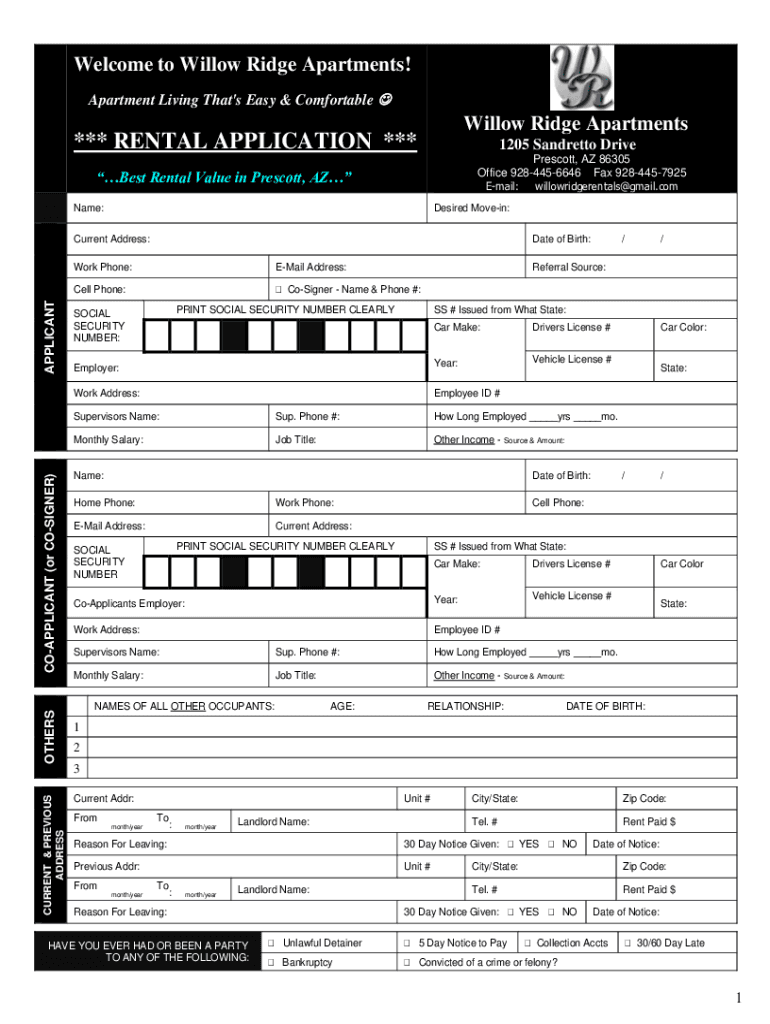
RENTAL APPLICATION Prescott Willow Ridge Apartments Form


What is the Willow Ridge Prescott Rental Form?
The Willow Ridge Prescott rental form is a formal document used by prospective tenants to apply for rental housing at Willow Ridge Apartments in Prescott, Arizona. This application typically collects essential information about the applicant, including personal details, rental history, employment status, and financial information. The purpose of this form is to help property managers assess the suitability of applicants for tenancy.
How to Use the Willow Ridge Prescott Rental Form
Using the Willow Ridge Prescott rental form involves several straightforward steps. First, applicants should carefully read the instructions provided with the form to understand the required information. Next, fill out the form completely and accurately, ensuring all sections are addressed. Once completed, the form can be submitted according to the specified submission methods, which may include online submission, mailing, or in-person delivery to the property management office.
Steps to Complete the Willow Ridge Prescott Rental Form
To complete the Willow Ridge Prescott rental form effectively, follow these steps:
- Gather necessary documents, such as identification, proof of income, and rental history.
- Fill in personal information accurately, including your name, contact details, and social security number.
- Provide information about your employment, including your employer's name, address, and your position.
- Detail your rental history, including previous addresses, landlord contact information, and duration of tenancy.
- Disclose your financial information, including income sources and monthly expenses.
- Review the completed form for accuracy and completeness before submission.
Key Elements of the Willow Ridge Prescott Rental Form
Several key elements are crucial to the Willow Ridge Prescott rental form. These include:
- Personal Information: Name, address, and contact details of the applicant.
- Employment Details: Current employer, job title, and income information.
- Rental History: Previous addresses, landlord references, and rental duration.
- Financial Information: Monthly income, expenses, and any additional sources of income.
- Consent and Signatures: A section for the applicant to sign, indicating consent for background checks and verification of information.
Eligibility Criteria for the Willow Ridge Prescott Rental Form
Eligibility criteria for completing the Willow Ridge Prescott rental form typically include:
- Applicants must be at least eighteen years old.
- Proof of income or financial stability is required.
- A positive rental history with no evictions may be necessary.
- Applicants may need to provide references from previous landlords or employers.
Form Submission Methods for the Willow Ridge Prescott Rental Form
The Willow Ridge Prescott rental form can be submitted through various methods, depending on the property management's preferences. Common submission methods include:
- Online Submission: Many property management companies offer an online portal for applicants to submit their forms digitally.
- Mail: Applicants may choose to print the form and send it via postal mail to the designated address.
- In-Person: Submitting the form directly to the property management office allows for immediate processing and any necessary follow-up questions.
Quick guide on how to complete rental application prescott willow ridge apartments
Finalize RENTAL APPLICATION Prescott Willow Ridge Apartments effortlessly on any device
Digital document management has gained signNow traction among businesses and individuals. It offers an ideal environmentally friendly alternative to conventional printed and signed paperwork, as you can easily locate the right form and securely keep it online. airSlate SignNow equips you with all the tools necessary to create, modify, and electronically sign your documents promptly without delays. Manage RENTAL APPLICATION Prescott Willow Ridge Apartments on any device using airSlate SignNow's Android or iOS applications and enhance any document-centric procedure today.
The easiest way to modify and electronically sign RENTAL APPLICATION Prescott Willow Ridge Apartments without any stress
- Find RENTAL APPLICATION Prescott Willow Ridge Apartments and click Get Form to begin.
- Utilize the tools we offer to complete your document.
- Emphasize pertinent sections of the documents or redact sensitive information with the tools that airSlate SignNow specifically provides for that purpose.
- Create your electronic signature with the Sign tool, which takes mere seconds and holds the same legal validity as a traditional wet ink signature.
- Review all the details and click on the Done button to save your changes.
- Select how you wish to share your form, whether by email, text message (SMS), invite link, or download it to your computer.
Eliminate the hassle of lost or mislaid files, tedious document searches, or errors that necessitate printing new copies. airSlate SignNow addresses all your document management needs in a few clicks from any device of your choice. Modify and electronically sign RENTAL APPLICATION Prescott Willow Ridge Apartments and ensure outstanding communication at every stage of the form preparation process with airSlate SignNow.
Create this form in 5 minutes or less
Create this form in 5 minutes!
How to create an eSignature for the rental application prescott willow ridge apartments
How to create an electronic signature for a PDF online
How to create an electronic signature for a PDF in Google Chrome
How to create an e-signature for signing PDFs in Gmail
How to create an e-signature right from your smartphone
How to create an e-signature for a PDF on iOS
How to create an e-signature for a PDF on Android
People also ask
-
What is the willow ridge prescott rental form?
The willow ridge prescott rental form is a digital document designed for tenants and landlords to facilitate the rental agreement process at Willow Ridge in Prescott. It outlines key terms, conditions, and responsibilities of both parties, ensuring clear communication and compliance throughout the rental period.
-
How can I access the willow ridge prescott rental form?
You can easily access the willow ridge prescott rental form through the airSlate SignNow platform. Simply visit our website, navigate to the rental section, and download the form to begin your rental agreement process.
-
Are there any costs associated with the willow ridge prescott rental form?
The willow ridge prescott rental form is available at a competitive rate as part of our airSlate SignNow services. We strive to provide a cost-effective solution for businesses and individuals, ensuring you have the necessary tools for efficient document management.
-
What features does the willow ridge prescott rental form offer?
The willow ridge prescott rental form includes features such as customizable fields, digital signatures, and secure storage. These options enhance the functionality of the form, making it easier for users to complete and manage their rental agreements efficiently.
-
How does the willow ridge prescott rental form benefit landlords?
Landlords benefit from the willow ridge prescott rental form through streamlined processes and reduced paperwork. With our electronic signature capabilities, they can quickly finalize agreements and ensure that all necessary terms are clearly outlined and agreed upon.
-
Is the willow ridge prescott rental form mobile-friendly?
Yes, the willow ridge prescott rental form is designed to be mobile-friendly, allowing users to fill out and sign the document on any device. This flexibility ensures that you can handle your rental agreements anytime and anywhere, enhancing convenience.
-
Can I integrate the willow ridge prescott rental form with other applications?
Absolutely! The willow ridge prescott rental form can easily integrate with other applications through airSlate SignNow’s robust API. This functionality allows you to streamline your workflow by connecting your rental process with your existing systems.
Get more for RENTAL APPLICATION Prescott Willow Ridge Apartments
- Prove it to move it program wcb ny form
- Pd inquiry form
- 6 nycrr part 595 tank registration application instructions form
- Request for proposals rfp c000440 for website redesign and form
- Ny state police amendment form 2000
- Pistol instructions form
- Fax bpss 153 student records request new york state education department 2014 form
- Ny state police amendment form 2014
Find out other RENTAL APPLICATION Prescott Willow Ridge Apartments
- Help Me With eSign Virginia Rental agreement contract
- eSign Alaska Rental lease agreement Now
- How To eSign Colorado Rental lease agreement
- How Can I eSign Colorado Rental lease agreement
- Can I eSign Connecticut Rental lease agreement
- eSign New Hampshire Rental lease agreement Later
- Can I eSign North Carolina Rental lease agreement
- How Do I eSign Pennsylvania Rental lease agreement
- How To eSign South Carolina Rental lease agreement
- eSign Texas Rental lease agreement Mobile
- eSign Utah Rental agreement lease Easy
- How Can I eSign North Dakota Rental lease agreement forms
- eSign Rhode Island Rental lease agreement forms Now
- eSign Georgia Rental lease agreement template Simple
- Can I eSign Wyoming Rental lease agreement forms
- eSign New Hampshire Rental lease agreement template Online
- eSign Utah Rental lease contract Free
- eSign Tennessee Rental lease agreement template Online
- eSign Tennessee Rental lease agreement template Myself
- eSign West Virginia Rental lease agreement template Safe