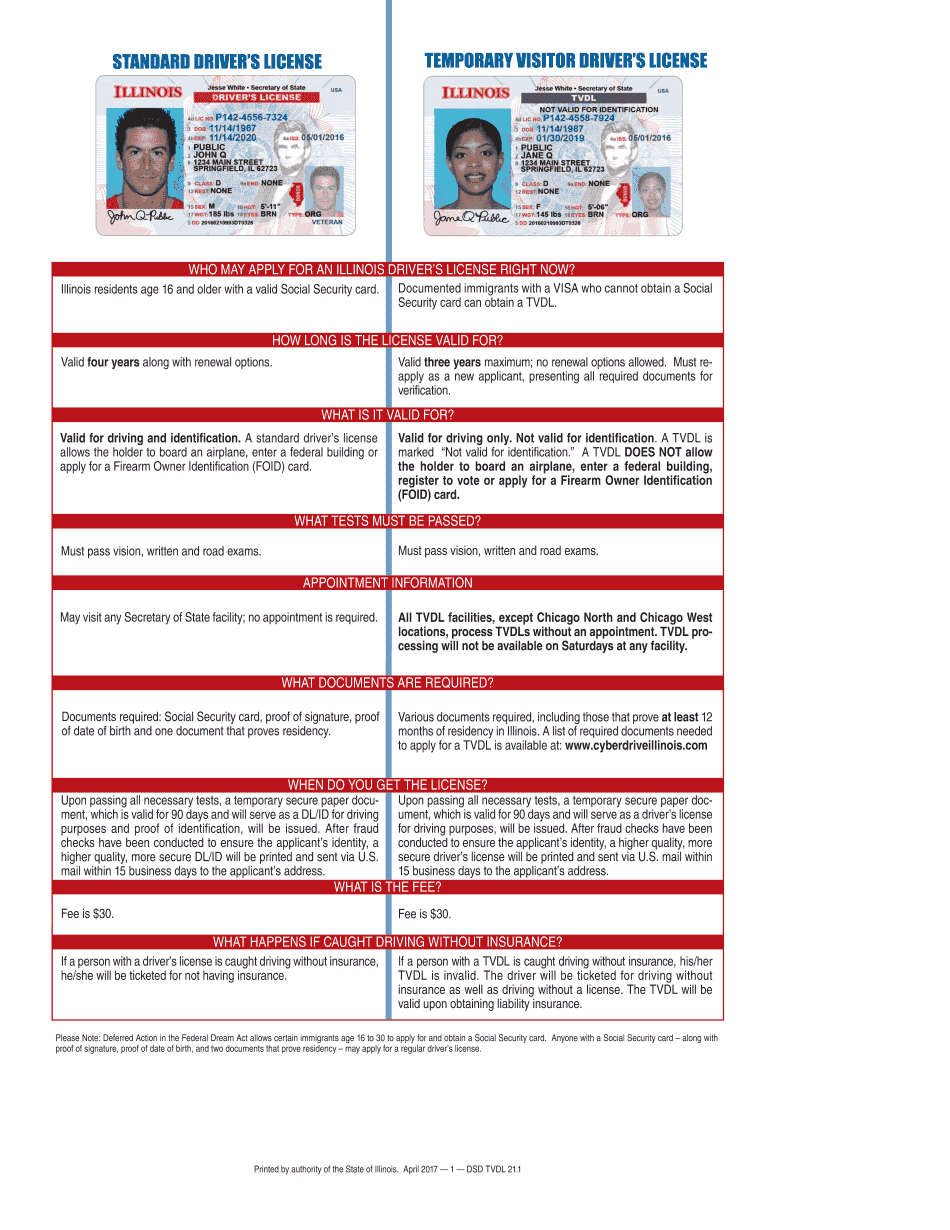
License Temporary Visitor 2017


What is the License Temporary Visitor
The License Temporary Visitor is a specific document issued by the state of Illinois that allows individuals to legally operate a motor vehicle while awaiting the issuance of a permanent driver’s license. This temporary license serves as a valid form of identification and proof of driving eligibility for a limited period. It is particularly useful for new residents, individuals who have recently passed their driving tests, or those who have lost their permanent licenses.
How to use the License Temporary Visitor
Using the License Temporary Visitor is straightforward. Once issued, the temporary license can be presented to law enforcement or other authorities as proof of driving privileges. It is essential to carry this document while driving, as it demonstrates that the individual is legally permitted to operate a vehicle. Additionally, the temporary license can be used for identification purposes in various situations, such as verifying age or identity when required.
Steps to complete the License Temporary Visitor
Completing the License Temporary Visitor form involves several key steps:
- Gather necessary documents, including proof of identity, residency, and any previous driving records.
- Visit the Illinois Secretary of State's office or an authorized facility to submit your application.
- Fill out the License Temporary Visitor application form accurately, ensuring all information is correct.
- Pay any applicable fees associated with the application process.
- Receive your temporary visitor license, which will be valid until your permanent license is issued.
Legal use of the License Temporary Visitor
The License Temporary Visitor is legally recognized in Illinois and can be used in accordance with state driving laws. It is important to understand that this document does not grant the same rights as a full driver’s license; it is temporary and has an expiration date. Users must adhere to all traffic regulations and ensure they transition to a permanent license before the temporary one expires to avoid penalties.
Key elements of the License Temporary Visitor
Several key elements define the License Temporary Visitor:
- Validity Period: The temporary license is typically valid for up to 90 days, depending on the circumstances.
- Identification Requirements: Applicants must provide valid identification and proof of residency.
- Driving Restrictions: The temporary license may have specific restrictions, such as limitations on the type of vehicle that can be driven.
Eligibility Criteria
To qualify for the License Temporary Visitor, applicants must meet certain eligibility criteria, including:
- Being a resident of Illinois or having a valid reason for being in the state.
- Having a valid application for a permanent driver’s license submitted.
- Meeting age requirements, typically being at least 16 years old.
Quick guide on how to complete license temporary visitor
Complete License Temporary Visitor effortlessly on any device
Digital document management has gained traction among businesses and individuals alike. It offers an ideal eco-friendly alternative to conventional printed and signed documents, allowing you to locate the necessary form and securely store it online. airSlate SignNow equips you with all the resources you need to create, edit, and eSign your documents quickly without interruptions. Handle License Temporary Visitor on any device using airSlate SignNow's Android or iOS applications and enhance any document-centric task today.
How to modify and eSign License Temporary Visitor with ease
- Find License Temporary Visitor and click Get Form to commence.
- Utilize the tools we offer to fill out your document.
- Emphasize important portions of your documents or redact sensitive information with tools specifically provided by airSlate SignNow for that purpose.
- Create your eSignature using the Sign feature, which takes mere moments and holds the same legal validity as a traditional ink signature.
- Verify all details and click on the Done button to save your modifications.
- Select your preferred method to send your form, whether by email, SMS, or an invitation link, or download it to your computer.
Eliminate the worry of lost or misfiled documents, tedious form searches, or mistakes that necessitate printing new document copies. airSlate SignNow meets your document management needs in just a few clicks from any device you choose. Edit and eSign License Temporary Visitor ensuring effective communication at every stage of the form preparation process with airSlate SignNow.
Create this form in 5 minutes or less
Find and fill out the correct license temporary visitor
Create this form in 5 minutes!
How to create an eSignature for the license temporary visitor
The best way to create an electronic signature for your PDF document online
The best way to create an electronic signature for your PDF document in Google Chrome
How to make an electronic signature for signing PDFs in Gmail
The best way to generate an electronic signature right from your smart phone
The way to create an electronic signature for a PDF document on iOS
The best way to generate an electronic signature for a PDF on Android OS
People also ask
-
What is the il standard driver in airSlate SignNow?
The il standard driver in airSlate SignNow refers to the essential functionality that enables seamless electronic signing and document management. This feature ensures that users can easily send, sign, and manage their documents in a secure and efficient manner.
-
How does airSlate SignNow pricing work for the il standard driver?
airSlate SignNow offers flexible pricing plans designed to accommodate various business needs, including access to the il standard driver. Users can choose a plan that best fits their requirements, ensuring they get the most value out of the features provided.
-
What are the key benefits of using airSlate SignNow with il standard driver?
Using airSlate SignNow with the il standard driver allows businesses to streamline their document workflows, reducing turnaround time signNowly. Additionally, users enjoy enhanced security and compliance features, making it a reliable choice for managing important documents.
-
Can the il standard driver integrate with other applications?
Yes, the il standard driver in airSlate SignNow supports integration with various third-party applications. This allows users to enhance their workflow by connecting their document management processes with tools they already use.
-
Is the il standard driver user-friendly for non-tech savvy users?
Absolutely! The il standard driver in airSlate SignNow is designed with user experience in mind, making it easy for individuals of all skill levels to navigate. Simple interfaces and intuitive functionalities ensure that even non-tech savvy users can manage documents efficiently.
-
How secure is the il standard driver for electronic signatures?
The il standard driver incorporates advanced security measures to protect electronic signatures and confidential documents. With features like encryption, audit trails, and compliance with industry standards, users can trust that their documents are securely managed.
-
What types of documents can I manage with the il standard driver?
The il standard driver allows you to manage a wide variety of documents, including contracts, agreements, and forms. This versatility makes it suitable for different industries, helping users streamline their document processes effectively.
Get more for License Temporary Visitor
Find out other License Temporary Visitor
- Sign Rhode Island Finance & Tax Accounting Cease And Desist Letter Computer
- Sign Vermont Finance & Tax Accounting RFP Later
- Can I Sign Wyoming Finance & Tax Accounting Cease And Desist Letter
- Sign California Government Job Offer Now
- How Do I Sign Colorado Government Cease And Desist Letter
- How To Sign Connecticut Government LLC Operating Agreement
- How Can I Sign Delaware Government Residential Lease Agreement
- Sign Florida Government Cease And Desist Letter Online
- Sign Georgia Government Separation Agreement Simple
- Sign Kansas Government LLC Operating Agreement Secure
- How Can I Sign Indiana Government POA
- Sign Maryland Government Quitclaim Deed Safe
- Sign Louisiana Government Warranty Deed Easy
- Sign Government Presentation Massachusetts Secure
- How Can I Sign Louisiana Government Quitclaim Deed
- Help Me With Sign Michigan Government LLC Operating Agreement
- How Do I Sign Minnesota Government Quitclaim Deed
- Sign Minnesota Government Affidavit Of Heirship Simple
- Sign Missouri Government Promissory Note Template Fast
- Can I Sign Missouri Government Promissory Note Template