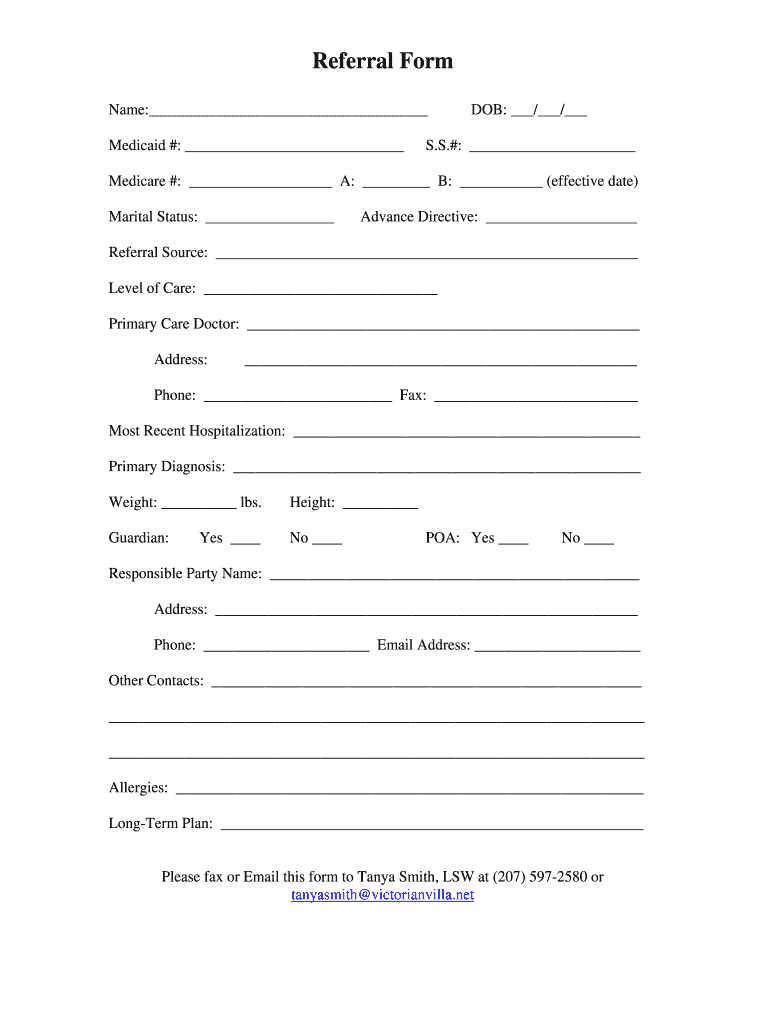
Admission Referral Form


What is the Admission Referral Form
The admission referral form is a critical document used primarily in healthcare settings to facilitate the referral process for patients seeking specialized services. This form serves as a formal request from one healthcare provider to another, indicating the need for further evaluation or treatment. It typically includes essential patient information, the referring provider's details, and the specific reasons for the referral.
How to Use the Admission Referral Form
Using the admission referral form involves several straightforward steps. First, the referring provider must complete the form with accurate patient information, including demographics and medical history. Next, they should specify the type of services required and any pertinent clinical details that will assist the receiving provider. Once completed, the form can be sent to the appropriate specialist or facility, ensuring that the patient receives timely care.
Key Elements of the Admission Referral Form
Several key elements are essential for the effective use of the admission referral form. These include:
- Patient Information: Full name, date of birth, and contact details.
- Referring Provider Information: Name, contact number, and practice details.
- Reason for Referral: A clear explanation of the patient's condition and the need for specialized care.
- Requested Services: Specific tests, evaluations, or treatments being requested.
- Insurance Information: Details regarding the patient's insurance coverage to facilitate billing.
Steps to Complete the Admission Referral Form
Completing the admission referral form requires careful attention to detail. Follow these steps:
- Gather all necessary patient information, including medical history and current medications.
- Fill out the form accurately, ensuring all fields are completed.
- Clearly articulate the reason for the referral, including any relevant clinical findings.
- Review the form for accuracy and completeness before submission.
- Submit the form to the appropriate specialist or facility, either electronically or via fax.
Legal Use of the Admission Referral Form
The admission referral form must be used in compliance with applicable healthcare regulations and laws. It is essential to ensure that patient confidentiality is maintained throughout the referral process. Providers should be aware of the Health Insurance Portability and Accountability Act (HIPAA) guidelines to protect sensitive patient information. Proper documentation and consent are crucial to avoid legal issues and ensure that the referral process is both ethical and compliant.
Examples of Using the Admission Referral Form
Examples of using the admission referral form can vary across different healthcare scenarios. For instance:
- A primary care physician may refer a patient to a cardiologist for further assessment of heart-related symptoms.
- A pediatrician might use the form to refer a child to a specialist for developmental evaluation.
- In mental health, a therapist may refer a client to a psychiatrist for medication management.
Quick guide on how to complete admission referral form
Complete Admission Referral Form effortlessly on any device
Web-based document management has become increasingly favored by organizations and individuals alike. It offers a perfect environmentally friendly substitute for traditional printed and signed documents, allowing you to access the correct format and securely store it online. airSlate SignNow provides all the necessary tools to create, alter, and electronically sign your documents promptly without hold-ups. Handle Admission Referral Form on any device using airSlate SignNow's Android or iOS applications and simplify any document-related tasks today.
The easiest way to alter and electronically sign Admission Referral Form without any hassle
- Locate Admission Referral Form and click on Get Form to begin.
- Utilize the tools we offer to submit your document.
- Highlight important sections of the documents or obscure sensitive information with tools that airSlate SignNow specifically provides for that purpose.
- Generate your signature using the Sign tool, which takes only seconds and has the same legal validity as a conventional wet ink signature.
- Review the details and click on the Done button to save your modifications.
- Choose how you want to share your form, via email, SMS, or invitation link, or download it to your computer.
Eliminate worries about lost or misplaced documents, tedious form searching, or mistakes that necessitate printing new copies. airSlate SignNow meets all your document management needs in just a few clicks from any device you prefer. Edit and electronically sign Admission Referral Form and ensure excellent communication at every stage of the form preparation process with airSlate SignNow.
Create this form in 5 minutes or less
Create this form in 5 minutes!
How to create an eSignature for the admission referral form
How to create an electronic signature for a PDF online
How to create an electronic signature for a PDF in Google Chrome
How to create an e-signature for signing PDFs in Gmail
How to create an e-signature right from your smartphone
How to create an e-signature for a PDF on iOS
How to create an e-signature for a PDF on Android
People also ask
-
What is an admission referral form?
An admission referral form is a document used to gather necessary information about potential clients or patients referred to a service. With airSlate SignNow, you can seamlessly create, send, and eSign admission referral forms to streamline your referral process.
-
How does airSlate SignNow streamline the admission referral form process?
airSlate SignNow provides intuitive tools that allow you to create customizable admission referral forms and automate the workflow. This means you can easily manage submissions, track statuses, and ensure timely responses, all in one platform.
-
What are the pricing options for using airSlate SignNow's admission referral form feature?
airSlate SignNow offers several pricing tiers to accommodate different business needs, starting from a free basic version to advanced plans. Each tier provides access to the admission referral form feature, allowing you to choose the best fit for your organization's budget.
-
Is it possible to integrate admission referral forms with other systems?
Yes, airSlate SignNow allows integration with various third-party applications and platforms. This means you can connect your admission referral form directly to your CRM or database, enabling seamless data flow and management.
-
What security measures are in place for admission referral forms?
With airSlate SignNow, your admission referral forms are protected by robust encryption and secure access controls. This ensures that sensitive information remains confidential and complies with data protection regulations.
-
Can I customize my admission referral form in airSlate SignNow?
Absolutely! airSlate SignNow provides extensive customization options for your admission referral form, allowing you to tailor it to your specific requirements. You can add fields, change the layout, and include branding elements to make the form truly yours.
-
What are the benefits of using airSlate SignNow for admission referral forms?
Using airSlate SignNow for admission referral forms streamlines the entire referral process, reduces paperwork, and enhances communication. Its user-friendly interface and automation features ensure that your forms are completed quickly and efficiently.
Get more for Admission Referral Form
- Actra scholarship application form
- Form 6a 1 cash central provident fund board webs
- Form 540 resident income tax return
- Small claims form 3 11 appearance and answer of d
- New york state disability claim new york state disability claim form
- Microsoft word bmv 4443 10 20 form
- Sf 424 family grants gov form
- Imm 5690 e document checklist permanent residence provincial nominee class and quebec skilled workers imm5690e pdf form
Find out other Admission Referral Form
- How Can I eSignature Oregon Government PDF
- How Can I eSignature Oklahoma Government Document
- How To eSignature Texas Government Document
- Can I eSignature Vermont Government Form
- How Do I eSignature West Virginia Government PPT
- How Do I eSignature Maryland Healthcare / Medical PDF
- Help Me With eSignature New Mexico Healthcare / Medical Form
- How Do I eSignature New York Healthcare / Medical Presentation
- How To eSignature Oklahoma Finance & Tax Accounting PPT
- Help Me With eSignature Connecticut High Tech Presentation
- How To eSignature Georgia High Tech Document
- How Can I eSignature Rhode Island Finance & Tax Accounting Word
- How Can I eSignature Colorado Insurance Presentation
- Help Me With eSignature Georgia Insurance Form
- How Do I eSignature Kansas Insurance Word
- How Do I eSignature Washington Insurance Form
- How Do I eSignature Alaska Life Sciences Presentation
- Help Me With eSignature Iowa Life Sciences Presentation
- How Can I eSignature Michigan Life Sciences Word
- Can I eSignature New Jersey Life Sciences Presentation