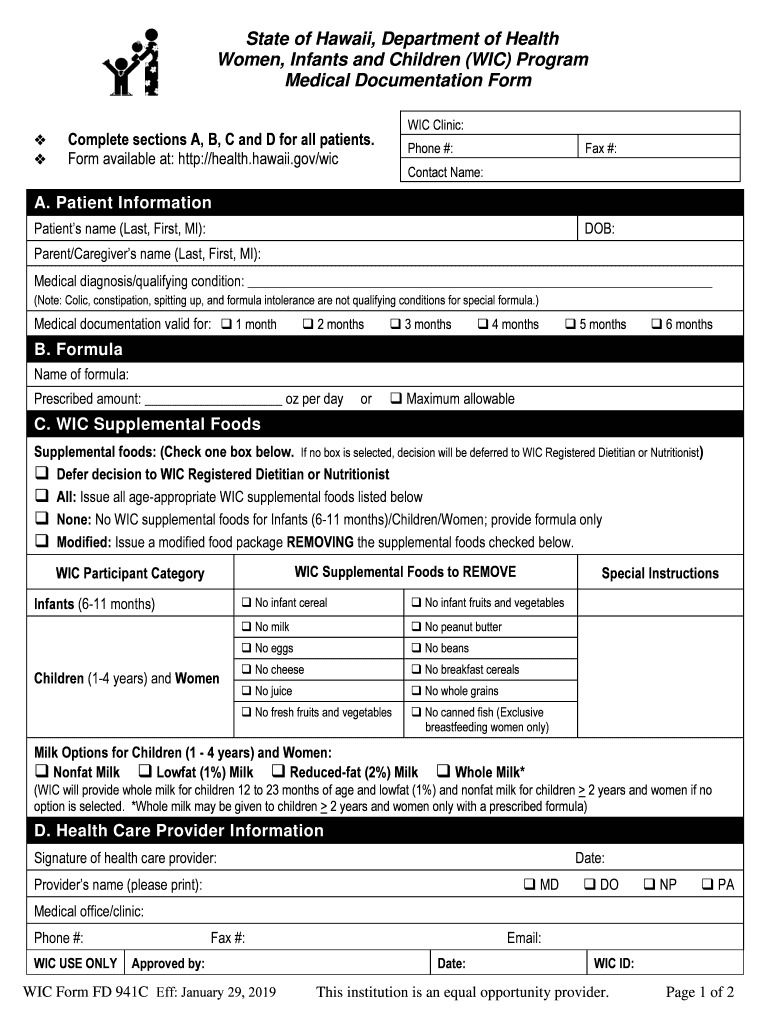
Women's Medical Request 2019-2026


What is the WIC Medical Documentation Form?
The WIC medical documentation form is an essential document used in the Women, Infants, and Children (WIC) program, which provides nutritional support and education to eligible participants. This form is designed to collect necessary medical information about the applicant, ensuring they meet the program's eligibility requirements. It typically includes details about the applicant's health status, nutritional needs, and any specific dietary restrictions. Proper completion of this form is crucial for accessing WIC benefits, which can significantly enhance the health and well-being of mothers and young children.
How to Use the WIC Medical Documentation Form
Using the WIC medical documentation form involves several straightforward steps. First, you need to obtain the form, which can often be downloaded as a medical documentation PDF from the WIC program's official website or acquired directly from local WIC offices. Once you have the form, carefully fill in the required fields, ensuring that all medical information is accurate and up-to-date. After completing the form, it should be submitted to the appropriate WIC office, either online or in person, depending on local procedures. It is important to keep a copy of the completed form for your records.
Steps to Complete the WIC Medical Documentation Form
Completing the WIC medical documentation form requires attention to detail. Follow these steps for a successful submission:
- Download or obtain the WIC medical documentation form.
- Fill in personal information, including your name, address, and contact details.
- Provide accurate medical history, including any current health conditions and medications.
- Include information about your dietary needs and preferences.
- Sign and date the form to certify that the information provided is correct.
- Submit the form to your local WIC office, following their specific submission guidelines.
Legal Use of the WIC Medical Documentation Form
The WIC medical documentation form is legally binding once completed and submitted. It must comply with federal and state regulations governing the WIC program. This includes adherence to privacy laws, such as HIPAA, which protect the confidentiality of medical information. Ensuring that the form is filled out accurately and truthfully is essential, as any discrepancies could lead to penalties or denial of benefits. The form serves as a critical tool in verifying eligibility and ensuring that participants receive the necessary nutritional support.
Eligibility Criteria for the WIC Program
To qualify for the WIC program, applicants must meet specific eligibility criteria outlined by the program. Generally, these criteria include:
- Being a pregnant, postpartum, or breastfeeding woman, or having a child under the age of five.
- Meeting income guidelines, which vary by state and household size.
- Being a resident of the state in which you are applying for WIC benefits.
- Having a nutritional risk as determined by a health professional.
Understanding these eligibility requirements is crucial for successfully accessing the benefits provided by the WIC program.
Required Documents for WIC Application
When applying for WIC benefits, several documents are typically required to verify eligibility. These may include:
- Proof of identity, such as a driver's license or state ID.
- Proof of residency, such as a utility bill or lease agreement.
- Income verification, such as pay stubs or tax returns.
- The completed WIC medical documentation form.
Having these documents ready can streamline the application process and help ensure a smooth experience when seeking WIC benefits.
Quick guide on how to complete womens medical request
Effortlessly prepare Women's Medical Request on any device
Digital document management has become increasingly popular among businesses and individuals. It offers a perfect eco-friendly substitute for traditional printed and signed documents, as you can obtain the necessary form and securely store it online. airSlate SignNow gives you all the tools you require to create, modify, and electronically sign your documents quickly without delays. Handle Women's Medical Request on any device using airSlate SignNow Android or iOS applications and streamline any document-related process today.
How to edit and electronically sign Women's Medical Request with ease
- Obtain Women's Medical Request and click Get Form to begin.
- Utilize the tools we offer to complete your document.
- Highlight important sections of the documents or redact sensitive information with tools specifically provided by airSlate SignNow for that purpose.
- Create your signature with the Sign tool, which takes seconds and carries the same legal significance as a conventional wet ink signature.
- Review all the details and click the Done button to save your modifications.
- Select how you wish to send your form, via email, text message (SMS), or invitation link, or download it to your computer.
Eliminate concerns about lost or misplaced files, tedious form navigation, or mistakes that necessitate printing new document copies. airSlate SignNow meets your document management needs in just a few clicks from a device of your choice. Edit and electronically sign Women's Medical Request and ensure excellent communication at any stage of your form preparation process with airSlate SignNow.
Create this form in 5 minutes or less
Find and fill out the correct womens medical request
Create this form in 5 minutes!
How to create an eSignature for the womens medical request
How to make an electronic signature for your PDF in the online mode
How to make an electronic signature for your PDF in Chrome
The best way to generate an electronic signature for putting it on PDFs in Gmail
How to create an eSignature right from your smart phone
The best way to generate an electronic signature for a PDF on iOS devices
How to create an eSignature for a PDF on Android OS
People also ask
-
What is the wic medical documentation form?
The WIC medical documentation form is a crucial document used by healthcare providers to establish eligibility for the Women, Infants, and Children (WIC) program. It serves to verify nutritional needs and medical conditions of applicants. Having an efficient method to sign and submit this form can enhance the application process for potential WIC beneficiaries.
-
How does airSlate SignNow help with wic medical documentation forms?
airSlate SignNow streamlines the signing and submission of the WIC medical documentation form through its user-friendly interface. Our platform allows users to easily fill out and eSign the form, ensuring that all necessary information is accurately represented. This enhances efficiency and reduces paperwork challenges, making it easier for users to access healthcare services.
-
Is there a cost associated with using airSlate SignNow for wic medical documentation forms?
Yes, airSlate SignNow offers flexible pricing plans that are budget-friendly and applicable for various business needs. Our plans provide access to all necessary features for managing WIC medical documentation forms at a competitive rate. Prospective customers can find a suitable option that fits their requirements while leveraging the platform's capabilities.
-
What features does airSlate SignNow offer for managing wic medical documentation forms?
airSlate SignNow includes features such as customizable templates, eSignature capabilities, and document tracking for the WIC medical documentation form. Users can create, edit, and share documents effortlessly while ensuring that they comply with legal standards. These features not only save time but also increase the accuracy of document submissions.
-
Can I integrate airSlate SignNow with other software for wic medical documentation forms?
Absolutely! airSlate SignNow offers seamless integrations with various applications that facilitate the management of the WIC medical documentation form. This includes popular platforms like Google Drive, Dropbox, and other healthcare management systems. Such integrations enhance productivity and streamline workflows for healthcare providers.
-
What benefits do I gain by using airSlate SignNow for wic medical documentation forms?
By using airSlate SignNow for your WIC medical documentation forms, you gain improved efficiency and reduced processing times. The secure electronic signing process eliminates the need for physical signatures, minimizing errors and increasing compliance. Additionally, our platform ensures that all documents are stored securely, enhancing data protection.
-
Is airSlate SignNow user-friendly for completing wic medical documentation forms?
Yes, airSlate SignNow is designed to be user-friendly, making it easy for individuals of all tech levels to complete the WIC medical documentation form. The intuitive interface guides users through the signing process, ensuring a smooth experience. With minimal training required, users can quickly adapt to the platform and start using it efficiently.
Get more for Women's Medical Request
- Nebraska lottery claim form
- Enduring power of attorney west australia form
- Il annual report pdf form
- Easypay form
- National board nb136 form
- Hrc1 form
- Pinelands retriever club of new jersey membership application and insurance waiver form
- Application for breast prosthesis grant application for breast prosthesis grant form
Find out other Women's Medical Request
- How Do I Electronic signature Alabama Non-Compete Agreement
- How To eSignature North Carolina Sales Receipt Template
- Can I Electronic signature Arizona LLC Operating Agreement
- Electronic signature Louisiana LLC Operating Agreement Myself
- Can I Electronic signature Michigan LLC Operating Agreement
- How Can I Electronic signature Nevada LLC Operating Agreement
- Electronic signature Ohio LLC Operating Agreement Now
- Electronic signature Ohio LLC Operating Agreement Myself
- How Do I Electronic signature Tennessee LLC Operating Agreement
- Help Me With Electronic signature Utah LLC Operating Agreement
- Can I Electronic signature Virginia LLC Operating Agreement
- Electronic signature Wyoming LLC Operating Agreement Mobile
- Electronic signature New Jersey Rental Invoice Template Computer
- Electronic signature Utah Rental Invoice Template Online
- Electronic signature Louisiana Commercial Lease Agreement Template Free
- eSignature Delaware Sales Invoice Template Free
- Help Me With eSignature Oregon Sales Invoice Template
- How Can I eSignature Oregon Sales Invoice Template
- eSignature Pennsylvania Sales Invoice Template Online
- eSignature Pennsylvania Sales Invoice Template Free