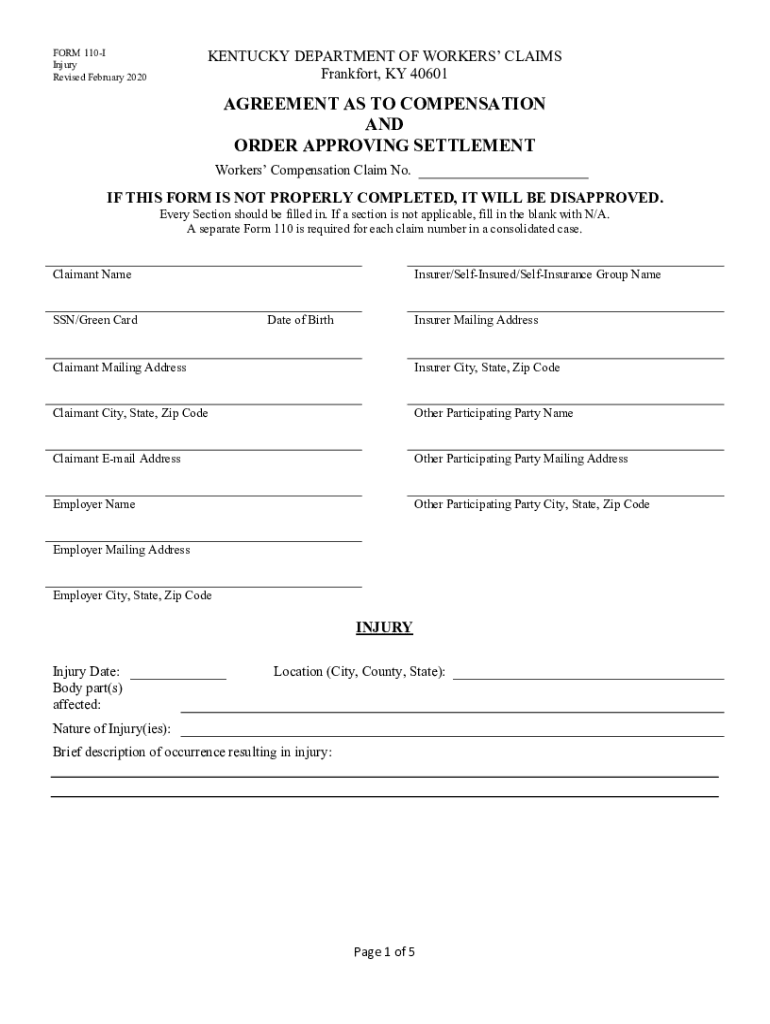
Workers Compensation Claim State Environmental Guide 2020-2026


Understanding Form 110
Form 110, often referred to as the Workers Compensation Claim State Environmental Guide, is a crucial document for individuals seeking to file a workers' compensation claim. This form provides essential information regarding the rights and responsibilities of employees and employers in relation to workplace injuries. It outlines the procedures for filing a claim and the necessary documentation required to support the claim process.
Steps to Complete Form 110
Completing Form 110 involves several key steps to ensure accuracy and compliance. Begin by gathering all relevant information, including personal details, employment history, and specifics about the injury. Next, fill out the form carefully, ensuring that all sections are completed. Pay particular attention to the details of the incident, as this information is critical for the claim's evaluation. After completing the form, review it for any errors or omissions before submission.
Required Documents for Form 110
When submitting Form 110, certain documents are required to support your claim. These may include:
- Medical records detailing the injury and treatment received.
- Proof of employment, such as pay stubs or an employment letter.
- Incident reports or witness statements that provide context to the injury.
Having these documents ready can expedite the claims process and help ensure that your submission is complete.
Filing Deadlines for Form 110
It is important to be aware of the filing deadlines associated with Form 110. Typically, claims must be submitted within a specific timeframe following the injury, often within 30 to 90 days. Missing these deadlines can result in the denial of your claim, so it is advisable to file as soon as possible after the incident.
Submission Methods for Form 110
Form 110 can be submitted through various methods, depending on state regulations. Common submission methods include:
- Online submission through the state workers' compensation board website.
- Mailing the completed form to the designated office.
- In-person submission at local workers' compensation offices.
Choosing the appropriate submission method can impact the processing time of your claim.
Legal Use of Form 110
Form 110 serves a legal purpose in the workers' compensation process. It is recognized by state authorities and is essential for documenting claims related to workplace injuries. Properly completing and submitting this form ensures that your rights to compensation are protected under state law. Understanding the legal implications of the form can help you navigate the claims process more effectively.
Examples of Using Form 110
Form 110 is utilized in various scenarios, including:
- An employee who sustains an injury while performing job-related duties.
- A worker who develops a work-related illness over time.
- Situations where an employee needs to file for benefits due to a workplace accident.
These examples illustrate the form's versatility in addressing different types of claims within the workers' compensation framework.
Quick guide on how to complete workers compensation claim state environmental guide
Effortlessly Complete Workers Compensation Claim State Environmental Guide on Any Device
Web-based document management has gained popularity among businesses and individuals. It offers an excellent eco-friendly substitute for conventional printed and signed documents, as you can access the correct form and securely keep it online. airSlate SignNow provides you with all the resources necessary to create, modify, and eSign your documents quickly without any delays. Manage Workers Compensation Claim State Environmental Guide on any device using airSlate SignNow's Android or iOS applications and streamline any document-related process today.
How to Modify and eSign Workers Compensation Claim State Environmental Guide with Ease
- Locate Workers Compensation Claim State Environmental Guide and click Get Form to begin.
- Utilize the tools we offer to finalize your document.
- Emphasize key sections of your documents or obscure sensitive information with the tools that airSlate SignNow provides specifically for that purpose.
- Create your eSignature using the Sign feature, which takes only seconds and carries the same legal validity as a traditional wet signature.
- Review the information and click on the Done button to save your changes.
- Select how you wish to share your form, via email, SMS, or invitation link, or download it to your computer.
Eliminate concerns about lost or misplaced files, tedious form navigation, or errors that necessitate printing fresh copies of documents. airSlate SignNow satisfies your document management needs in just a few clicks from any device you prefer. Modify and eSign Workers Compensation Claim State Environmental Guide to ensure exceptional communication at every stage of your form preparation process with airSlate SignNow.
Create this form in 5 minutes or less
Find and fill out the correct workers compensation claim state environmental guide
Create this form in 5 minutes!
How to create an eSignature for the workers compensation claim state environmental guide
How to create an electronic signature for a PDF online
How to create an electronic signature for a PDF in Google Chrome
How to create an e-signature for signing PDFs in Gmail
How to create an e-signature right from your smartphone
How to create an e-signature for a PDF on iOS
How to create an e-signature for a PDF on Android
People also ask
-
What is the form 110 görev kağıdı?
The form 110 görev kağıdı is an essential document used in various administrative processes. It allows users to efficiently manage task assignments and ensure clear communication within organizations. Understanding its importance can enhance workflow management.
-
How can airSlate SignNow help with form 110 görev kağıdı?
airSlate SignNow simplifies the handling of the form 110 görev kağıdı by enabling electronic signatures and document management. This digital solution allows users to send, sign, and store documents securely, thus streamlining the process signNowly. You'll save time and reduce paper usage.
-
What are the pricing options for airSlate SignNow regarding form 110 görev kağıdı?
airSlate SignNow offers various pricing plans to accommodate different business needs, including those who frequently deal with the form 110 görev kağıdı. Pricing starts from a basic plan suitable for small teams and scales up to enterprise solutions. Each plan includes features tailored for comprehensive document management.
-
What features does airSlate SignNow offer for managing form 110 görev kağıdı?
airSlate SignNow provides a range of features designed to enhance the management of the form 110 görev kağıdı, including customizable templates, audit trails, and automated reminders. These features help users maintain compliance and ensure that all necessary signatures are collected promptly. This makes the document workflow more efficient and reliable.
-
Are there any integrations available for the form 110 görev kağıdı?
Yes, airSlate SignNow offers a variety of integrations that complement the management of the form 110 görev kağıdı. You can connect it with popular apps like Google Drive, Salesforce, and Microsoft Office. These integrations allow for seamless document handling and improve overall productivity.
-
Why should I choose airSlate SignNow for my form 110 görev kağıdı needs?
By using airSlate SignNow for your form 110 görev kağıdı, you benefit from a cost-effective and user-friendly solution. This platform not only enhances efficiency but also ensures security and compliance in your document transactions. It’s designed to empower businesses to operate more effectively.
-
Can I access my form 110 görev kağıdı on mobile devices?
Yes! airSlate SignNow allows you to access and manage your form 110 görev kağıdı on mobile devices. With its mobile-friendly interface, you can send, sign, and track documents anytime and anywhere, ensuring you never miss an important task while on the go.
Get more for Workers Compensation Claim State Environmental Guide
- 22 printable petition signature sheet forms and templates
- Juzo order form fill online printable fillable blank
- Cit 0458 e form
- Contact your county human services department colorado gov form
- Sf100 claim form
- Dl 180r 7 23 form
- Duplicate idaho title application form itd 3367 rev 04 18
- Transfer your out of state license to ct form
Find out other Workers Compensation Claim State Environmental Guide
- eSign Montana Domain Name Registration Agreement Now
- eSign Nevada Affiliate Program Agreement Secure
- eSign Arizona Engineering Proposal Template Later
- eSign Connecticut Proforma Invoice Template Online
- eSign Florida Proforma Invoice Template Free
- Can I eSign Florida Proforma Invoice Template
- eSign New Jersey Proforma Invoice Template Online
- eSign Wisconsin Proforma Invoice Template Online
- eSign Wyoming Proforma Invoice Template Free
- eSign Wyoming Proforma Invoice Template Simple
- How To eSign Arizona Agreement contract template
- eSign Texas Agreement contract template Fast
- eSign Massachusetts Basic rental agreement or residential lease Now
- How To eSign Delaware Business partnership agreement
- How Do I eSign Massachusetts Business partnership agreement
- Can I eSign Georgia Business purchase agreement
- How Can I eSign Idaho Business purchase agreement
- How To eSign Hawaii Employee confidentiality agreement
- eSign Idaho Generic lease agreement Online
- eSign Pennsylvania Generic lease agreement Free