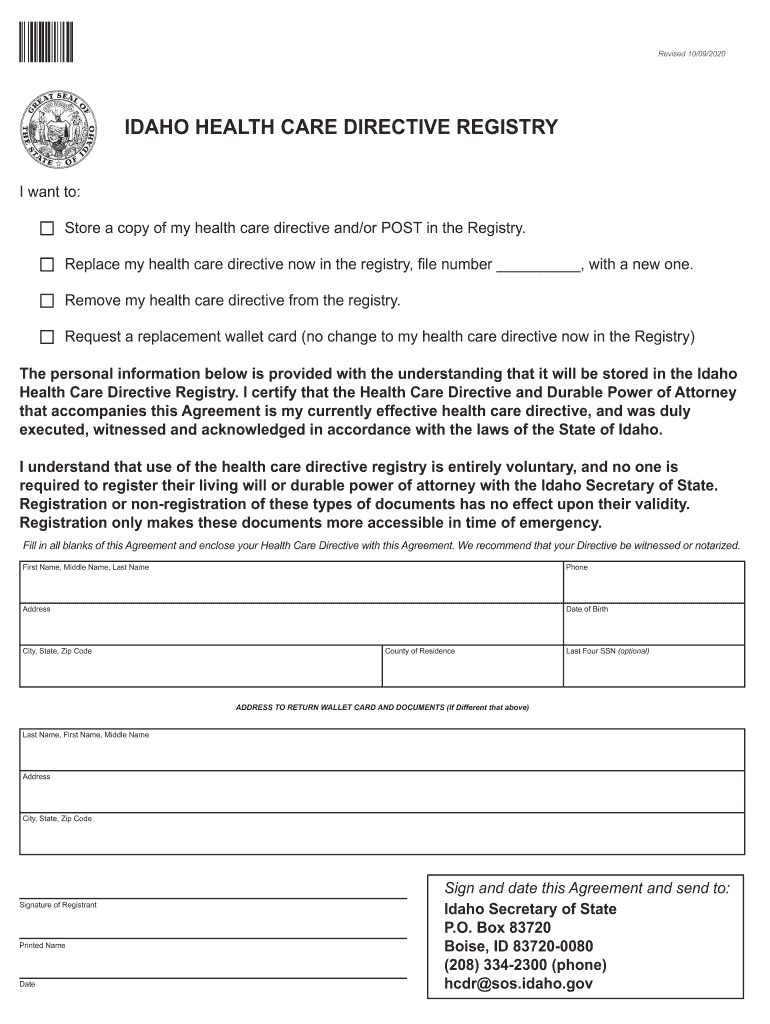
Store a Copy of My Health Care Directive Andor POST in the Registry 2020-2026


Understanding the Idaho Health Care Directive Form
The Idaho health care directive form is a legal document that allows individuals to express their wishes regarding medical treatment in the event they become unable to communicate those wishes themselves. This form is crucial for ensuring that your health care preferences are respected and followed by medical professionals and family members. It typically includes instructions on life-sustaining treatments, organ donation preferences, and the designation of a health care representative.
Key Elements of the Idaho Health Care Directive Form
When completing the Idaho health care directive form, several key elements must be included to ensure its validity:
- Identification: Clearly state your full name and contact information.
- Health Care Preferences: Specify your wishes regarding medical treatments, including life support and resuscitation.
- Health Care Representative: Designate an individual who will make decisions on your behalf if you are unable to do so.
- Signatures: Ensure that you and at least two witnesses sign the document to validate it legally.
Steps to Complete the Idaho Health Care Directive Form
Filling out the Idaho health care directive form involves several steps to ensure it meets legal requirements:
- Obtain a copy of the Idaho health care directive form from a reliable source.
- Fill in your personal information accurately.
- Detail your health care preferences clearly and concisely.
- Choose a health care representative and ensure they are willing to accept this responsibility.
- Sign the document in the presence of two witnesses, who must also sign the form.
- Store the completed form in a safe place and provide copies to your health care representative and medical providers.
Legal Use of the Idaho Health Care Directive Form
The Idaho health care directive form is legally binding when completed according to state laws. It provides guidance to health care providers and family members about your treatment preferences. It is important to review and update the directive periodically, especially after significant life changes, to ensure it accurately reflects your current wishes.
Storing Your Idaho Health Care Directive Form
Once the Idaho health care directive form is completed, it is essential to store it properly. You can keep a physical copy in a secure location and inform your health care representative and family members where it is stored. Additionally, consider registering your directive with the Idaho health care directive registry, which allows for easier access by health care providers in emergencies.
Compliance and Privacy Considerations
When filling out the Idaho health care directive form online, it is crucial to ensure compliance with relevant privacy laws, such as HIPAA. This ensures that your personal health information remains confidential and is only shared with authorized individuals. Using a secure platform for electronic signatures can help protect your data and maintain the integrity of your directive.
Quick guide on how to complete store a copy of my health care directive andor post in the registry
Complete Store A Copy Of My Health Care Directive Andor POST In The Registry effortlessly on any device
Digital document management has gained traction with businesses and individuals. It offers an ideal eco-friendly substitute for traditional printed and signed documents, as you can locate the correct form and securely store it online. airSlate SignNow equips you with all the tools necessary to create, edit, and electronically sign your documents swiftly without delays. Handle Store A Copy Of My Health Care Directive Andor POST In The Registry on any device using the airSlate SignNow Android or iOS applications and streamline any document-related process today.
How to modify and eSign Store A Copy Of My Health Care Directive Andor POST In The Registry with ease
- Locate Store A Copy Of My Health Care Directive Andor POST In The Registry and click Get Form to begin.
- Utilize the tools we offer to fill out your form.
- Mark essential parts of your documents or redact sensitive information with tools specifically provided by airSlate SignNow for that purpose.
- Create your signature using the Sign tool, which takes mere seconds and carries the same legal validity as a conventional wet ink signature.
- Review the information and click the Done button to save your changes.
- Select your preferred method of submitting your form, whether by email, SMS, invitation link, or download it to your computer.
Eliminate concerns about lost or misplaced documents, cumbersome form navigation, or mistakes that necessitate printing new copies. airSlate SignNow meets all your document management requirements in just a few clicks from any device you choose. Modify and eSign Store A Copy Of My Health Care Directive Andor POST In The Registry to ensure effective communication at every stage of the form preparation process with airSlate SignNow.
Create this form in 5 minutes or less
Find and fill out the correct store a copy of my health care directive andor post in the registry
Create this form in 5 minutes!
How to create an eSignature for the store a copy of my health care directive andor post in the registry
How to create an e-signature for a PDF file online
How to create an e-signature for a PDF file in Google Chrome
The best way to create an electronic signature for signing PDFs in Gmail
How to create an electronic signature from your mobile device
How to generate an e-signature for a PDF file on iOS
How to create an electronic signature for a PDF file on Android devices
People also ask
-
What is an Idaho health care directive form?
An Idaho health care directive form is a legal document that allows you to specify your medical treatment preferences in case you become unable to communicate them. This form ensures that your healthcare wishes are honored by your healthcare providers, making it an essential part of your estate planning.
-
How do I create an Idaho health care directive form using airSlate SignNow?
Creating an Idaho health care directive form with airSlate SignNow is simple and intuitive. Just choose a template, fill in your specific information regarding your healthcare wishes, and sign electronically. Our user-friendly platform guides you through the process step by step.
-
Is there a cost associated with using airSlate SignNow for the Idaho health care directive form?
AirSlate SignNow offers a cost-effective solution for managing your documents, including the Idaho health care directive form. Pricing plans are affordable, providing excellent value for individuals and businesses needing to send and sign documents securely online.
-
Can I customize my Idaho health care directive form on airSlate SignNow?
Yes, you can fully customize your Idaho health care directive form on airSlate SignNow. The platform allows you to add, modify, or remove clauses as needed to ensure your healthcare preferences are accurately represented.
-
What benefits does airSlate SignNow offer for the Idaho health care directive form?
AirSlate SignNow provides several benefits for managing your Idaho health care directive form, including secure storage, easy access, and the ability to share with healthcare professionals. Additionally, the platform ensures compliance with legal standards, providing peace of mind regarding your healthcare decisions.
-
Does airSlate SignNow integrate with other software for managing health care directives?
Yes, airSlate SignNow integrates with various software tools, making it easy to manage your Idaho health care directive form alongside other documents. Integration with platforms like Google Drive and Dropbox streamlines your workflow and keeps all your important documents organized.
-
Is electronic signing of the Idaho health care directive form legal in Idaho?
Absolutely! Electronic signing of your Idaho health care directive form is legal in Idaho, provided you follow the state's specific requirements. With airSlate SignNow, you can ensure that your electronic signature holds the same legal weight as a handwritten one.
Get more for Store A Copy Of My Health Care Directive Andor POST In The Registry
- Fillable online ds 2029 application for consular report of form
- Enrollment emergency contact second household parent form
- Dependent verification worksheet and instructions uw form
- Brandeis university verification worksheet dependent student form
- Residency or fellowship training verification request step form
- Title iv authorization form university of memphis memphis
- Declareswap programs form undergraduate forms
- Contact information name first middle last last four digits
Find out other Store A Copy Of My Health Care Directive Andor POST In The Registry
- How To eSign New Mexico Education Promissory Note Template
- eSign New Mexico Education Affidavit Of Heirship Online
- eSign California Finance & Tax Accounting IOU Free
- How To eSign North Dakota Education Rental Application
- How To eSign South Dakota Construction Promissory Note Template
- eSign Education Word Oregon Secure
- How Do I eSign Hawaii Finance & Tax Accounting NDA
- eSign Georgia Finance & Tax Accounting POA Fast
- eSign Georgia Finance & Tax Accounting POA Simple
- How To eSign Oregon Education LLC Operating Agreement
- eSign Illinois Finance & Tax Accounting Resignation Letter Now
- eSign Texas Construction POA Mobile
- eSign Kansas Finance & Tax Accounting Stock Certificate Now
- eSign Tennessee Education Warranty Deed Online
- eSign Tennessee Education Warranty Deed Now
- eSign Texas Education LLC Operating Agreement Fast
- eSign Utah Education Warranty Deed Online
- eSign Utah Education Warranty Deed Later
- eSign West Virginia Construction Lease Agreement Online
- How To eSign West Virginia Construction Job Offer