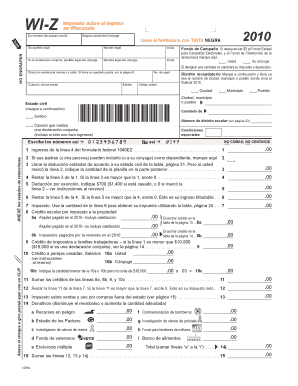
Form WI Z Wisconsin Income Tax Return PDF Fillable Format


What is the Form WI Z Wisconsin Income Tax Return pdf Fillable Format
The Form WI Z is a specific tax return form used by residents of Wisconsin to report their income and calculate their state tax obligations. It is designed for individuals with a simple tax situation, allowing them to file their state income tax return efficiently. The form is available in a fillable PDF format, enabling users to enter their information directly into the document before printing or submitting it. This format enhances accessibility and convenience, making it easier for taxpayers to complete their returns accurately.
How to use the Form WI Z Wisconsin Income Tax Return pdf Fillable Format
Using the Form WI Z in its fillable PDF format is straightforward. First, download the form from an official source. Once you have the form open, you can click on the fields to enter your information, such as your name, address, and income details. Ensure that all required fields are filled out completely. After entering your information, review the form for accuracy. You can then print the completed form for submission or save it for your records. If you choose to submit by mail, ensure you send it to the correct address as indicated on the form.
Steps to complete the Form WI Z Wisconsin Income Tax Return pdf Fillable Format
Completing the Form WI Z involves several key steps:
- Download the fillable PDF from an official source.
- Open the form and begin filling in your personal information, including your name and address.
- Input your income details, ensuring you include all relevant sources of income.
- Calculate your tax liability using the provided instructions on the form.
- Review all entries for accuracy and completeness.
- Print the form or save it as a PDF for your records.
- If filing by mail, send it to the designated address.
Key elements of the Form WI Z Wisconsin Income Tax Return pdf Fillable Format
The Form WI Z includes several important sections that taxpayers must complete:
- Personal Information: This section requires your name, address, and Social Security number.
- Income Details: You must report all sources of income, including wages, interest, and dividends.
- Tax Calculations: There are specific lines for calculating your total tax liability based on your income.
- Deductions and Credits: Eligible deductions and credits can help reduce your overall tax burden.
- Signature: You must sign and date the form to certify that the information provided is accurate.
Filing Deadlines / Important Dates
It is crucial to be aware of the filing deadlines associated with the Form WI Z. Typically, the deadline for submitting your Wisconsin income tax return is April 15 of each year. If this date falls on a weekend or holiday, the deadline may be extended. Taxpayers should also be mindful of any extensions they may apply for, which can provide additional time to file. However, any taxes owed must still be paid by the original deadline to avoid penalties and interest.
Required Documents
When completing the Form WI Z, certain documents are necessary to ensure accurate reporting:
- W-2 Forms: These documents report your wages and the taxes withheld by your employer.
- 1099 Forms: If you have other sources of income, such as freelance work or interest, these forms will be needed.
- Receipts for Deductions: Keep receipts for any deductions you plan to claim, such as charitable contributions or medical expenses.
- Previous Year’s Tax Return: This can provide a useful reference for completing your current return.
Quick guide on how to complete form wi z wisconsin income tax return pdf fillable format
Complete [SKS] effortlessly on any device
Digital document management has gained popularity among organizations and individuals. It offers an ideal environmentally friendly alternative to traditional printed and signed materials, as you can obtain the necessary form and securely save it online. airSlate SignNow provides you with all the tools required to create, modify, and eSign your documents quickly without delays. Manage [SKS] on any platform using airSlate SignNow's Android or iOS applications and enhance any document-centered activity today.
How to alter and eSign [SKS] with ease
- Obtain [SKS] and click Get Form to begin.
- Utilize the tools we offer to complete your document.
- Identify important sections of your documents or obscure sensitive data with tools specifically provided by airSlate SignNow for this purpose.
- Generate your signature using the Sign tool, which takes mere seconds and holds the same legal validity as a conventional wet ink signature.
- Review all the information and click the Done button to save your modifications.
- Choose how you wish to send your form, whether by email, SMS, invitation link, or download it to your computer.
Say goodbye to lost or misplaced documents, cumbersome form searching, or mistakes that necessitate printing new copies. airSlate SignNow meets your document management needs in just a few clicks from any device you prefer. Modify and eSign [SKS] and ensure excellent communication at every stage of your form preparation with airSlate SignNow.
Create this form in 5 minutes or less
Related searches to Form WI Z Wisconsin Income Tax Return pdf Fillable Format
Create this form in 5 minutes!
How to create an eSignature for the form wi z wisconsin income tax return pdf fillable format
How to create an electronic signature for a PDF online
How to create an electronic signature for a PDF in Google Chrome
How to create an e-signature for signing PDFs in Gmail
How to create an e-signature right from your smartphone
How to create an e-signature for a PDF on iOS
How to create an e-signature for a PDF on Android
People also ask
-
What is the Form WI Z Wisconsin Income Tax Return pdf Fillable Format?
The Form WI Z Wisconsin Income Tax Return pdf Fillable Format is a streamlined version of the state income tax return, designed for ease of use. It allows taxpayers to fill in their information digitally, ensuring accuracy and minimizing the risk of errors.
-
How can I access the Form WI Z Wisconsin Income Tax Return pdf Fillable Format?
You can easily access the Form WI Z Wisconsin Income Tax Return pdf Fillable Format through airSlate SignNow's platform. Once you create an account, you can download or fill out the form directly online, providing a quick and efficient way to manage your tax preparation.
-
Are there any costs associated with using the Form WI Z Wisconsin Income Tax Return pdf Fillable Format?
Using the Form WI Z Wisconsin Income Tax Return pdf Fillable Format on airSlate SignNow is part of our affordable subscription plans. You can choose a plan that best suits your business needs, ensuring you get maximum value while managing your tax documents.
-
What features does airSlate SignNow offer for the Form WI Z Wisconsin Income Tax Return pdf Fillable Format?
airSlate SignNow provides a variety of features for the Form WI Z Wisconsin Income Tax Return pdf Fillable Format, such as eSigning, document sharing, and secure storage. These features enhance the overall efficiency of tax filing and ensure your documents are well-organized.
-
Can I integrate the Form WI Z Wisconsin Income Tax Return pdf Fillable Format with other tools?
Yes, airSlate SignNow allows for seamless integration of the Form WI Z Wisconsin Income Tax Return pdf Fillable Format with various productivity tools. This integration helps streamline your workflow and keeps all your tax-related documents easily accessible and organized.
-
What are the benefits of using the Form WI Z Wisconsin Income Tax Return pdf Fillable Format?
Using the Form WI Z Wisconsin Income Tax Return pdf Fillable Format improves accuracy, saves time, and simplifies the filing process. With our user-friendly interface, even beginners can complete their tax returns without confusion.
-
Is the Form WI Z Wisconsin Income Tax Return pdf Fillable Format mobile-friendly?
Absolutely! The Form WI Z Wisconsin Income Tax Return pdf Fillable Format is designed to be mobile-friendly, allowing you to fill it out and eSign on-the-go. This flexibility means you can manage your taxes anytime, anywhere.
Get more for Form WI Z Wisconsin Income Tax Return pdf Fillable Format
Find out other Form WI Z Wisconsin Income Tax Return pdf Fillable Format
- Sign Alaska Orthodontists Business Plan Template Free
- Sign North Carolina Life Sciences Purchase Order Template Computer
- Sign Ohio Non-Profit LLC Operating Agreement Secure
- Can I Sign Ohio Non-Profit LLC Operating Agreement
- Sign South Dakota Non-Profit Business Plan Template Myself
- Sign Rhode Island Non-Profit Residential Lease Agreement Computer
- Sign South Carolina Non-Profit Promissory Note Template Mobile
- Sign South Carolina Non-Profit Lease Agreement Template Online
- Sign Oregon Life Sciences LLC Operating Agreement Online
- Sign Texas Non-Profit LLC Operating Agreement Online
- Can I Sign Colorado Orthodontists Month To Month Lease
- How Do I Sign Utah Non-Profit Warranty Deed
- Help Me With Sign Colorado Orthodontists Purchase Order Template
- Sign Virginia Non-Profit Living Will Fast
- How To Sign Virginia Non-Profit Lease Agreement Template
- How To Sign Wyoming Non-Profit Business Plan Template
- How To Sign Wyoming Non-Profit Credit Memo
- Sign Wisconsin Non-Profit Rental Lease Agreement Simple
- Sign Wisconsin Non-Profit Lease Agreement Template Safe
- Sign South Dakota Life Sciences Limited Power Of Attorney Mobile