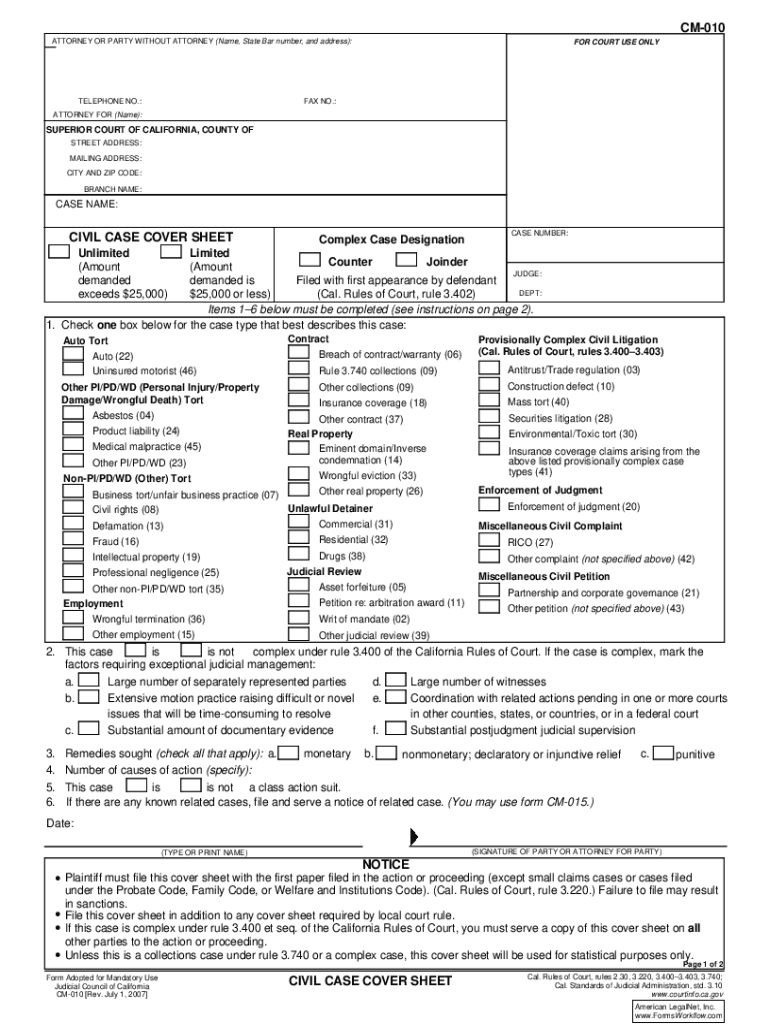
Fillable Form UD 100 COMPLAINTUNLAWFUL DETAINER


What is the Fillable Form UD 100 COMPLAINTUNLAWFUL DETAINER
The Fillable Form UD 100, known as the Complaint for Unlawful Detainer, is a legal document used in the United States to initiate eviction proceedings against a tenant. This form is typically filed by a landlord when a tenant has failed to pay rent or violated lease terms. It serves as a formal request to the court to regain possession of the rental property.
This form outlines the reasons for the eviction and provides essential information about the landlord, tenant, and the property in question. By completing this form, landlords can assert their rights under state law and begin the legal process to remove a tenant from their property.
How to use the Fillable Form UD 100 COMPLAINTUNLAWFUL DETAINER
Using the Fillable Form UD 100 involves several steps to ensure that the eviction process is initiated correctly. First, landlords should download the form from a reliable source, ensuring it is the most current version applicable in their state. Once obtained, the form must be filled out with accurate information, including the names of the landlord and tenant, the address of the rental property, and the specific reasons for the eviction.
After completing the form, landlords must file it with the appropriate court. This typically involves submitting the form in person or electronically, depending on local court rules. A filing fee may apply, and landlords should keep copies of all documents for their records.
Steps to complete the Fillable Form UD 100 COMPLAINTUNLAWFUL DETAINER
Completing the Fillable Form UD 100 requires careful attention to detail. Here are the steps to follow:
- Download the form from a trusted source.
- Fill in the landlord's name and contact information at the top of the form.
- Provide the tenant's name and address accurately.
- Clearly state the grounds for eviction, such as non-payment of rent or lease violations.
- Include the date the tenant was notified of the eviction.
- Sign and date the form to validate it.
Once completed, the form should be filed with the local court to initiate the eviction process.
Legal use of the Fillable Form UD 100 COMPLAINTUNLAWFUL DETAINER
The Fillable Form UD 100 is legally recognized in eviction proceedings across various states. It is crucial for landlords to understand that this form must be used in accordance with state laws governing landlord-tenant relationships. The form serves as the official document that notifies the court of the landlord's intention to evict a tenant and outlines the reasons for the eviction.
Landlords should ensure that they follow all legal protocols, including proper notification to the tenant before filing the form. Misuse of the form or failure to adhere to legal requirements can result in delays or dismissal of the eviction case.
Key elements of the Fillable Form UD 100 COMPLAINTUNLAWFUL DETAINER
Several key elements must be included in the Fillable Form UD 100 to ensure its validity:
- Landlord Information: Full name and contact details.
- Tenant Information: Full name and address of the tenant.
- Property Details: Address of the rental property.
- Reason for Eviction: Specific grounds for seeking eviction.
- Notification Date: Date when the tenant was informed about the eviction.
Including these elements accurately is essential for the form to be accepted by the court and to proceed with the eviction process.
State-specific rules for the Fillable Form UD 100 COMPLAINTUNLAWFUL DETAINER
Each state has its own regulations regarding the use of the Fillable Form UD 100. Landlords must familiarize themselves with their state’s specific rules concerning eviction processes, including filing fees, required notices, and timelines. Some states may require additional documentation or specific language to be included in the form.
It is advisable for landlords to consult with a legal professional or local housing authority to ensure compliance with state laws and to avoid potential legal issues during the eviction process.
Quick guide on how to complete fillable form ud 100 complaintunlawful detainer
Prepare [SKS] effortlessly on any device
Digital document management has gained signNow traction among companies and individuals alike. It offers an ideal environmentally friendly alternative to traditional printed and signed papers, allowing you to access the correct form and securely store it online. airSlate SignNow provides you with all the necessary tools to create, modify, and electronically sign your documents promptly and without interruptions. Manage [SKS] on any device using airSlate SignNow's Android or iOS applications and streamline any document-related process today.
How to modify and eSign [SKS] with ease
- Locate [SKS] and click Get Form to begin.
- Utilize the tools we provide to fill out your form.
- Emphasize important parts of the documents or redact sensitive information using tools that airSlate SignNow specifically offers for that purpose.
- Create your signature with the Sign tool, which takes mere seconds and carries the same legal validity as a conventional ink signature.
- Verify the details and click on the Done button to save your changes.
- Choose how you would like to send your form, either via email, SMS, or an invite link, or download it to your computer.
Eliminate concerns about lost or misplaced files, tedious form searching, or mistakes that necessitate printing new document copies. airSlate SignNow meets your document management requirements in just a few clicks from any device you prefer. Edit and eSign [SKS] and guarantee outstanding communication at every stage of the form preparation process with airSlate SignNow.
Create this form in 5 minutes or less
Related searches to Fillable Form UD 100 COMPLAINTUNLAWFUL DETAINER
Create this form in 5 minutes!
How to create an eSignature for the fillable form ud 100 complaintunlawful detainer
How to create an electronic signature for a PDF online
How to create an electronic signature for a PDF in Google Chrome
How to create an e-signature for signing PDFs in Gmail
How to create an e-signature right from your smartphone
How to create an e-signature for a PDF on iOS
How to create an e-signature for a PDF on Android
People also ask
-
What is the Fillable Form UD 100 COMPLAINTUNLAWFUL DETAINER?
The Fillable Form UD 100 COMPLAINTUNLAWFUL DETAINER is a legal document used in unlawful detainer actions, which are often related to eviction proceedings. This form allows you to formally present your case in court against a tenant. Using airSlate SignNow, you can fill out this form easily and ensure all necessary information is included.
-
How can I access the Fillable Form UD 100 COMPLAINTUNLAWFUL DETAINER?
You can access the Fillable Form UD 100 COMPLAINTUNLAWFUL DETAINER through airSlate SignNow's platform by creating an account. Once you're signed in, simply search for the form in our document library. Our platform provides an intuitive interface for you to fill out and customize the form according to your needs.
-
What are the benefits of using the Fillable Form UD 100 COMPLAINTUNLAWFUL DETAINER with airSlate SignNow?
Using the Fillable Form UD 100 COMPLAINTUNLAWFUL DETAINER with airSlate SignNow streamlines your document creation process. You benefit from eSigning capabilities, automated workflows, and secure document storage. This not only enhances efficiency but also ensures compliance with legal standards.
-
Is there a cost associated with the Fillable Form UD 100 COMPLAINTUNLAWFUL DETAINER?
The Fillable Form UD 100 COMPLAINTUNLAWFUL DETAINER is part of the documents you can access through airSlate SignNow's subscription plans, which are designed to be cost-effective. Depending on your needs, you can choose from various pricing tiers that fit your budget while providing access to essential features.
-
Can I customize the Fillable Form UD 100 COMPLAINTUNLAWFUL DETAINER?
Yes, you can easily customize the Fillable Form UD 100 COMPLAINTUNLAWFUL DETAINER on airSlate SignNow. Our platform allows you to add text, dates, and other relevant information before sending it for eSignature. Customization ensures that the form meets your specific legal requirements.
-
Does airSlate SignNow integrate with other tools when using the Fillable Form UD 100 COMPLAINTUNLAWFUL DETAINER?
Yes, airSlate SignNow offers integrations with various productivity tools and software applications. This means you can effectively use the Fillable Form UD 100 COMPLAINTUNLAWFUL DETAINER in conjunction with other services, such as Google Drive or CRM systems, to enhance your workflow.
-
How secure is the Fillable Form UD 100 COMPLAINTUNLAWFUL DETAINER in airSlate SignNow?
airSlate SignNow prioritizes security, ensuring that your Fillable Form UD 100 COMPLAINTUNLAWFUL DETAINER is protected with advanced encryption and secure storage methodologies. All documents are accessible only to authorized users, providing peace of mind when handling sensitive information.
Get more for Fillable Form UD 100 COMPLAINTUNLAWFUL DETAINER
- Catering authority type 222 form
- Hawaii travel declaration form
- Nj sportsman federation insurance form
- Pesticide record keeping excel form
- Texas peace officers crash report code sheet form
- Amoeba sisters dihybrid crosses worksheet form
- Mandatory problem reporting procedure template form
- North carolina central university application form
Find out other Fillable Form UD 100 COMPLAINTUNLAWFUL DETAINER
- How To eSignature Iowa Doctors Business Letter Template
- Help Me With eSignature Indiana Doctors Notice To Quit
- eSignature Ohio Education Purchase Order Template Easy
- eSignature South Dakota Education Confidentiality Agreement Later
- eSignature South Carolina Education Executive Summary Template Easy
- eSignature Michigan Doctors Living Will Simple
- How Do I eSignature Michigan Doctors LLC Operating Agreement
- How To eSignature Vermont Education Residential Lease Agreement
- eSignature Alabama Finance & Tax Accounting Quitclaim Deed Easy
- eSignature West Virginia Education Quitclaim Deed Fast
- eSignature Washington Education Lease Agreement Form Later
- eSignature Missouri Doctors Residential Lease Agreement Fast
- eSignature Wyoming Education Quitclaim Deed Easy
- eSignature Alaska Government Agreement Fast
- How Can I eSignature Arizona Government POA
- How Do I eSignature Nevada Doctors Lease Agreement Template
- Help Me With eSignature Nevada Doctors Lease Agreement Template
- How Can I eSignature Nevada Doctors Lease Agreement Template
- eSignature Finance & Tax Accounting Presentation Arkansas Secure
- eSignature Arkansas Government Affidavit Of Heirship Online