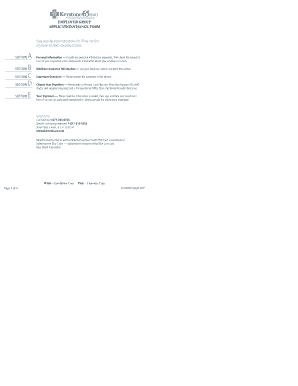
Keystone 65 HMO Enrollment Form


What is the Keystone 65 HMO Enrollment Form
The Keystone 65 HMO Enrollment Form is a crucial document used for enrolling individuals in the Keystone 65 Health Maintenance Organization (HMO) plan. This form is specifically designed for seniors and individuals eligible for Medicare, providing them with access to a network of healthcare providers. By completing this form, applicants can select their desired coverage options, ensuring they receive the necessary medical services tailored to their health needs.
How to use the Keystone 65 HMO Enrollment Form
Using the Keystone 65 HMO Enrollment Form involves several straightforward steps. First, ensure you have all necessary personal information ready, including your Medicare number and any relevant health information. Next, fill out the form accurately, providing details such as your contact information and preferred healthcare providers. After completing the form, review it for any errors before submitting it to the appropriate office, either online or by mail. This process ensures that your enrollment is processed without delays.
Steps to complete the Keystone 65 HMO Enrollment Form
Completing the Keystone 65 HMO Enrollment Form requires careful attention to detail. Follow these steps for a successful submission:
- Gather necessary documents, including your Medicare card and identification.
- Fill in your personal information, such as name, address, and contact details.
- Indicate your preferred plan options from the choices provided.
- Review the form for accuracy, ensuring all information is correct.
- Submit the form via the designated method, either online or by mailing it to the specified address.
Eligibility Criteria
To be eligible for the Keystone 65 HMO plan, applicants must meet specific criteria. Generally, individuals must be at least sixty-five years old or have a qualifying disability. Additionally, applicants should be enrolled in Medicare Parts A and B. It is essential to review any additional requirements set by the plan, as these may vary based on state regulations or specific health needs.
Required Documents
When completing the Keystone 65 HMO Enrollment Form, certain documents are necessary to ensure a smooth enrollment process. Required documents typically include:
- A copy of your Medicare card.
- Proof of identity, such as a driver's license or state ID.
- Any additional health-related documents that may be relevant to your application.
Having these documents ready will help expedite the enrollment process.
Form Submission Methods
The Keystone 65 HMO Enrollment Form can be submitted through various methods, offering flexibility to applicants. Common submission methods include:
- Online submission via the designated portal.
- Mailing the completed form to the specified address.
- In-person submission at local offices or designated locations.
Choosing the method that best suits your needs can help ensure timely processing of your enrollment.
Quick guide on how to complete keystone 65 hmo enrollment form
Effortlessly complete [SKS] on any gadget
Digital document management has gained traction among businesses and individuals. It offers an ideal eco-friendly substitute for traditional printed and signed documents, allowing you to obtain the necessary form and securely store it online. airSlate SignNow equips you with all the tools needed to create, edit, and electronically sign your documents quickly without delays. Manage [SKS] on any gadget using airSlate SignNow's Android or iOS applications and enhance any document-related process today.
The easiest way to edit and electronically sign [SKS] without hassle
- Obtain [SKS] and then click Get Form to begin.
- Utilize the tools we offer to complete your document.
- Emphasize pertinent sections of your documents or redact sensitive information with tools that airSlate SignNow offers specifically for that purpose.
- Craft your electronic signature using the Sign tool, which takes mere seconds and carries the same legal validity as a conventional wet ink signature.
- Review all the details and then click on the Done button to save your edits.
- Select your preferred method to submit your form, whether by email, text message (SMS), or invite link, or download it to your computer.
Eliminate concerns about lost or mislaid documents, tedious form searching, or errors that require printing new document copies. airSlate SignNow addresses all your document management needs with just a few clicks from any device you choose. Edit and electronically sign [SKS] and ensure effective communication at any stage of your form preparation process with airSlate SignNow.
Create this form in 5 minutes or less
Related searches to Keystone 65 HMO Enrollment Form
Create this form in 5 minutes!
How to create an eSignature for the keystone 65 hmo enrollment form
How to create an electronic signature for a PDF online
How to create an electronic signature for a PDF in Google Chrome
How to create an e-signature for signing PDFs in Gmail
How to create an e-signature right from your smartphone
How to create an e-signature for a PDF on iOS
How to create an e-signature for a PDF on Android
People also ask
-
What is the Keystone 65 HMO Enrollment Form?
The Keystone 65 HMO Enrollment Form is a document used by beneficiaries to enroll in the Keystone 65 Health Maintenance Organization (HMO) plan. This form collects essential information needed to process your enrollment quickly and efficiently, ensuring you can access the healthcare services you need.
-
How can I obtain the Keystone 65 HMO Enrollment Form?
You can easily obtain the Keystone 65 HMO Enrollment Form directly from our website. Simply navigate to the enrollment section, where you will find the form available for download or you can fill it out online, making the enrollment process smooth and accessible.
-
Is there a fee to submit the Keystone 65 HMO Enrollment Form?
There is no fee associated with submitting the Keystone 65 HMO Enrollment Form. Our aim is to provide a cost-effective solution so that all eligible beneficiaries can enroll without financial barriers, ensuring they can access the needed healthcare services.
-
What information do I need to complete the Keystone 65 HMO Enrollment Form?
To complete the Keystone 65 HMO Enrollment Form, you will need to provide personal details such as your name, date of birth, address, and Medicare information. It's important to ensure that all information is accurate to avoid any delays in your enrollment process.
-
How long does the enrollment process take after submitting the Keystone 65 HMO Enrollment Form?
Typically, the enrollment process after submitting the Keystone 65 HMO Enrollment Form can take anywhere from a few days to a couple of weeks. The exact duration may vary depending on the volume of applications being processed, but you will receive confirmation once your enrollment is complete.
-
Can I make changes to my application after submitting the Keystone 65 HMO Enrollment Form?
Yes, you can make changes to your application after submitting the Keystone 65 HMO Enrollment Form. It's best to contact our customer service team as soon as possible to request any modifications or updates to ensure your application reflects your current preferences.
-
What benefits come with enrolling using the Keystone 65 HMO Enrollment Form?
Enrolling using the Keystone 65 HMO Enrollment Form grants you access to comprehensive healthcare services, including preventive care, hospital stays, and wellness programs. Additionally, you'll benefit from cost-effective solutions tailored to meet your healthcare needs.
Get more for Keystone 65 HMO Enrollment Form
Find out other Keystone 65 HMO Enrollment Form
- How To Integrate Sign in Banking
- How To Use Sign in Banking
- Help Me With Use Sign in Banking
- Can I Use Sign in Banking
- How Do I Install Sign in Banking
- How To Add Sign in Banking
- How Do I Add Sign in Banking
- How Can I Add Sign in Banking
- Can I Add Sign in Banking
- Help Me With Set Up Sign in Government
- How To Integrate eSign in Banking
- How To Use eSign in Banking
- How To Install eSign in Banking
- How To Add eSign in Banking
- How To Set Up eSign in Banking
- How To Save eSign in Banking
- How To Implement eSign in Banking
- How To Set Up eSign in Construction
- How To Integrate eSign in Doctors
- How To Use eSign in Doctors