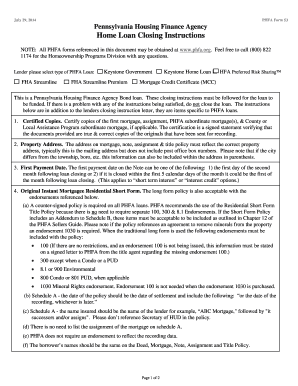
Closing Instruction Addendum Form


What is the Closing Instruction Addendum
The Closing Instruction Addendum is a crucial document used in real estate transactions. It outlines specific instructions and requirements for closing a property sale. This addendum provides detailed information regarding the closing process, including the distribution of funds, necessary documents, and any conditions that must be met before the transaction can be finalized. It serves to ensure that all parties involved in the transaction are aligned and aware of their responsibilities, minimizing the risk of misunderstandings or errors during the closing process.
How to Use the Closing Instruction Addendum
Using the Closing Instruction Addendum involves several key steps. First, all parties involved in the transaction should review the addendum carefully to understand the outlined instructions. Next, ensure that all required documents are prepared and submitted as specified in the addendum. It is also important to communicate any questions or concerns with the closing agent or attorney to clarify any uncertainties. Once all parties agree on the terms stated in the addendum, it should be signed and dated, indicating acceptance of the instructions provided.
Steps to Complete the Closing Instruction Addendum
Completing the Closing Instruction Addendum requires attention to detail. Begin by filling out the necessary information, such as the names of the buyer and seller, property details, and closing date. Next, list any specific instructions regarding the handling of funds, such as escrow arrangements or payment methods. Include any additional requirements, such as inspections or repairs that must be completed before closing. Once all sections are filled out, review the document for accuracy and completeness before obtaining signatures from all parties involved.
Key Elements of the Closing Instruction Addendum
Several key elements should be included in the Closing Instruction Addendum to ensure clarity and effectiveness. These elements typically consist of:
- Parties Involved: Names and contact information of the buyer, seller, and any agents.
- Property Information: A detailed description of the property being sold, including the address and legal description.
- Closing Date: The agreed-upon date for the closing of the transaction.
- Instructions for Fund Distribution: Clear guidelines on how funds will be handled, including any escrow arrangements.
- Conditions Precedent: Any conditions that must be satisfied before the closing can occur.
Legal Use of the Closing Instruction Addendum
The Closing Instruction Addendum is legally binding once signed by all parties involved. It serves as a formal agreement that outlines the expectations and responsibilities of each party during the closing process. To ensure legal compliance, it is essential that the addendum adheres to state laws and regulations governing real estate transactions. Consulting with a legal professional or real estate attorney can provide additional assurance that the addendum meets all necessary legal standards.
Examples of Using the Closing Instruction Addendum
Examples of the Closing Instruction Addendum in use can vary widely depending on the specifics of the transaction. For instance, in a residential property sale, the addendum may specify that the seller must complete certain repairs before closing. In a commercial real estate transaction, it might outline the distribution of funds to multiple parties, such as lenders and investors. Each scenario highlights the importance of clear instructions to facilitate a smooth closing process and ensure that all parties fulfill their obligations.
Quick guide on how to complete closing instruction addendum
Effortlessly Prepare [SKS] on Any Device
Digital document management has gained signNow traction among companies and individuals alike. It serves as an ideal environmentally friendly substitute for traditional printed and signed papers, as you can easily locate the necessary form and securely keep it online. airSlate SignNow provides you with all the tools required to generate, alter, and electronically sign your documents swiftly and without hassle. Handle [SKS] on any device using airSlate SignNow’s Android or iOS applications and enhance any document-oriented workflow today.
How to Modify and Electronically Sign [SKS] with Ease
- Obtain [SKS] and click Get Form to commence.
- Utilize the tools at your disposal to complete your document.
- Emphasize key sections of your documents or redact sensitive information using tools provided specifically for that function by airSlate SignNow.
- Create your signature using the Sign tool, which takes mere seconds and carries the same legal weight as a conventional handwritten signature.
- Verify the details and click the Done button to confirm your changes.
- Choose your preferred method for sending your form, whether by email, SMS, invite link, or download it to your computer.
Put an end to the hassle of lost or misplaced documents, tedious form hunting, or mistakes that necessitate printing new document copies. airSlate SignNow meets your document management needs in just a few clicks from any device you prefer. Alter and electronically sign [SKS] to ensure flawless communication at every stage of the document preparation process with airSlate SignNow.
Create this form in 5 minutes or less
Related searches to Closing Instruction Addendum
Create this form in 5 minutes!
How to create an eSignature for the closing instruction addendum
How to create an electronic signature for a PDF online
How to create an electronic signature for a PDF in Google Chrome
How to create an e-signature for signing PDFs in Gmail
How to create an e-signature right from your smartphone
How to create an e-signature for a PDF on iOS
How to create an e-signature for a PDF on Android
People also ask
-
What is a Closing Instruction Addendum?
A Closing Instruction Addendum is a document that outlines the specific instructions and conditions for the closing process of a real estate transaction. It serves as a guide for all parties involved, ensuring compliance and clarity. Using airSlate SignNow, you can easily create, send, and eSign your Closing Instruction Addendum.
-
How can I create a Closing Instruction Addendum using airSlate SignNow?
Creating a Closing Instruction Addendum with airSlate SignNow is simple and efficient. You can start from a template or build your document from scratch using our user-friendly interface. Once completed, you can instantly send it for eSignature, streamlining the closing process.
-
Is there a cost associated with using airSlate SignNow for a Closing Instruction Addendum?
Yes, airSlate SignNow offers various pricing plans to suit different business needs, including features for generating and managing a Closing Instruction Addendum. Our plans are designed to be cost-effective, enabling you to optimize your document workflow without overspending. You can check our pricing page for more details.
-
What features do airSlate SignNow provide for managing a Closing Instruction Addendum?
airSlate SignNow offers several features tailored for managing your Closing Instruction Addendum, such as customizable templates, eSignature capabilities, and automated reminders. Additionally, you can track document status in real-time, ensuring all parties are informed throughout the closing process.
-
What are the benefits of using airSlate SignNow for my Closing Instruction Addendum?
Using airSlate SignNow for your Closing Instruction Addendum provides several benefits, including increased efficiency, improved accuracy, and enhanced compliance. Our intuitive platform allows you to easily manage documentation, reducing delays in the closing process. Additionally, electronic signatures can save time and resources.
-
Can I integrate airSlate SignNow with other software while managing a Closing Instruction Addendum?
Yes, airSlate SignNow seamlessly integrates with various software applications, enhancing your workflow for managing a Closing Instruction Addendum. Whether you use CRM systems, project management tools, or other document management solutions, our integrations help improve efficiency and collaboration.
-
How secure is the process of eSigning a Closing Instruction Addendum with airSlate SignNow?
airSlate SignNow prioritizes security when it comes to eSigning your Closing Instruction Addendum. Our platform employs industry-standard encryption methods and complies with legal regulations to ensure that your documents remain safe and secure. You can trust that your sensitive data is protected throughout the signing process.
Get more for Closing Instruction Addendum
Find out other Closing Instruction Addendum
- How To Integrate Sign in Banking
- How To Use Sign in Banking
- Help Me With Use Sign in Banking
- Can I Use Sign in Banking
- How Do I Install Sign in Banking
- How To Add Sign in Banking
- How Do I Add Sign in Banking
- How Can I Add Sign in Banking
- Can I Add Sign in Banking
- Help Me With Set Up Sign in Government
- How To Integrate eSign in Banking
- How To Use eSign in Banking
- How To Install eSign in Banking
- How To Add eSign in Banking
- How To Set Up eSign in Banking
- How To Save eSign in Banking
- How To Implement eSign in Banking
- How To Set Up eSign in Construction
- How To Integrate eSign in Doctors
- How To Use eSign in Doctors