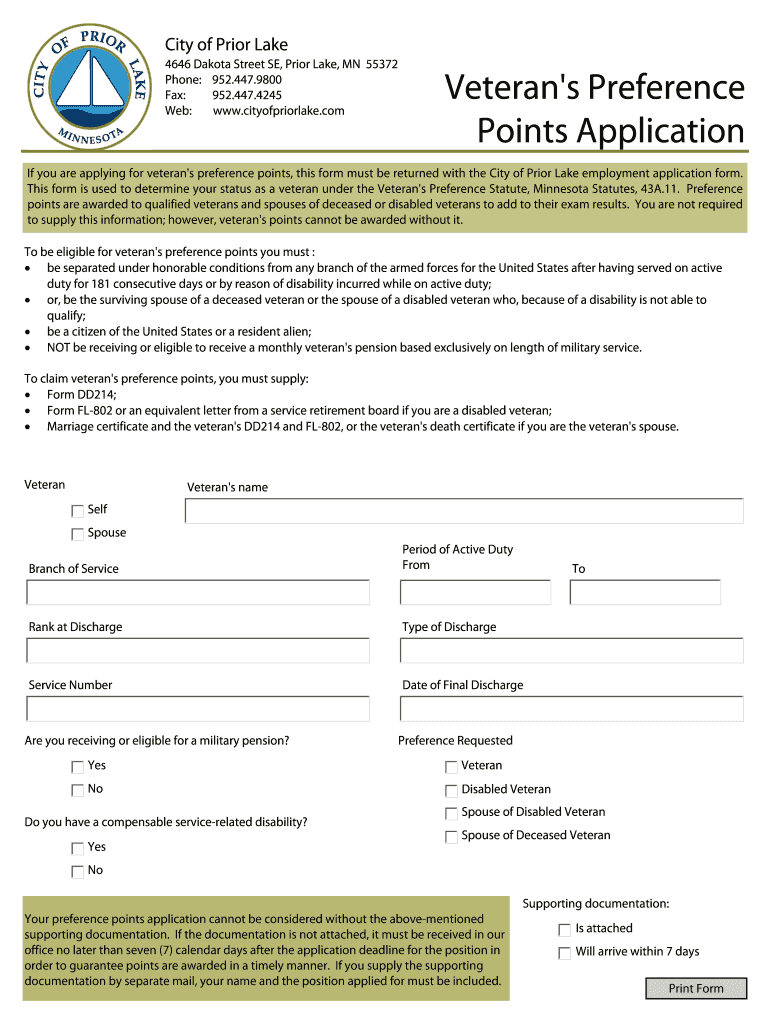
Veteran's Preference Points Application Form


What is the Veteran's Preference Points Application
The Veteran's Preference Points Application is a formal document used by veterans seeking to gain an advantage in the hiring process for federal and state jobs. This application allows eligible veterans to claim preference points, which can enhance their competitiveness when applying for positions within government agencies. The preference points are awarded based on military service and can significantly impact hiring decisions, making it crucial for veterans to understand and complete this application accurately.
Eligibility Criteria
To qualify for the Veteran's Preference Points Application, applicants must meet specific eligibility criteria. Generally, this includes being a veteran who has served on active duty in the armed forces and has been discharged under honorable conditions. Additionally, certain categories of veterans, such as those with disabilities or those who served during specific conflicts, may be eligible for additional points. It is essential for applicants to review the criteria thoroughly to ensure they meet the requirements before submitting their application.
Steps to complete the Veteran's Preference Points Application
Completing the Veteran's Preference Points Application involves several key steps. First, gather all necessary documentation, including proof of military service and discharge status. Next, fill out the application form accurately, ensuring that all information is complete and truthful. Once the form is completed, review it for any errors or omissions. Finally, submit the application according to the specified submission methods, which may include online submission, mailing, or in-person delivery to the appropriate agency.
Required Documents
When applying for veteran's preference points, specific documents are required to support the application. These typically include a copy of the DD Form 214, which provides evidence of military service and discharge status. Additional documentation may be needed for veterans with service-connected disabilities, such as a letter from the Department of Veterans Affairs confirming the disability rating. Ensuring that all required documents are included with the application is vital for a smooth processing experience.
Form Submission Methods
Applicants can submit the Veteran's Preference Points Application through various methods, depending on the specific requirements of the agency they are applying to. Common submission methods include online applications via the agency's website, mailing the completed form to the designated office, or delivering it in person. Each method may have different processing times, so it is advisable to choose the one that best suits the applicant's needs and timelines.
Application Process & Approval Time
The application process for the Veteran's Preference Points Application typically involves several stages. After submission, the agency will review the application and verify the provided documentation. The approval time can vary based on the agency's workload and the completeness of the application. Generally, applicants can expect to receive a response within a few weeks, but it is essential to check with the specific agency for more accurate timelines.
Quick guide on how to complete veteran39s preference points application
Complete [SKS] with ease on any device
Digital document management has become increasingly favored by businesses and individuals alike. It offers a sustainable alternative to conventional printed and signed materials, allowing you to locate the right template and securely store it online. airSlate SignNow provides all the tools required to create, edit, and electronically sign your documents efficiently without delays. Manage [SKS] on any device with airSlate SignNow Android or iOS applications and enhance any document-related process today.
How to edit and electronically sign [SKS] effortlessly
- Locate [SKS] and select Get Form to begin.
- Utilize the tools we offer to complete your document.
- Emphasize important parts of your documents or obscure confidential details with tools that airSlate SignNow provides specifically for that purpose.
- Create your electronic signature using the Sign feature, which takes moments and carries the same legal validity as a traditional handwritten signature.
- Review the information and click on the Done button to save your modifications.
- Select how you wish to share your form, whether by email, text message (SMS), or invite link, or download it to your computer.
Say goodbye to lost or misfiled documents, tedious searching for forms, or errors that necessitate new document copies. airSlate SignNow meets your document management needs in just a few clicks from any device you prefer. Edit and electronically sign [SKS] and ensure excellent communication at every stage of your document preparation process with airSlate SignNow.
Create this form in 5 minutes or less
Create this form in 5 minutes!
How to create an eSignature for the veteran39s preference points application
How to create an electronic signature for a PDF online
How to create an electronic signature for a PDF in Google Chrome
How to create an e-signature for signing PDFs in Gmail
How to create an e-signature right from your smartphone
How to create an e-signature for a PDF on iOS
How to create an e-signature for a PDF on Android
People also ask
-
What is the Veteran's Preference Points Application process?
The Veteran's Preference Points Application process allows eligible veterans to receive additional points during the hiring evaluation for federal jobs. By utilizing airSlate SignNow, you can streamline the submission of necessary documents and ensure they are electronically signed and securely sent. This efficient process helps you leverage your veteran status to enhance your application.
-
How does airSlate SignNow help with the Veteran's Preference Points Application?
airSlate SignNow provides a user-friendly platform for submitting your Veteran's Preference Points Application. It allows you to easily fill out and eSign application forms, keeping your documents organized and accessible. The platform's cost-effective solution supports your efforts in obtaining preference points by simplifying the entire documentation process.
-
What are the pricing options for airSlate SignNow for Veteran's Preference Points Applications?
airSlate SignNow offers flexible pricing plans that cater to individuals and businesses alike. You can choose from various subscription tiers, allowing you to find an affordable option for managing your Veteran's Preference Points Application. Each plan includes essential features to streamline document management and signing.
-
Is the Veteran's Preference Points Application secure with airSlate SignNow?
Absolutely! Security is a priority at airSlate SignNow. The platform employs top-notch encryption and complies with industry standards to protect your Veteran's Preference Points Application and sensitive information. You can confidently submit and manage your documents knowing they are secure.
-
Can airSlate SignNow integrate with other applications for my Veteran's Preference Points Application?
Yes, airSlate SignNow offers robust integrations with various applications to enhance the process of completing your Veteran's Preference Points Application. You can connect it with tools like Google Drive, Dropbox, and more, which makes document access and management seamless. This enables a more efficient workflow tailored to your needs.
-
What features does airSlate SignNow provide for managing my Veteran's Preference Points Application?
airSlate SignNow comes packed with features designed to simplify the management of your Veteran's Preference Points Application. These include customizable templates for quick form completion, automated reminders for signing, and real-time tracking of document statuses. Such features ensure that you stay organized and proactive throughout your application process.
-
How long does it take to process a Veteran's Preference Points Application with airSlate SignNow?
Processing time for a Veteran's Preference Points Application using airSlate SignNow can vary, but the platform signNowly reduces the administrative burden. Once your documents are signed and submitted, you can track their status in real-time. This accelerates the overall application process, allowing you to follow up quickly.
Get more for Veteran's Preference Points Application
- Stimulant refill request form akron childrens hospital akronchildrens
- Pdf fillable order for the expungement of criminal offender record tennessee form
- Dma 5202 c form
- Fractals form chance and dimension pdf
- 2400 troost ave suite 1000 kansas city mo 64108 form
- Lamp handling certificate form
- Dog adoption application form
- Fedhealth travel extension insurance declaration form
Find out other Veteran's Preference Points Application
- How To Integrate Sign in Banking
- How To Use Sign in Banking
- Help Me With Use Sign in Banking
- Can I Use Sign in Banking
- How Do I Install Sign in Banking
- How To Add Sign in Banking
- How Do I Add Sign in Banking
- How Can I Add Sign in Banking
- Can I Add Sign in Banking
- Help Me With Set Up Sign in Government
- How To Integrate eSign in Banking
- How To Use eSign in Banking
- How To Install eSign in Banking
- How To Add eSign in Banking
- How To Set Up eSign in Banking
- How To Save eSign in Banking
- How To Implement eSign in Banking
- How To Set Up eSign in Construction
- How To Integrate eSign in Doctors
- How To Use eSign in Doctors