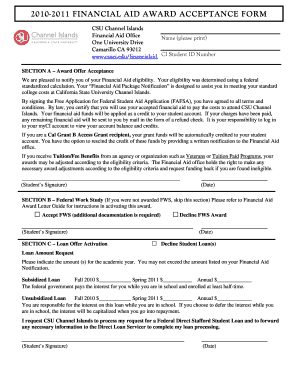
FINANCIAL AID AWARD ACCEPTANCE FORM


What is the Financial Aid Award Acceptance Form
The Financial Aid Award Acceptance Form is an essential document used by students to formally accept financial aid awards offered by educational institutions. This form outlines the types and amounts of financial aid available, which may include grants, scholarships, work-study opportunities, and loans. Completing this form is crucial for students to secure the funding necessary to support their education.
How to Use the Financial Aid Award Acceptance Form
Using the Financial Aid Award Acceptance Form involves a few straightforward steps. First, students should review the financial aid package provided by their institution. Next, they need to fill out the form accurately, indicating which awards they wish to accept or decline. After completing the form, students must submit it according to their institution's guidelines, ensuring they meet any specified deadlines.
Steps to Complete the Financial Aid Award Acceptance Form
Completing the Financial Aid Award Acceptance Form requires careful attention to detail. Here are the steps to follow:
- Review the financial aid award letter to understand the offered amounts and types of aid.
- Fill out the form with personal information, including student ID and contact details.
- Indicate which financial aid awards you choose to accept or decline.
- Sign and date the form to confirm your acceptance.
- Submit the form as directed by your institution, either online or via mail.
Key Elements of the Financial Aid Award Acceptance Form
The Financial Aid Award Acceptance Form typically includes several key elements. These may consist of:
- Student identification information, such as name and student ID.
- A breakdown of the financial aid awards being offered.
- Options to accept or decline each award.
- Signature line for the student to confirm acceptance.
- Instructions for submission and deadlines.
Eligibility Criteria
Eligibility for financial aid, as indicated on the Financial Aid Award Acceptance Form, generally depends on several factors. These may include:
- Enrollment status (full-time or part-time).
- Financial need, as determined by the Free Application for Federal Student Aid (FAFSA).
- Academic performance, including GPA and course completion.
- Specific program requirements set by the educational institution.
Form Submission Methods
Students can submit the Financial Aid Award Acceptance Form through various methods, depending on their institution's preferences. Common submission methods include:
- Online submission via the institution's financial aid portal.
- Mailing a physical copy to the financial aid office.
- In-person delivery at the financial aid office during business hours.
Quick guide on how to complete financial aid award acceptance form
Effortlessly prepare [SKS] on any device
Digital document management has become increasingly favored by businesses and individuals. It serves as an excellent environmentally-friendly alternative to traditional printed and signed documents, allowing you to access the correct forms and securely store them online. airSlate SignNow provides all the tools necessary to create, modify, and eSign your documents quickly without delays. Manage [SKS] on any platform using airSlate SignNow’s Android or iOS applications and enhance your document-oriented processes today.
Effortlessly modify and eSign [SKS]
- Obtain [SKS] and click on Get Form to begin.
- Utilize the tools we offer to complete your form.
- Highlight important sections of your documents or redact sensitive information with tools that airSlate SignNow specifically provides for that purpose.
- Create your electronic signature using the Sign tool, which takes mere seconds and carries the same legal validity as a conventional handwritten signature.
- Review the details and click on the Done button to save your modifications.
- Select your preferred method of delivering your form, whether by email, SMS, or invitation link, or download it to your computer.
Say goodbye to lost or misplaced documents, tedious form searching, or errors that require printing new copies. airSlate SignNow meets your document management needs with just a few clicks from any device of your choice. Modify and eSign [SKS] to ensure excellent communication throughout your form preparation process with airSlate SignNow.
Create this form in 5 minutes or less
Related searches to FINANCIAL AID AWARD ACCEPTANCE FORM
Create this form in 5 minutes!
How to create an eSignature for the financial aid award acceptance form
How to create an electronic signature for a PDF online
How to create an electronic signature for a PDF in Google Chrome
How to create an e-signature for signing PDFs in Gmail
How to create an e-signature right from your smartphone
How to create an e-signature for a PDF on iOS
How to create an e-signature for a PDF on Android
People also ask
-
What is a FINANCIAL AID AWARD ACCEPTANCE FORM?
A FINANCIAL AID AWARD ACCEPTANCE FORM is a document that allows students to formally accept their financial aid package offered by an educational institution. Completing this form is essential to ensure you receive your awarded funds and can help streamline the financial aid process.
-
How can airSlate SignNow assist with the FINANCIAL AID AWARD ACCEPTANCE FORM?
airSlate SignNow streamlines the process of completing your FINANCIAL AID AWARD ACCEPTANCE FORM by allowing users to eSign and share documents securely and efficiently. Our platform simplifies administrative tasks, making it easier for students to accept their financial aid swiftly.
-
Is there a cost to use airSlate SignNow for the FINANCIAL AID AWARD ACCEPTANCE FORM?
airSlate SignNow offers a cost-effective solution to help you manage your FINANCIAL AID AWARD ACCEPTANCE FORM without breaking the bank. We provide various pricing plans tailored to meet different needs, ensuring you can choose the best fit for your budget.
-
What are the benefits of using airSlate SignNow for my FINANCIAL AID AWARD ACCEPTANCE FORM?
Using airSlate SignNow for your FINANCIAL AID AWARD ACCEPTANCE FORM offers several benefits, including faster processing times, secure electronic signatures, and ease of access from any device. This can signNowly reduce delays in acceptance and ensure a smooth financial aid experience.
-
Can I track the status of my FINANCIAL AID AWARD ACCEPTANCE FORM in airSlate SignNow?
Yes, with airSlate SignNow, you can easily track the status of your FINANCIAL AID AWARD ACCEPTANCE FORM. Our platform provides real-time updates and notifications, so you always know where your document stands.
-
Does airSlate SignNow integrate with other software for managing the FINANCIAL AID AWARD ACCEPTANCE FORM?
Absolutely! airSlate SignNow integrates seamlessly with a variety of software applications, making it easier to manage your FINANCIAL AID AWARD ACCEPTANCE FORM along with other administrative tasks. This helps support a more cohesive workflow across your tools.
-
Is airSlate SignNow secure for submitting my FINANCIAL AID AWARD ACCEPTANCE FORM?
Yes, airSlate SignNow prioritizes security and compliance. When submitting your FINANCIAL AID AWARD ACCEPTANCE FORM, you can rest assured that our platform uses advanced encryption to protect your sensitive information and ensure privacy.
Get more for FINANCIAL AID AWARD ACCEPTANCE FORM
Find out other FINANCIAL AID AWARD ACCEPTANCE FORM
- eSign Hawaii CV Form Template Online
- eSign Idaho CV Form Template Free
- How To eSign Kansas CV Form Template
- eSign Nevada CV Form Template Online
- eSign New Hampshire CV Form Template Safe
- eSign Indiana New Hire Onboarding Online
- eSign Delaware Software Development Proposal Template Free
- eSign Nevada Software Development Proposal Template Mobile
- Can I eSign Colorado Mobile App Design Proposal Template
- How Can I eSignature California Cohabitation Agreement
- How Do I eSignature Colorado Cohabitation Agreement
- How Do I eSignature New Jersey Cohabitation Agreement
- Can I eSign Utah Mobile App Design Proposal Template
- eSign Arkansas IT Project Proposal Template Online
- eSign North Dakota IT Project Proposal Template Online
- eSignature New Jersey Last Will and Testament Online
- eSignature Pennsylvania Last Will and Testament Now
- eSign Arkansas Software Development Agreement Template Easy
- eSign Michigan Operating Agreement Free
- Help Me With eSign Nevada Software Development Agreement Template