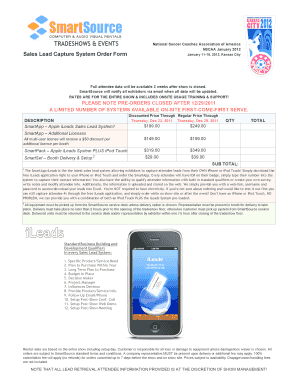
Sales Lead Capture System Order Form


What is the Sales Lead Capture System Order Form
The Sales Lead Capture System Order Form is a specialized document designed for businesses to efficiently gather and manage sales leads. This form allows organizations to collect essential information from potential customers, streamlining the process of converting leads into sales. By utilizing this form, businesses can ensure that they have all the necessary details to follow up effectively, enhancing their sales strategy and improving customer engagement.
How to use the Sales Lead Capture System Order Form
Using the Sales Lead Capture System Order Form involves several straightforward steps. First, businesses should customize the form to include fields relevant to their specific needs, such as contact information, product interest, and any additional notes. Once tailored, the form can be distributed through various channels, including email, website landing pages, or in-person events. After collecting responses, businesses should regularly review the submissions to identify potential leads and prioritize follow-up actions.
Steps to complete the Sales Lead Capture System Order Form
Completing the Sales Lead Capture System Order Form requires careful attention to detail. Here are the key steps:
- Begin by entering the lead's full name and contact information.
- Specify the products or services the lead is interested in.
- Include any relevant notes or comments that may assist in the follow-up process.
- Review the information for accuracy before submission.
- Submit the completed form through the designated method, whether online or in person.
Key elements of the Sales Lead Capture System Order Form
The Sales Lead Capture System Order Form typically includes several key elements that are crucial for effective lead management. These elements often consist of:
- Contact details: Full name, email address, and phone number.
- Product interest: A section for leads to indicate what they are interested in purchasing.
- Notes: An area for additional comments or specific requests from the lead.
- Source information: Where the lead heard about the business, aiding in marketing analysis.
Legal use of the Sales Lead Capture System Order Form
When utilizing the Sales Lead Capture System Order Form, it is essential to comply with legal standards regarding data collection and privacy. Businesses must ensure that they obtain consent from leads before collecting personal information. Additionally, they should adhere to regulations such as the General Data Protection Regulation (GDPR) and the California Consumer Privacy Act (CCPA) where applicable. Properly managing and protecting the data collected through the form is vital to maintaining trust and avoiding legal issues.
Form Submission Methods
The Sales Lead Capture System Order Form can be submitted through various methods, allowing flexibility for both businesses and leads. Common submission methods include:
- Online submission via a secure web form.
- Email submission, where leads can send the completed form directly to the business.
- In-person submission at events or during sales meetings, providing an immediate connection.
Quick guide on how to complete sales lead capture system order form
Complete [SKS] effortlessly on any device
Digital document management has gained signNow traction among businesses and individuals. It serves as an ideal eco-friendly substitute for traditional printed and signed papers, allowing you to locate the appropriate form and securely save it online. airSlate SignNow offers all the essential tools to create, modify, and eSign your documents swiftly without delays. Manage [SKS] on any device using airSlate SignNow Android or iOS applications and enhance any document-centric process today.
How to alter and eSign [SKS] with ease
- Obtain [SKS] and then click Get Form to begin.
- Utilize the tools at your disposal to fill out your document.
- Highlight important sections of the documents or redact sensitive information with specialized tools that airSlate SignNow offers for that purpose.
- Create your signature using the Sign tool, which takes mere seconds and carries the same legal validity as a conventional wet ink signature.
- Review all the details and then click on the Done button to save your changes.
- Decide how you want to share your form, via email, text message (SMS), invite link, or download it to your computer.
Eliminate concerns about lost or misplaced files, tedious form searching, or errors that necessitate printing new document copies. airSlate SignNow addresses all your document management needs in just a few clicks from your preferred device. Alter and eSign [SKS] and guarantee effective communication at every stage of the form preparation process with airSlate SignNow.
Create this form in 5 minutes or less
Related searches to Sales Lead Capture System Order Form
Create this form in 5 minutes!
How to create an eSignature for the sales lead capture system order form
How to create an electronic signature for a PDF online
How to create an electronic signature for a PDF in Google Chrome
How to create an e-signature for signing PDFs in Gmail
How to create an e-signature right from your smartphone
How to create an e-signature for a PDF on iOS
How to create an e-signature for a PDF on Android
People also ask
-
What is the Sales Lead Capture System Order Form?
The Sales Lead Capture System Order Form is a streamlined tool designed to help businesses efficiently gather and manage sales leads. This form allows you to collect essential information from potential clients, ensuring that you don't miss any valuable opportunities. With airSlate SignNow, capturing leads has never been easier or more effective.
-
How much does the Sales Lead Capture System Order Form cost?
Pricing for the Sales Lead Capture System Order Form varies depending on the chosen plan and the features you need. We offer flexible pricing options to accommodate businesses of all sizes. By using the airSlate SignNow solution, you can leverage a cost-effective approach to enhance your sales efforts.
-
What features does the Sales Lead Capture System Order Form offer?
The Sales Lead Capture System Order Form includes features such as customizable fields, eSigning capabilities, and automated notifications. These amenities help streamline the lead capture process, allowing you to focus on closing deals rather than administrative tasks. With airSlate SignNow, you have all the tools at your fingertips to optimize lead management.
-
How does the Sales Lead Capture System Order Form improve my sales process?
By utilizing the Sales Lead Capture System Order Form, you can signNowly enhance your sales process through more efficient lead collection and management. The solution enables you to convert more leads into customers by providing an easy and professional way for prospects to provide their information. Thus, airSlate SignNow empowers your sales team to work smarter and achieve better results.
-
Can I integrate the Sales Lead Capture System Order Form with other tools?
Yes, the Sales Lead Capture System Order Form can be easily integrated with various CRM and marketing automation tools. This integration ensures that all captured leads are seamlessly transferred to your existing systems. AirSlate SignNow is committed to helping you maintain a cohesive workflow and maximize your business efficiency.
-
Is the Sales Lead Capture System Order Form user-friendly?
Absolutely! The Sales Lead Capture System Order Form is designed with user experience in mind, making it easy for both your team and your clients to navigate. airSlate SignNow's intuitive interface ensures that gathering lead information is a hassle-free experience, allowing you to focus on what matters most: converting leads into customers.
-
What benefits can I expect from using the Sales Lead Capture System Order Form?
By leveraging the Sales Lead Capture System Order Form, you can expect increased lead generation, improved organization, and enhanced conversion rates. The solution consolidates the lead capture process, making it efficient and effective for your sales team. With airSlate SignNow, your business will experience signNow growth and operational simplification.
Get more for Sales Lead Capture System Order Form
Find out other Sales Lead Capture System Order Form
- Sign Kansas Banking Last Will And Testament Mobile
- Sign Kentucky Banking Quitclaim Deed Online
- Sign Kentucky Banking Quitclaim Deed Later
- How Do I Sign Maine Banking Resignation Letter
- Sign Maine Banking Resignation Letter Free
- Sign Louisiana Banking Separation Agreement Now
- Sign Maryland Banking Quitclaim Deed Mobile
- Sign Massachusetts Banking Purchase Order Template Myself
- Sign Maine Banking Operating Agreement Computer
- Sign Banking PPT Minnesota Computer
- How To Sign Michigan Banking Living Will
- Sign Michigan Banking Moving Checklist Mobile
- Sign Maine Banking Limited Power Of Attorney Simple
- Sign Michigan Banking Moving Checklist Free
- Sign Montana Banking RFP Easy
- Sign Missouri Banking Last Will And Testament Online
- Sign Montana Banking Quitclaim Deed Secure
- Sign Montana Banking Quitclaim Deed Safe
- Sign Missouri Banking Rental Lease Agreement Now
- Sign Nebraska Banking Last Will And Testament Online