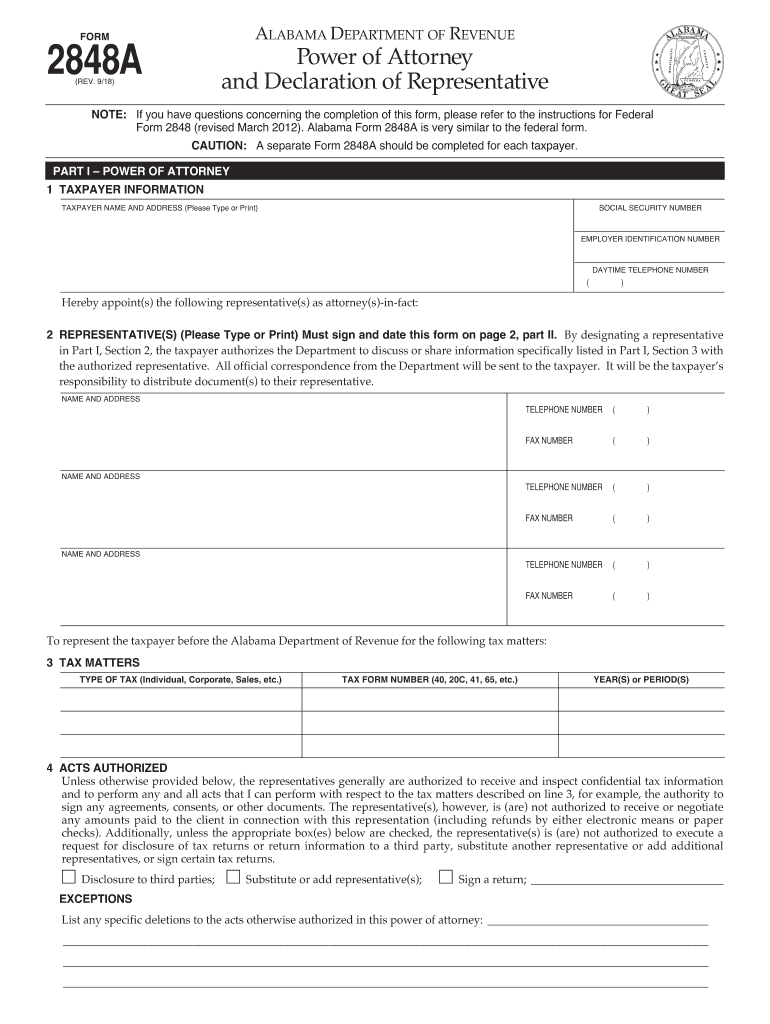
2848a Alabama 2018-2026


What is the Alabama Form 2848A?
The Alabama Form 2848A is a power of attorney document that allows taxpayers to authorize an individual or entity to represent them before the Alabama Department of Revenue. This form is essential for those who need assistance with tax matters, including filing returns, responding to inquiries, and handling audits. It is specifically designed to grant authority to a representative to act on behalf of the taxpayer in various tax-related situations.
Steps to Complete the Alabama Form 2848A
Completing the Alabama Form 2848A involves several key steps to ensure accuracy and compliance. Begin by providing your personal information, including your name, address, and Social Security number or taxpayer identification number. Next, identify the representative you are appointing by including their name, address, and phone number. It is also important to specify the tax matters for which the representative is authorized to act, such as income tax or sales tax. Finally, both the taxpayer and the representative must sign and date the form to validate it.
Legal Use of the Alabama Form 2848A
The Alabama Form 2848A is legally binding when properly executed. It grants the designated representative the authority to perform specific actions on behalf of the taxpayer, including receiving confidential information and signing documents. It is crucial to ensure that the form is filled out correctly and submitted to the appropriate authority to avoid any legal complications. Understanding the legal implications of this form can help taxpayers navigate their tax obligations more effectively.
How to Obtain the Alabama Form 2848A
The Alabama Form 2848A can be obtained directly from the Alabama Department of Revenue's official website or through local tax offices. It is available in a fillable PDF format, allowing taxpayers to complete the form electronically. Additionally, physical copies can often be found at tax preparation offices and legal resource centers. Ensuring you have the most current version of the form is important for compliance with state regulations.
Form Submission Methods for the Alabama Form 2848A
Once the Alabama Form 2848A is completed, it can be submitted through various methods. Taxpayers have the option to mail the form to the Alabama Department of Revenue or deliver it in person at a local office. Additionally, some forms may be accepted electronically, depending on the specific requirements of the department. It is advisable to check the latest submission guidelines to ensure proper processing.
Key Elements of the Alabama Form 2848A
Understanding the key elements of the Alabama Form 2848A is essential for effective use. The form includes sections for taxpayer information, representative details, and the scope of authority granted. It also contains a declaration section where both parties must affirm the accuracy of the information provided. These elements are crucial for ensuring that the form meets all legal requirements and that the appointed representative can act on behalf of the taxpayer without issues.
Quick guide on how to complete al form declaration 2018 2019
Your assistance manual for preparing your 2848a Alabama
If you’re curious about how to finalize and submit your 2848a Alabama, here are some concise directions on how to simplify tax declarations.
First off, you just need to set up your airSlate SignNow profile to transform the way you handle documents online. airSlate SignNow is an intuitive and powerful document management solution that enables you to edit, create, and finalize your income tax forms with ease. With its editor, you can toggle between text, checkboxes, and eSignatures and revisit to modify details as necessary. Enhance your tax administration with sophisticated PDF editing, eSigning, and easy sharing options.
Follow the instructions below to complete your 2848a Alabama in minutes:
- Register your account and start processing PDFs in no time.
- Utilize our directory to find any IRS tax form; peruse different versions and schedules.
- Select Get form to access your 2848a Alabama in our editor.
- Populate the necessary fillable fields with your information (text, figures, checkmarks).
- Employ the Sign Tool to add your legally-valid eSignature (if needed).
- Examine your document and correct any mistakes.
- Save changes, print your copy, deliver it to your recipient, and download it to your device.
Utilize this manual to file your taxes electronically with airSlate SignNow. Keep in mind that submitting on paper can lead to increased errors and delayed refunds. Be sure to check the IRS website for filing regulations in your state before e-filing your taxes.
Create this form in 5 minutes or less
Find and fill out the correct al form declaration 2018 2019
FAQs
-
Which ITR form should an NRI fill out for AY 2018–2019 to claim the TDS deducted by banks only?
ITR form required to be submitted depends upon nature of income. As a NRI shall generally have income from other sources like interest, rental income therefore s/he should file ITR 2.
-
Do I need to fill out the self-declaration form in the NEET 2018 application form since I have a domicile of J&K?
since you’re a domicile of J&K & are eligible for J&K counselling process - you’re not required to put self declaration.self declaration is for the students who’re not domicile of J&K but presently are there & unable to avail the domicile benefit .source- http://cbseneet.nic.in
-
Which ITR form should an NRI fill out for AY 2018–2019 for salary income?
File ITR 2 and for taking credit of foreign taxes fill form 67 before filling ITR.For specific clarifications / legal advice feel free to write to dsssvtax[at]gmail or call/WhatsApp: 9052535440.
-
Can I fill the form for the SSC CGL 2018 which will be held in June 2019 and when will the form for 2019 come out?
No, you can’t fill the form for SSC CGL 2018 as application process has been long over.SSC CGL 2019 : No concrete information at this time. Some update should come by August-September 2019.Like Exambay on facebook for all latest updates on SSC CGL 2018 , SSC CGL 2019 and other upcoming exams
Create this form in 5 minutes!
How to create an eSignature for the al form declaration 2018 2019
How to generate an electronic signature for your Al Form Declaration 2018 2019 online
How to create an eSignature for your Al Form Declaration 2018 2019 in Chrome
How to make an eSignature for putting it on the Al Form Declaration 2018 2019 in Gmail
How to create an electronic signature for the Al Form Declaration 2018 2019 straight from your mobile device
How to create an electronic signature for the Al Form Declaration 2018 2019 on iOS
How to generate an electronic signature for the Al Form Declaration 2018 2019 on Android devices
People also ask
-
What are the key components of the Alabama Form 2848A instructions?
The Alabama Form 2848A instructions include essential details such as the purpose of the form, eligibility criteria, and specific information required for completion. It outlines how to properly fill out the form to ensure that your authorization is valid and that your requests are processed efficiently.
-
How can airSlate SignNow assist with Alabama Form 2848A?
airSlate SignNow simplifies the process of eSigning and sending documents, including the Alabama Form 2848A. With our user-friendly platform, you can easily customize, sign, and send your form securely, ensuring you meet all state requirements efficiently without the hassle of physical paperwork.
-
Are there any fees associated with using airSlate SignNow for Alabama Form 2848A instructions?
airSlate SignNow offers a cost-effective solution with various pricing plans to suit your business needs. You can send and eSign the Alabama Form 2848A without worrying about high fees, making it budget-friendly for individuals and businesses alike.
-
What features does airSlate SignNow offer that relate to the Alabama Form 2848A?
airSlate SignNow provides features such as customizable templates, secure storage, and real-time document tracking. These capabilities enhance the handling of the Alabama Form 2848A, allowing users to monitor signings and ensure compliance throughout the process.
-
Is it easy to integrate airSlate SignNow with other applications for Alabama Form 2848A management?
Yes, airSlate SignNow integrates seamlessly with various applications like Google Workspace, Salesforce, and more. These integrations allow for smooth management of your documents, including the Alabama Form 2848A, streamlining workflows and saving time.
-
How does airSlate SignNow ensure the security of the Alabama Form 2848A?
airSlate SignNow prioritizes security by employing top-tier encryption methods and compliance with industry standards. When handling the Alabama Form 2848A, you can be assured that your sensitive information is protected at all times.
-
Can I track the status of my Alabama Form 2848A once sent via airSlate SignNow?
Yes, airSlate SignNow includes powerful tracking tools that allow you to monitor the status of your Alabama Form 2848A. You will receive notifications on when the document is viewed, signed, and completed, giving you peace of mind throughout the process.
Get more for 2848a Alabama
- Settlement conference statement l 0052 form
- Continuity of care form anthem
- Su07 58 state of rhode island department of polarismep form
- Spanish 1b student reference guide form
- Wisconsin epi express 08 31 wisconsin department of dhs wisconsin form
- How far have we come and how far have we to go kirwaninstitute osu form
- Employee perance agreement template form
- Employee probationary period agreement template form
Find out other 2848a Alabama
- How Can I Electronic signature Texas Electronic Contract
- How Do I Electronic signature Michigan General contract template
- Electronic signature Maine Email Contracts Later
- Electronic signature New Mexico General contract template Free
- Can I Electronic signature Rhode Island Email Contracts
- How Do I Electronic signature California Personal loan contract template
- Electronic signature Hawaii Personal loan contract template Free
- How To Electronic signature Hawaii Personal loan contract template
- Electronic signature New Hampshire Managed services contract template Computer
- Electronic signature Alabama Real estate sales contract template Easy
- Electronic signature Georgia Real estate purchase contract template Secure
- Electronic signature South Carolina Real estate sales contract template Mobile
- Can I Electronic signature Kentucky Residential lease contract
- Can I Electronic signature Nebraska Residential lease contract
- Electronic signature Utah New hire forms Now
- Electronic signature Texas Tenant contract Now
- How Do I Electronic signature Florida Home rental application
- Electronic signature Illinois Rental application Myself
- How Can I Electronic signature Georgia Rental lease form
- Electronic signature New York Rental lease form Safe