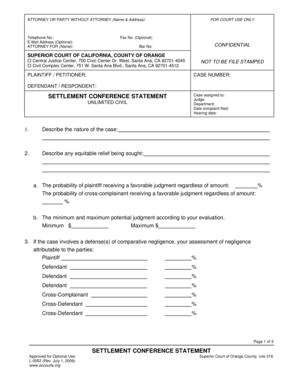
Settlement Conference Statement L 0052 Form


What is the Settlement Conference Statement L 0052
The Settlement Conference Statement L 0052 is a legal document used in the United States during settlement conferences in various legal proceedings. This form serves to outline the positions of the parties involved, providing a comprehensive overview of the issues at stake. It facilitates discussions aimed at resolving disputes before they escalate to a trial. The document typically includes details such as case background, key facts, legal arguments, and proposed resolutions, making it an essential tool for effective negotiation.
How to use the Settlement Conference Statement L 0052
Utilizing the Settlement Conference Statement L 0052 involves several key steps. First, parties must accurately fill out the form, ensuring all relevant information is included. This includes identifying the parties involved, outlining the nature of the dispute, and presenting each party's position. Once completed, the form should be submitted to the court and shared with all parties involved in the conference. The statement acts as a guide during the settlement discussions, helping to clarify each party's stance and facilitating a more productive dialogue.
Steps to complete the Settlement Conference Statement L 0052
Completing the Settlement Conference Statement L 0052 requires careful attention to detail. Follow these steps for successful completion:
- Begin by gathering all necessary information related to the case, including relevant dates, facts, and legal arguments.
- Clearly identify all parties involved in the case, including their roles and positions.
- Outline the key issues at stake, ensuring that each point is articulated clearly and concisely.
- Include proposed resolutions or settlement options that reflect a willingness to negotiate.
- Review the completed form for accuracy and completeness before submission.
Legal use of the Settlement Conference Statement L 0052
The legal use of the Settlement Conference Statement L 0052 is governed by specific regulations that ensure its validity in court proceedings. This document must be prepared in accordance with local court rules and guidelines, which may vary by jurisdiction. It is crucial that the form is submitted within the designated timelines to avoid any potential penalties. The statement serves as a formal record of each party's position and can be referenced in future legal proceedings if necessary.
Key elements of the Settlement Conference Statement L 0052
Several key elements should be included in the Settlement Conference Statement L 0052 to ensure its effectiveness:
- Case Information: Include the case number, court name, and names of the parties involved.
- Background Summary: Provide a brief overview of the case, including relevant facts and procedural history.
- Issues for Discussion: Clearly outline the main issues that need resolution during the settlement conference.
- Proposed Settlement: Present potential solutions or compromises that could lead to a resolution.
- Supporting Documentation: Attach any relevant documents that support the positions outlined in the statement.
Examples of using the Settlement Conference Statement L 0052
Examples of using the Settlement Conference Statement L 0052 can vary based on the nature of the case. For instance, in a family law dispute, the statement may outline custody arrangements and financial support proposals. In a business litigation context, it might detail contract disputes and suggested remedies. These examples illustrate how the form can be tailored to fit the specific circumstances of each case, enhancing the likelihood of a successful settlement.
Quick guide on how to complete settlement conference statement l 0052
Prepare Settlement Conference Statement L 0052 effortlessly on any gadget
Digital document management has gained traction among businesses and individuals alike. It serves as an ideal environmentally friendly alternative to traditional printed and signed papers, allowing you to access the correct template and securely save it online. airSlate SignNow equips you with all the tools necessary to create, edit, and eSign your documents swiftly without delays. Manage Settlement Conference Statement L 0052 on any gadget using airSlate SignNow's Android or iOS applications and enhance any document-oriented procedure today.
How to edit and eSign Settlement Conference Statement L 0052 with ease
- Access Settlement Conference Statement L 0052 and click on Get Form to begin.
- Utilize the tools we offer to fill out your document.
- Emphasize relevant sections of your documents or redact sensitive details using the tools that airSlate SignNow specifically offers for that purpose.
- Generate your eSignature with the Sign function, which takes mere seconds and carries the same legal validity as a conventional wet ink signature.
- Review all the details and click on the Done button to save your changes.
- Select how you wish to send your form, whether by email, SMS, or invitation link, or download it to your computer.
Eliminate the worry of lost or misplaced documents, the hassle of tedious form searching, or errors that necessitate printing new copies. airSlate SignNow addresses your document management requirements in just a few clicks from any device you prefer. Edit and eSign Settlement Conference Statement L 0052 and ensure outstanding communication at every step of your form preparation journey with airSlate SignNow.
Create this form in 5 minutes or less
Create this form in 5 minutes!
How to create an eSignature for the settlement conference statement l 0052
How to create an electronic signature for a PDF online
How to create an electronic signature for a PDF in Google Chrome
How to create an e-signature for signing PDFs in Gmail
How to create an e-signature right from your smartphone
How to create an e-signature for a PDF on iOS
How to create an e-signature for a PDF on Android
People also ask
-
What is a Settlement Conference Statement L 0052?
The Settlement Conference Statement L 0052 is a crucial legal document that summarizes the key issues and positions of each party before a settlement conference. It helps facilitate discussions between involved parties and aims to expedite resolution. Using airSlate SignNow can streamline the process of creating and managing this document effectively.
-
How can airSlate SignNow help with completing a Settlement Conference Statement L 0052?
airSlate SignNow offers an intuitive platform that allows users to easily fill out and eSign the Settlement Conference Statement L 0052. With our step-by-step guidance and customizable templates, you can ensure that all necessary information is included. This saves you time and reduces the risk of errors in your documentation.
-
What are the pricing options for using airSlate SignNow for the Settlement Conference Statement L 0052?
airSlate SignNow provides flexible pricing plans that cater to businesses of all sizes looking to utilize the Settlement Conference Statement L 0052. Our plans are cost-effective and designed to deliver maximum value, ensuring that you only pay for what you need. Explore our options to find the best fit for your business.
-
What features does airSlate SignNow offer for handling legal documents like the Settlement Conference Statement L 0052?
Our platform features include easy document creation, eSigning capabilities, cloud storage, and collaboration tools specifically designed for legal documents such as the Settlement Conference Statement L 0052. These features create a seamless experience for users looking to manage their legal documentation efficiently and securely.
-
Can I integrate airSlate SignNow with other tools for the Settlement Conference Statement L 0052?
Yes, airSlate SignNow supports a variety of integrations with popular applications to enhance your workflow for the Settlement Conference Statement L 0052. Whether it's connecting with CRM systems or document management software, our platform allows for smooth interoperability, ensuring your processes are efficient.
-
Is airSlate SignNow secure for managing sensitive documents like the Settlement Conference Statement L 0052?
Absolutely! airSlate SignNow prioritizes security and complies with industry standards to ensure that your sensitive legal documents, including the Settlement Conference Statement L 0052, are protected. Our platform employs top-tier encryption and secure data storage to keep your information safe from unauthorized access.
-
What are the benefits of using airSlate SignNow for the Settlement Conference Statement L 0052?
Using airSlate SignNow for the Settlement Conference Statement L 0052 provides numerous benefits, including time savings, reduced paperwork, and enhanced accuracy. Our easy-to-use interface enables quicker processing, ensuring you can focus on what matters most—settling your case efficiently and effectively.
Get more for Settlement Conference Statement L 0052
- 50 team double elimination bracket form
- Turner construction prequalification form
- Zapisnik o predaji odpadnih zdravil form
- Printable pool log sheet 101227780 form
- Opd form
- Menominee casino win loss statement form
- Vehicle salesperson initial license application pa gov paa form
- Ms athletic participation form windows 5starassets blob core windows
Find out other Settlement Conference Statement L 0052
- Help Me With eSign Idaho Plumbing Profit And Loss Statement
- eSign Illinois Plumbing Letter Of Intent Now
- eSign Massachusetts Orthodontists Last Will And Testament Now
- eSign Illinois Plumbing Permission Slip Free
- eSign Kansas Plumbing LLC Operating Agreement Secure
- eSign Kentucky Plumbing Quitclaim Deed Free
- eSign Legal Word West Virginia Online
- Can I eSign Wisconsin Legal Warranty Deed
- eSign New Hampshire Orthodontists Medical History Online
- eSign Massachusetts Plumbing Job Offer Mobile
- How To eSign Pennsylvania Orthodontists Letter Of Intent
- eSign Rhode Island Orthodontists Last Will And Testament Secure
- eSign Nevada Plumbing Business Letter Template Later
- eSign Nevada Plumbing Lease Agreement Form Myself
- eSign Plumbing PPT New Jersey Later
- eSign New York Plumbing Rental Lease Agreement Simple
- eSign North Dakota Plumbing Emergency Contact Form Mobile
- How To eSign North Dakota Plumbing Emergency Contact Form
- eSign Utah Orthodontists Credit Memo Easy
- How To eSign Oklahoma Plumbing Business Plan Template