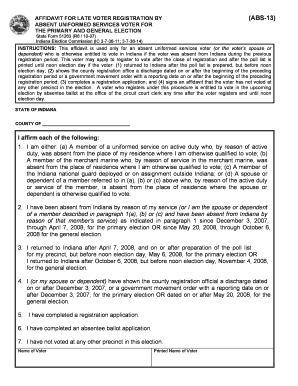
Indiana State Elections OfficeUS Election Assistance Form


What is the Indiana State Elections Office and US Election Assistance?
The Indiana State Elections Office is a vital entity responsible for overseeing the electoral process within the state of Indiana. It ensures that elections are conducted fairly, transparently, and in accordance with state and federal laws. The office provides resources and assistance to voters, candidates, and election officials, promoting civic engagement and electoral integrity. US Election Assistance refers to the support provided by federal agencies to state election offices, including funding, guidance on best practices, and resources for improving election administration. This collaboration aims to enhance the overall electoral process across the United States.
How to use the Indiana State Elections Office and US Election Assistance
Utilizing the Indiana State Elections Office involves accessing various resources available for voters and candidates. Individuals can visit the official website to find information on voter registration, polling locations, and election dates. Additionally, the office offers guidance on how to run for office, including filing requirements and campaign finance rules. For those seeking assistance from US Election Assistance, the office provides information on federal resources available to improve election processes, such as grants for upgrading voting equipment and training for election officials.
Steps to complete the Indiana State Elections Office and US Election Assistance processes
To effectively engage with the Indiana State Elections Office, follow these steps:
- Visit the official website for the Indiana State Elections Office to access resources.
- Determine your needs, whether it's voter registration, candidate filing, or election information.
- Complete the necessary forms online or download them for submission.
- Submit your forms via the designated method, ensuring you meet any deadlines.
- For assistance from US Election Assistance, explore available federal resources for state election improvements.
Legal use of the Indiana State Elections Office and US Election Assistance
The legal framework governing the Indiana State Elections Office includes state laws and federal regulations that dictate how elections must be conducted. This includes compliance with the Help America Vote Act, which mandates certain standards for voting systems and accessibility. The US Election Assistance provides guidelines that help ensure states adhere to these legal requirements, promoting fairness and transparency in the electoral process. Understanding these legal parameters is crucial for both voters and candidates to ensure their rights and responsibilities are upheld.
Eligibility Criteria for Indiana State Elections Office and US Election Assistance
Eligibility to engage with the Indiana State Elections Office generally requires individuals to be registered voters in the state. Voter registration typically requires proof of identity and residency. For candidates, eligibility criteria may include age, residency, and filing fees, depending on the office sought. When it comes to US Election Assistance, states must meet specific requirements to qualify for federal funding and support, which often includes demonstrating a commitment to improving electoral processes and ensuring accessibility for all voters.
Required Documents for Indiana State Elections Office and US Election Assistance
When interacting with the Indiana State Elections Office, certain documents are typically required. Voters may need to provide identification or proof of residency when registering or voting. Candidates must prepare documents such as nomination petitions, financial disclosure forms, and other materials as required by state law. For those seeking assistance from US Election Assistance, documentation may include applications for grants or reports on election performance, which help in assessing the need for federal support.
Quick guide on how to complete indiana state elections officeus election assistance
Prepare [SKS] effortlessly on any device
Digital document management has gained traction among businesses and individuals alike. It serves as an ideal eco-friendly alternative to conventional printed and signed documents since you can obtain the correct form and securely store it online. airSlate SignNow equips you with all the necessary tools to create, modify, and eSign your documents swiftly without any hitches. Handle [SKS] on any device using the airSlate SignNow Android or iOS applications and enhance any document-related task today.
The easiest way to alter and eSign [SKS] without breaking a sweat
- Obtain [SKS] and click on Get Form to begin.
- Utilize the tools at your disposal to fill out your form.
- Emphasize pertinent sections of your documents or obscure sensitive data with tools that airSlate SignNow offers specifically for that purpose.
- Generate your signature using the Sign feature, which takes mere seconds and carries the same legal validity as a conventional wet ink signature.
- Review all the information and click on the Done button to save your modifications.
- Choose your preferred method for sending your form, whether by email, text message (SMS), invite link, or download it to your computer.
Eliminate concerns about lost or misplaced files, tedious form searching, or errors that require reprinting new document copies. airSlate SignNow caters to your document management needs in just a few clicks from any device you prefer. Amend and eSign [SKS] and ensure exceptional communication at every stage of the form preparation process with airSlate SignNow.
Create this form in 5 minutes or less
Related searches to Indiana State Elections OfficeUS Election Assistance
Create this form in 5 minutes!
How to create an eSignature for the indiana state elections officeus election assistance
How to create an electronic signature for a PDF online
How to create an electronic signature for a PDF in Google Chrome
How to create an e-signature for signing PDFs in Gmail
How to create an e-signature right from your smartphone
How to create an e-signature for a PDF on iOS
How to create an e-signature for a PDF on Android
People also ask
-
What is the role of the Indiana State Elections Office in US Election Assistance?
The Indiana State Elections Office plays a crucial role in ensuring that elections are conducted fairly and efficiently in accordance with federal standards. They provide important resources and assistance to help voters navigate the election process. If you have questions about election procedures, the Indiana State Elections Office is your go-to authority.
-
How can I utilize airSlate SignNow for election-related documentation in Indiana?
airSlate SignNow is an effective tool for handling all your election documentation needs in Indiana. With its user-friendly interface, you can quickly create, send, and eSign essential documents required by the Indiana State Elections Office. This ensures that your forms are submitted timely and accurately.
-
What are the pricing plans for using airSlate SignNow?
airSlate SignNow offers various pricing plans designed to suit different business needs. You can choose from basic to advanced options, making it accessible for teams of all sizes. The cost-effectiveness of this platform is especially beneficial for organizations involved in US Election Assistance.
-
What features does airSlate SignNow offer for managing election-related documents?
AirSlate SignNow boasts a multitude of features such as automated workflows, customizable templates, and secure electronic signatures. These features help streamline the document management process, ensuring compliance with the requirements set by the Indiana State Elections Office. You can enhance productivity by using these tools effectively.
-
How does airSlate SignNow ensure the security of election documents?
Security is paramount when it comes to election-related documents. airSlate SignNow employs advanced encryption and compliance protocols to protect your data. This level of security is essential for maintaining trust, especially when working with the Indiana State Elections Office in US Election Assistance.
-
Can airSlate SignNow integrate with other platforms used for election management?
Yes, airSlate SignNow can seamlessly integrate with various platforms often used in election management. This allows for better synchronization of data and streamlined processing of documents. Integration with your existing systems can further enhance your collaboration with the Indiana State Elections Office.
-
What benefits does airSlate SignNow offer specifically for organizations involved in elections?
For organizations participating in elections, airSlate SignNow provides a convenient way to manage documentation quickly and efficiently. The platform helps ensure compliance with regulations set forth by the Indiana State Elections Office. Its ease of use and accessibility can signNowly reduce the time spent on paperwork.
Get more for Indiana State Elections OfficeUS Election Assistance
Find out other Indiana State Elections OfficeUS Election Assistance
- eSign Massachusetts Plumbing Job Offer Mobile
- How To eSign Pennsylvania Orthodontists Letter Of Intent
- eSign Rhode Island Orthodontists Last Will And Testament Secure
- eSign Nevada Plumbing Business Letter Template Later
- eSign Nevada Plumbing Lease Agreement Form Myself
- eSign Plumbing PPT New Jersey Later
- eSign New York Plumbing Rental Lease Agreement Simple
- eSign North Dakota Plumbing Emergency Contact Form Mobile
- How To eSign North Dakota Plumbing Emergency Contact Form
- eSign Utah Orthodontists Credit Memo Easy
- How To eSign Oklahoma Plumbing Business Plan Template
- eSign Vermont Orthodontists Rental Application Now
- Help Me With eSign Oregon Plumbing Business Plan Template
- eSign Pennsylvania Plumbing RFP Easy
- Can I eSign Pennsylvania Plumbing RFP
- eSign Pennsylvania Plumbing Work Order Free
- Can I eSign Pennsylvania Plumbing Purchase Order Template
- Help Me With eSign South Carolina Plumbing Promissory Note Template
- How To eSign South Dakota Plumbing Quitclaim Deed
- How To eSign South Dakota Plumbing Affidavit Of Heirship